If you’re an ecommerce merchant, chances are you’ve experienced an abandoned shopping cart or two. An abandoned cart is when a potential customer starts an online order but backs out before completing their purchase.
Various studies point to an average cart abandonment rate of 68.81% with the most recent study showing 74.52%. That’s a lot of ditched carts and missed sales, so how do you minimize this?
Leaks can exist in a variety of places in your online sales conversion funnel, but there are plenty of ways to be proactive and nip them in the bud before customers drop out.
Here are some steps you can take to reduce abandoned shopping carts:
Simplify your checkout process
↑ Revenir en hautYou can save your customers a lot of time by not requiring too many details and only asking for what’s appropriate. Complicated checkout processes are a huge deterrent. Keep it simple and relevant. For instance, if you’re not working with a business, you shouldn’t need company details. Also, try not to ask for information that’s too personal.
Here are some ways you can customize your checkout page by modifying or removing fields that aren’t necessary for your particular business and customer base. Fewer fields mean a faster and easier checkout process. It’s a win-win for everyone and a surefire way to minimize the odds of your customers disappearing.
Accept payments directly on your site
↑ Revenir en hautWooPayments can help you do this. Store owners love the seamless integration, the easy-to-use dashboard, and the flow of this particular extension. You can securely accept credit cards, view transactions and payouts, download information, and manage disputes, all in one place.

Plus, every transaction is handled on-site as opposed to redirecting customers to a third-party payment gateway. Not only does this build trust, but it eliminates confusion and speeds things up.
Let returning customers save their information
↑ Revenir en hautGive customers the option to save their information when they make their first purchase. Then when they come back, they don’t have to go through the time-consuming process of digging up cards and entering their details all over again. WooPayments lets users save financial details such as credit card information, billing addresses, and card expiration dates to their account. This enables a swift checkout and dramatically reduces the likelihood that they’ll back out of the sale early.
Enable social login
↑ Revenir en hautAllowing customers to check out as guests automatically leads to quicker transactions, but what happens when these people want to make another purchase?

WooCommerce Social Login enables users to log onto your site using existing accounts on platforms like Facebook, PayPal, Twitter, and Google as opposed to creating a new one on your store. Furthermore, they don’t have to keep entering usernames and passwords because they’re always logged in, and it’s a simple, fast, and secure process. Ease, speed, and security are an online shopper’s best friend.
Follow up with customers
↑ Revenir en hautMaybe your customers forgot about their shopping cart, or maybe they got busy. Another possibility is that they just need a little nudge saying, “Hey, buy me!” This is where you come in by politely inviting them to return and finish the process. You can even automate your follow-ups with Abandoned Cart Recovery from WooCommerce.
The Abandoned Cart Recovery extension allows you to create multiple follow-up emails and send them at specific intervals. It also lets you include things like coupons and other incentives to encourage purchases. Your dashboard keeps lists of abandoned carts, recovered carts, and pending orders with customer information, so you can personalize your follow-ups and include relevant details.
Be upfront about shipping costs and consider free shipping
↑ Revenir en hautShipping fees are the least popular of all costs associated with online retail according to UPS data. Be upfront and clear about what you charge, and consider offering free shipping. Online shoppers love free shipping, and 93% of them make bigger purchases when it’s available. In fact, 58% add more to their carts just so they’ll qualify for it.
You might also consider building shipping costs into your actual product prices. Your customers don’t need to know that you raised prices to offset the cost. You could charge, say, $40 for an item that costs $5 to ship, but your customer will probably be happier paying $45 for the same item and getting “free” shipping. This way, you’re not losing any money, but the shopper is still excited to not pay for shipping. Just make sure to stay mindful of your margins if you do this or you could end up losing money. Be strategic.
Make sure your site loads quickly
↑ Revenir en hautYour bottom line is significantly impacted by the speed at which your page loads, and slow sites are really bad news for ecommerce. Shopping cart conversion rates drop by 7% for each one second delay in page loading time. If a site takes more than three seconds to load, 40% of visitors will abandon it according to Kissmetrics. Remember, speed is king! We recommend compressing your files, resizing them, and making sure you’re saving them in the correct format before uploading them. JPEGS are usually your best bet.
Images will be your heaviest files, so make them smaller. At the same time, don’t make them so small that you sacrifice quality. You can also implement lazy loading, which delays the load of an image or graphic until the user actually scrolls over it. This is another great way to improve page performance. Finally, if you’d prefer to skip these steps, using a Content Delivery Network (CDN) makes it easy by handling the image optimization for you.
Create a sense of urgency
↑ Revenir en hautPeople have an innate fear of missing out, and things like scarcity and deal expirations are legitimate strategies that you can use persuasively in your marketing. Employ different tactics like time-based deadlines, countdown timers, one-day flash sales, limited availability messages, and social proof to create a sense of urgency.

Also, make sure you utilize this urgency messaging throughout your copy, particularly in your abandoned cart follow-up emails. Don’t use it excessively, though, or it will start to sound disingenuous.
Convey trust
↑ Revenir en hautOne of the best ways to get ahead of abandoned shopping carts is to gain the trust of your customers straight out of the gate. This can be accomplished in a variety of ways. You should always have an SSL certificate, for example, and consider adding any additional industry certifications and awards to your site.
Being transparent and exercising responsible business practices will help make your customers feel more comfortable shopping with you. The result? They’ll stick around and refer their friends.
A winning opportunity
↑ Revenir en hautAbandoned shopping carts provide you with the perfect opportunity to build better relationships with your visitors, particularly those who aren’t yet customers. People who left their carts behind have already engaged with your business by familiarizing themselves with your products or services. Dig a little deeper to find out why they’re deserting their carts in the first place. You might be surprised at what you learn, and you’ll likely gain some new customers in the process as well.
Don’t leave abandoned shopping carts behind! You can recover 30% or more of your sales with Abandoned Cart Recovery from WooCommerce.
About




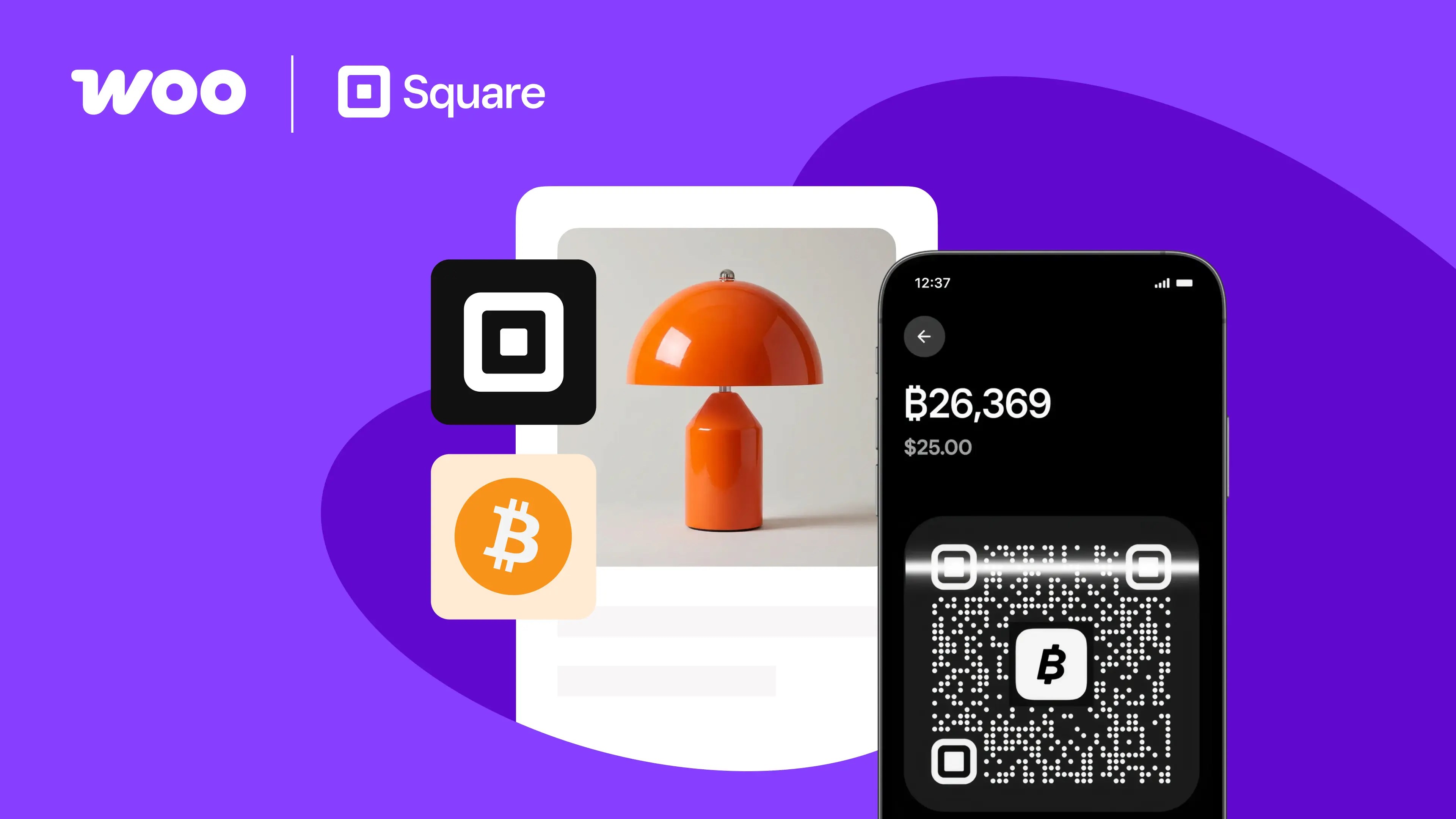

Hi,
Great article. I like sending abandoned cart emails, but people only leave their email at checkout. so this can only be done for returning customers, not for new. I have a shop that has one product, so I only have new customers. How would I be able to collect an email before check out and not making the funnel too long?
Hey Marnick,
Thanks for the feedback – we’re glad you enjoyed it!
That’s a great question. If you wanted to use the extension we recommended in this post (Abandoned Cart Recovery), there’s an option to prompt an email subscription modal to appear when an unregistered user adds an item to their cart. This would allow you to capture their email address before any purchase has been made. More information can be found on the product page: https://woocommerce.com/products/abandoned-cart-recovery/
Alternatively, if you were considering running any other email marketing campaigns (such as a newsletter, or purchase follow-up emails), you could add an email signup form to other sections of your website to enable your visitors to opt-in.
I hope that helps 🙂