There are a lot of options when it comes to hosting for your WooCommerce store.
In fact, there are thousands of web hosting companies to choose from. A broad range of choices has advantages like flexibility in pricing and features tailored to highly-specific needs.
But it can also lead to decision paralysis — especially when you find several options you like that seem more or less the same. Which WooCommerce hosting solution do you pick?
If you’re serious about understanding how to up the performance (and sales) of your online store, or you’re someone responsible for helping others do this (like a web developer or consultant), this is the end-all, be-all WooCommerce hosting post you’ve been looking for.

Why is it important to learn about WooCommerce hosting?
↑ Back to topKnowing how to choose the best host for your WooCommerce store is a foundational step to creating a successful online shop. Whether you’re building your first ecommerce site or moving an existing store to a new hosting provider, there are hosting options available to suit any need.
If you have limited experience with web hosting you may not know what to look for in a web host generally, let alone features specific to hosting a WordPress site or WooCommerce store. You might be inclined to just pick the first WooCommerce hosting plan that comes up in search results or try to get by with the cheapest option you find.
This can be a costly mistake. You might end up with a hosting plan that doesn’t offer the services you need or has hidden costs that leave you feeling over-charged and underserved.
Even if you’re more experienced with requirements for your WooCommerce website, you can still have trouble picking the right host. You likely have a list of specific concerns and questions regarding hosting that can lead to spending hours, days, or weeks overly scrutinizing details during your research process. These delays can cost you money in lost sales and degrade trust from investors, employees, and customers to whom you’ve made launch date promises.
Whether this is your first WooCommerce shop or your hundredth, the rest of this article will walk you through everything you need to know to select the best WooCommerce host for your needs.
What is a web host?
↑ Back to topA web host is a company that provides the technology and infrastructure needed for a website to be accessible on the internet. It provides storage for website files, databases, and other resources on powerful computers called servers. These servers are typically housed in data centers, have high-speed internet connections, and use advanced security measures to protect stored software and data.
When someone types your URL into their browser, data is sent between their device and these servers which “serve” the files necessary to display your site.
Besides file storage and sometimes domain name registration, web hosts typically also provide:
- Bandwidth and data transfer. Web hosts offer bandwidth and data transfer capabilities, which determine how much data can be transmitted from the server to visitors’ browsers. Websites with a lot of traffic or large files may require higher bandwidth and data transfer limits.
- Server management. The web host is responsible for managing the server’s hardware, software, and infrastructure. This includes server maintenance, security updates, and ensuring the server is operational 24/7.
- Security. Web hosts implement security measures to protect websites from cyberattacks, malware, and other threats. This may include firewalls, regular security audits, and backup solutions.
If you want to sell online, you’ll need a web host. Web hosts may also provide other offerings like email hosting services, site builder software, email marketing solutions, and other business tools.

The difference between web hosting and domain name registration
↑ Back to topThink of your web host as your website’s physical location and your domain name as your street address. While a web host stores your site’s files, a domain name is the unique address that users enter in their web browsers to access a website (e.g. woocommerce.com).
Some web hosts only offer hosting and not domain registration and some domain registrars only offer registration and not hosting. This can be a point of confusion for people who are new to web hosting, so it’s worth explaining some things to be aware of when registering your domain.
Six things to consider when choosing your domain registrar
1. Pricing
Once you buy a domain name, you don’t just own it outright for life. Like a drivers license or vehicle registration, you have to pay to renew your domain name registration periodically — usually annually or every few years.
Even if your hosting company offers a free domain with your WooCommerce hosting plan, it isn’t really free. It may just be absorbed into the overall cost of hosting or the free domain is only free for the first year. After that, you might have to pay to renew it.
Pay careful attention to your initial registration price vs. your renewal price. Some registrars will offer your first year for an incredibly low price but drastically increase the price for renewal. Always read the fine print.
2. Registration period and automatic renewals
Make sure you understand the registration period you are signing up for. Some registrars offer annual registration renewal while others offer terms of two to five years. If you’re not great at remembering to pay bills when they’re due, make sure to opt for automatic renewals and keep your card on file up to date.
3. Domain transfer policy
Check how difficult it will be to transfer your domain to another registrar should you wish to do so in the future. No registrar will allow you to transfer within the first 60 days of registration, but make sure they have reasonable transfer times and that the process is straightforward.
Some domain registrars make things easier by offering free domain name transfers and you’ll just pay when your domain comes up for renewal.
4. Domain expiration policy
In case you don’t enable auto-renew and forget to pay your renewal fee on time, most registrars provide a grace period after your registration expires. That grace period may vary from one registrar to another, but it’s generally at least 30 days. If you don’t renew within that grace period, your domain name will be made available to the public and anyone can (and will) buy it.
The importance of not letting your domain registration expire can’t be stressed enough. There are domain squatters that wait for domain names to expire and quickly snatch them up in hopes of selling them back to their original owners at grossly inflated prices. Don’t let that happen to you. Keep your domain registration current.
5. Domain privacy options
Some registrars don’t include free domain privacy, by default, and offer it as an add-on service for an extra annual fee. If you don’t have domain privacy, your personal contact details will be exposed to the public. So you’ll need to ensure it’s included or account for the extra fee when weighing your options.
On the one hand, transparency in domain ownership sounds nice, but having your information listed publicly really just leads to piles of junk email and unsolicited phone calls from both scammers and legitimate businesses trying to sell you services. Ain’t nobody got time for that.
6. Does your registrar offer the hosting you need?
This really isn’t that important, but it may just be more convenient. It’s one less step to connect your domain to your web host and one less account to manage if your registrar and hosting are taken care of by the same company.
You don’t have to register your domain through the same company that you purchase hosting through, so don’t worry if you’ve already registered your domain through company A and want to host it with company B. If you’ve purchased your domain through a different company from your web host, it’s just a couple quick steps to connect them.
It’s a pretty straightforward process — you’ll just need to point your domain name to your web host’s IP address using an A record or CNAME record in your registrar’s domain name system (DNS) records. The process only takes a few minutes and your host or domain registrar should be able to help you or even update the records for you.
What is WooCommerce? How is hosting a WooCommerce store different from other ecommerce solutions?
↑ Back to topWooCommerce is a free, open-source ecommerce software built specifically for WordPress. The company behind it, Woo, is owned and maintained by the same people behind WordPress.com. WooCommerce powers nearly a third of all online stores.
While WooCommerce is not the only ecommerce plugin for WordPress, it is used by the vast majority of WordPress ecommerce sites due to its broad and easy-to-use features, broad support, and large number of extensions that help customize ecommerce functionality and appearance.
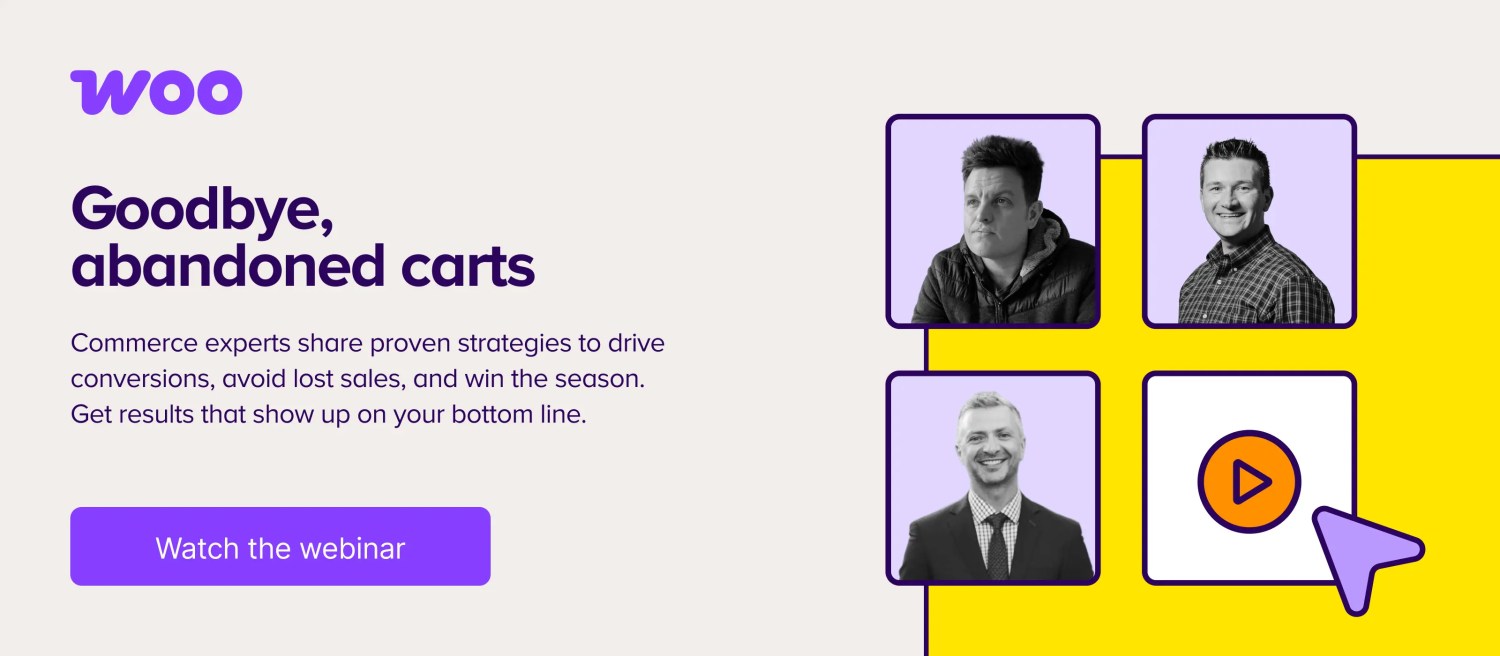
There are other ecommerce platforms out there that don’t run on WordPress, but they have some significant drawbacks.
Some require a great deal of programming knowledge to use (Drupal, Magento). Others are closed-source software that requires a monthly or annual subscription fee and relies on the software developer’s own hosting services (Shopify, BigCommerce) so you can’t move your site to a new host and have no control over your server setup.
And some have very limited ecommerce features (Squarespace, Wix), making them not suitable for niche or complex online stores with specific needs.
With WooCommerce, there are truly no limits. You can host your site anywhere that supports WordPress (which is most hosting companies), you can extend features through plugins without touching any code or create and install your own WordPress plugin if you’re so inclined.
You can spend as little or as much as you need on developing your site and aren’t locked into any subscription fees or contracts to use the core WooCommerce plugin because it’s free.
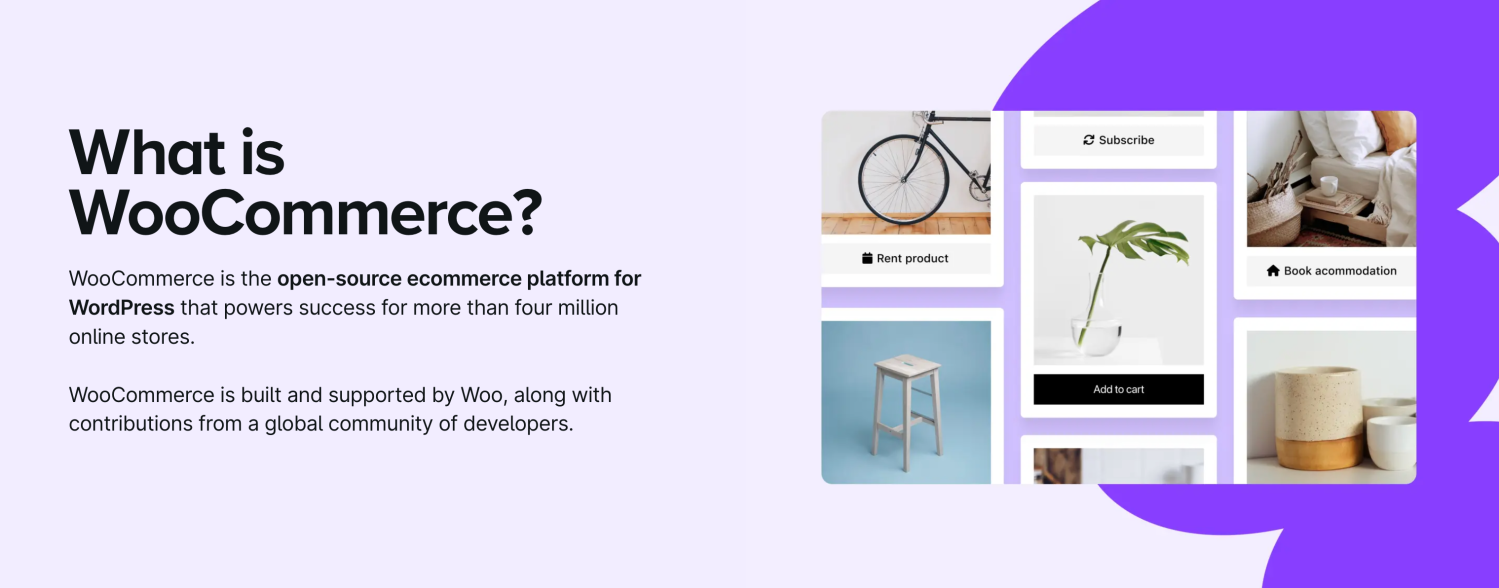
Why choosing the right WooCommerce hosting provider is essential
↑ Back to topWhether your WooCommerce store is a fun side hobby or the backbone of your career, it’s crucial to pick a quality, reputable host that can meet your needs. No matter what, you’ll need a site that’s secure, has close to 100% uptime, loads quickly, and is compatible with WooCommerce.
The performance and reliability of your WooCommerce hosting provider can significantly impact your online store’s success. Even if your WooCommerce store is a part time gig, you don’t want poor user experience due to server outages or pages taking forever to load. It’s not just an annoyance to your customers, which can hurt sales — you’ll also have to deal with the hassle and cost of providing extra customer service.
Also, not all web hosts are optimized for WordPress or WooCommerce hosting. Ecommerce hosting, in general, has more requirements than hosting a blog or portfolio site and if you aren’t paying attention when choosing your hosting plan and provider, you can make costly mistakes.
So how do you choose the best WooCommerce hosting? First, let’s look at the six most popular types of hosting plans. Once you decide what type of hosting plan suits your needs, you can start looking for WooCommerce hosting providers that offer that type of plan and begin comparing based on their pricing and features.

The six most popular hosting plan types
↑ Back to top1. Shared hosting
Shared hosting is a low-cost web hosting solution suitable for small websites with low traffic. With shared hosting, multiple websites on the same physical server share resources like bandwidth, CPUs, storage space and working memory (RAM). Each website has its own directory with access permissions specific to the account holder and resources allocated to it.
Advantages of shared hosting
- Cost-effective. Shared hosting is usually the most affordable option, making it suitable for small websites or beginners.
- Easy to use. Shared hosting providers manage your server maintenance and setup, making it user-friendly if you have limited technical skills or don’t have specific server requirements.
- Multiple domain support. Most shared hosting plans allow you to host more than one domain — sometimes even hundreds of domains — on a single account and server.
- Support for multiple content management systems (CMSs). Generic shared hosting allows you to host more than just a WordPress site — you can host sites built with another CMS if you’d like.
Disadvantages of shared hosting
- Limited resources. Since you share server space and assets with other websites, this can lead to slower performance during traffic spikes. Additionally, if other websites on the server aren’t optimized, they may take up unreasonable amounts of server resources and slow your site down.
Since shared hosting is most often used by beginners, the likelihood of poorly-designed and maintained websites taking up more than their share of resources on your server is pretty high.
Even though many web hosts promise unlimited bandwidth and storage, it’s almost never actually the case. If you’re on a shared hosting plan, your host may throttle your bandwidth or temporarily suspend your service if your website is using too many resources and overwhelming the server.
- Potential security risks. Since you share the same server and IP address as other websites, if there are untrustworthy websites on your server that have been blocklisted, your domain may end up on a blocklist as well.
Also, if another website on your server gets hacked, it can put your website at risk as well. While most companies do their best to isolate each website on the server, these security measures are not foolproof. Poor security practices on the part of other website owners or the host themselves can lead to every site on the server getting hacked.
Shared hosting plans don’t always include automatic back-ups of your websites (even though these aren’t a substitute for off-site, real-time backups, either), so you’ll need to make sure you implement your own backup system for your WooCommerce website.
- Hidden costs. Many shared hosting plans don’t include free SSL certificates. But an SSL certificate is mandatory for all ecommerce websites. In fact, even if your site isn’t an ecommerce site, current web standards require an SSL certificate. Otherwise, browsers may display warnings that the site is unsafe and could block access to the website entirely.
If you need additional storage or bandwidth, you might have to pay for that as an add-on or upgrade your plan as well.
- Less control. While shared hosting takes the hassle out of setting up and managing your own server, it also prevents you implementing certain customizations you might require for your WooCommerce store.
If you want to use a different operating system, install server software, or increase PHP memory limits (often required for WooCommerce), you might not be able to do so.
Additionally, some shared hosting providers ban specific plugins for security reasons or because their high resource usage is taxing on shared server environments. Make sure to check your host’s disallowed plugins list to make sure a WordPress plugin you absolutely need to use isn’t listed there. - Required WooCommerce installation knowledge. Some shared hosting providers have one-click installs for WordPress but they generally will not have pre-installed WooCommerce for you. You’ll have to do that yourself.
- Poor customer support. Some hosting companies do not offer as much support for generic shared hosting customers as they do for their higher-tier clients. So if you encounter a problem, you might not be able to get it addressed as quickly as you’d like, which could impact the usability of your online store and hurt sales.
2. Managed WordPress ecommerce hosting
Managed WordPress ecommerce hosting is still a type of shared hosting, but is higher quality than general shared hosting. For one, managed hosting server environments are optimized specifically for WordPress and ecommerce solutions like WooCommerce.
While the exact features depend on the provider, managed WordPress hosting and WooCommerce hosting plans usually automate tasks like installation, updates, security, and backups. They also have greater restrictions on the number of websites per server, include built-in caching and SSL certificates, and offer more physical memory to handle the demands of complex, high-traffic WordPress sites.
Managed WooCommerce hosting providers may also include premium plugins and themes that make it easier to build and manage online stores.
This type of hosting usually includes built-in performance and security features like a content delivery network (CDN), web application firewall, malware scanner, and health status reports that alert site owners to any issues their WooCommerce stores may be experiencing.
It depends on the host, but the above features are pretty common across most managed WooCommerce hosting plans.
Managed WordPress and WooCommerce hosting is a great option for beginners as well as businesses that don’t want to handle day-to-day website management. It takes a lot of the tedious technical work out of maintaining WooCommerce stores and automates tasks that keep online stores safe, secure, and up to date.
However, managed plans are typically more expensive than shared hosting and can provide less direct control over your server environment than generic shared hosting.
Advantages of managed hosting
- Optimized for WordPress and/or WooCommerce. Managed WooCommerce hosting uses specially-configured server environments to keep your WooCommerce site functioning at its best. They’ll often take care of WooCommerce and WordPress installation automatically.
- Faster load times. Built-in caching and CDN, smaller number of websites per server, and greater allocation of resources than generic shared hosting are usually part of managed WooCommerce hosting plans.
- Enhanced security. Managed hosts usually include brute force attack protection, free SSL certificate, site health monitoring and reports.
- Automated daily backups and software updates. You can expect storage for 30+ days of automated daily backups and automatic updates to WordPress, plugins, and PHP.
- One-click staging. While not every managed WooCommerce host offers one-click staging environments, a lot of them do. A staging environment is a copy of your site at a discrete url that you can use to test changes before publishing them on your live site, or troubleshoot issues without disrupting the appearance and functionality of your online store.
It makes the development and testing process much faster when your managed WordPress host offers the option to create a staging site with just one click as well as the ability to easily push those changes to your live site. - Less hassle. Managed WooCommerce hosting is probably one of the easiest types of hosting to use and is usually very user-friendly — especially for beginners. The automation of maintenance, updates, and backups also reduces the amount of time website owners and developers have to spend on these tasks. So, it’s a great option for busy freelancers, agencies, and other businesses that want to spend less time doing updates so they can focus their time and efforts on other areas.
Disadvantages of managed hosting
- Limited to WordPress. Managed WooCommerce hosting only supports WordPress websites. If you need to host a website built on a different CMS on the same host, you won’t be able to do so.
- Higher costs. In some cases, managed hosting can be more expensive than generic shared hosting — especially if you are hosting more than one website.
- Disallowed plugins. Managed WordPress and WooCommerce hosting involves specially-tailored server environments that may conflict with certain plugins. They may also have built-in features that make some plugins redundant (though this could be seen as a benefit!).
While generic shared hosting also has this same drawback, managed WordPress hosts often have a longer list of banned plugins. If you want to use a specific plugin with your managed WordPress host, you’ll need to make sure to check the host’s list of disallowed plugins. - Less control. While managed WooCommerce hosting can simplify and automate the maintenance of your website, it also means you will have less control over your server environment. This is similar to generic shared hosting, but there can be even more restrictions.
In some cases, customizations can be made, but may require submitting an email ticket or support chat to tech support because the options you need aren’t directly available in your admin dashboard. This is a somewhat frustrating, added step in maintaining and customizing your online store.
3. Virtual private server (VPS) hosting
VPS hosting uses a virtualization technology called a “hypervisor” to create isolated components within a single physical server. Each VPS operates independently with more server resources dedicated to each website. It offers more control, scalability, and performance than shared hosting and is best suited for websites that require more resources and higher levels of customization.
With VPS hosting, you can completely customize your virtual server environment. You’ll have root access so that you can install your own operating system and dedicated server resources so you don’t have to share storage space or bandwidth with other websites on the server. It’s a lot like dedicated hosting, but instead of a physically separate server, the functionality is mimicked by virtual machines.
Advantages of VPS hosting
- Better performance. VPS provides dedicated resources within a virtualized environment, offering better speed and stability than shared hosting options.
- More control. You can customize the configuration of your server and install whatever software you need.
Disadvantages of VPS hosting
- Higher costs. VPS can be more expensive than shared hosting. Even though it is generally competitive with managed WordPress hosting prices, it also lacks the same features that managed WordPress hosting usually includes, so you’ll potentially have added costs for additional plugins, SSL certificates, a CDN, etc.
- Requires technical knowledge. Managing a VPS for your WooCommerce website requires some technical expertise in server and database management, security best practices, and requirements specific to WordPress and WooCommerce hosting.
- Takes more time to manage. You’ll need to take the time to install WordPress, WooCommerce, and all other plugins yourself. You’ll also need to stay on top of updates and site maintenance, which can take up valuable time.
4. Cloud hosting
Unlike VPS hosting, which creates multiple virtual servers on a single physical device, cloud hosting providers like Google Cloud Platform spread your site’s content across an extended network of both physical and virtual servers. This allows for greater scalability, flexibility, performance, and speed than traditional web hosting.
Users can access and allocate resources (CPU, RAM, storage) on demand, making it suitable for websites with fluctuating traffic or resource-intensive applications. Because cloud hosting uses a global network of machines to efficiently store and serve your website’s content, it’s very robust and has greater reliability than traditional shared hosting or VPS.
Advantages of cloud hosting
- Scalability. Instead of relying on one server to store and relay content, cloud hosting can meet any sudden increase in resource needs of your WooCommerce site by distributing the load across more servers in the cloud network.
- High uptime and reliability. Because resources are distributed across a broad network, if a server fails in one location, resources can be quickly shifted and redistributed to a different server. This results in less downtime.
- Better performance. Since servers are spread amongst different regions around the world, files can be distributed to the areas where most of your website visitors are located, improving page load times.
- Cost. Some cloud hosting plans are pay-as-you go, charging only for the resources you use in any given month, while others work on monthly fixed payment plans. Either pricing structure will usually be cheaper than dedicated hosting.
- Security. Cloud hosting providers use security layers like firewalls, access control, identity management, and SSL, and are generally PCI compliant.
Disadvantages of cloud hosting
- Pricing complexity. If you’re on a pay-as-you go plan, it can be difficult to know how much you might be spending in a given month on your web hosting costs.
- Requires technical knowledge. Similarly to VPS hosting, you will need some technical expertise to manage your website in a cloud hosting environment. Some providers offer managed cloud hosting, but it’s still usually not configured specifically for WordPress or WooCommerce.
- Management time. You’ll need to take the time to install WordPress, WooCommerce, and all other plugins yourself. You’ll also have to spend time on a regular basis making updates, performing maintenance, and staying on top of current best practices in WooCommerce hosting.
5. Dedicated hosting
Dedicated hosting provides an entire physical server for each customer. This type of hosting offers maximum control, security, and performance for your WordPress website since all server resources are dedicated to a single website. This solution is ideal for large online stores or applications with very specific server requirements.
Advantages of dedicated hosting
- Full resources. You have exclusive access to all your server’s resources, ensuring high performance.
- Extensive control. You can completely customize your server environment to meet the specific needs of your WordPress website.
- Free dedicated IP address. Because you have your own dedicated server, you’ll also get your own IP address. Having a dedicated IP address means that you can install advanced SSL certificates, enjoy more reliable email deliverability, and potentially see improved search rankings.
Disadvantages of dedicated hosting
- High cost. Dedicated hosting is one of the most expensive hosting options.
- Requires extensive technical expertise. You are entirely responsible for your server maintenance and security. You’ll only get the performance and security benefits that dedicated hosting can provide if you have in-depth knowledge of web hosting, security best practices, and the specific requirements for WordPress and WooCommerce hosting.
6. Co-location hosting
Co-location hosting involves renting space in a data center that houses and maintains physical server hardware that you own. Hosting infrastructure, power, cooling, and network connectivity is provided by the hosting company and you’re responsible for server setup, maintenance, and security. Co-location hosting provides maximum control over your server. This option is typically appropriate for organizations with specific hardware requirements and expertise.
Advantages of co-location hosting
- Full control. You own and maintain your server, so you have control over the hardware as well as what’s stored on it.
- Security. If you have expertise in this area, you can implement your own security measures, including the security of the server’s physical location.
Disadvantages of co-location hosting
- High upfront costs. Purchasing and maintaining server hardware is expensive.
- Time investment. Maintaining your server requires an additional time commitment and regular attention.
- Requires extensive technical expertise. You’ll need knowledge of server administration and hardware management as well as the ability to implement the requirements for WooCommerce hosting.
Now that you know about some of the most popular types of web hosting, it’s time to start thinking about your online store’s needs. From there you can consider which hosting types and providers would be the best fit.

Eight criteria for assessing your store’s hosting needs
↑ Back to topTo decide which WooCommerce hosting solution is right for you, start by asking yourself what kind of online store you’re building and what specific features or resources will be required to support it. You might think about considerations like:
- Average volume of traffic (visitors per day). Are you only intending to reach a small number of customers? Are you starting out with very few customers and planning on scaling over time? Are you migrating an existing WordPress website running WooCommerce from another platform that already has significant traffic? Do you have occasional traffic spikes during specific promotions or seasonally?
- Storage space required. Will your online store include a lot of videos, large images, or need to store the data of tens of thousands of products and customers?
- Data privacy. Some hosting companies may not be compliant with regulations like HIPAA. If you’re in the financial or healthcare sectors, especially, you may be subject to regulations from industry and governing bodies. You’ll want to make sure your WooCommerce hosting solution supports these needs.
- Additional software. WooCommerce is feature-rich out of the box, but what other specific needs might your online store have that would require additional extensions? You may need table rate shipping functionality, custom order notifications, or subscription or membership features.
Make a list of any plugins and extensions you’ll need to implement any customized functionality and check with the host you’re considering to make sure nothing you want to use is on their disallowed plugins list. - Server configuration. Does your ecommerce store have specific server configuration requirements? Do you need your site hosted on a specific operating system or need an NGINX server instead of Apache?
- Website design and development assistance. Do you need help building your website? Some hosts offer web design and development services. This can help you launch your online store quickly while ensuring that you have all the technology in place that you need to run your shop.
- Budget. What is your price range? If you simply can’t afford more than a certain amount each month, you can use that price point to help narrow down your WooCommerce hosting options. Just remember that hosting is a rather important part of a store’s infrastructure and you should be willing to allocate reasonable resources.
- Technical proficiency and interest. How familiar are you with managing servers, databases, DNS records, and doing other aspects of website software or hardware management? Do you have an agency or in-house team dedicated to managing this or know how to take care of these details yourself?
Do you have an interest in spending time and resources maintaining and customizing your server environment? Do you have special requirements for your online store that necessitate a custom server configuration? If so, you’ll want to consider VPS, cloud hosting, or dedicated WooCommerce hosting.
If you would prefer to do as little of that kind of work as possible, then you might want to limit your search to web hosts that offer managed WordPress and WooCommerce hosting.
You’ll want to find a WooCommerce hosting package that meets as many of your needs as possible, so it’s important to thoroughly understand what types of services, infrastructure, and advanced features you’ll require to build your ecommerce store.
Let’s take a look at an example of what a list of required hosting features might look like.
Example hosting needs for high-volume ecommerce store
To build or grow a high-volume ecommerce store, you’ll need to consider your tech stack and the impact it has on your business model and customer experience. A high-volume store, making $1M or more in annual revenue, would likely require the following:
- Ecommerce software like WooCommerce. To be able to set up products and process payments, you’ll need an ecommerce platform. Make sure your host supports WordPress and the WooCommerce plugin. Check to ensure they offer PCI compliant hosting for secure payments.
- Subscription processing. WooCommerce doesn’t come with subscription capabilities for online payments by default. If your site offers subscription products, you’ll need an additional subscription extension like Woo Subscriptions. Your payment gateway will also need to support recurring payments.
- Membership functionality. If you have content that needs to be gated based on subscription level so that non-subscribers cannot access it, you’ll need a WooCommerce-compatible membership extension like WooCommerce Memberships.
- Financing integration. Integrating financing options through Affirm, Afterpay, or others, could help customers better afford their purchases with low financial risk to your business.
- Transactional email service provider. All ecommerce stores need reliable deliverability of order notifications, receipts, and account-related emails. Using a transactional email service provider with your WooCommerce store will ensure that emails sent from your website don’t get blocked or go to spam.
- Integration with a customer relationship management (CRM) system. With a complex product like connected fitness equipment, you’re bound to have a lot of customer service inquiries. Make sure your website is connected to your CRM and that you have plenty of FAQs with video tutorials easily available on your website.
- Plenty of storage and high or unlimited bandwidth for videos and high-quality images. When showcasing high-ticket products (such as fitness equipment), it’s crucial to show how the product is used so that customers can envision how they might use it in their own lives and homes.
Even if you don’t store these videos or directly on your server (and you shouldn’t), loading these videos from external resources can exponentially increase load time and impact user experience. You’ll want to consider external video hosting that has limited impact on load time, but you’ll also want to make sure your hosting plan offers generous or truly unlimited bandwidth and server resources for the thousands of visitors that will be streaming or downloading video content. - The ability to test upgrades and new features on a free staging environment. When you are handling a large volume of transactions, you absolutely do not want to lose data or risk significant downtime by deploying updates and new features without testing them on a staging environment first.
- A certain amount of control over your server configuration. You might not need to configure a highly-specific server setup, but you may need some basic functionality like being able to upgrade/downgrade PHP versions and easily access your database. You’ll also want to review all the extensions you might require for the custom features your online store needs.
For instance, with some ecommerce stores, even if your host performs daily automatic backups, they generally only store them for 30 days. You might want real-time backups that are stored off-site in case something should happen to your host’s servers. Some hosts do not allow certain backup plugins. Check that your provider will allow you to use the third-party backup plugin you prefer.
These are just a handful of considerations for a high-volume website, but it should give you an idea of some of the things you need to be thinking about when evaluating your WooCommerce store’s hosting needs. The more plugins you find that you need to use, the more resources you’ll need from your web host.
You’ll also want to double check to make sure none of the plugins that are vital to your site’s functionality are banned by your web host.

13 key factors to consider when comparing WooCommerce hosting providers
↑ Back to topChoosing the right hosting provider for your WooCommerce store requires some research. In addition to creating a list of features and functionality required for your website, we recommend making a shortlist of hosting companies based on the criteria below. Comparing several options that match up as best as possible with this list and your own site’s more specific needs can help you find the best fit.
1. Meets WooCommerce hosting basic requirements
WooCommerce has specific server requirements in order to function properly. Check to make sure your WooCommerce hosting plan actually meets requirements for WooCommerce and WordPress. If your hosting provider can’t meet these minimum obligations, then WooCommerce and any extensions you might install won’t work optimally (or might not work at all).
WooCommerce hosting requires (as of December 2023):
- A minimum PHP version of 7.4, supported through 8.1.3. PHP 8.2 and 8.3 are not yet supported by WordPress or WooCommerce. While PHP 7.4 is the minimum required version, versions 8.0 and below are no longer receiving support — most notably, security support has ceased. So really, you’ll want to make sure your version of PHP is both compatible with WordPress and WooCommerce and also still receiving security support. You can check that information on the endoflife.date website.
- MySQL version 5.7 or newer OR MariaDB version 10.4 or newer. While WooCommerce supports MySQL versions down to 5.6 and MariaDB 10.1, WordPress’ minimum requirements are MySQL 5.7 and MariaDB 10.4. Since you’ll be running WooCommerce on a WordPress site, you should meet WordPress’ minimum requirements if they are higher than WooCommerce’s.
- WordPress memory limit of 256 MB or greater. Many hosts, especially shared hosting, have a default PHP memory limit of 128 MB. You’ll need to make sure that your host allows you to set a memory limit of at least 256 MB (sometimes higher if you have resource-intensive plugins installed on your site).
- HTTPS support.
Make sure to check WordPress hosting requirements as well and double check that the PHP and database versions that you are using are still receiving security support. Using outdated and unsupported software can pose a security risk and increase your chances of getting hacked or experiencing technical issues on your site.
After installing WooCommerce on your host, you can check to see if your server has the correct requirements enabled on the System Status page.
2. Offers free migration services
If you have existing WooCommerce sites hosted with another service and are looking to move them to a new WooCommerce hosting provider, you might want to pick one that offers free migration services. If you’re not comfortable with migrating your site yourself or have a large number of sites to migrate with limited available time, having your hosting provider take care of this for you can be a big help.
3. Includes free SSL certificates
This is an essential security feature for any website, but especially for online stores. It secures your customers’ personal data and tells search engines that your site can be trusted. Plus, it’s a requirement for all payment gateways and for WooCommerce itself.
While you can purchase and install your own SSL certificate from a third party, launching your online store is much quicker and easier if your host offers free SSL certificates.
4. Offers a free CDN or easy CDN integration
A content delivery network (CDN) is a robust site acceleration feature that hosts images and static files, like CSS and Javascript, on a third-party server. Your website is displayed from a server geographically close to each individual visitor. A CDN can be helpful for any website, but it’s especially helpful for stores with a national or international audience.
5. Uses server-side caching
Each time someone visits your WooCommerce site, their browser has to load everything — images, videos, and other files — from the ground up. If you have caching enabled, your files are stored in a secondary location so that the site loads faster when visitors return. You might use your own caching solution but your web host should also offer the option of server-side caching to maximize your site’s performance and load time.
6. Includes daily, automatic backups
Busy ecommerce stores should have server-provided back ups daily in case something on your website breaks or you get hacked. That way, you can restore a clean backup with minimal data loss.
However, most importantly, your store needs a secure, independent, off-site backup plugin that stores information in real time. This way, every single order or change on your site is saved as soon as it happens. Jetpack VaultPress Backup is the ideal option for this.
However, even with VaultPress Backup enabled, server-provided backups offer some additional protection in the form of redundancy. You want both.
7. Focuses on WooCommerce
If you’re starting an online store, the ideal hosting company is one that specializes in WooCommerce — better yet, you could choose hosting from Woo’s parent company, Automattic, like WordPress.com, Pressable, or WordPressVIP.
If these three options don’t suit your needs and you can’t find an alternative hosting service that focuses on WooCommerce and meets your other requirements, you should look for one that is dedicated to the WordPress CMS.
But mentioning WordPress or WooCommerce in a description doesn’t necessarily prove expertise. Sometimes they’re just using the word “WordPress” or “WooCommerce hosting plan” for SEO purposes and are really only offering generic shared hosting, not specific WooCommerce hosting plans.
Look through the details of providers’ hosting plans to see what features they offer and make sure they meet or exceed WooCommerce and WordPress requirements.
8. Fits within your budget
You can spend as little as $3/month on generic shared web hosting for your WooCommerce store or you can spend thousands of dollars a month on an enterprise-level WooCommerce hosting plan. It all depends on your needs and your budget.
Even if you’re not looking for the cheapest option, you still want to be mindful of your overall budget. Especially if you’re launching a new online store, you probably have a lot of other initial expenses to contend with.
When comparing WooCommerce hosting solutions, consider:
- Monthly or annual plans. If you pay for your plan on an annual or multi-year basis, you can save quite a bit of money. However, if you’re dissatisfied with the hosting and want to move to a new provider, you may have trouble getting your money back. It can also feel like a large upfront cost, even though the monthly average is quite affordable.
Paying month-to-month is a great option if you want to test out your hosting provider to make sure they suit your needs, don’t have the up-front cash for an annual or multi-year plan, or need to have reliable monthly expenses for cashflow purposes. - Hidden costs. Introductory offers often result in the biggest hidden cost. You might see hosting advertised at a shockingly cheap price per month, but it’s an introductory price valid for the first year. You have to pay for the year up-front — which can feel like a big chunk of money — and then the pricing increases dramatically after that.
Other sources of hidden costs may include:
- Additional fees for SSL certificates and domain privacy.
- Lack of transparency about features (or lack thereof). If you’re not paying close attention, you might find out too late — after you are locked into a long contract — that your storage, bandwidth, or memory is too limited for your needs.
- High charges for going over bandwidth limits. Even hosts that offer unlimited bandwidth may actually have a limit (they just don’t expect most people to reach it). Look for a hosting company that offers auto-scaling as part of your hosting package and that sends you alerts well before you’ve reached any bandwidth limits so you can take action to reduce overage costs.
9. Offers customer support and WordPress/WooCommerce expertise
When it comes to hosting your online store, it can be tempting to choose the cheapest option. But because providing high-quality, human support is so expensive, pricing often reflects the amount of help you can expect if you run into trouble. You can count on the old adage, “You get what you pay for.”
It’s a good idea to search online for reviews of a company, specifically when it comes to customer support. Do a large number of people report difficulty getting assistance?
Make sure your host welcomes direct contact via email and online chat and look for 24/7 support windows.
Your host should also have a technical support team that is experienced with the WordPress CMS and WooCommerce websites specifically.
10. Has the storage and scalability you need
Although you might have a small online store right now, you should dream big! As you grow your WooCommerce traffic, your storefront might outgrow its hosting plan.
Look for a hosting company that offers several packages that are easy to switch between. A good host will help you easily upgrade your plan when you need to.
Top-tier companies offer cloud-based hosting. This is a great solution for shops that see an occasional large spike in traffic, as it can adapt dynamically to visitor demands. As the needs of your shop grow, cloud hosting will grow along with you and make sure your site never goes down, not even when your big advertising campaign launches or when you get a shout-out from a celebrity on Instagram.
11. Is developer-friendly
If you need more granular control over your server environment and want fewer restrictions on software and plugins, you’ll want to look at WooCommerce hosting providers that offer VPS, cloud hosting, or dedicated hosting solutions. Within these types of hosting, there can still be quite a few differences, so make a list of your requirements and read over each host’s plan details.
If it’s not clear that a host offers support for something that you need, speak with their support team to ensure your requirements can be met.
12. Uptime and security
Can someone reach your WooCommerce site whenever they want? Occasionally, due to maintenance or other issues, your server may go down for a short amount of time. The percentage of time your host is available to serve your site is called “uptime.” You want this to be as close to 100% as possible. Greater than 99% is the standard to look for.
Your host plays an integral role in website security. We’ve touched a bit on SSL certificates and backups, but there are a few other factors to consider when picking a hosting provider for your online store:
- Software security. WordPress requires updated versions of software like PHP and MySQL. Make sure your host offers the most up-to-date versions. Otherwise, you risk a security breach and compatibility issues.
- Malware scanning. While you can implement malware scans on a website level, it’s also important to have them on your server. Your host should offer scanning as part of your plan and notify you if a hack is identified.
- A firewall. Hosts use firewalls to lock down and protect your data and website files. It provides an invisible barrier between your server and hackers.
13. Supports the open web
Lastly, remember that both WordPress and WooCommerce are open source. There’s a large community of WordPress users and developers, so if you encounter an issue, a solution likely already exists. If not, it’s easy to locate someone with the knowledge and passion to help.
WordPress relies on volunteers to develop and maintain functionality. Some hosting companies even devote funding and staff hours to supporting WordPress, which now powers 43% of all websites. Choose a company that values and invests in the open web.
Choose the best WooCommerce hosting provider
↑ Back to topSelecting a host for your WooCommerce-powered online store requires a thoughtful analysis of your personal needs and the ideals you want to support. Dig into a company’s focus, tech stack, support response, and bundled value before choosing a package. Look for a company that offers multiple plans, so you can smoothly upgrade as needed.
Automattic, the company that owns WooCommerce, offers a variety of ecommerce hosting options to meet any needs — all optimized for WooCommerce:
- WordPress.com: Includes everything you need to sell online: rock-solid hosting, priority support, and tools to help you grow.
- Pressable: Ultra-fast, automatically scaling hosting built exclusively for WordPress. Pressable is a great option for fast-growing and high-volume stores.
- WordPress VIP: Enterprise-grade hosting for Woo stores, serving billions of page views for customers such as CNN and TechCrunch.
Check out all our recommended WooCommerce hosts.
Scaling up with Woo Enterprise
Woo Enterprise is designed for high-volume stores that want to scale. It includes access to resources dedicated to growing your sales, streamlining your business, and improving your store’s performance. As part of Woo Enterprise you’ll get:
- Exclusive discounts on WooCommerce-optimized hosting and extensions.
- A dedicated Customer Success Manager that will work with you to ensure you’re maximizing WooCommerce’s potential to grow your business.
- Priority support from our Happiness Engineers.
Ready to find out what Woo Enterprise can do for your store? Reach out for a custom quote.
If Woo Enterprise doesn’t quite suit your needs, we also recommend a number of other WooCommerce hosting providers. They made it on our list because they offer proven solutions and exemplary service.
Ready to compare plans? Check out our list of recommended hosting solutions to find the perfect host for your ecommerce website.
About





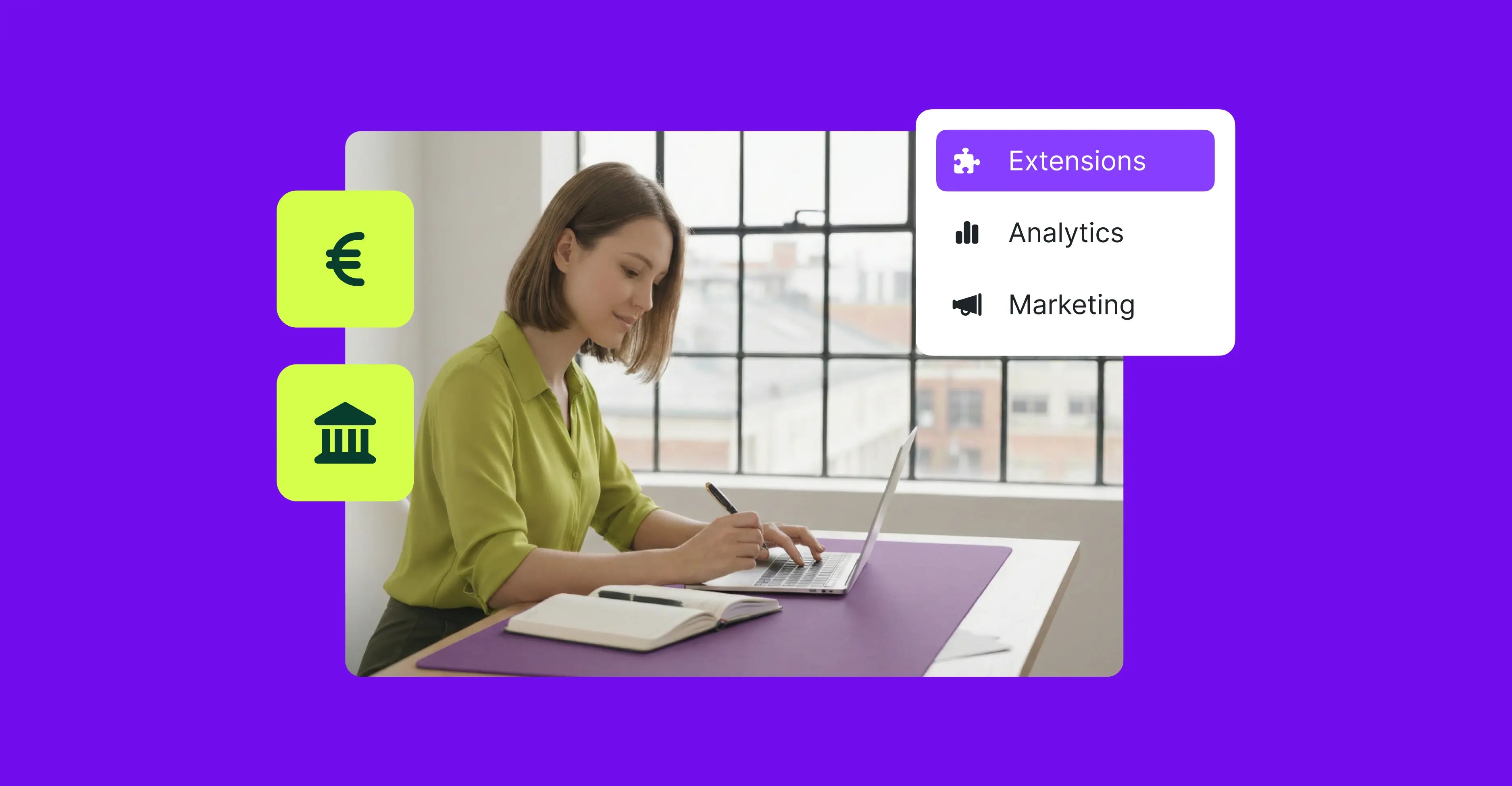

Can you recommend any cloud hosting? I’ve heard Cloudways WooCommerce hosting, do you guys have any experience with them?
Hi, Danial
Thanks for your message – good question.
We don’t have an existing relationship with Cloudways, so I can’t really speak to the quality of their services. The good news is that a couple of our preferred hosting solutions offer cloud-based services (SiteGround, for example) that you may want to look into. I encourage you to reach out to them and see if their particular offering suits your needs.
All the best!
Start drop shipping
I want E-commerce website
Hi Sangam! Here’s our guide to starting a dropshipping store: https://woocommerce.com/posts/how-to-start-dropshipping/
Hope you find it helpful!