When you start an online store, there are hundreds of things that demand your attention. Along with the basics — order fulfillment, customer service, restocking and producing products — there are also tactics designed to grow and improve your business.
Marketing is something that new store owners usually know they need to invest their time and energy in, but struggle to start with. Finding marketing tactics that work is tricky, as is making the time to apply said tactics to your store.
To lend you a helping hand, we’ve collected a few of the most ideal ways that you can spread the word about your new store, along with the WooCommerce extensions that make these methods possible. We’ve also included some info on how to tell if this is a good fit for you, plus additional reading on each tactic.
Keen to kick off your marketing? Have a look at the strategies we’re recommending for you.
Empower your customers to do the marketing for you
↑ Back to topThere’s certainly a lot that you can do to market your store, but your customers can do a surprising amount of sharing on your behalf.
Here are two ways you can quickly enable marketing via the very first shoppers you encounter.
1. Allow anyone to create and share wishlists on social media.
One of the first things you’ll learn about running an online store is that not all your shoppers make a purchase on their first visit. Some take two or three visits to make up their mind, others might spend a few weeks deciding on a purchase.
WooCommerce Wishlists enables your store to not serve these “I’ll come back for it later” shoppers, but also gives them the power to share wishlists — which contain live links to your store — via social media.
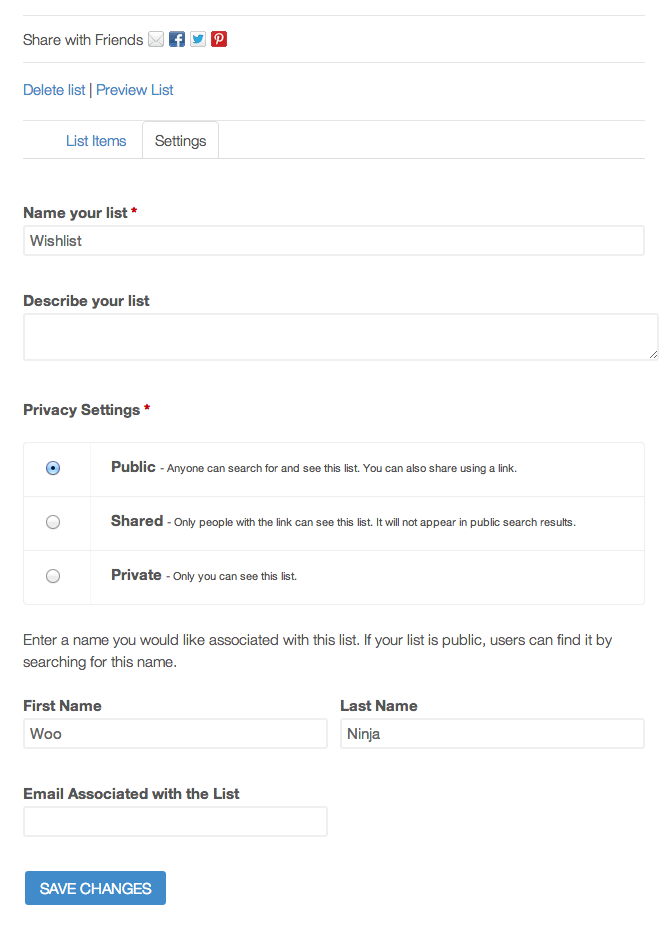
Both registered users and guests can create and share any number of private or public wishlists. The link to these wishlists can then be distributed to individuals (“here’s what I want for my birthday, Mom”) or massive groups (“here are some gift ideas, Facebook friends”).
Essentially, you’re giving your customers the power to share your products for you. What a treat.
How to know if this is right for you: You’ll want to have both product variety and a solid number of items (say, 50+) before enabling wishlists. Individual items are easy to link on their own — wishlists are best for diverse, growing stores.
Read more: How stores can cater to the “just browsing” shoppers
Purchase the WooCommerce Wishlists Extension
2. Give them some time in the spotlight in exchange for a hashtag
Happy customers love showing off their newest purchases. They also get a thrill out of getting a few minutes of fame, whether that’s via a retweet, website highlight, or perhaps an Instagram share. So why not tap into that love of fame for your marketing?
With the WooCommerce Instagram extension, you can display a gallery on any product page that is dependent on an Instagram hashtag. If you encourage shoppers to use specific hashtags when posting their product photos, you can repurpose them for instant social proof.
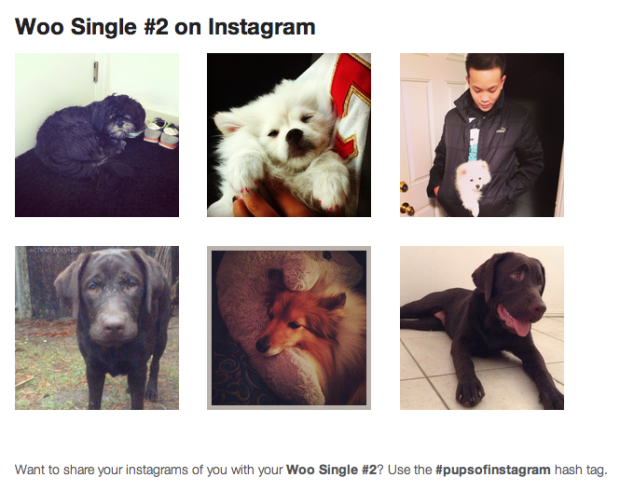
How to know if this is right for you: You’ll want to have a good grasp of Instagram before kicking this off. Considering signing up? Instagram is best for brands with visually appealing, stylish products, like clothes, makeup, jewelry, or accessories.
Read more: The 5 things to try when your brand joins Instagram
Purchase the WooCommerce Instagram Extension
Optimize your store for search
↑ Back to topSearch engine optimization (or SEO) is something that many new store owners read about in conjunction with marketing, but ultimately spend too much time on in the earliest stages. It’s important, surely, but not always mission critical.
Here’s one extension that will help you automate part of the process so you can focus.
3. Automatically improve your images for searchability
The (vastly simplified) gist of SEO is making your store friendlier to search engines. The friendlier it is, the easier it is for search engines to include it in results, and the more likely it is for shoppers to find it.
SEO Friendly Images takes much of the work out of making something your store has a lot of — images — friendly to search engines. The extension automatically adds missing alt and title text to uploaded images, and also creates a Google-friendly image sitemap to boot.
How to know if this is right for you: Key for stores with lots of alternate product images (for example, multiple views). Best for anyone who doesn’t have time to do SEO work manually.
Read more: The store owner’s practical guide to being search engine friendly
Get the SEO Friendly Images Extension
Send shoppers timely, relevant email messages
↑ Back to topEmail marketing is one of the best tactics for any store to boost sales, but it’s a bit tricker for new store owners, since your focus will be placed squarely on building your initial audience.
Here are some email marketing ideas you can utilize at the early stage, plus helpful extensions you’ll definitely want to try for yourself.
4. Upgrade your built-in receipts and shipping emails
WooCommerce comes packed with a powerful built-in selection of confirmation, status, and shipping emails, but they’re a bit plain by default. Conversio supercharges all of these interactions, transforming an otherwise boring email into a marketing opportunity.
Along with affecting the visual style of your transactional emails, Conversio allows you to add promotions, custom content, and more functionality that will keep your shoppers coming back time and time again.
How to know if this is right for you: A great idea for any store lacking design manpower and seeking to increase engagement from email, especially if you haven’t yet built out a large email marketing list.
Read more: How custom email receipts can improve your store
5. Start an email list — and nudge your customers to sign up
As far as email marketing is concerned, starting a list is easy. But getting shoppers and customers to sign up for that list, and engage with the content you’re creating and sending… that’s a challenge.
The Newsletter Subscription extension is one way you can nudge your WooCommerce customers into signing up for a MailChimp or Campaign Monitor list that you’ve already created.
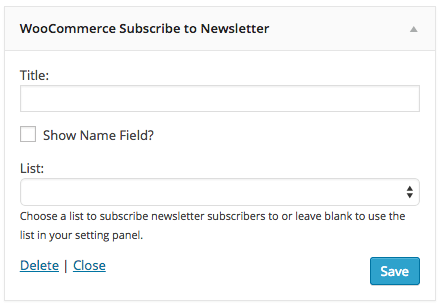
If you’re using one of these two newbie-friendly platforms, you can place a signup box in any widget-friendly area of your store. Then simply add some text explaining why shoppers should join, and voila — you’re halfway there.
How to know if this is right for you: If you’re using MailChimp or Campaign Monitor, this is a must-have. Email marketing is fantastic for any new store, but be sure to focus on accumulating subscribers before you send a ton of content.
Read more: MailChimp’s email marketing guide for online sellers
Purchase the Newsletter Subscription Extension
Offer coupons and special discounts
↑ Back to topSometimes the best way to spread the word about your store is to arm yourself with something incredible to talk about. And by something incredible, we mean a discount or deal.
Here are some tried and true methods for marketing with coupons or other special discounts.
6. Create and share coupons with shoppers
WooCommerce has built-in coupon and discount functionality, but with Smart Coupons, the most powerful extension for creating special offers, you can take it to the next level.
Want to offer unique coupon codes automatically? You got it. Need to create offers good for only a limited period of time, and for specific customers only? No problem. Smart Coupons can handle everything from gift codes to automatic discounts.
How to know if this is right for you: Ideal if you want to take your store’s promotional marketing beyond the basics — ex. “save 15% this week” or “use this non-unique code for $5 off” — or offer gift certificates and/or special rewards like unique, automatically distributed codes. Best for larger stores with an existing email list.
Read more: The one little box that’s costing you big dollars
Purchase the Smart Coupons Extension
7. Display special offers via a simple pop-up
Let’s say you’ve got a killer offer, and you want your customers to know about it so your monthly sales are boosted. You can spread the word on social media or via email, but what if these channels aren’t thriving for you yet?
WooCommerce Splash Popup lets you promote your offers to the channel that is working for you — that is, your store. With a simple overlay window, you can show guests, customers, or everyone any offer of your choosing, whether it’s a product discount or a store-wide coupon code.
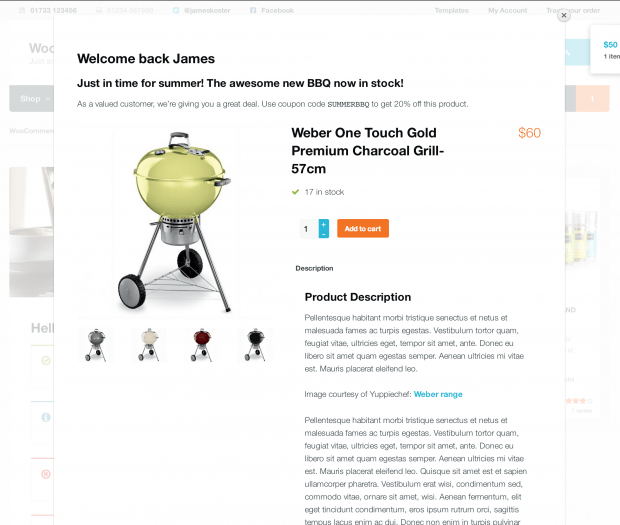
How to know if this is right for you: A great fit for any store still working to grow external sources of traffic (social media, email…) but seeking to use coupons or discounts to increase sales.
Read more: 6 ways to generate revenue with popups
Purchase the WooCommerce Splash Popup Extension
8. Allow customers to accumulate points and exchange them for rewards
Discounts are great, but some of your loyal customers might want something more substantial, especially if they’ve been with you since the very beginning. No worries — we’ve got you covered. WooCommerce Points and Rewards will give you a system perfect for rewarding frequent shoppers with automatic discounts based on their purchases.
The way it works is simple: the more orders a customer makes, the more points they accumulate. You control the rate of accumulation, what points are worth (ex. 100 = $1 off), and when they can be exchanged. You can also rename points to anything you like (say, coins or loyalty rewards).
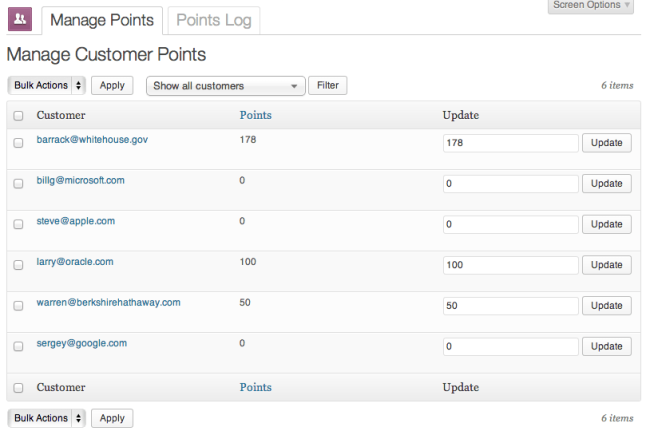
How to know if this is right for you: Not ideal for small stores, but fantastic for big ones with a large assortment where shoppers are likely to come back often and place reorders, or perhaps rely on you for the same product type frequently.
Read more: 11 more ways to show kindness to your customers
Purchase the WooCommerce Points and Rewards Extension
The best advice for marketing a new store: start small and scale over time
↑ Back to topAs we mentioned, when your store is new, there are hundreds of things that are going to demand your attention. Marketing is just one of those things, and it can be a huge challenge to decide not only what to do first, but how much time to spend on each tactic.
Our advice? Start small. Pick one or two tactics that sound best, based on the qualifying factors we’ve listed, and try them out for a few weeks. If they go well, you can grow them, or perhaps add another.
Don’t give into the temptation to launch everything at once. It’s a common mistake to create pages on every social media network, and start email marketing, and launch a full-scale SEO plan. You only have so much time on your hands, so pick what’s best for your store to start with and scale up your activities over time.
We hope you’ve found our recommendations for beginner marketing tactics useful. Have any questions or comments for us? We’d love to hear them.
About





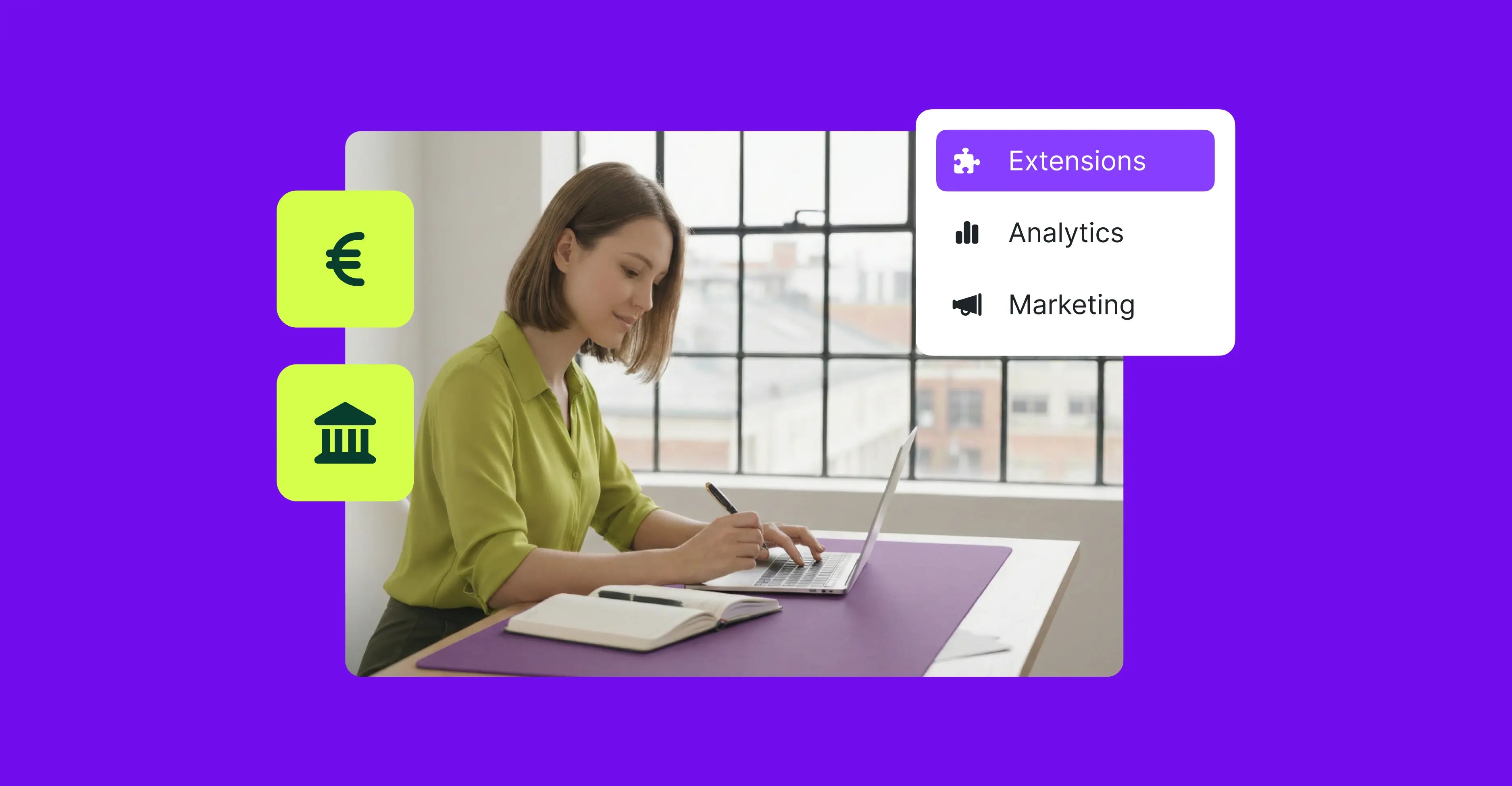
Many thanks for these ideas.
Will be sure to look into implementing some of these marketing plugins.
Dale.
Thanks for this great article!
I’m going to test some of those plugins.
Excellent 🙂 Let us know how you make out, Mario, and if you find any favorites among the bunch.