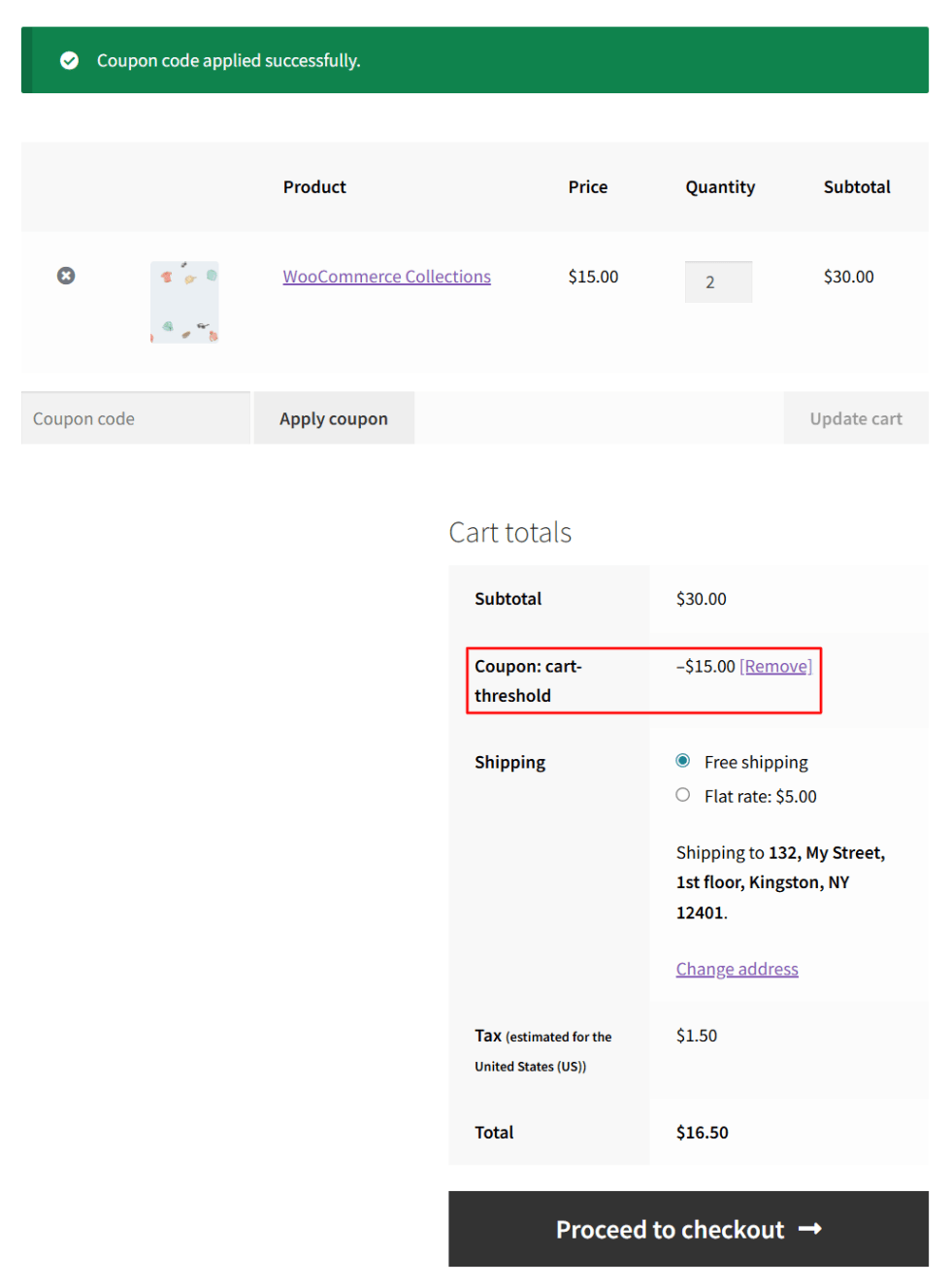Smart Coupons provide a powerful, “all-in-one” solution for gift cards, store credits, discount coupons, and vouchers extending the core functionality of WooCommerce coupons.
This document explains how to display promotional messages based on the cart threshold in the Smart Coupons plugin.
The cart threshold promotion feature helps boost sales by motivating shoppers to spend more or add specific products to unlock discounts, free shipping, or other offers.
How to enable cart threshold promotion
↑ Back to top- Go to your WordPress Dashboard.
- Navigate to WooCommerce > Settings > Smart Coupons tab > Display Coupon Settings.
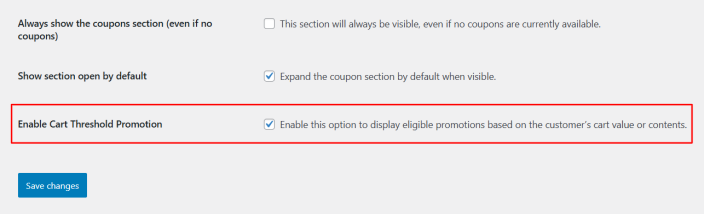
- Scroll down and enable the checkbox for Enable Cart Threshold Promotion.
- Click Save changes.
Once enabled, Smart Coupons will automatically start showing dynamic promotional messages on the Cart and Checkout pages whenever conditions are not met.
How to create a coupon for cart threshold promotion
↑ Back to top- Go to WooCommerce > Marketing > Coupons > Add Coupon.
- In the General tab, select the discount based on your requirement. For example, “Percentage discount”
- In the Coupon amount field, set as per your needs. For example, as “50.”
- Enable Auto Apply. For more details, you can refer to our documentation here.
- Go to the Usage Restriction tab, and set a Minimum spend amount. For example: “20”
- Make sure there are no conflicting restrictions (e.g., specific emails, roles, or products that invalidate the rule).
- Publish the coupon.
After enabling this feature and setting up the coupon correctly, customers will see promotional messages like the ones below when they haven’t met the required threshold: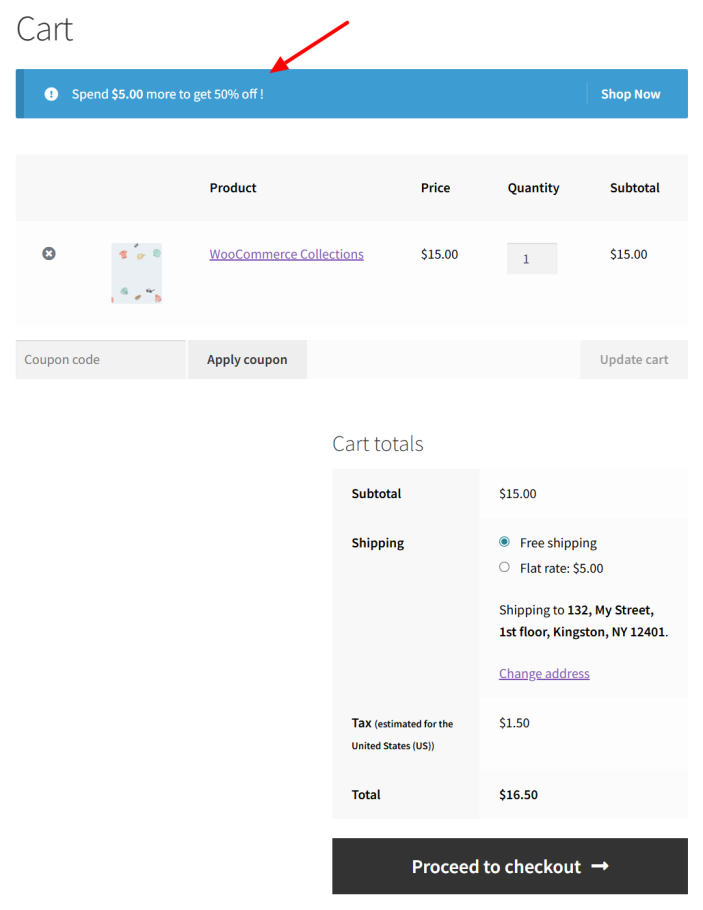
That’s it!
Now, customers will see real-time messages guiding them to unlock discounts, which will help you increase sales and improve the shopping experience.
Tip: The promotional message will appear automatically when the coupon is auto-applied and the minimum spend requirement is not yet met.
Once the customer qualifies, the message disappears and the discount applies automatically.