You’re exploring whether Instagram and its one billion users can help grow your business, right?
If you have a WooCommerce store, you have even more Insta-opportunity: Shopping on Instagram makes it simpler than ever to move people from your photos to checkout.
Let’s leverage the power of Shopping on Instagram for your business!
Unlock the Power of Shoppable Posts
Shopping on Instagram allows you to link photos on your Instagram account to products for sale by adding tags. It’s a natural fit for eCommerce stores:
1. Sell organically: It doesn’t always look or feel great to add prices and sales pitches to beautiful lifestyle images. Shopping on Instagram creates an immersive storefront with subtle, organic visual cues — look for the white shopping bag in the top right corner of posts, designed to show consumers a post is shoppable.
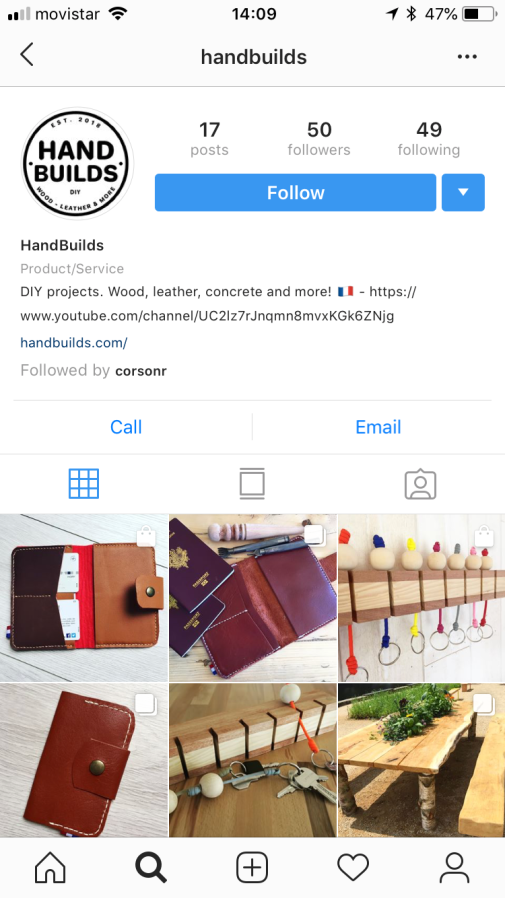
2. Highlight product details. Shopping posts give consumers what they need in your Instagram feed. Tapping a post pulls up key information and prices, making consideration smoother.
3. Pave easy path to purchase. If someone decides they like your product, they can tap Shop Now to go directly to your store.
4. Supercharge discovery: Amy Cole, head of product development at Instagram, says the shopping tool aims to bring the “mindset of discovery” to businesses. Products find their way into the Search & Explore tab and in front of consumers you might never have reached otherwise.
In just three steps — see, tap, shop — everyone browsing Instagram can become your customers.
How to Set Up Shopping for Instagram for WooCommerce
To use Shopping for Instagram, you need:
- A WooCommerce store located in a Shopping for Instagram country
- A Facebook page for your businesses
- An Instagram business account
You first set up a Facebook page and catalog, from where Instagram fetches your inventory, not your live store.
Sign up or convert to an Instagram Business account, connect your Facebook product catalog, request approval for the Shopping feature, and presto!
Now it’s time to tag: Choose photos you want to feature, tag up to five products per image or up to 20 products per carousel, and add filters or captions.
For step-by-step instructions, check out our documentation on using Shopping on Instagram with WooCommerce.
Making Smart Use of Instagram: HandBuilds
Handbuilds is a brand-new handmade leather goods business. Owner Rémi is using the Shopping on Instagram tagging feature to make sure his existing followers know his products are for sale!

Tips for Shopping on Instagram Posts
-
- Tag multiple products to help your audience explore and browse
-
- Use Instagram Stories to show your audience that they can now shop your posts
-
- Leverage different shopping formats – tag a single image, or multiple images in a carousel
- Ensure that each tag touches the correct product, so shoppers know which product the tag refers to
Leverage the power of Shopping on Instagram for your business
Marketing on Instagram isn’t for all businesses, but it works brilliantly for certain industries — particularly eCommerce — thanks to Shopping on Instagram!
If you decide to give it a try, leave us a comment and let us know how it goes. And remember to tag @WooCommerce in your Shopping posts so we can see what you’re up to!
About

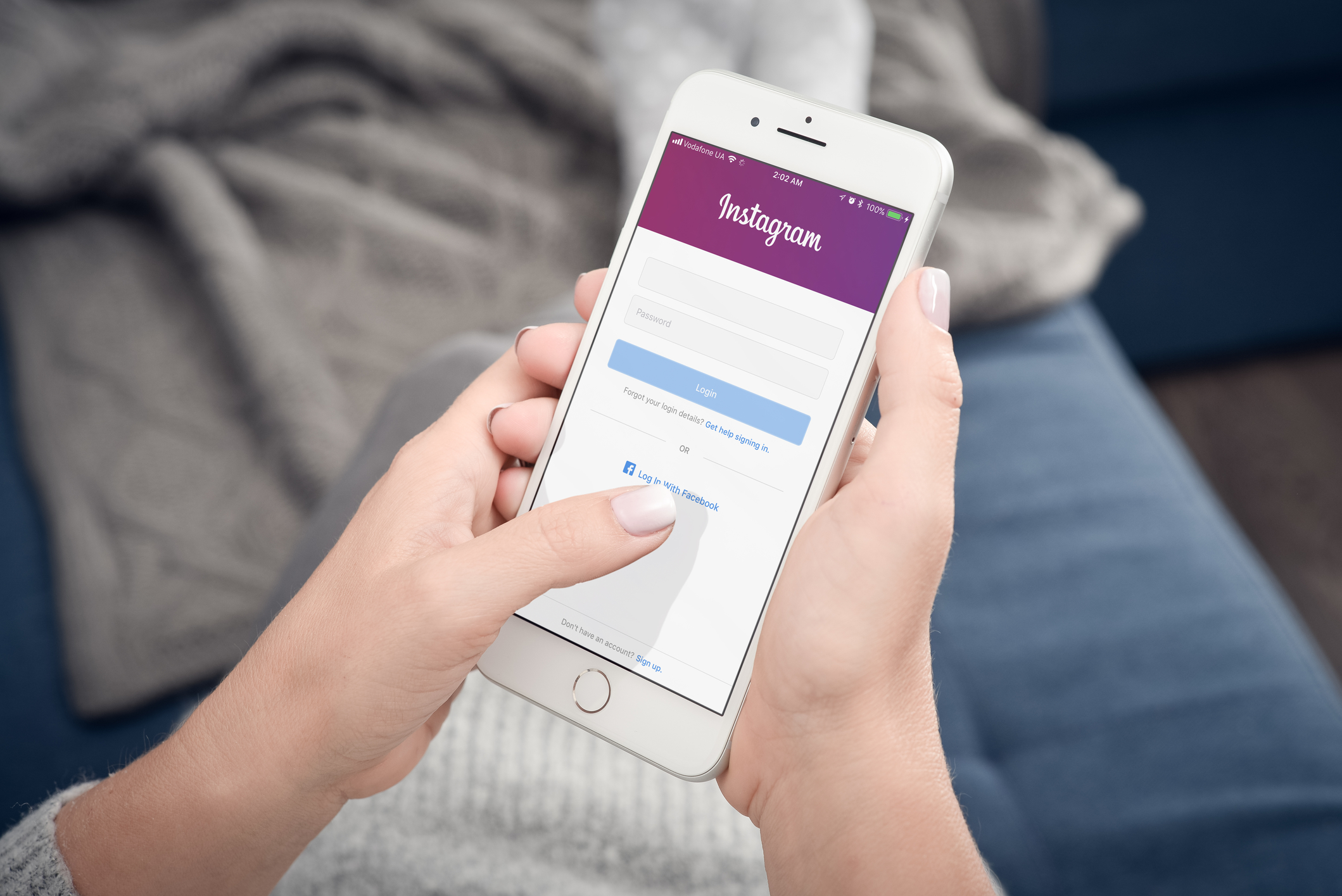

The article says a lot, brands/people with a huge following on Instagram will be benefited a lot. Exploring WooCommerce and day-by-day learning more about it. Marina can you share more woocommerce resources?
Yes, also need more woocommerce resources?
Keep an eye on this blog!
very helpful article to all instagram bloggers like me. gonna try this one.
I’m interested to use instagram platform.I hope this is the right time for me to target instagram user.I’m new to online marketing sill learning.I will apply your marketing strategy asap! anyways,thanks for your great tips
Congratulations on the article.
Today, instagram is one of the fastest growing social networks in the world, especially when it comes to online sales in the organic.
Great article and was all excited until read the Insta rules – only applies to physical products so we won’t be eligible unfortunately.
Dale.
Yes, that is an annoying limitation! I am going to add a note to the post calling this out, thanks for flagging that.
Hi and thanks for this really helpful article.
I do have a question though, like Shopify, is there a way in WooCommerce to export products to Facebook Boutique to then be able to export catalogue to Instagram ?
Thank You !
Hi John. You can use the free Facebook for WooCommerce extension to export products to Facebook and create a shop page: https://woocommerce.com/products/facebook/ 🙂
I saw this on Instagram a week ago. I thought “how are they doing that?”, and then I saw this article. I’m still new to WooCommerce, but am learning quickly. Looks like with a little tweaking on Facebook, this can be a possiblity rather quickly. Now I guess I need an Instagram account for my biz lol..
Hi Wade! Welcome to WooCommerce 🙂 You might want to check out our new store owner guide: https://woocommerce.com/guides/new-store/. Also, depending on where you are in the world, perhaps there is a WooCommerce meetup near you to meet some folks with stores? https://woocommerce.com/meetups/ Good luck! 😀
Hello, I just set up my Instagram for product tags. But I don’t want my product tags to take you to the Facebook store. I want it route the potential customer to my website. Its a woo commerce store. Please help me.
Hi there!. Within Facebook, you are able to to define the “purchase url”: http://cld.wthms.co/Q9l1t0. It doesn’t have to be on FB, you link it to any site/url you choose – including your WooCommere store 🙂
I’ve attempted to activate several WordPress Instagram integration plugins to build and refresh the product catalog in Facebook, but cannot seem to get them to work. Like Pinkcashmere mentioned, it would be ideal to direct traffic to the woocommerce checkout, and in my case, for variations in product color, size, gender, etc. Is there a tutorial or credible resource that we can hire to integrate this functionality?
Will it be possible to create a page on my site of my Instagram feed with posts that shows products from my Woocommerce store?
There’s big ecommerce stores that add a link on their bio which shows a page with all the products that appears on their feed.
If would be great to have something like this.
Hi Fred. Yes, I think what you’re talking about is the shop tab. If you create at least nine shopping posts on your Instagram business profile it will auto-activate the Shop tab for your audience.
Very well explained. I would love to share it on my network.
In what regions is this available?
You can find the region list here: https://help.instagram.com/1627591223954487
gonna try this one.
Hi, when tagging products on Instagram, it says I have 4 products but only shows 2 of them. Woocommerce has synched fine with Facebook. What isn’t showing on Instagram are the 2 variants of the products. It used to, but latest Woocommerce update seems to have stopped it working properly. What can I do?
Hmm, that’s strange. If you can open a support ticket via info at woocommerce dot com, they will be able to point you in the right direction!
Good idea for increase sale and traffic
Okay, this really looks interesting. In fact affiliate market people can also implement this idea. Though your sells will depend on the level of creativity.
Present most of the sites have been hit by Medic update, so Seo Experts should also learn about different techniques to drive traffic. Surely this could be it for the initial boost to recover from the update.
Really appreciate the effort for this blog post.
Hi Marina! Great article! I wonder if you’d have insight on my challenge — I’ve gone through all the steps: I have an IG business profile, my associated Facebook page has a Shop with approved physical goods, my Business Manager account/catalog is connected directly to my personal Facebook account which owns the Business Facebook Page. It’s been several days but I’m still not seeing Shopping approval from IG. Is there someone to reach out to for support in this case? Thank you in advance!
Instagram works well when your business relies upon visual appearances to market. Fashion, home decor and photography have all done well for me when I marketed them on Instagram.
Nice write-up,
Rich
Trending
Why your store’s PHP version matters (and how to check it)
By Brent MacKinnon •
Accept Bitcoin with Square: A new way to take payments at checkout
By Dave Lockie •
What is branding? How to create a lasting ecommerce brand
By Mahrie Boyle •
Never miss a beat — join our mailing list
Please enter a valid email.
View our privacy policy. You can unsubscribe anytime.
There was an error subscribing; please try again later.
Thanks for subscribing!
Emails will be sent to
You're already subscribed!
Emails are sent to