This scenario will walk through how to use WooCommerce and WooCommerce Bookings to create a bookable product with a custom availability range including specific times, days of the week, and excluding a specific date.
Scenario
↑ Back to topYou’re looking to offer a bookable product at your shop but it is a limited product and will only be available during a specific time frame, on a single day of the week. You also need to account for a specific date when the product is normally available, but your shop will be closed.
This bookable product should:
- Only be available on Mondays 8:00 AM to 4:00 PM
- Not be available on September 16, 2024
Products Used
↑ Back to topSetup and Configuration
↑ Back to topCreating a Bookable Product
↑ Back to top- In the sidebar of your WordPress Admin, click on Products.
- Click on the Add New button on the top.
- Under Product data select Bookable Product and click the Virtual checkbox.
Configure the General Tab
↑ Back to top- Select the dropdown menu next to Booking Duration and select
Fixed blocks of, enter1in the next field, and selectHoursas the measurement of time in the final dropdown.
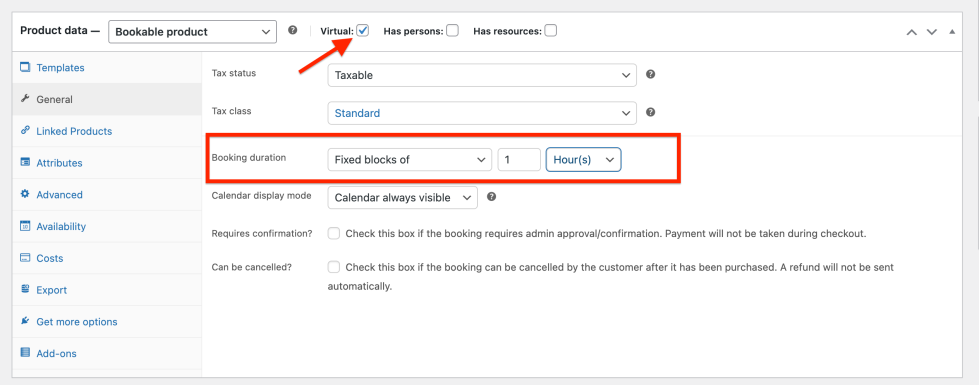
Configure the Availability Tab
↑ Back to top- On the Availability tab select the dropdown next to the All Dates Are setting and select
not-available by default(Note: This setting will be overridden by the availability ranges listed below.) - Next to the First Block Starts At field enter
08:00 AM - At the bottom of the tab, click Add Range, in the newly added table click the dropdown under Range Type and set it to
Monday. Under Range enter the available times of08:00 amto04:00pmand finally, under Bookable selectYes - Click Add Range a second time, under Range Type select
Date Range, in both date fields selectSeptember 16 2024, under Bookable selectNo, and finally under Priority enter9 - Publish and save the product.
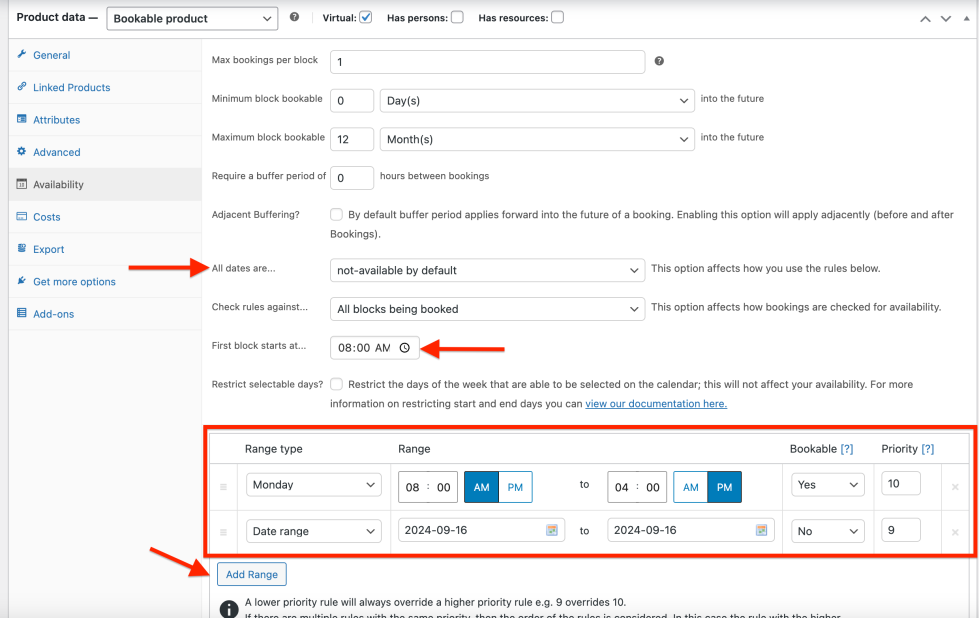
Usage
↑ Back to topThis is what your customer will see when visiting the front end of your site
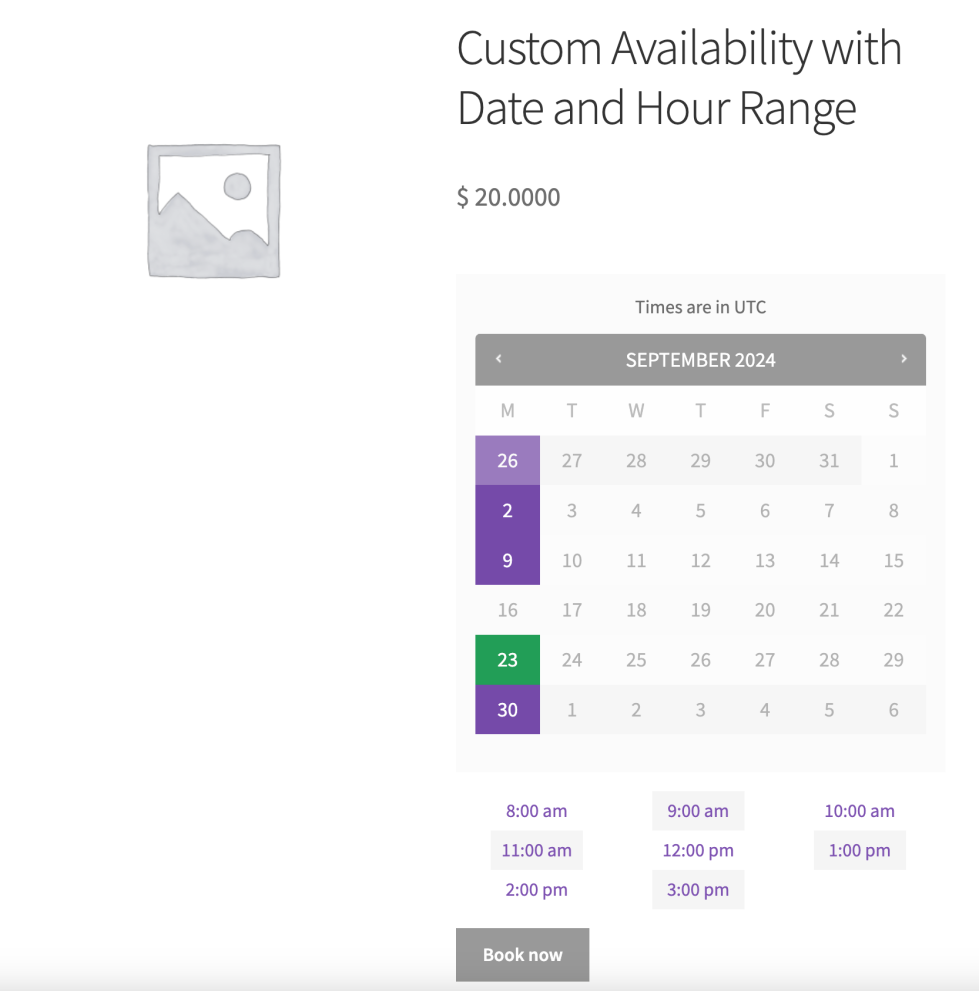
Questions and Support
↑ Back to topSomething missing from this documentation? Do you still have questions and need assistance?
- Have a question before you buy this extension? Please fill out this pre-sales form – please include the name of this extension in your query.
- Already purchased and need some assistance? Get in touch with a Happiness Engineer via the WooCommerce.com Support page and choose this extension name from the “I need help with” dropdown