The WooCommerce Bookings plugin adds a new type of WooCommerce coupon, Booking Person Discount (Amount Off Per Person).
The new coupon applies specifically to Bookings products that allow multiple people. The specified discount will be applied per person included in the booking.
Create a Booking Person Discount Coupon
↑ Back to topYou can follow these steps to create a Booking Person Discount:
- Access your website’s dashboard
- Choose Marketing > Coupons from the dashboard menu
- Enter the coupon code in the Add Coupon Code box at the top
- On the General tab, select Booking Person Discount as the type of coupon
- On the General tab, enter a Coupon Amount – the dollar amount discount to grant per person on the booking
- On the General tab, enter an expiry date if you wish
- Click the Usage Restriction tab to limit the coupon’s use to specific products, product categories, or cart values
- Click the Usage Limits tab to limit the number of times a coupon can be used, in total or per customer
- Click Publish to publish the coupon code
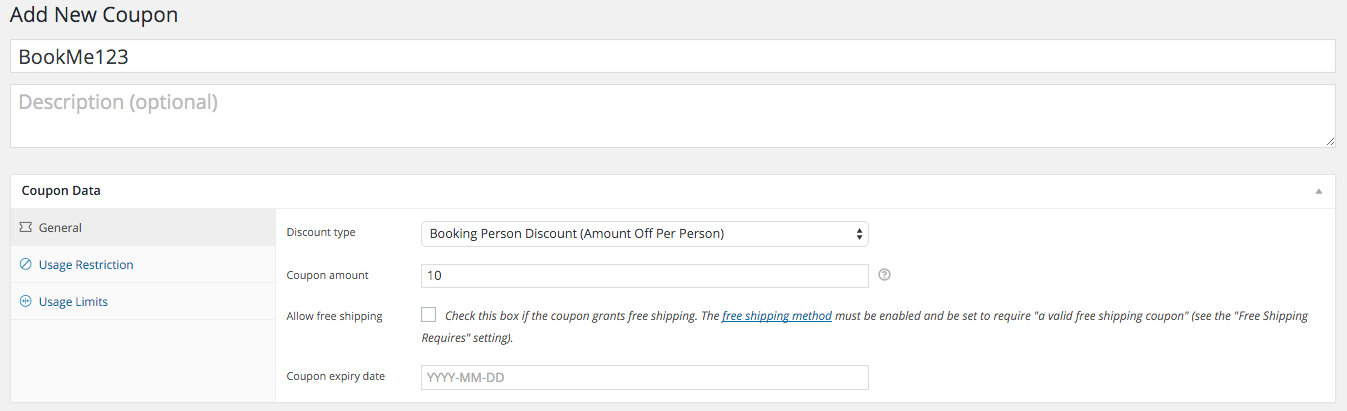
Once published, you can share the code with your customers that you wish to allow to apply the discount to the Booking on a per-person basis.
Questions and Support
↑ Back to topSomething missing from this documentation? Do you still have questions and need assistance?
- Have a question before you buy this extension? Please fill out this pre-sales form – please include the name of this extension in your query.
- Already purchased and need some assistance? Get in touch with a Happiness Engineer via the WooCommerce.com Support page and choose this extension name from the “I need help with” dropdown