Do you need to set up different pricing for your bookable products based on age groups, customer tiers, etc.? If so, this scenario will walk through how to use WooCommerce and WooCommerce Bookings to set up different price points for adults and children at a theater selling tickets to a show.
If you haven’t already, we recommend reading Costs for Bookable Products and Persons for Bookable Products to better understand how to configure this scenario.

Scenario
↑ Back to topYou have WooCommerce Bookings installed on your store and you want to offer different pricing on your bookable products to attendees, specifically to different age groups (adults vs children). You want to sell adult tickets for $30 per person and children’s tickets at $15 per person. The next section will guide you through the steps to accomplish this.
Setup and Configuration
↑ Back to topTo set up different pricing for adult tickets ($30/person) vs children’s tickets ($15/person) we’ll need to follow the steps below:
- Create a bookable product (set booking duration, min/max bookings, etc.).
- Tick the box “Has persons” next to the product type to add the Persons tab to the left menu in the product settings.
- Click on the Persons tab.
- Tick the box for Enable Person Types to activate the option to add different person types (e.g., adults and children).
- Click the Add Person Type button that appears at the bottom of the screen.
- Enter the information for each person type:
- Adult – Enter person type name as “Adult” and enter 30 in the base cost field. (Optional) Add a description.
- Child – Enter person type name as “Child” and enter 15 in the base cost field. (Optional) Add a description.
Here’s what the settings should look like:
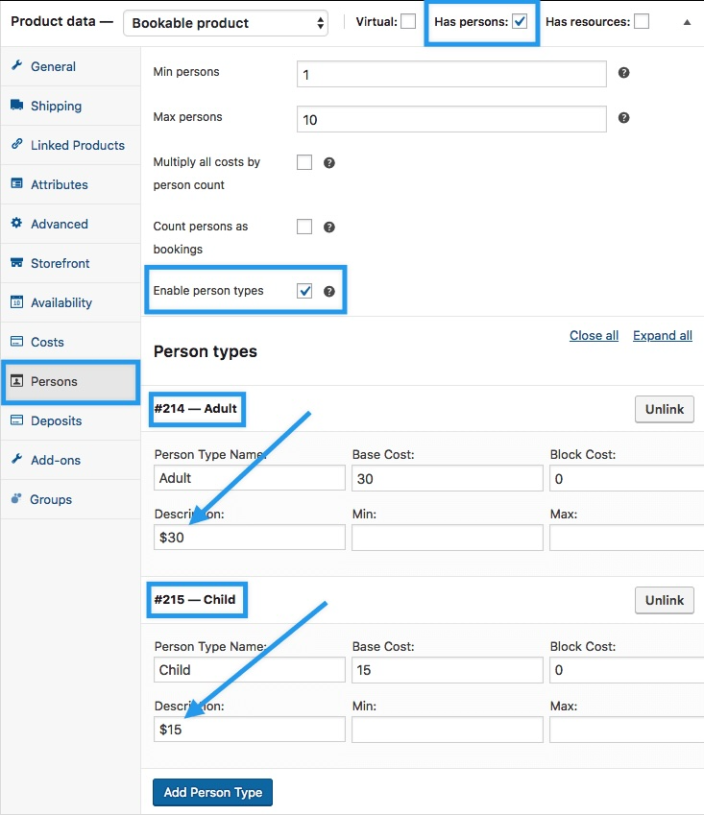
- Click Update or Publish in the upper right of the product settings to save your changes.
These settings will result in different prices for adult and child tickets for your customers on the frontend of your store.
Customer View
↑ Back to topOnce configured, your customers see two different options on the booking form when they go to book your product:
- An option for the number of adult tickets they want to buy
- An option for the number child tickets they want to buy
Customers can select the amount they want to want to purchase and then pick the day and time they’d like to book ( Note: this is determined by the rest of the bookable product’s configuration; below you’ll see bookings for 3 hour blocks).
Here’s how it looks:
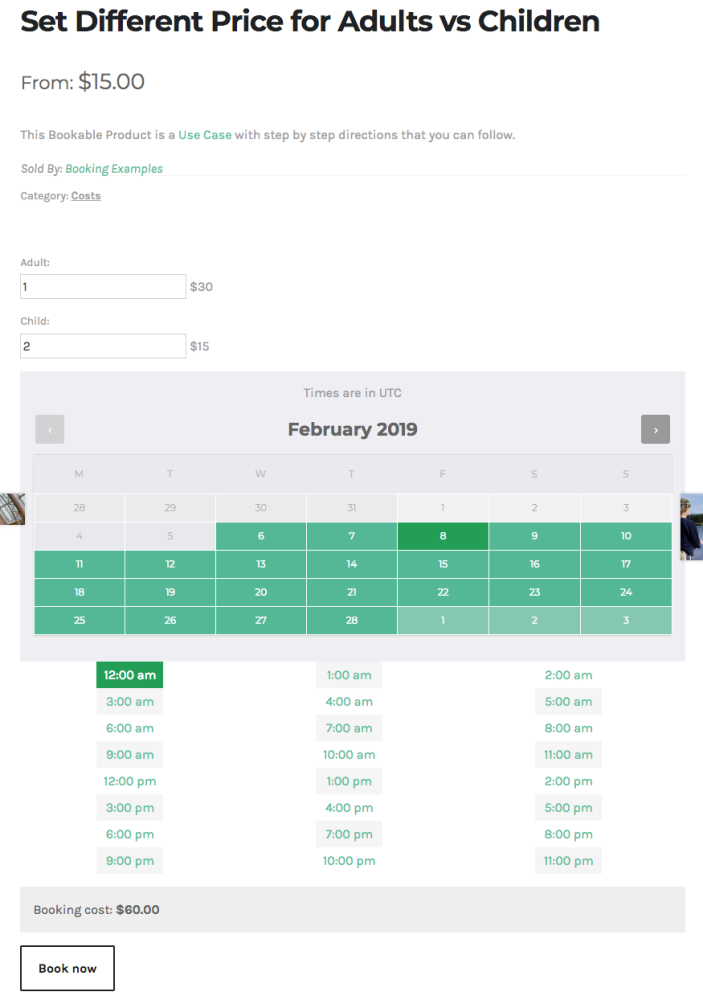
While we’ve explained how to configure a bookable product to charge different prices based on age groups, there a variety are a variety of other scenarios that can be set up similarly:
- Senior or military discounts
- Tiered ticketing (VIP, premium, basic)
- and more!
Questions and Feedback
↑ Back to topHave a question before you buy? Please fill out this pre-sales form.
Already purchased and need some assistance? Get in touch with a Happiness Engineer via the Help Desk.
