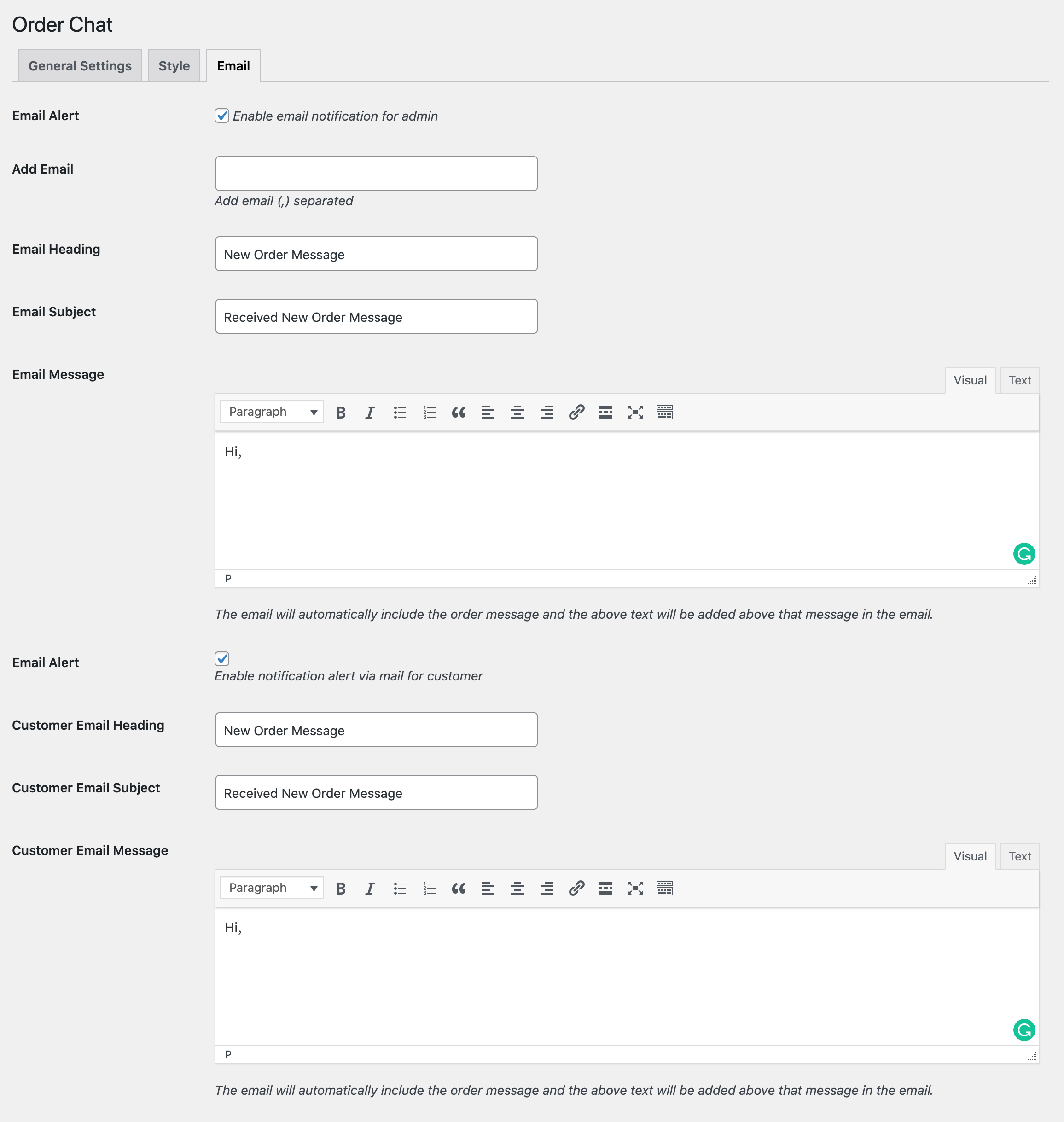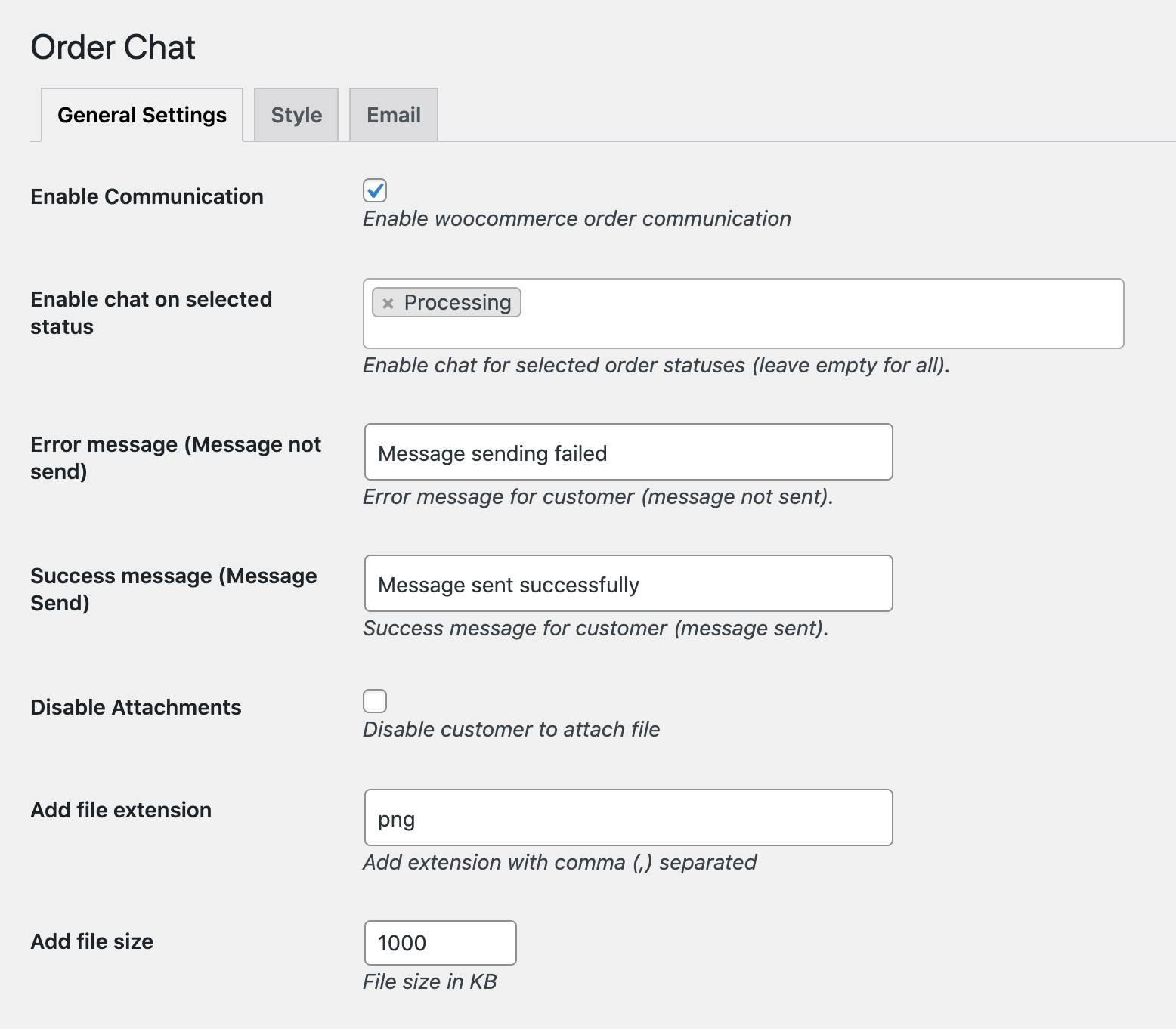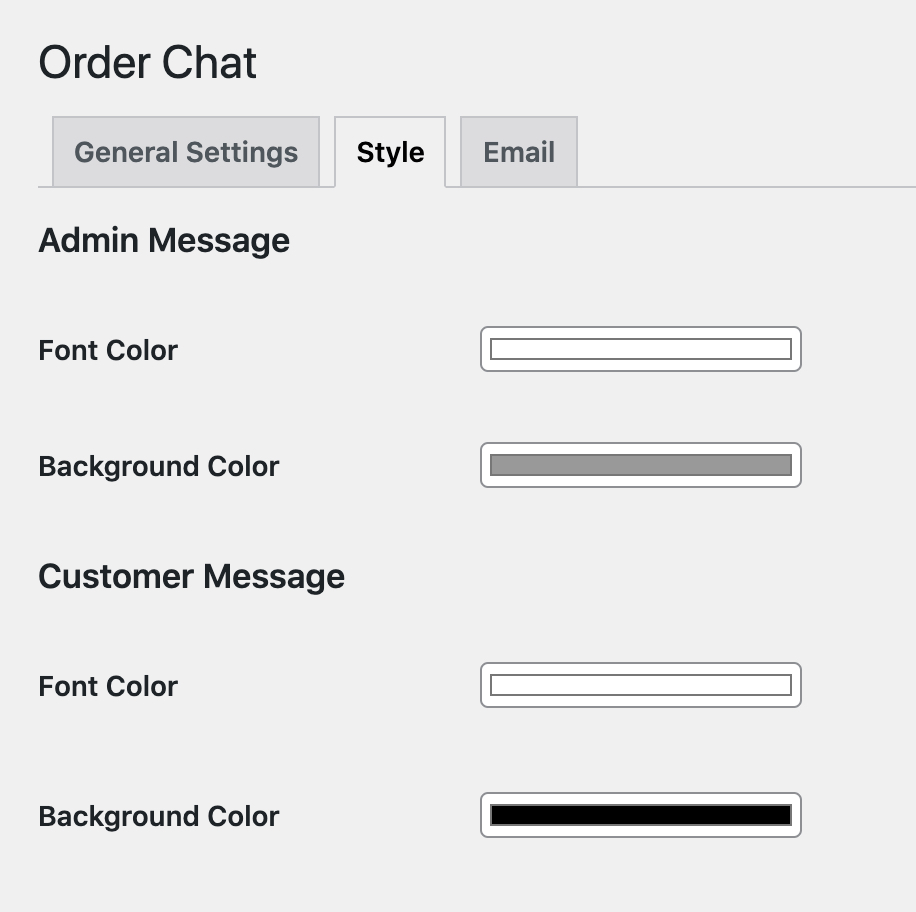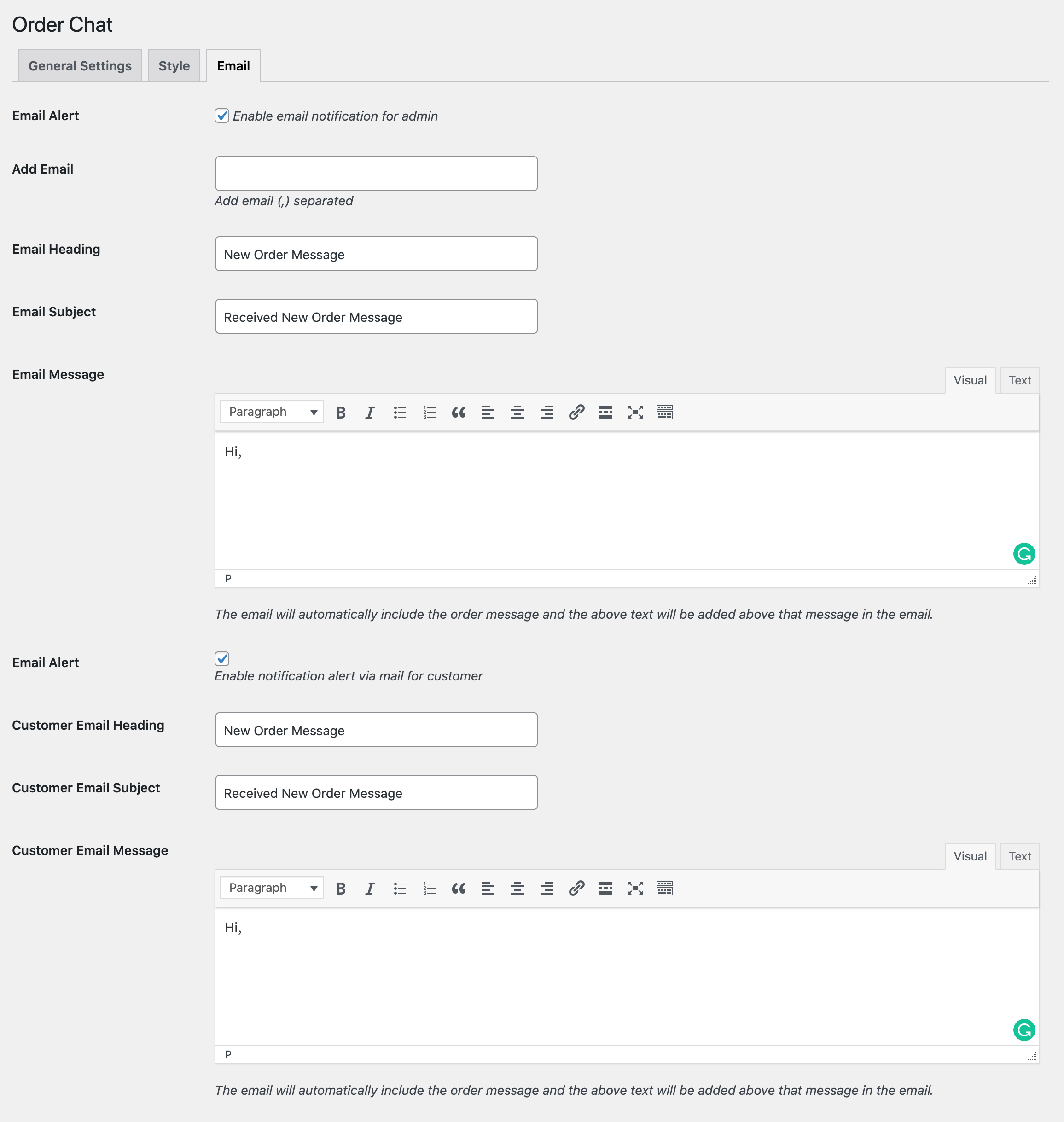Allow customers and admin to communicate from order detail page.
-
- Download the .zip file from your WooCommerce account.
- Go to: WordPress Admin > Plugins > Add New and Upload Plugin with the file you downloaded with Choose File.
- Install Now and Activate the extension.
More information at
Install and Activate Plugins/Extensions.
Once the extension is installed, you can see “Order Chat” under WordPress Admin > WooCommerce. Click to access the settings.
From general settings, you can enable the order message and customize the following,
- Enable chat for select order statuses
- Customize success and failed messages
- Disable file attachment
- Add allowed file extension and size
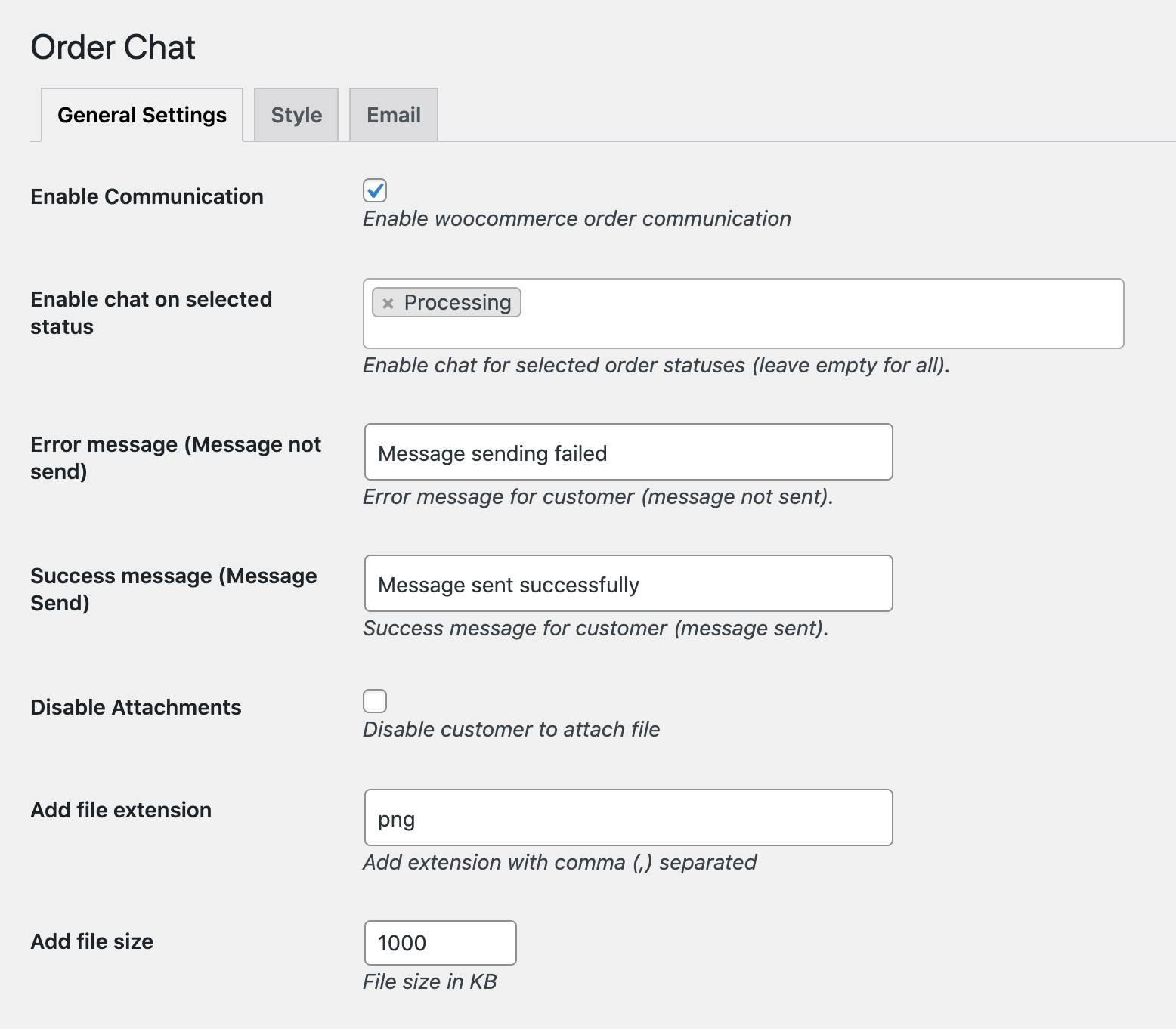
From style settings you can customize,
- Background and text color of admin message
- Background and text color of customer message
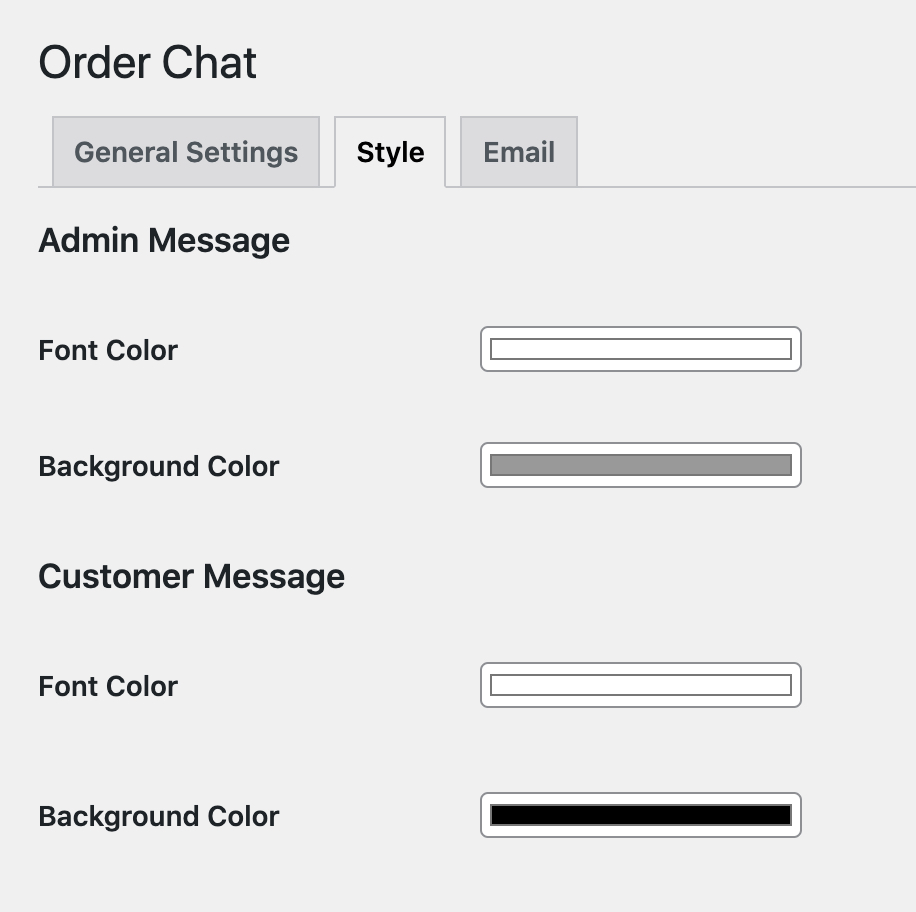
You can enable/disable email notifications for admin and customer when a new message is received.