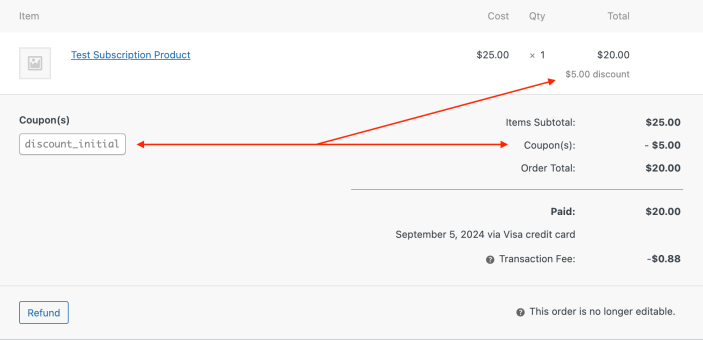WooCommerce Subscriptions adds two new coupon discount types to Marketing > Coupons; the recurring product discount and the sign-up fee discount. These discount types apply specifically to subscriptions and cannot be applied to non-subscription products. Subscription coupons differ from the default cart and product coupons in WooCommerce core.
The default cart and product coupons can apply to both subscriptions and non-subscription products. However, these coupons apply only to the first payment of a subscription. In contrast, recurring product discounts apply to renewal payments, and sign-up fee discounts apply to sign-up fees. Additionally, cart and product discounts do not provide control over their application; they apply to the sign-up fee if present, or to the total of the first payment if no sign-up fee exists.
The rest of this Subscriptions coupon guide explains how to create recurring product discounts and a sign-up fee discounts used with WooCommerce Subscriptions.
Recurring Product Discount Coupon
↑ Back to topRecurring Product Discount or Recurring Product % Discount coupons lower the recurring payment amount for a subscription product by a fixed amount or a percentage (%).
For example, creating a $10 recurring product coupon discounts each recurring payment by $10. So, if the subscription renews monthly for $20 and the customer applies a recurring product discount coupon for $10, their monthly pay is $10/month for the life of that subscription.
Recurring product discount coupons will also apply to the first payment of a subscription if they meet the following criteria:
- The subscription product does not have a free trial set.
- The subscription does not have a synchronized first payment on a date in the future.
Here’s an example how the discount would apply to the subscription product:
If a subscription product has a $50 sign-up fee and costs $25 per month, applying a Recurring product discount coupon for $10 results in the customer paying the full $50 sign-up fee upfront (since the sign-up fee is not a recurring payment), plus $15 for the first month’s recurring amount. This totals $65 upfront. Subsequent monthly payments for the subscription reduce to $15/month each.
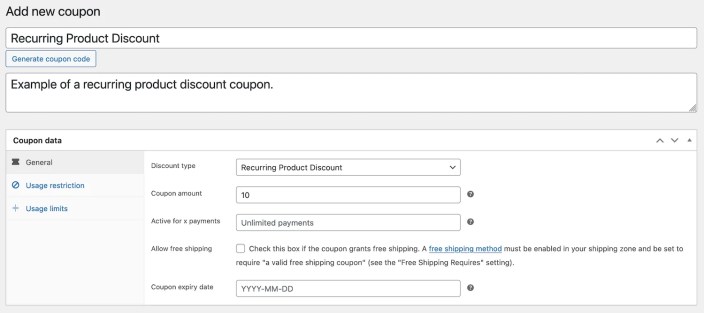
Putting limits on recurring product discounts
WooCommerce Subscriptions can also limit a Recurring Discount coupon to a specific number of payments.
When creating a recurring coupon, a field labeled “Active for x payments” will be provided on the General tab. The default will be blank, meaning that the coupon will be active for the duration of the subscription. Entering a number into that field limits the amount of recurring payments that can use the coupon, including the first payment. The coupon is automatically removed when it reaches the number/limit.
Configuring Limited Coupons is straightforward, yet they can serve various advanced use cases. For more information on how to set up and use Limited Coupons, see the Limited Subscription Payment Coupon guide.
Offer free shipping with recurring product discounts
To offer a free shipping coupon that will work with a subscription product, you can create a Recurring Discount coupon and enable free shipping on it. This is similar to how you would offer free shipping with a standard non-recurring discount coupon. This makes shipping free on all recurring payments.
Sign-up Fee Discounts
↑ Back to topA Sign-Up Fee Discount or Sign-Up Fee % Discount coupon reduces a fixed amount or a percentage from the subscription product’s sign-up fee. For example, if a subscription product normally requires a $50 sign-up fee and costs $25 per month, applying a Sign-Up Fee Discount coupon for $50 allows the customer to subscribe without paying the $50 sign-up fee. They would only need to pay $25 per month for the subscription.
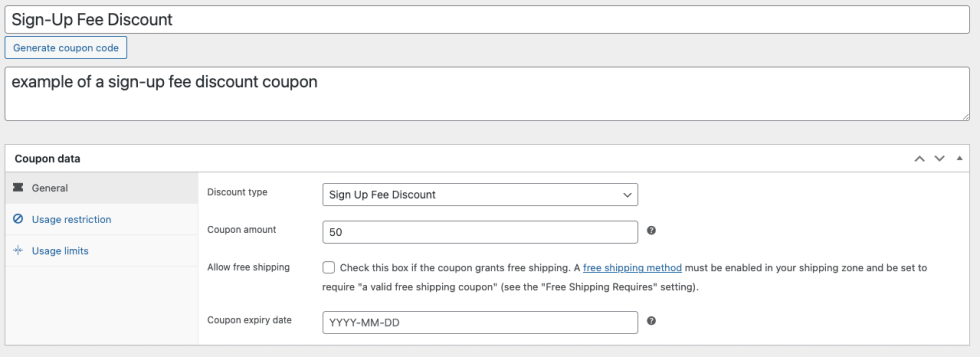
Initial Discount (Pseudo Coupon)
↑ Back to topWhen a subscription is initially created on the admin side (from WooCommerce > Subscriptions > Add Subscription) and the corresponding order has a discount manually applied on the subscription product by editing the price rather than using a coupon, the order will have a discount_initial coupon applied for the same amount of the manually-discounted price after payment is made.