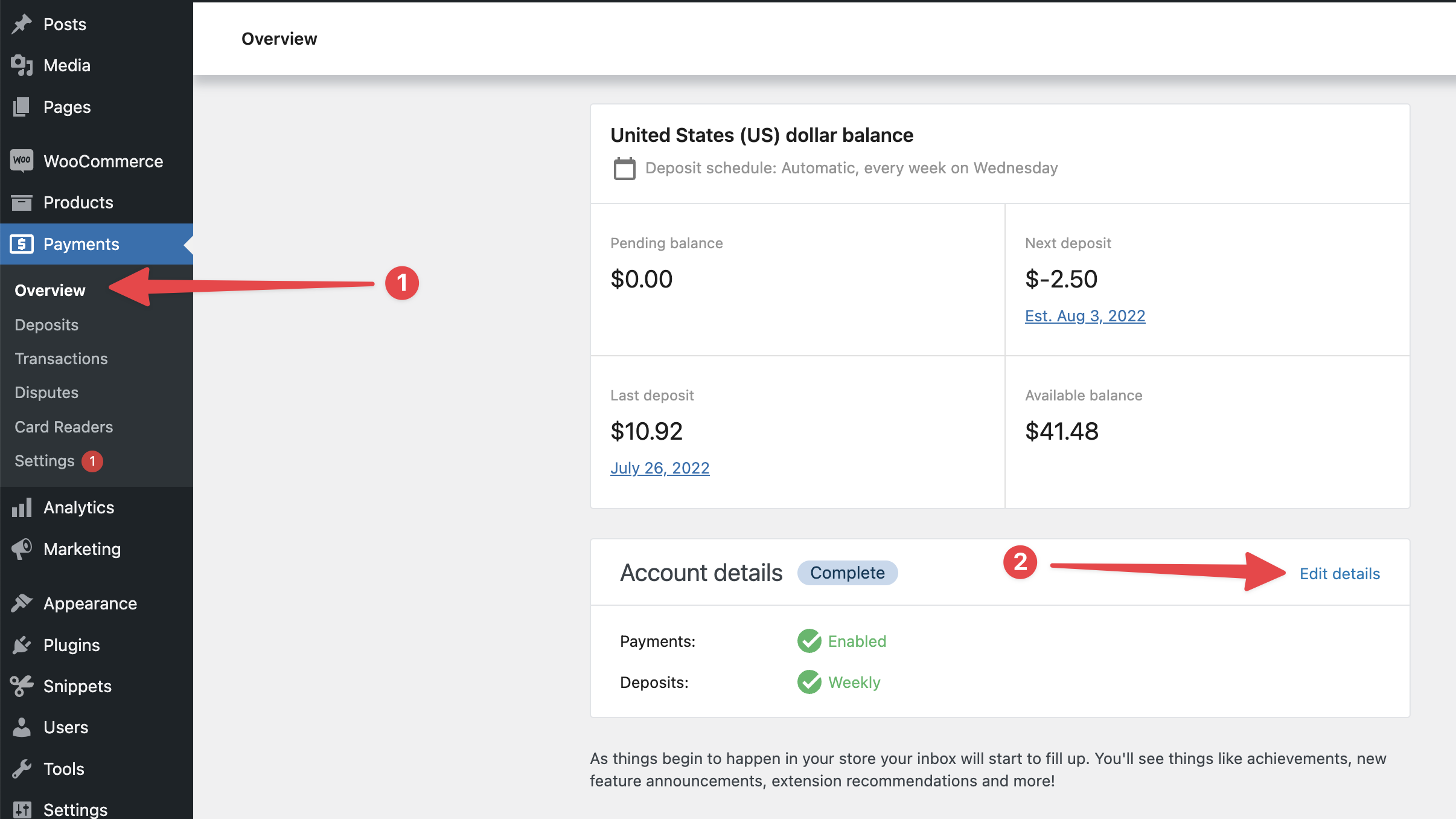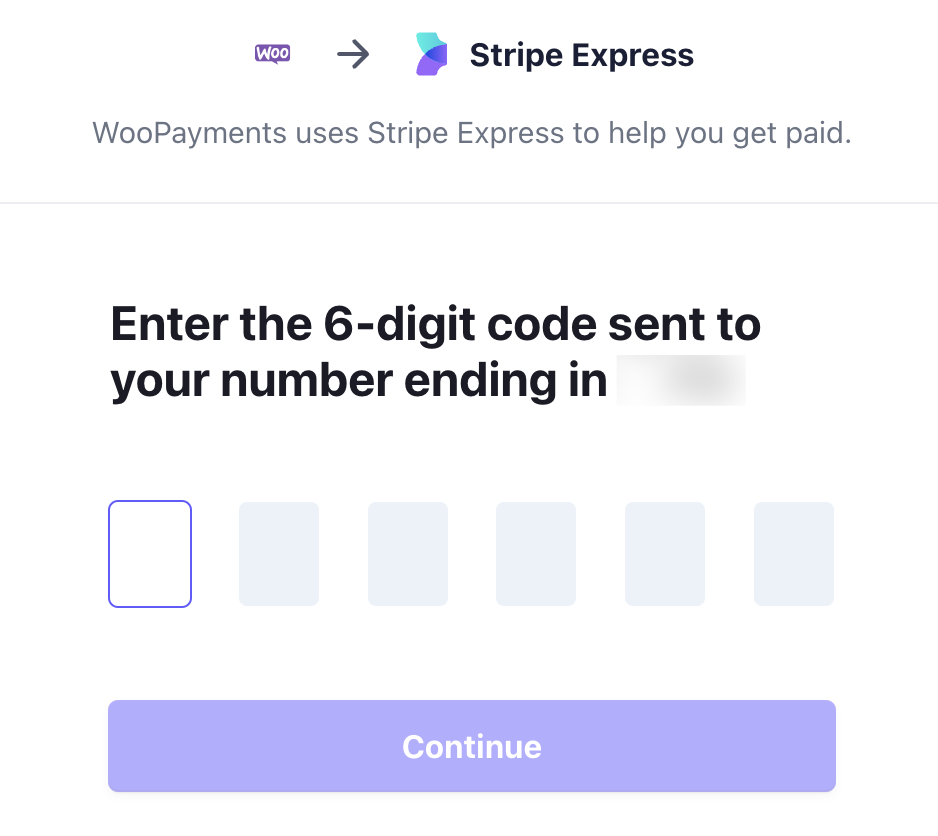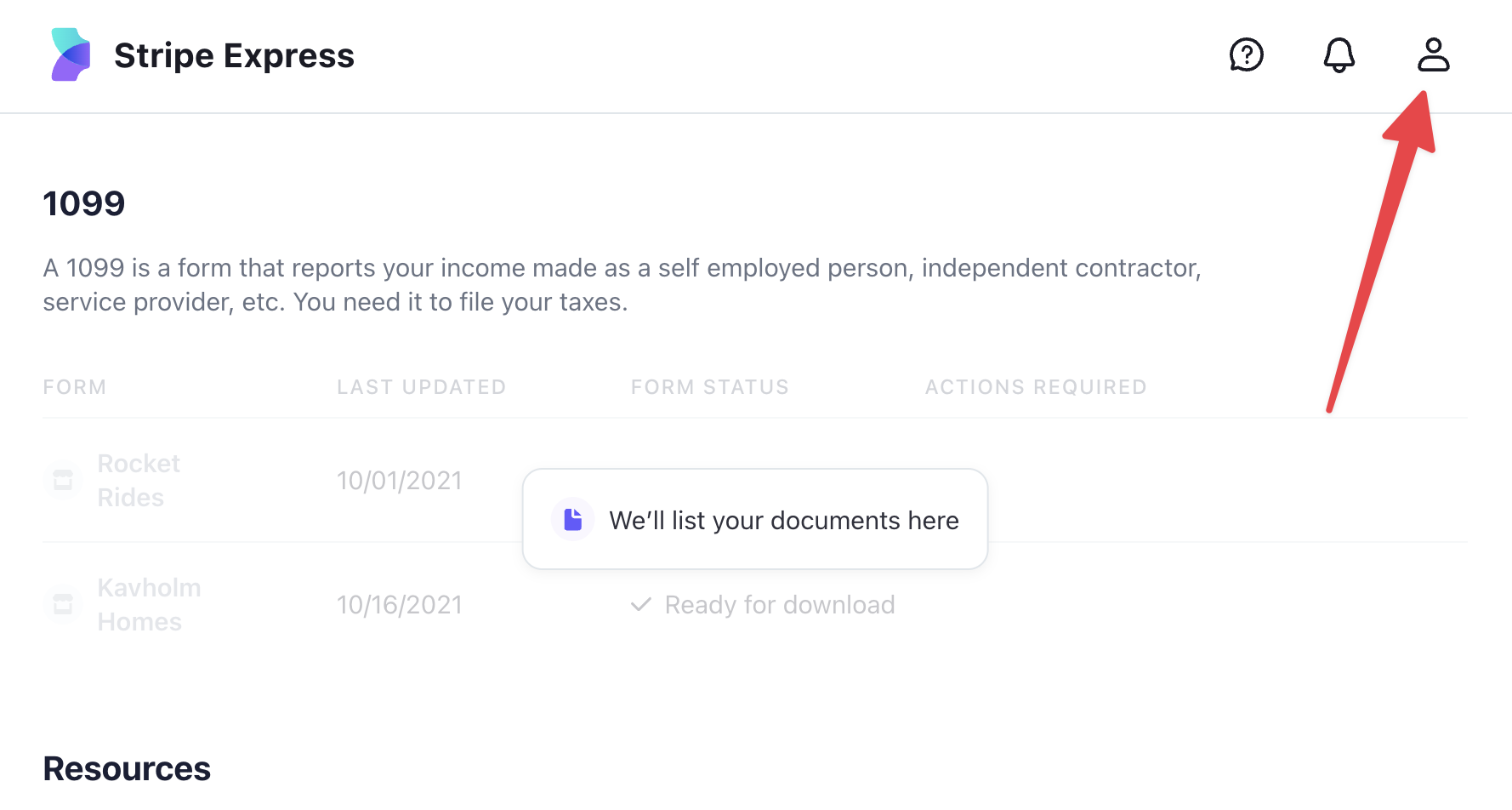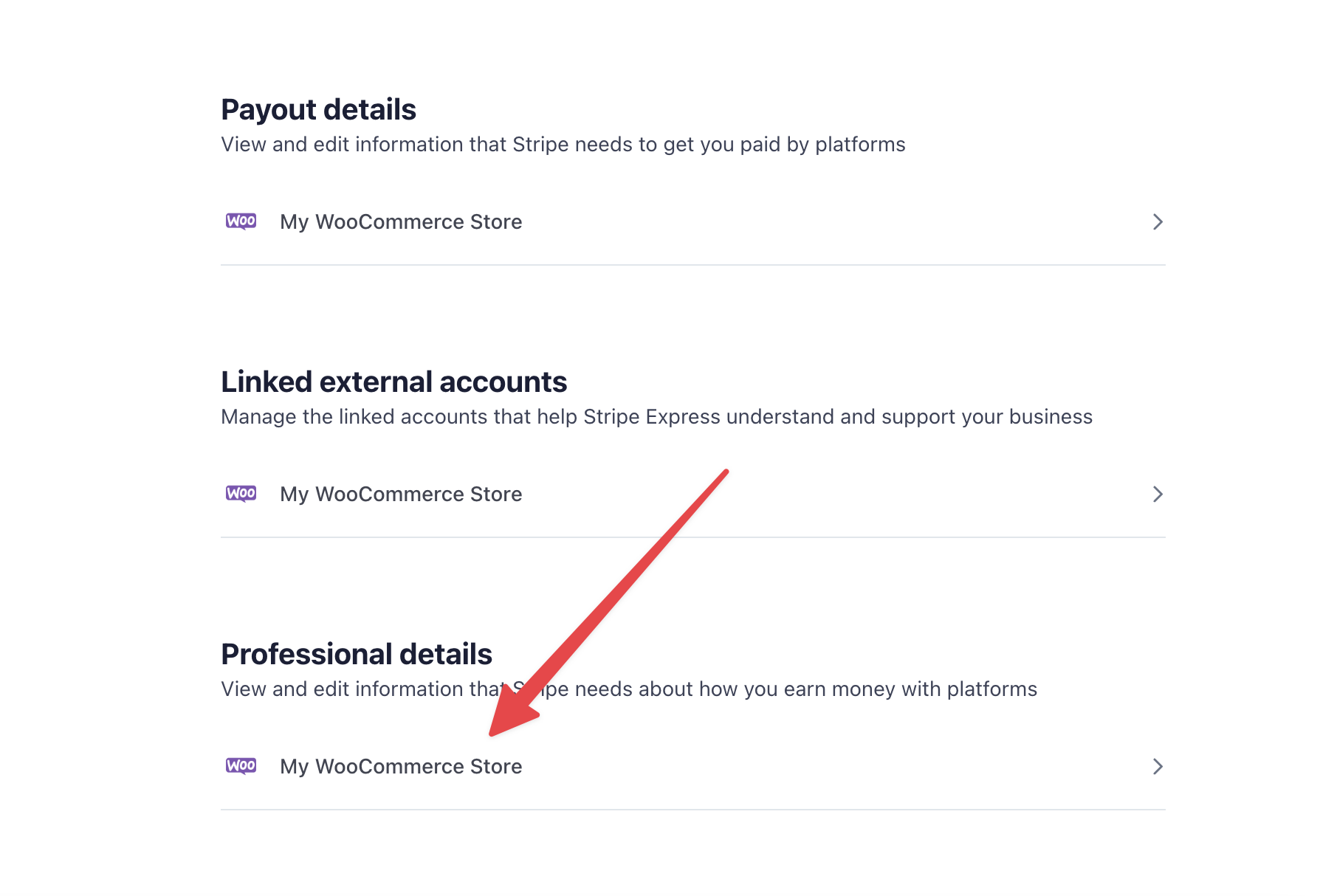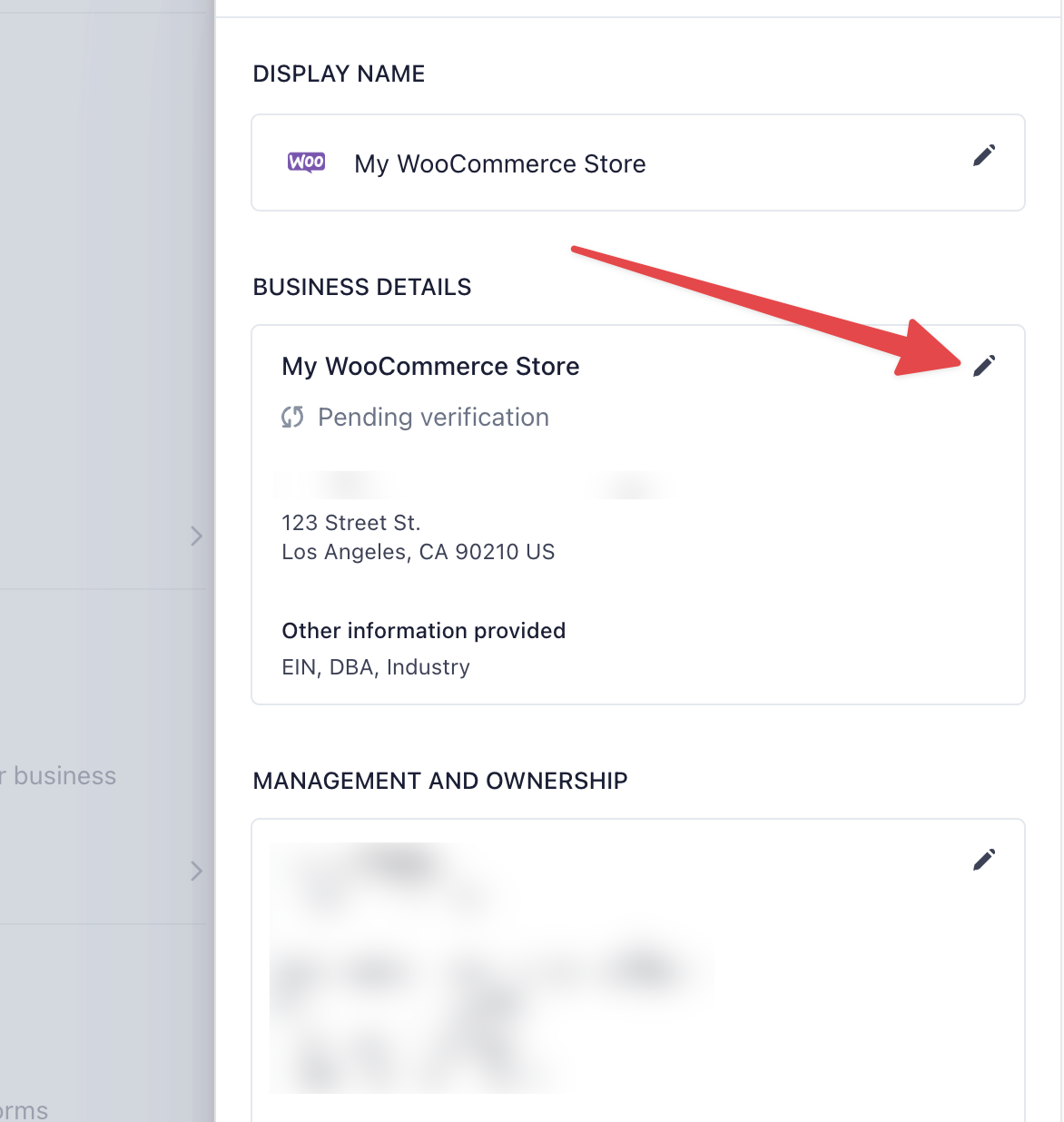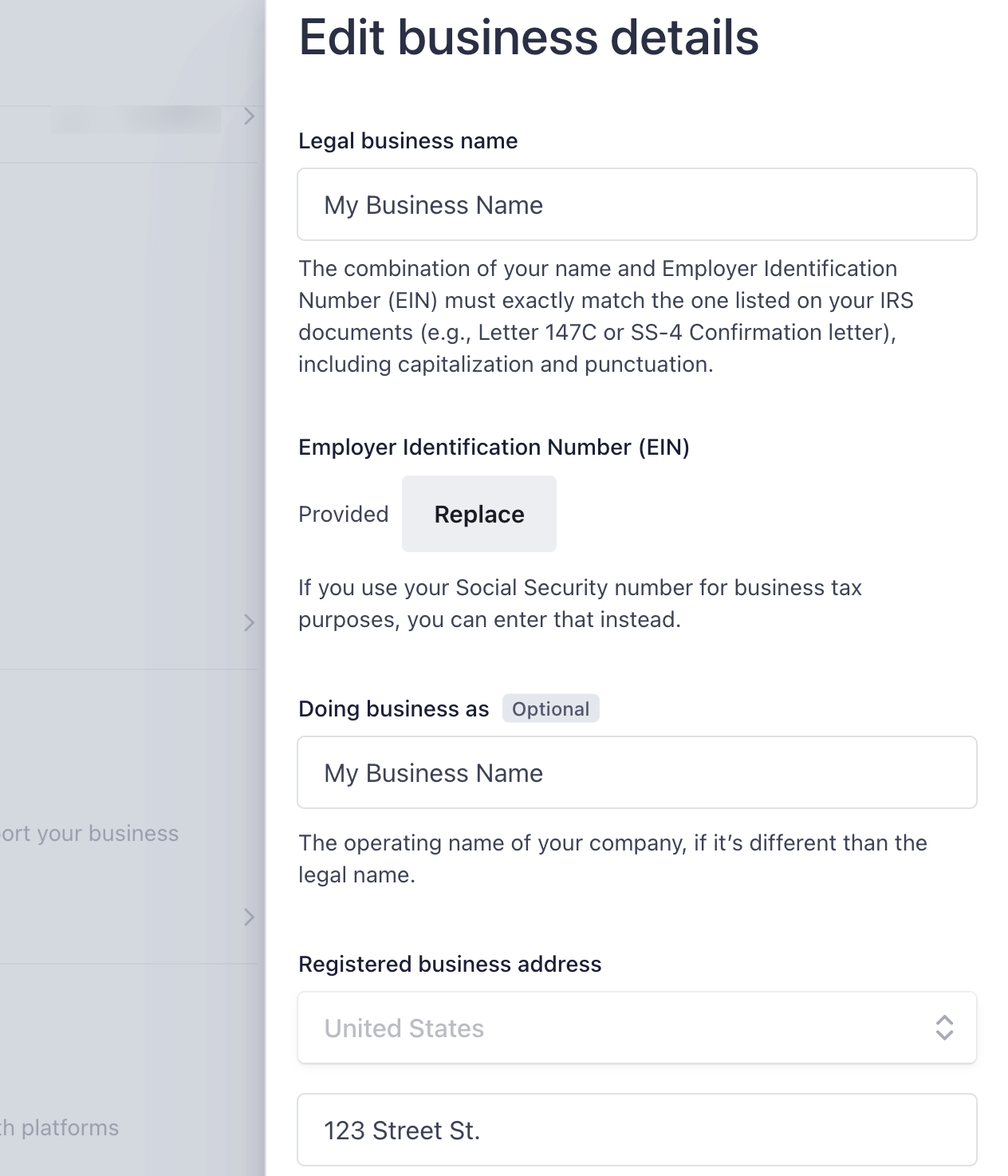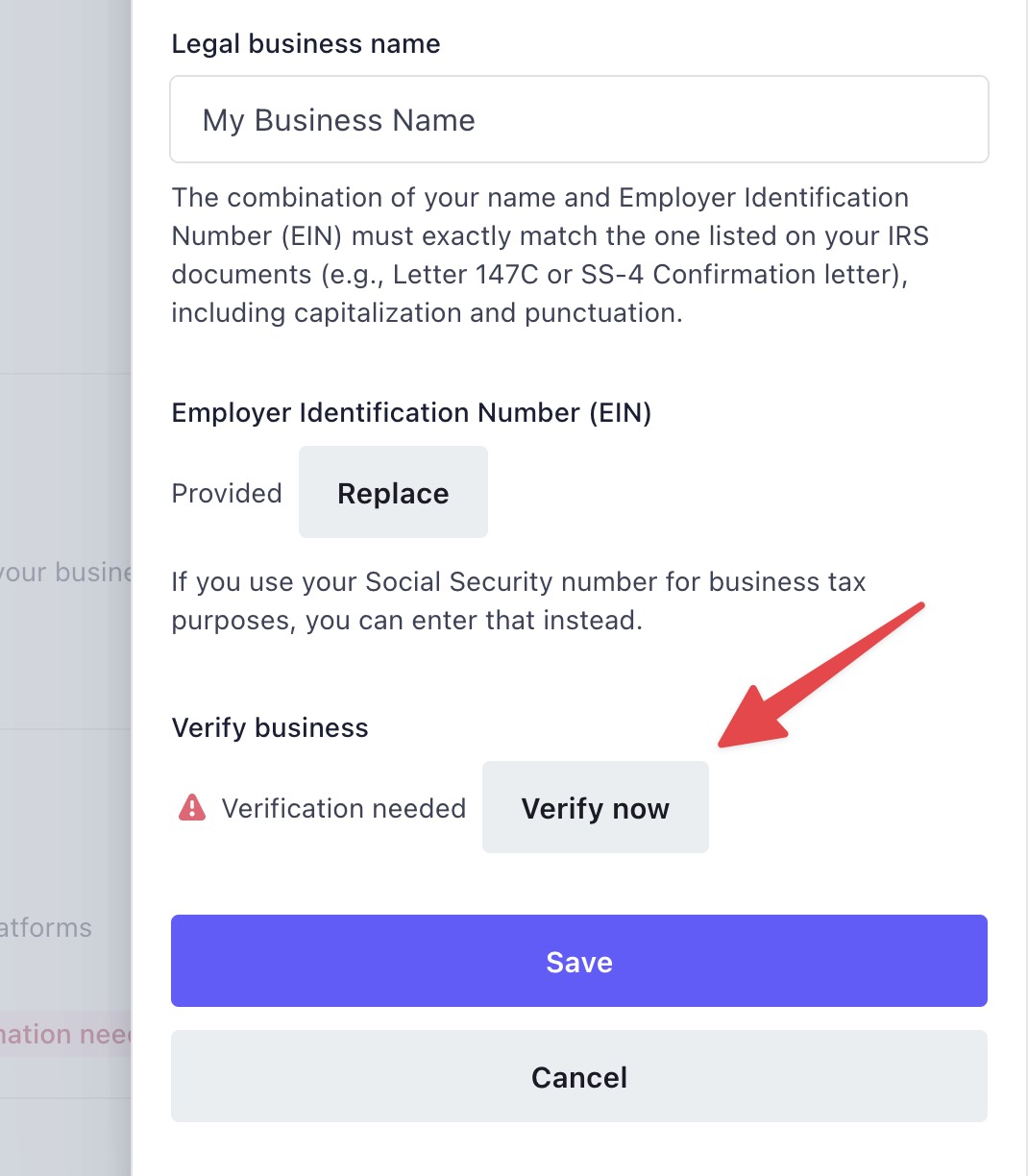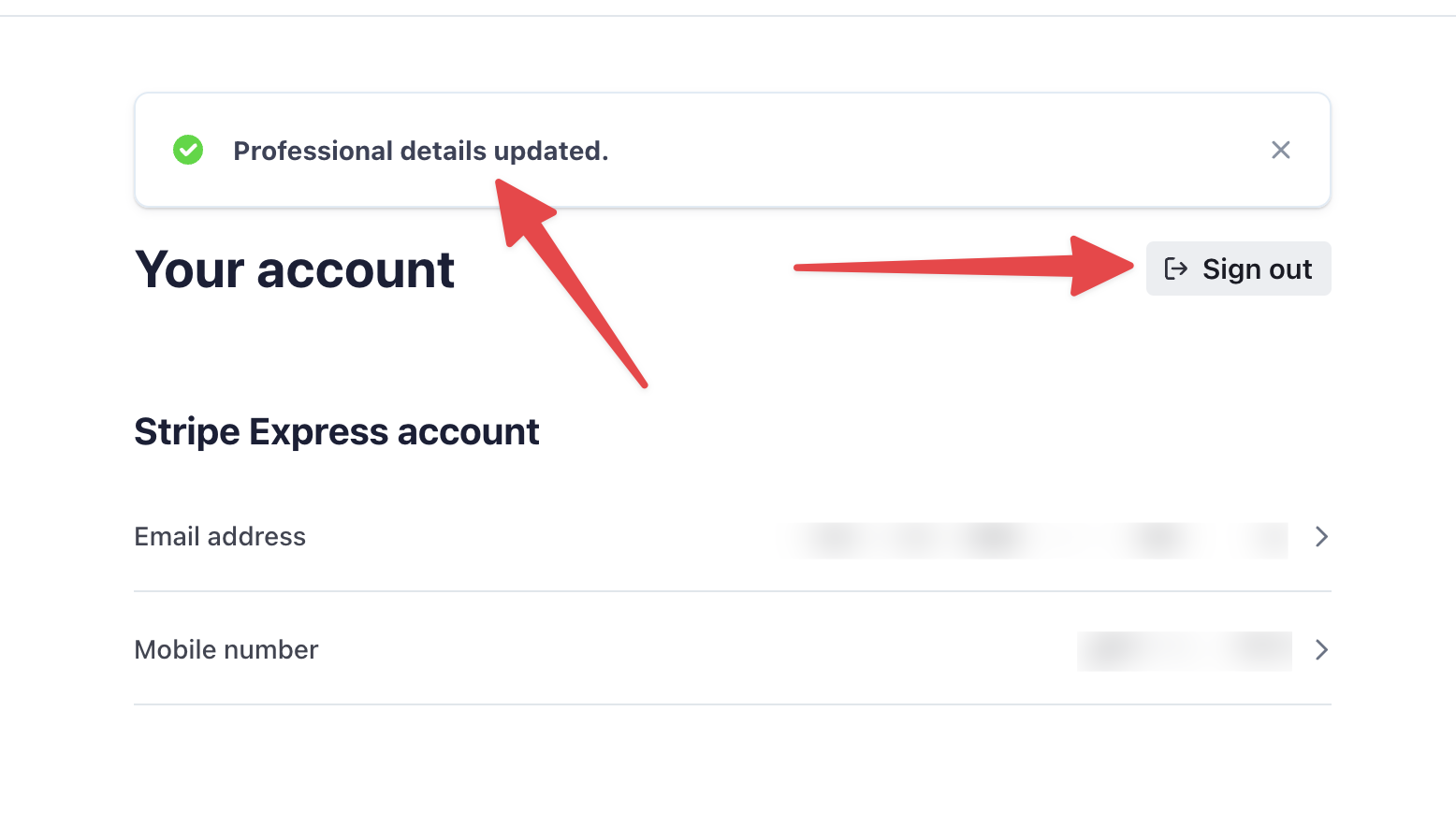To access your Stripe Express account via WooPayments and change your tax ID number (e.g. your EIN), follow these steps:
- Go to Payments > Overview in your WordPress dashboard.
- In Account Details box, click the Edit details link.
- You will be taken to
connect.stripe.comto log in. - Enter the 6-digit code sent to your phone number.
- In the Stripe Express dashboard, click the person icon in the upper-right.
- Under Professional details, click the name of your store.
- You may see multiple stores listed here if you have more than one site using WooPayments.
- In the Business Details section, click the pencil icon.
- Edit or replace your existing information as needed.
- Be sure to scroll down the page to the Verify Business section and click the Verify Now button, if one is shown.
- You may need to upload certain business-related documents in order to verify.
- When you’re done, click Save at the bottom.
- Click Done.
- You should see a “Payout details updated” alert box.
- Click the Sign Out button to sign out of the Stripe Express dashboard.
Here’s a slideshow showing the process: