 David Jamieson, from the Vitruvian Fine Art Studio in Chicago, tells us how he uses Sensei along with a handful of other plugins to deliver online art instruction.
David Jamieson, from the Vitruvian Fine Art Studio in Chicago, tells us how he uses Sensei along with a handful of other plugins to deliver online art instruction.
The work I do is extremely low-tech: I make drawings and paintings, and teach others to do the same. I’m a co-founder and principal instructor at the Vitruvian Fine Art Studio, in Chicago, where we offer instruction in realistic drawing, painting, sculpture and anatomy to students of all levels.
While our work at the studio is low-tech, our business is firmly rooted in the 21st century – we try to make use of current technology to enhance and extend our teaching and, to that end, we’ve begun offering online courses and instructional video downloads, via our website. It turns out that there are lots of people out there seeking to improve their drawing and painting skills, and putting some of our instructional material online is the best way we can help them do just that.
We had already been using WooCommerce on our website to sell enrolments for our on-ground classes when we began looking for an LMS, or Learning Management System – the technical term for an online learning platform. While thrilled with Woo, we were dismayed by the scarcity of LMS options out there. None appeared ready for prime time, and their ability to integrate with WooCommerce – so that we could actually charge for our online courses – was uncertain at best. Imagine our excitement when we learned that WooThemes was working on their own LMS that would “play nice” with their other products, including WooCommerce. We couldn’t wait to get started.
WooCommerce + Sensei
↑ Back to topThe pairing of WooCommerce and Sensei met our basic requirements out of the box; the ability to create courses with multiple lessons, and pair them with sellable WooCommerce products, granting course access to purchasers only. This arrangement works beautifully. Simple courses of a few lessons each can be sold effortlessly through WooCommerce, which offers useful promotional tools, built-in.
The reviews mechanism, for example, is particularly helpful for selling courses. There’s no better sales tool than positive feedback from satisfied students, so we’ve chosen to use the default WooCommerce product pages for displaying course outlines, reviews, images, and any special instructions for taking a course.
The only change we’ve made is to add a tiny plugin called WooCommerce Stars Shortcode Plugin from Forte Web. We were concerned that the default reviews “tab” in WooCommerce wasn’t prominent enough, and we want everyone to see the positive feedback we’ve received. The WooCommerce Stars Shortcode Plugin allows us to display the star rating for any product anywhere on our website. We use it in the Product Short Description area – the star rating for the course appears right under the price – and close to the “add to cart” button. Perhaps this is something that Woo might consider baking into the plugin for a future release. 😉
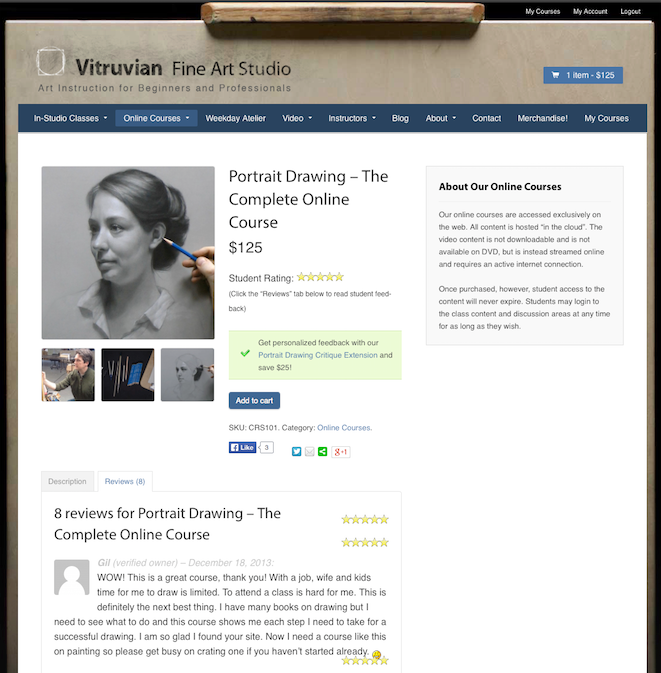
Adding Depth, with Modules
↑ Back to topLike other users of Sensei, we were unsure, at the outset, what our first online course would look like. As it turns out, it’s long. Portrait Drawing – The Complete Online Course features 10 hours of video content, spread over 27 lessons. The length of the course posed a presentation problem; we were concerned that a long list of 27 lessons in the course view might seem confusing, and even intimidating, to would-be students.
Sensei Modules solves this problem by allowing lessons to be grouped into units, greatly simplifying the presentation. Now, instead of a scary list of 27 lessons, there are just 5 modules presented in the course view, each containing 4-6 lessons, making for a much friendlier and more navigable presentation.
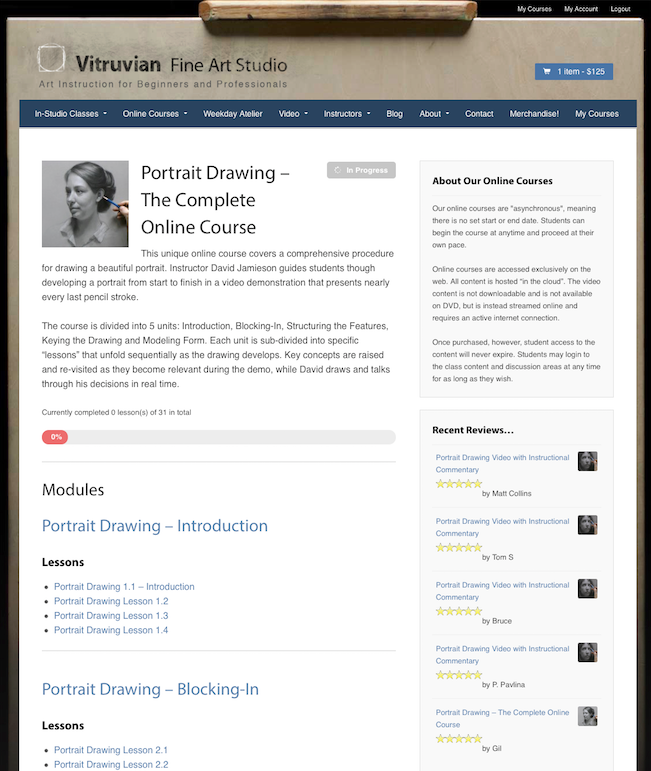
Going Deeper with Additional Content
↑ Back to topLike most WooThemes products, Sensei can be used in combination with other WordPress plugins to extend its utility even further.
We knew early on that we wanted to offer different tiers of online instruction. By default, our courses are self-directed – all content is pre-written and recorded, and students progress through the lessons on their own. Comment threads are enabled on each lesson for basic Q&A, but students don’t receive individual feedback on their drawings. That service is offered via a separate product that we call a “course extension”.
A course extension is an optional add-on to a course that unlocks extra content or services for an additional charge. We’re currently offering an individual feedback & critique service as an extension that we call our Portrait Drawing Critique Extension.
Our Course Extensions make use of 5 additional plugins:
- Groups
- Groups for WooCommerce
- Gravity Forms
- Dynamic Pricing
- Cart Notices
Groups (from itthinx) is used to limit access to course extension content. In this case, we added lessons to each module in our portrait drawing course which are visible only to specific students – members of the Portrait Drawing Critique Extension “group”. For these students, the course has 31 unique lesson pages, not 27.
Groups for WooCommerce is used to sell membership to the Critique Extension group. We created a new product in WooCommerce and students who purchase this product are added automatically to the Portrait Drawing Critique Extension group, thereby gaining access to the extra lessons in each course module.
We use Gravity Forms (from RocketGenius) to create an upload form on those extra lesson pages. Students photograph their drawings and upload them to our site, along with some text explaining any difficulties they may be having. We then look at their work and record feedback in a screencast – a short video recorded from our computer desktop. The file is then uploaded to the cloud, and the students receive a link to their critique. (We use a third party hosting service for storing and streaming the critique video files.)
Lastly, we want to encourage students to make use of the Critique Extension, so we use Dynamic Pricing and Cart Notices to offer a discount if the two products are purchased together. When a customer adds the Critique Extension to the cart, Dynamic Pricing detects whether the portrait drawing course is in the cart as well. If so, then a 25% discount is applied to the Critique Extension automatically. We use Cart Notices to inform the customers of this offer when they click through to the cart. It seems to work. We’ve noticed an increase in Critique Extension sales since implementing this combination of Dynamic Pricing and Cart Notices.
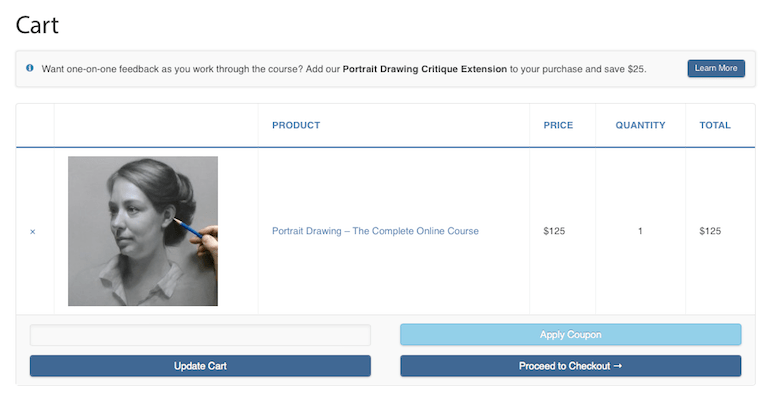
The Critique Extension has been a great way for us to keep both the base price of the course –and the time we have to spend administering it – relatively low. Most students don’t buy the Critique Extension and proceed through the course with little attention required from us. For those who want additional feedback, however, the extension mechanism offers a convenient way to purchase it. The best part is that course extensions could be created for all kinds of additional content – our Critique Extension is just one way to implement this idea.
For the future…
↑ Back to topAs a Sensei user, I’d love to see some additional features going forward. Top of my list is a discussion forum mechanism, with more features than the default WordPress comment threads. A kind of “student lounge” area, where students could share their work with each other, would be a huge improvement to the online environment, fostering a sense of community within each course. Perhaps integration with BBPress or something similar would allow for this.
More simply, an integrated file upload mechanism would be a worthy addition to Sensei, making more efficient the sharing of documents between instructor and student, and eliminating the need for an additional plugin like Gravity Forms.
In all, however, I couldn’t be happier with Sensei and its recent improvements. We’d been mulling over the prospect of offering online courses for some time before Sensei’s release, but just couldn’t figure out how. The arrival of such a capable platform from a trustworthy company that already offers a killer e-commerce plugin with lots of extensions is – without exaggeration – the best solution we could have hoped for. We look forward to seeing where Sensei goes from here while we get to work on our next course!
About



What a great overview of your solution! Thank so much for sharing David!
No sweat, Maria. It’s been fun putting all this together 🙂
David, I thoroughly enjoyed reading your case study – besides a ‘low tech’ artist, you are a gifted writer as well. Thanks for taking the time to share with us!
Thank-you dryfly! It’s my pleasure!
This post has been really helpful. It’s great to see how you’ve managed to add additional content that you charge for. We might just uhm… model (shamelessly steal…) your additional content structure.
I’m glad it was helpful, Deon. Our “extensions” work really well, and avoid the awkwardness of offering different instances of the same course. At one point, we were planning to offer a “basic” and “advanced” version of the course, but I think having just one version, with optional extensions is a better way to go – more flexibility with a simpler list of courses.
Fantastic write up here on how Sensei is working for you David. Really interesting to see how you structured the paid extension piece. I think the idea of getting buddypress tightly integrated would be amazing here as groups in buddypress is what you really want as a “Student lounge” for each course rather than having to create a forum room for example as its a little disjointed then. Features I look forward to are a teacher role and a way for teachers to mark courses on the frontend account area. Keep Sensei moving 😉
+1 for BuddyPress integration. And I also agree that Sensei needs more attention from WooThemes to be developed into a killer LMS (the same way as WooCommerce is a killer eCommerce solution).
Thanks Johnny
We’re working hard on Sensei at the moment, and we have some great improvements coming in v1.5 – stay tuned!
If you’re interested, you can see what’s coming up by visiting our ideas board – http://ideas.woocommerce.com/forums/191508-sensei/ – and changing the status filter to ‘Planned’ or ‘Started’ 🙂
Thanks Dan, I’ve checked it and it looks cool.
If the Sensei team needs some inspiration, I recommend to sign up to Udemy.com and see how things are done there.
I’m looking forward to a new Sensei release, looks exciting!
Thanks! I was a little murky on the differences between BBPress and BuddyPress, so I did some reading, and I think you’re right. BuddyPress seems better suited to creating small communities, where BBPress is more of a “site wide” forum solution.
Plus… BuddyPress *includes* BBPress, doesn’t it?
Great case study. bbPress integration would be a welcome addition – added my vote to the ideas board 🙂
News
See allStripe’s Agentic Commerce Suite launching with WooCommerce support from day one
By Jay Walsh •
WooCommerce integration with Mastercard accelerates digital acceptance for EMEA ecommerce merchants
By Jay Walsh •
Reddit for WooCommerce: Bringing high-intent shoppers to your store
By Jay Walsh •
Never miss a beat — join our mailing list
Please enter a valid email.
View our privacy policy. You can unsubscribe anytime.
There was an error subscribing; please try again later.
Thanks for subscribing!
Emails will be sent to
You're already subscribed!
Emails are sent to