Combining content and commerce has long been a benefit of using WooCommerce and WordPress. In WooCommerce 3.6, we are taking this a step further by introducing eight new product blocks that allow insertion of products on any post or page in the store.
What this means is store owners are no longer restricted to only showing products in the product archive and/or on individual product pages – they can now seamlessly integrate content and commerce offerings across their stores on any page.
Note: To use the new product blocks in WooCommerce 3.6, store owners need to be running WordPress 5.0 or higher.
Eight New Product Blocks to Choose From
Through an intuitive user interface introduced by Gutenberg in WordPress 5.0, store owners can choose to feature products using a range of predetermined groupings and even make a custom list of hand-picked products to display on any post or page.
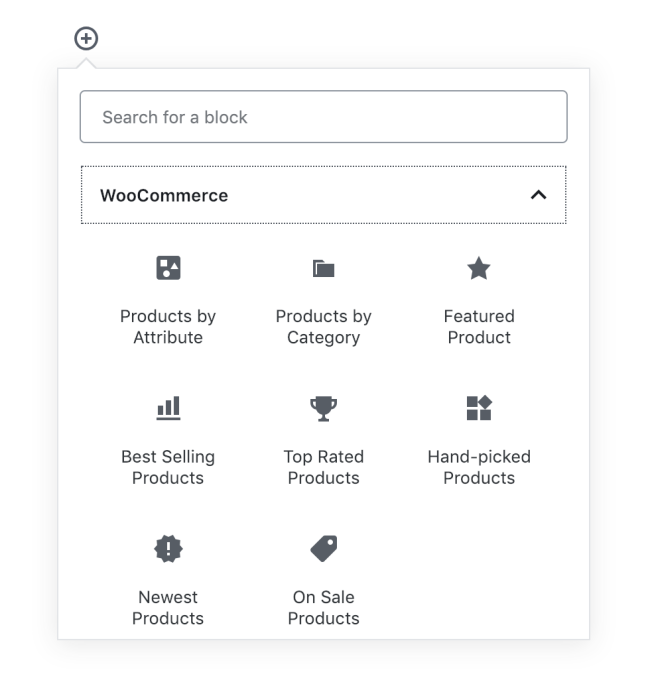
The new interface also delivers an accurate preview of how that selection will look once published, so store owners can fine-tune the appearance by adjusting the order and layout.
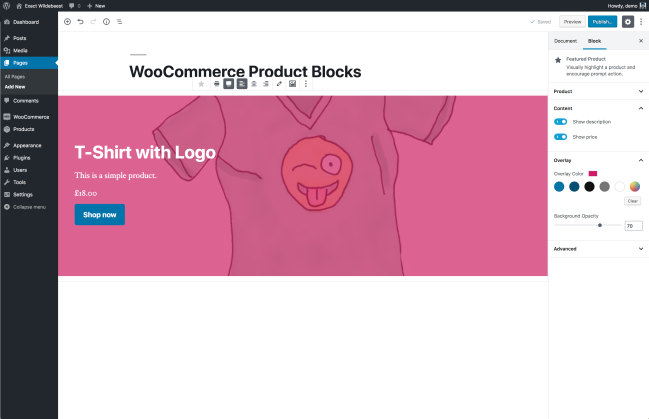
Store owners can arrange the layout into a specific number of rows and columns, and order the products by newness, price, rating, sales, etc.
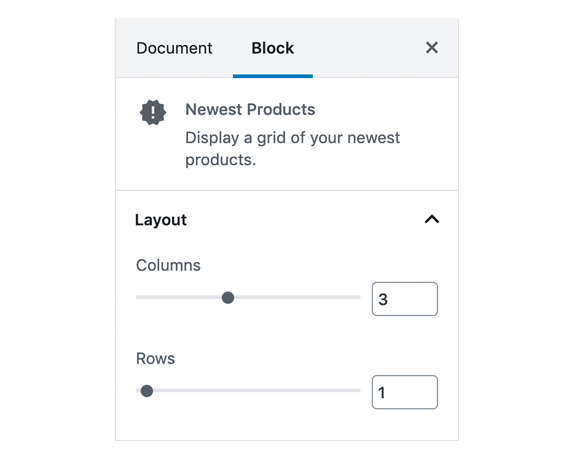
The first WooCommerce products block was released as a feature plugin to allow extensive testing, but with 3.6 will be included in WooCommerce core itself. Below is the full breakdown of the eight of the new products blocks that will be available:
- Featured products: Select and display a single product in a new “high-impact” format. Control the text alignment, hide or show the price and description, add a color overlay, change the button call-to-action, specify a custom height, and override the product photograph.
- Individual, hand-picked products: Search for and display products of your choice in a grid.
- Bestsellers/top-rated: Display a grid of your best-selling products, filterable by category.
- Newest products: Display a grid of your newest products, filterable by category.
- Sale products: Display a grid of on sale products, filterable by category.
- Products with specific attributes or terms: Display any products that have been assigned a specific attribute term or multiple attribute terms.
Or add all your products to any page or post in your store!
Theme Authors Can Customize
As is the norm with WordPress and WooCommerce, customization is key! Product blocks offer a range of options so theme authors can customize the display of blocks and the number of columns and rows used.
The Featured Product Block lets theme authors control the product description, price, height, overlay color on the background image, button color, and link.
Start Preparing Your Store
Get ready for the latest version of WooCommerce by reviewing How to Update Your Store, and ensure you have taken steps to make a backup to keep on file.
Later this week we’ll be sharing performance and speed-related updates included in WooCommerce 3.6, plus news about a brand new feature plugin – WooCommerce Admin.
About

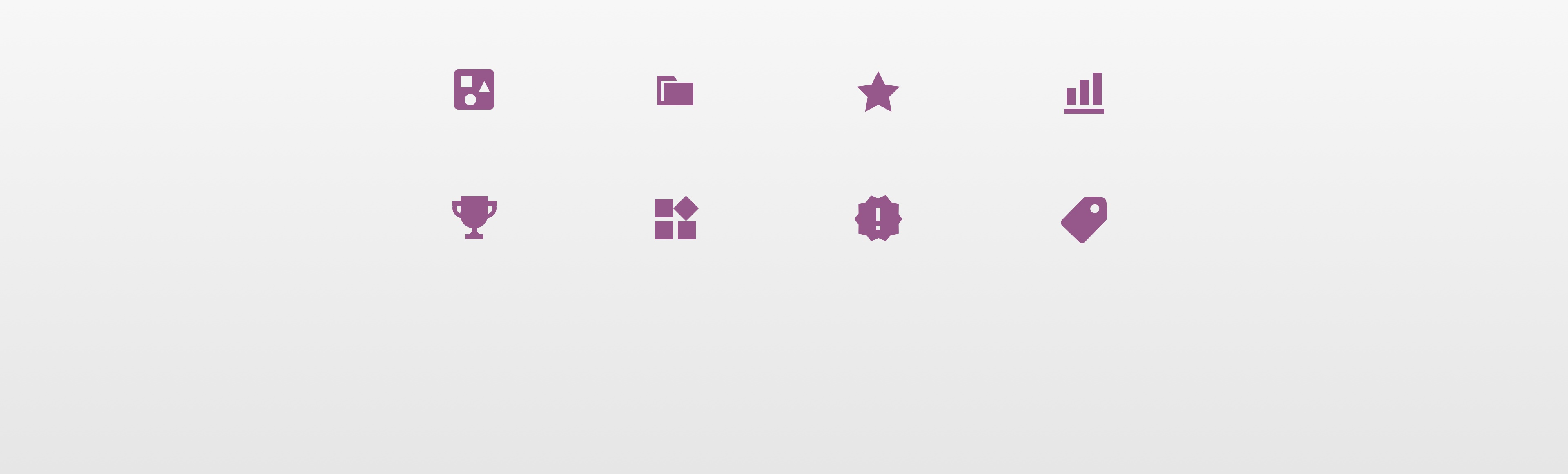


Grazie per l’ottimo lavoro svolto.
Kudos! Product Blocks is starting to get my attention, not needing specialised plugins or snippets to do simple things 🙂
What we would really need is the possibility to integrate some of our WooCommerce products seamlessly on another WordPress website, which is on the same server, but with a different domain.
For checkout, the customer may be redirected to our shop site.
Can product blocks be used on another site like this?