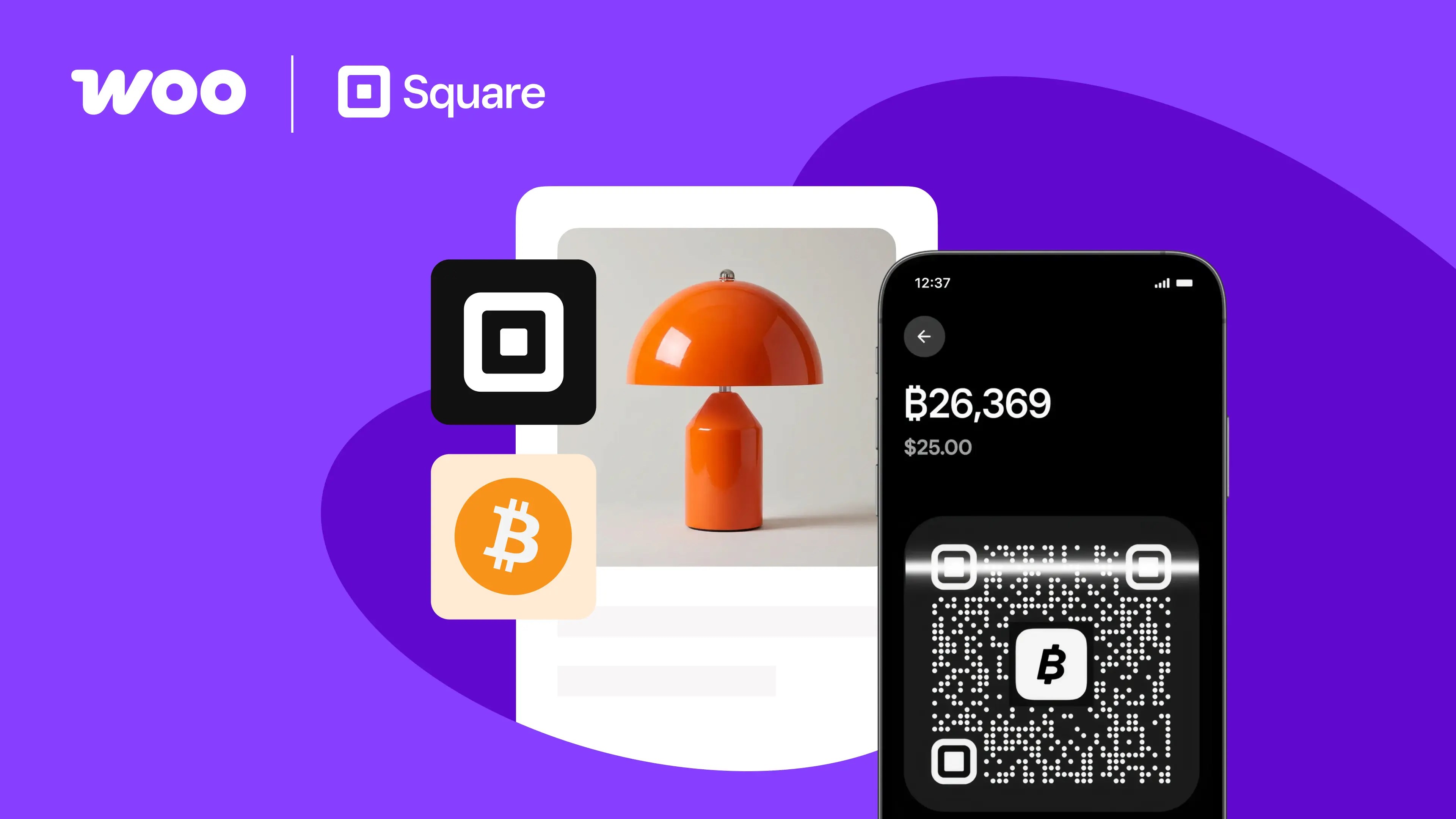Recurring revenue. Monthly revenue. Passive income. Continuity. Subscriptions. All of these labels represent the same goal – to form a foundation of business income that arrives every month.
But no matter what you call it, it feels great to get paid each month without having to make a single new sale.
The merits of a recurring income approach to your business have inspired entire industries.
Here are a few of the benefits:
- A baseline of income that arrives in your bank account before you’ve won a single new customer.
- Customers on subscription models stay loyal longer.
- Recurring customers have higher lifetime values.
- Recurring customers are more likely to make referrals.
- Subscriptions serve customers better by saving them time and reducing the effort required to buy.
And make no mistake, nearly every business is capable of creating a line of products or services that can be purchased on a subscription basis. Monthly payment models can be used to sell everything from software to smoothies, coffee to clothes, healthcare services to car care.
There are two primary challenges to succeeding with a subscription business, product, or service:
- Convincing your customers that a subscription is better for them than making a one-off purchase.
- Creating a system to sell subscriptions online.
Fortunately, WooCommerce solves the second challenge by providing customizable solutions that integrate perfectly with your online store.
The WooCommerce Subscriptions extension
↑ Back to topWith WooCommerce Subscriptions, you can create a business model that brings in recurring revenue. And this revenue stream can come at whatever frequency works best for you and your customers. You can charge fees weekly, monthly, annually, or at custom intervals that fit your unique business model.
For a food-based online store that sells coffee, yogurt, or prepared meals, a weekly model might be the most appealing. For other businesses, monthly or even annual subscriptions would make more sense. It doesn’t matter if the product is physical, digital, or service-based; WooCommerce Subscriptions will support your recurring revenue plan.
You can also set it to support more specialty situations, such as only allowing one recurring purchase per customer, or only charging for shipping on the first order. And, the extension includes built-in email renewal notifications, so you and your customers always know when payments have been processed and when new ones are about to be charged.
An example of WooCommerce Subscriptions
↑ Back to topNobleTree Coffee uses the subscription model to provide their customers a way to enjoy their coffee without having to remember to replenish their supply.
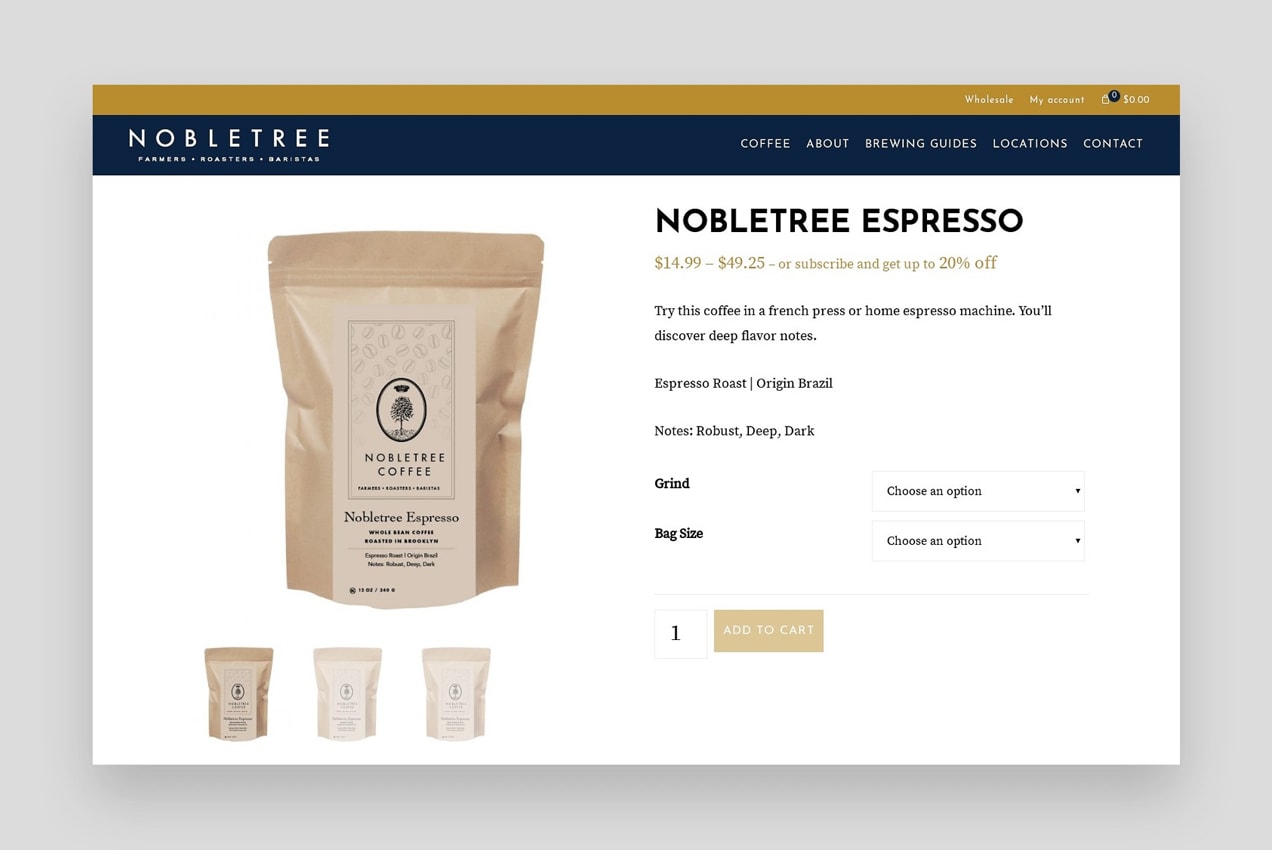
Here’s a product page on NobleTree’s website. If you want to see one way this extension can work, choose an option in each of their dropdown menus. When you do, you’ll see that NobleTree gives their customers four ways to buy their coffee beans – weekly, every two weeks, monthly, or just one time.
You’ll also note that they offer a 20% discount for anyone who chooses one of their three subscription options. Why offer a discount? Because NobleTree understands the benefits of a subscription business model, including the ones listed at the start of this article. So they are attempting to persuade their customers to choose a subscription over a single purchase.
A subscriber benefits from saving money on each order, but will spend far more than a one-time buyer over their lifetime.
How to market your subscription business to customers
↑ Back to topThe other challenge to launching a subscription component of your business is far greater than figuring out how to implement the technology on your site. The WooCommerce Subscriptions extension takes care of that. But how do you successfully market your subscription product or service to customers?
Here are a few ways to motivate your customers to choose a recurring payment option over a one-time purchase:
- Offer a discount for signing up, like Nobletree does.
- Give a free trial that later renews as a paid subscription.
- Create exclusivity by only allowing a select number of new subscribers in a given period of time.
- Create a sense of urgency by limiting the window in which people can join.
- Provide a free gift to every new member.
- Create a product of the month club, where only subscribers have access to unique items.
- Offer special coupons that are only for your monthly subscribers.
- Create VIP events, like celebrity appearances or parties, that are only available to subscribers.
- Provide additional customer service options.
- Include extra benefits with a subscription that are not available with one-time purchases.
There are many strategies to choose from to motivate customers to sign up for your subscription. Combine those with the technology to support it using the WooCommerce Subscriptions extension, and there’s nothing stopping you from creating recurring revenue for your online store!
What if you want a more flexible subscription business?
↑ Back to topHowever, there are a couple of limitations, which you can learn more about in this subscriptions use case.
The first applies to subscription boxes that contain multiple products. This can complicate your inventory and other backend support processes.
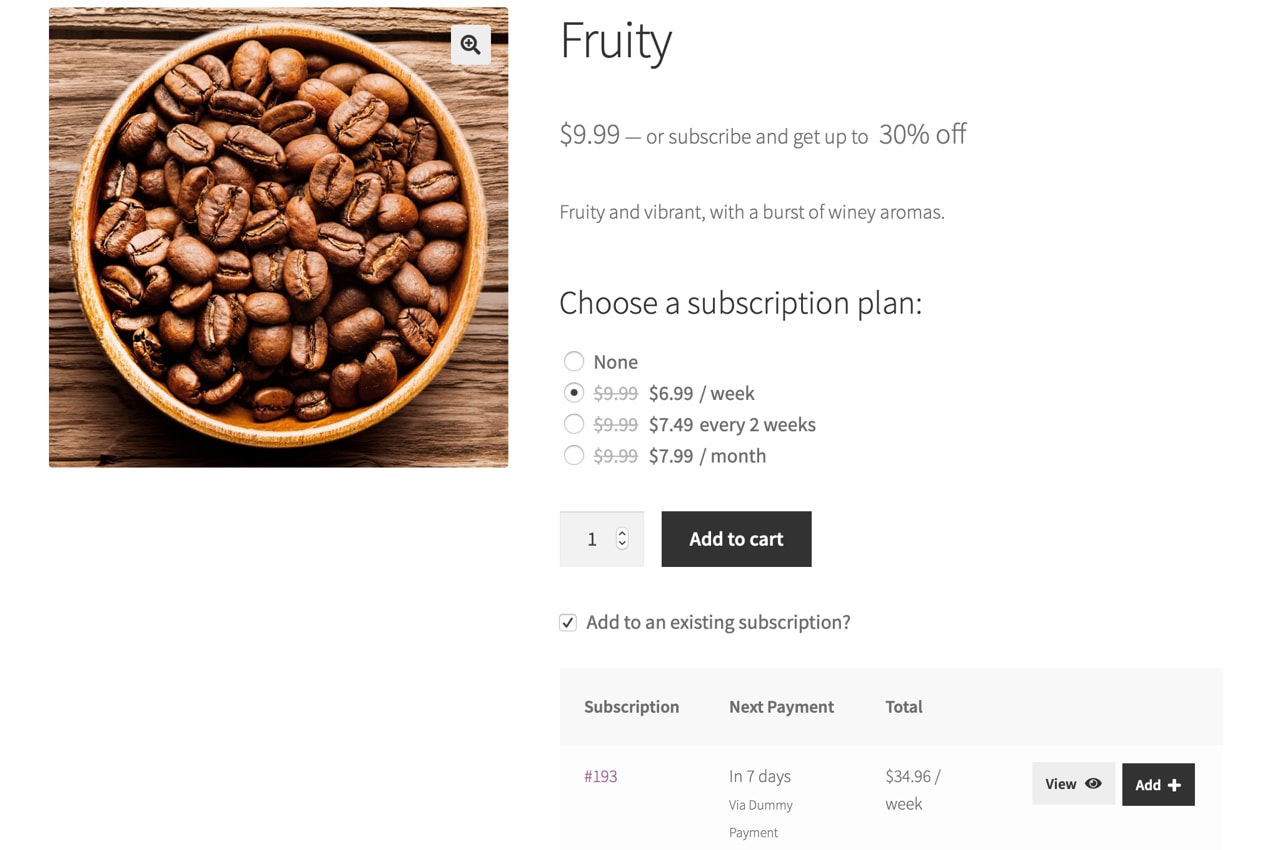
But if you need more flexibility for your subscriptions, you can get it with two more extensions.
- The All Products for WooCommerce Subscriptions extension allows customers the option of purchasing a product one time or on a subscription basis. NobleTree uses this in the earlier example.
- The Product Bundles extension allows you and your customers to group products in various combinations and gain access to bundled discounts.
Through its variety of extensions, WooCommerce gives you the flexibility you need to fit your unique subscription business model.
How can a service-based business use a subscription model?
↑ Back to topIf your business offers a service instead of a product, such as chiropractic, lawn care, or pest control services, you can use a subscription business model as well. In fact, in many ways, it’s even easier for you than a product-based business.
With the WooCommerce Subscriptions extension, you can offer a monthly, bi-monthly, or annual subscription to your service. This provides a consistent stream of revenue, even in your non-busy season.
For instance, suppose a pest control business generally charges $200 for an average customer, and that customers typically request service three times a year. That’s $600 per customer.
But you have to hope that the customer stays with you. Each time you serve them could be the last. They may choose not to call you that third time.
If you can sign them up for a subscription that costs a bit less than your typical one-time fee, you can make more money in the long run. At $600 per year, you might offer a monthly option of $45. That gives you $540 per year of guaranteed income. And, you can still offer them upgrades and upsells each time you service their home.
A subscription approach makes it easier to establish a long-term relationship with more customers.
How to set up WooCommerce Subscriptions
↑ Back to top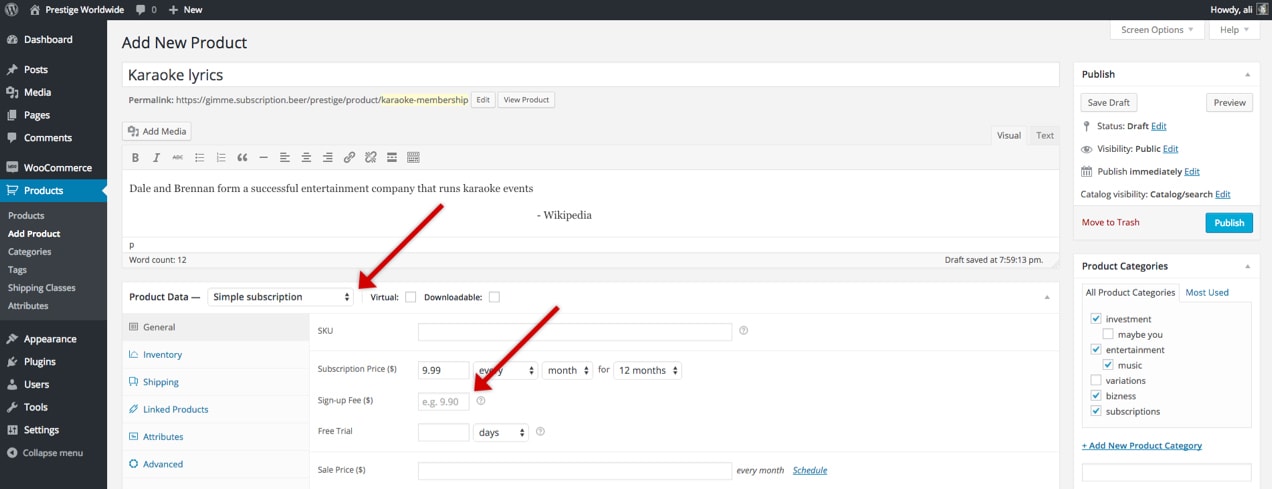
- Purchase and install WooCommerce Subscriptions.
- In your WordPress Dashboard, navigate to WooCommerce → Products → Add Product.
- In the Product Data section, choose either a Simple Subscription or a Variable Subscription. Learn more about variable products.
- Set the terms for your subscription, like price, billing interval and period, length, sign-up fee, and trial period. For example, you could charge your customer $9.99 every month for 12 months and offer a free trial of 14 days.
- Add additional product details like inventory and shipping information.
- Click Publish at the top right of the page.
Variable Subscriptions allow you to offer your customers choices. For example, if you sell a coffee bean subscription, you might offer medium and large bags. Or if you sell toy subscription boxes, your customers could choose between target age ranges.
For each variation, you can set unique sign-up fees, trial periods, recurring prices, billing periods, and subscription lengths. This allows you to create unique offers no matter what products or services you sell!
To learn more about settings and subscription products, read our Subscriptions Store Manager Guide.
Launch your subscription business as soon as possible
↑ Back to topThe extra value that recurring revenue brings to your online store means that you lose potential revenue every day that you don’t have a subscription model. So get started today!
Your primary task is to figure out which products and services will work best. Brainstorm a number of ideas and don’t immediately discount anything that comes to mind. You might be surprised to discover some of the businesses that have succeeded with subscription models.
See some of the creative ways businesses have used subscriptions in the WooCommerce Showcase.
About