Considering a move from Shopify to WooCommerce? You’re in the right place. Whether you’re looking for more flexibility, custom checkout options, or simply the ability to pay only for what you need — and never for what you don’t — WooCommerce has the options to make it happen.
Changing ecommerce platforms can be a big step, but it’s worth the effort. And, we’re here to support you, should you need help while moving your products, customers, and orders to WooCommerce.
High-volume WooCommerce stores qualify for unique benefits like dedicated support and discounted extensions. Learn more about how our team can help your business grow.
Below, you’ll learn why WooCommerce is a great choice for your online store and how to seamlessly migrate from Shopify to WooCommerce.
(But, if you want to skip the read and get started on your migration from Shopify to WooCommerce, follow this migration guide.)

What is Shopify?
↑ Back to topShopify is a closed-source, proprietary ecommerce platform with only paid plans available. Those plans include functionality necessary to run an online store, along with website management, hosting, and more.
While this bundled approach can be beneficial for some store owners, it ultimately provides much less flexibility and control than open-source platforms like WooCommerce.
What is WooCommerce?
↑ Back to topWooCommerce is an open-source ecommerce plugin built specifically for WordPress. The number one ecommerce platform (powering 4.4 million online stores), it includes everything needed to run an online store, like the ability to list products, collect payments, and ship items to customers. There are also nearly endless extensions available for any additional functionality you can imagine.
By combining WordPress and WooCommerce, site owners gain access to unparalleled ecommerce tools and usability, alongside flexibility and customization.
Why choose WooCommerce instead of Shopify
↑ Back to topThere are a lot of reasons why WooCommerce is a better choice for businesses, no matter their size or industry.
If you’ve grown tired of Shopify taking a cut of your success, you’re certainly not alone. And when stores do decide to find a new home, the majority choose WooCommerce. Let’s take a look at why so many successful businesses prefer WooCommerce to Shopify:
1. Full ownership and control over your business
WooCommerce gives you full control over your website. It’s an open source ecommerce platform, which means that you have complete access to the source code and can modify it to your heart’s content. You can create exactly the store you want, without limitations.
With Shopify, you’re essentially leasing space on another provider’s platform and are subject to their control, decisions, and level of success.
With WooCommerce, you have full control over:
Search engine optimization
While your search engine rankings are largely based on the work that you put into your site and content, WooCommerce allows you to edit every single aspect of your SEO, no matter how technical. This is just one great example of the flexibility that open source code provides.
WordPress was originally designed as a blogging platform, so content is always a priority. Not only can you consistently publish quality content, you can use the powerful block editor to enhance your blog posts with highly-engaging elements like images, videos, and media galleries — all by simply dragging and dropping them into place.

The block editor can also be used to build completely custom templates for your blog posts, ensuring your brand is present on every page of your website.
All this to say: With WooCommerce, you get more than just an ecommerce platform. You get a content powerhouse that helps with search engine optimization, brand awareness, and conversion.
Payment gateway integrations
Both Shopify and WooCommerce offer integrations with major payment solutions, but WooCommerce stores can connect to niche and local payment gateways that might be necessary for an international store or restricted goods, like cannabis products. View payment gateway providers who have partnered with WooCommerce.
Or, choose WooPayments, a seamless solution that simplifies the entire process for you. Manage payments, disputes, deposits, and recurring revenue from the same place you handle the rest of your site. Reduce cart abandonment by accepting payments directly on your site, along with Apple Pay for one-click checkout.

With WooPayments, you can also take advantage of instant deposits, so revenue ends up in your bank account within minutes (unlike Shopify’s two-day minimum).
And, unlike WooCommerce, Shopify charges additional transaction fees for all third-party gateways. If your monthly revenue exceeds $800k USD, Shopify collects another 0.25%.
After you’ve worked hard to create fantastic products and market them to new customers, the last thing you want is to narrow your profit margins. Even for small stores, additional transaction fees can amount to thousands of dollars in lost revenue.
Backups
With a Shopify store, you can export customer data and orders, but you have to pay a fee to back up your website design and settings. WooCommerce, however, has a variety of excellent, free backup options.
Jetpack Backup is a great choice for businesses that can’t afford downtime or missed sales. It protects your store 24/7, saving all of your sales, changes, and content in real time so that, no matter what happens, you always have the latest copy available.
Plus, it stores your files separately from your website for extra protection and allows you to restore a backup in one click, even if you’re on the go, from the Jetpack mobile app.
It’s important to maintain as much control as possible so that you can make the best decisions for your business and customers. For example, when scaling your store, you may need to upgrade to a host that can handle more traffic, offer faster site speeds, or provide advanced security options. With WooCommerce, you can choose any hosting provider that fits your requirements and budget.
With a Shopify website, however, you’re locked in to their specific hosting setup and website builder. When you outgrow their small business plans, it’s an expensive jump to enterprise-level terms.
2. Limitless flexibility and customization options
One of the biggest benefits of WooCommerce is its flexibility. Both WordPress and WooCommerce are open-source software, which means that anyone can copy, modify, or change the source code however they’d like. In contrast, Shopify is closed source; they retain full ownership over their core code and provide virtually no access.
An open-source content management system, like WordPress, also means that there are endless customization options. Why? Because, with access to source code, developers can create custom plugins or themes to serve any number of specific functions.
Take Kellox, for example: Their agency team at Maksimer created a custom API integration between WooCommerce and their enterprise resource planning (ERP) software. The integration allows Kellox to deliver custom pricing and product recommendations on over 800,000 SKUs for their wholesale business.
With WooCommerce, flexibility comes standard: The WordPress plugin repository has more than 54,000 options that help with everything from design to functionality and marketing. WooCommerce stores can access an additional extension marketplace with over 800 add-ons built specifically for ecommerce.

Don’t see a plugin or extension that meets your needs? You can hire a developer or agency to create custom functionality thanks to the WordPress REST API.
There are more than 80,000 freelancer developers, creatives, and builders supporting merchants worldwide. Whether you need to bring on a contractor or full-scale development team, there’s always someone nearby and in your budget who’s able to help.
And if your products are complicated or unique, you can set up your WooCommerce store however you’d like. You can create something completely custom to accommodate absolutely any need.
For example, Universal Yums is a subscription food box business that involves complicated and time-sensitive importing and shipping processes. They took advantage of the open source nature of WooCommerce to custom code a labeling process for their boxes. Each variation is defined with availability dates, whether it contains perishable items, etc. so that Universal Yums can better identify expiring products.
They also added a custom shipping date selector to their checkout process that integrates with their warehouse, marketing, and tracking tools. And thanks, in part, to the endless flexibility of WooCommerce, they’ve successfully sold more than ten million boxes, with peak sales periods seeing up to 30 orders per minute — without their site crashing or buffering.
Ways to enhance your WooCommerce store:
- Accept deposits from your customers or offer payment plans.
- Allow shoppers to mix and match products.
- Sell your photographs online in a visually-pleasing way.
- Add, edit, and remove fields on the Checkout page.
- Offer product add-ons, like upgrades, gift wrapping, and customization.
Of course, you can also sell everything from products and services to downloads, subscriptions, memberships, and bookings.

Examples of businesses using WooCommerce:
- Dan-O’s Seasoning. A large seasoning business that sells with Woo, on channels like Walmart and Amazon, and in more than 40,000 retail locations.
- ScrubDaddy. A cleaning supplies company with a unique, smiley sponge (among other fun household goods).
- PHLearn. A membership program that gives subscribers access to a library of design templates and tutorials.
- Sticker Ninja. A company that sells fully custom stickers — material, shape, design, and quantity.
- It Gets Better Project. A nonprofit that sells physical products and accepts online donations.
When it comes to designing your ecommerce site, the integration between WordPress and WooCommerce again provides a big benefit. The WordPress block editor allows for fully-custom design on landing pages, product page templates, checkout, blog posts, categories, and more.
The block editor offers a drag-and-drop interface, allowing your team to make quick edits to marketing and product pages without touching a line of code.
There are also endless website themes that range from customizable designs to drag-and-drop layouts for niche stores. Twenty-Twenty Four, for example, is the perfect blank slate for a bespoke development experience. Affiche is the perfect choice for a shop that sells art or creative materials. And Matthew is an excellent option for B2B stores.
No matter what functionality or design you need, no matter what industry you’re in, and no matter what your budget is, you’ll find a top-notch WordPress theme. After all, WordPress boasts thousands of free and premium themes compared to just a couple hundred available for a Shopify store.
With WooCommerce, your site design can be as simple or as complex as you’d like it to be.
Examples of WooCommerce stores with innovative designs:
- Entrepiedras Harina Selecta has a unique, grid-based design that feels very natural, like their flour.
- Cipher uses lots of movement and interactive scrolling to create a hyper-engaging experience.
- Wild Souls has bright colors, fun shapes, and interactive hover states that showcase their food.
- Mount Sapo has an interactive homepage design that catches the eye (and cursor) for a memorable experience.
3. Full control over cost of ownership
As open-source software, WordPress and WooCommerce are free, which means your platform costs are customized according to the hosting and functionality your business needs.
You can choose any provider and mix and match tools at different usage tiers — such as subscriptions, bookings, marketing automation, and analytics — as the business grows. This flexibility prevents you from paying for functionality that you don’t use.
Read our WooCommerce pricing post for a clear idea of how much it costs to run a WooCommerce store.
List of fees for a Shopify store:
- Monthly plans. Depending on which Shopify website plan you have, you could pay between $29.99 and $299 a month for small businesses, and upwards of $2,300 per month for larger businesses. Some features are only available with certain plans: For example, live shipping rates are only available on the Advanced Shopify plan ($299). With WooCommerce, you can individually add pieces of functionality you need, as the need arises, rather than paying unnecessary extras.
- Add-ons. Many Shopify store add-ons that provide additional functionality require monthly fees, often at a premium cost. For example, product waitlists cost an additional $11.99 per month, whereas the same functionality on WooCommerce is $4.09 per month. Adding back-in-stock notifications costs as little as $59 per year on WooCommerce, but you’ll need to shell out $200 to $800 if you’re on Shopify. Applied to every function on your store, these additional expenses add up quickly.
- Transactions. If you use an external payment gateway, Shopify takes between 0.5% and 2% per transaction, in addition to the fees your payment gateway charges. With WooCommerce, however, you’re not charged any punitive transaction fees for using third-party gateways — which means you keep more money in your pocket.
4. Access to more (and better) shipping costs and tools
Shopify does allow merchants to charge shipping fees and print labels from their accounts. It also includes discounted pricing from USPS, UPS, and DHL. However, in order to show live rates from carriers, you must have an Advanced plan, which comes at the hefty price of $299 per month.
WooCommerce offers a free extension — WooCommerce Shipping — that also allows for easy label printing from your dashboard and negotiated discounts with USPS and DHL. In addition, you can display real-time shipping rates on your WooCommerce store for only $9.00 per month.

Plus, you have many more shipping options with WooCommerce. Sync your store with any number of international shipping carriers, including niche providers. You can also create very intricate, conditional shipping prices based on everything from cart total and distance to individual item categories — or any combination of factors.
One of the biggest differences to note is that WooCommerce is all about supporting their community of business owners, from entrepreneurs to enterprises. Though the core platform is completely free, they still offer additional resources and tools at tiered costs, to ensure there’s software for every budget.
Whether you’re starting or scaling your ecommerce business, it’s important to allocate ecommerce overhead effectively. WooCommerce helps you invest your money in the areas that will grow your business and make it the most successful.
5. Unlimited variations
Product variations are the options offered to customers for each product. For example, if you sell T-shirts, you might offer red, blue, green, and yellow in sizes XS through 3XL. This combination of colors and sizes would create 28 variations.
Depending on your products, variations can quickly add up. After all, you want your customers to be able to choose the right product for their needs!
Shopify limits variations on each product to 100. If you sell men’s shoes that are available in three widths (narrow, regular, and wide), standard sizes six to 15 (including half sizes), and three colors, you’d have 153 variations. This would exceed Shopify’s limits. However, with WooCommerce, you can offer as many product variations as you need.
6. Access to a close-knit community and top-notch support
Using WooCommerce means that you’ve joined a community of people who want to learn and grow with you. Every year, hundreds of thousands of developers and business owners meet up virtually and in over 400 cities around the world. Find out about WooCommerce meetups in your area.

For each WordPress update, hundreds of people voluntarily contribute their time to WordPress core, simply because they’re passionate about creating great software that powers the web. There are frequent Contributor Days, both online and in person, where developers and users work together to constantly improve the platform.
This community is also behind the excellent support forums for both WordPress and WooCommerce. There, you can submit a question and get responses from a variety of perspectives. It doesn’t matter how basic or complicated your situation is; someone’s there to help you out!
WooCommerce offers several official options to get help with your store: free assistance for Woo-built products, premium support for complex issues, and business consulting for higher-volume merchants.
In comparison, Shopify only offers dedicated support to Shopify Plus members earning $10 million a year or more. Even paying $30,000 a year could leave you stranded with no way to get help.
Need advanced help? Woo Agency Partners can assist with everything from small changes to full site builds and ongoing maintenance. They’re vetted by WooCommerce and are sorted by language, price, services offered, and more.
And if you have an enterprise-level store, Woo Enterprise is for you. With this program, high-volume businesses can take advantage of a dedicated customer support manager, migration assistance, priority support, and discount hosting. And that’s in addition to all the other great options WooCommerce offers to help you scale.
No matter the size of your store, WordPress is all about community over competition — they all want one another to succeed. So welcome to the WordPress family. You’ll love it here!
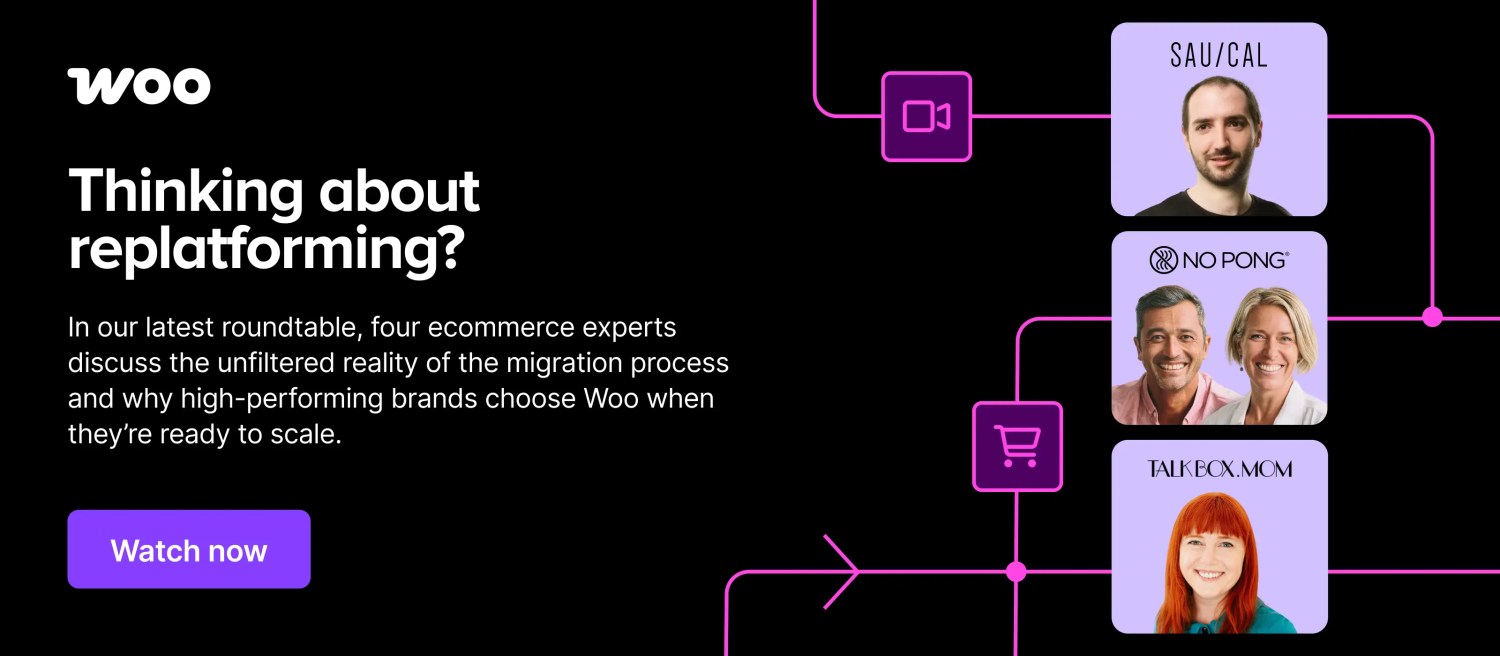
How to migrate to WooCommerce from Shopify
↑ Back to topIf you already have a Shopify store and want to move to a WooCommerce store, don’t worry — the process is straightforward and you have several options. After all, you want to import Shopify customer data and orders without losing anything, and you want the process to be as easy and seamless as possible. In addition to the resources below, we also have a thorough Shopify to WooCommerce migration guide available in our WooCommerce documentation.
First, you need to choose a hosting plan, install WordPress, and set up WooCommerce. If you don’t have a development team or agency on staff, you can learn how to do this in our getting started guide.
It’s important to note that none of the methods below recreate your current Shopify store design and content. However, many free and premium themes are available to help you build anything that you want!
For agency support on development, design, integrations, and store management, hire one of our recommended experts.
There are a few ways that you can migrate Shopify to WooCommerce safely and securely: manually, with a developer, or with a plugin (don’t worry — there’s a free demo migration!).
Let’s take a closer look at each one.
1. Woo Enterprise
As we mentioned a moment ago, Woo Enterprise is a service for enterprise ecommerce stores. In addition to powerful features like a customer success manager and priority support, it includes store migration assistance.
A dedicated team member will help with both data migration and setting up your store with a block theme so you can easily make customizations from there. This is the perfect way to get started with WooCommerce seamlessly, without having to worry about downtime or losing data!
2. Hire an expert
For any high-volume business without an in-house development team, an agency-supported migration is one of the best choices.
We’ve put together a database of Woo Partner agencies, all of whom are hand-selected, high-quality developers that work with WooCommerce regularly. You can filter by country and view a profile for each expert, where you’ll find samples of their work and information about their pricing and experience.
This is an excellent option, as these developers can help with everything — they can export data, migrate data, and recreate your Shopify store on WooCommerce. Or, they can create a completely new design unique to your business and brand.
3. Manual import/export
Although it may seem a little time-consuming, the process to import data and migrate your products is free and relatively straightforward.

How to manually move from Shopify to WooCommerce:
- Export and download your product data from your Shopify website. You’ll need this export file on hand to import Shopify data into WooCommerce.
- In your WordPress dashboard, navigate to WooCommerce → Products.
- Select Import at the top. There, you’ll find a built-in product CSV importer that will make the process easier.
- Click Choose File and select which of the CSV files you want to import. Click Continue.
- You’ll see the Column Mapping screen, where WooCommerce automatically attempts to match the column name of your Shopify CSV file to WooCommerce product fields. You may need to map some of these on your own; do so using the dropdown menus to the right of each row.
- Select Run the Importer and wait until the process is finished.
If you’d also like to perform customer and order data migration from Shopify, we recommend using either the Migrate & Import Shopify to WooCommerce or Customer/Order/Coupon CSV Import Suite extensions. No matter which tool you want to use, you may want to perform a demo migration to test things before going through the whole process.
4. The Migrate & Import Shopify to WooCommerce extension
The Migrate & Import Shopify to WooCommerce extension is great for businesses that want to handle the majority of the work themselves, but need a little more help than the manual process provides.

This tool enables you to migrate:
- Products
- Customers
- Orders
- Page data
- Blog post data
- Coupons
You’ll have granular control over the import process, with the ability to filter data based on title, vendor, ID, and more. Settings are all handled on the same page, too, so there’s no need to switch back and forth between windows. And the provided documentation offers an excellent walkthrough that will guide merchants through the process.
Bonus tool: the Shopify Migration for WooCommerce extension
Start the Shopify to WooCommerce migration process
↑ Back to topReady to get the phrase “migrate Shopify to WooCommerce” out of your mind? Ready to move to a platform that can support your long-term growth and improve the experience for you and your customers?
Whether you migrate your site and import products yourself, hire an expert, or use an extension, you can quickly and efficiently move your store from Shopify to WooCommerce. It’s a good choice that your new and existing customers (and your wallet!) will appreciate.
And if you’ve already finished the WooCommerce migration process, welcome! We’re excited to help you grow your new WooCommerce store and provide a seamless experience for your customers.
View the full WooCommerce feature list or explore our documentation.
Migrate to Woo and save
↑ Back to topGet up to six months of free hosting when you move to WooCommerce and see what it’s like to sell with no platform fees and 0% revenue share.
For full terms, see the offer details and Pressable terms of service.
About




I have gone through the blog, In your first step using importing from Shopify and exporting to Woocommerce, how can I import the order details with customer data from Shopify to woocommerce. Please answer this if it is possible
Hi Usama,
If you’d also like to import your customer and order data from Shopify, we recommend using either the Migrate & Import Shopify to WooCommerce (https://woocommerce.com/products/migrate-import-shopify-to-woocommerce/) or Customer/Order/Coupon CSV Import Suite (https://woocommerce.com/products/customerorder-csv-import-suite/) extensions.
Thanks,
Laura
Hi, what about the images that go with each product? what plugin will work for that? As I don’t see images mentioned in any of these plugins?
Hi Yvonne,
The Cart2Cart extension we recommended will export/import product images for you. The full list of what’s available with this extension is available on the product page: https://woocommerce.com/products/cart2cart/
Hope that helps!
Laura
As a Woocommerce user, this post is total bs. Woocommerce nickels and dimes you for every single feature, by the time you have everything setup, you’ll end up paying 10x more than Shopify. You have to also add in all the fees for WordPress plugins that also nickel and dime you for simple things. Have to update them and pay for them constantly or have fun being hacked. Hackers love WordPress cause finding one loophole in any plugin gives them thousands of accounts and access to your website, payments, etc. Better to find some more stable platform, one that doesn’t charge you $20-80 a plug-in for features that are included in many other platforms. What a joke!
Hi Michael,
Thank you for your feedback.
This certainly isn’t our intention, so we’d love to find out more about your experience.
Is there a specific extension you have in mind? Or are there any features that you think should come as standard, which do not currently?
We’re always looking at ways to improve, and this feedback is valuable to the team.
Thanks,
Laura
My company has set up a WooCommerce site using WCFM Ultimate plugin.
When I use the import tool for products from a csv file (shopify export), the images do not populate. Everything else is perfect.
When I use a shopify image url to create an individual product, it downloads the image and adds it to the media library, as it should.
The import tool does not appear to allow any path modification, the only option being “Images”.
We have a ticket into WCLovers, however their response so far is, “It should work.”
Can you please advise what might be failing with the import tool and how to fix it?
Hi Donna,
Thanks for your message. Unfortunately, the plugin you’re referring to is not an official WooCommerce product created, vetted, or sold by us. Your best bet is continue troubleshooting with WC Lovers support as they are the plugin authors, or ask for help in this plugin’s support forum on WordPress.org.
Hope this helps!
In voga
Best dropshipping products and ideas for 2026 and beyond
By Kathryn Marr •
No Pong: From startup to multinational business with WooCommerce
By Vanessa Petersen •
Use print-on-demand to scale your business without inventory risk
By Latoya Duffus •
Never miss a beat — join our mailing list
Please enter a valid email.
View our privacy policy. You can unsubscribe anytime.
There was an error subscribing; please try again later.
Thanks for subscribing!
Emails will be sent to
You're already subscribed!
Emails are sent to