As a small business owner, adapting to your customers’ needs is key to success. The current economic climate is a perfect example — companies have shifted the way they offer services, deliver products, and interact with shoppers practically overnight.
If you sell physical products or food, it’s important to deliver them in a way that’s safe and healthy for you, your employees, and your customers, which may mean modifying your current processes. WooCommerce provides two simple ways to get your products safely into buyers’ hands: USPS package pickup and local pickup.
Ship packages directly from your home or business
eCommerce shipments have increased by 17% as more and more people are ordering online to keep themselves and their families safe during the COVID-19 pandemic.
But delivering packages to the post office and waiting in a long line, especially when we’ve been asked to stay home as much as possible, probably isn’t the most exciting part of your day. Thankfully, USPS will pick up your products directly from your front door. If you use WooCommerce Shipping, you can schedule those pickups from your WordPress dashboard.
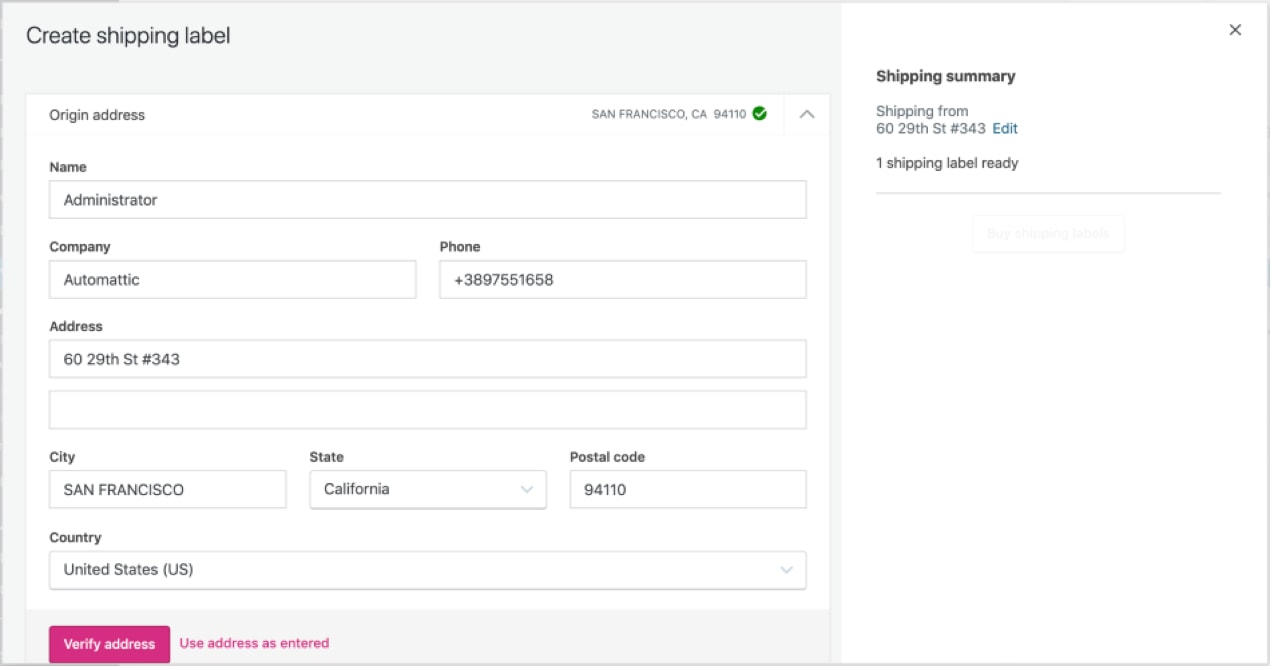
WooCommerce Shipping is a free extension that connects to USPS, allowing you to print labels from your dashboard and save up to 90% on the cost of shipping. Here’s how to set it up:
1. Download WooCommerce Shipping and follow the prompts. Don’t forget to connect Jetpack, if needed.
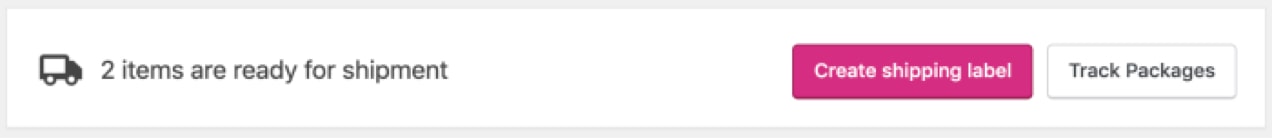
2. Once installed and connected, you can print labels directly from your order page. Here are step-by-step instructions for setting up labels, creating packages, and more.
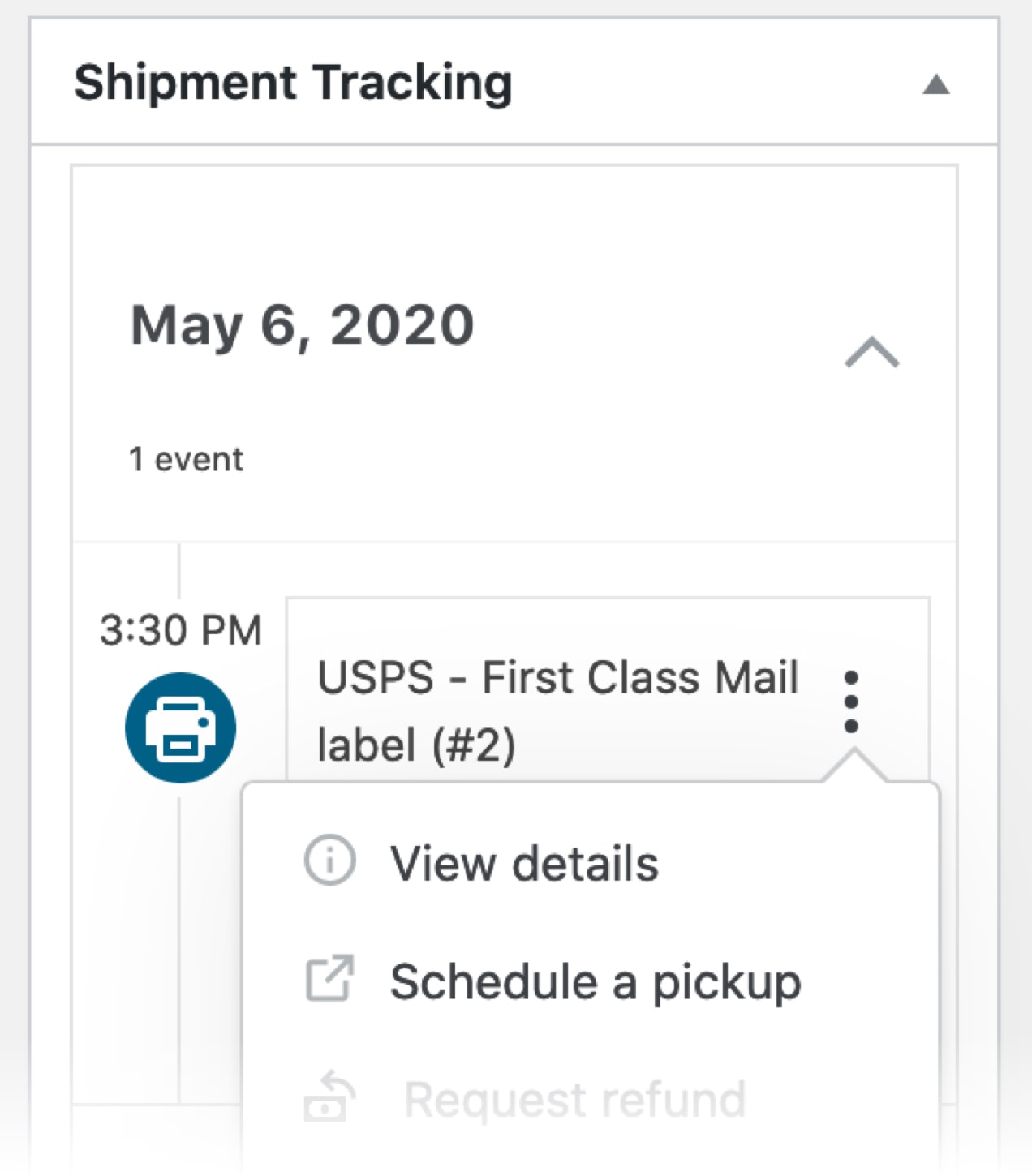
3. To schedule a pickup, under order details, look for the Shipment Tracking box. Select the three ellipses menu and choose Schedule a Pickup.
When scheduling, you can let the postal service know where your package will be and choose a date and time that will work for you. Then, all you have to do is put your package outside and USPS will take care of the rest! This is an excellent way to keep your employees safe and save time and money.
Allow customers to pickup their orders
Not all of your customers will want products shipped to their door. They may be concerned about delivery safety or want to avoid paying for shipping and waiting for delivery. Or you may sell items that are difficult to ship, like fresh produce or dairy products.
Local pickup is the perfect solution. Shoppers can order their favorite products and pay for them online, then pick them up outside your physical location. With a good plan in place, the entire process is contactless and safe. That’s exactly why the number of orders placed online and picked up at stores recently surged by 208%.
Local pickup is a great solution for nearly any store that sells physical products. If you’re a restaurant, offer pickup for dinners, pantry staples, produce, and merchandise. If you have giftable items, place beautifully-wrapped presents in customers’ cars. If you sell books, electronics, artwork, clothing, or any other physical product, make it easy for shoppers to get their favorites without coming into contact with anyone.
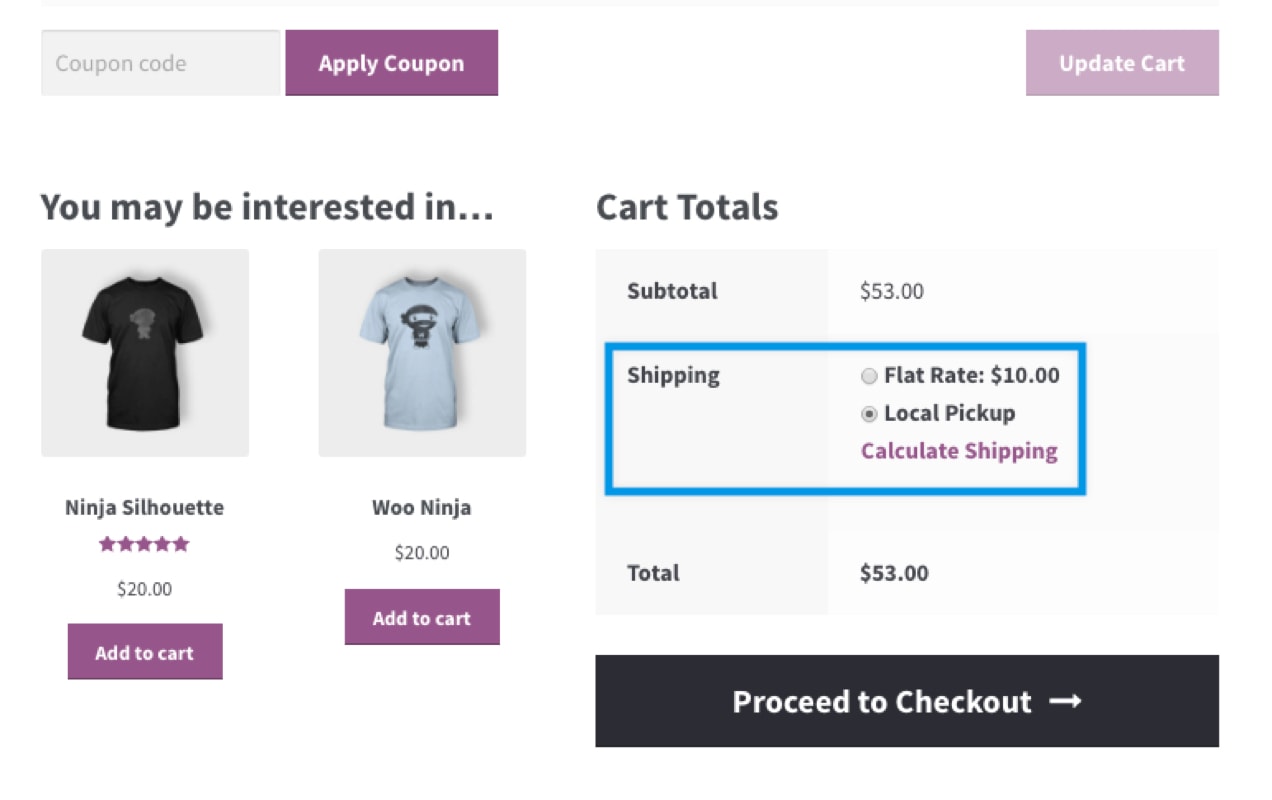
Setting up local pickup in WooCommerce is completely free and requires a few steps:
- Go to WooCommerce → Settings → Shipping.
- Select a Shipping Zone, and click the + icon to add a shipping method.
- In the modal that appears, select Local Pickup, and click Add Shipping Method.
- From there, you can click Local Pickup again to change the way it displays during checkout (you might want to say “Curbside Pickup” or something similar instead), set tax options, and choose a price.
See the full documentation for more details.
Boka, a Balkan restaurant located in Finland, uses local pickup so that customers can still eat the food they love and pick it up curbside. Diners can choose between store pickup and home delivery, so there’s an option that fits the needs of everyone. Find out more about how Boka, along with several other restaurants, transitioned to online sales.
Do you have multiple locations or want even more advanced options? Consider the Local Pickup Plus extension. Here are just a few features it adds:
- Allow customers to choose a pickup location from around the state, country, or world.
- Allow, require, or restrict local pickup on a per-product basis.
- Set specific dates and times that customers can choose from, so that you know exactly when to expect them.
- Send emails to different employees or warehouses when an order is placed from their location.
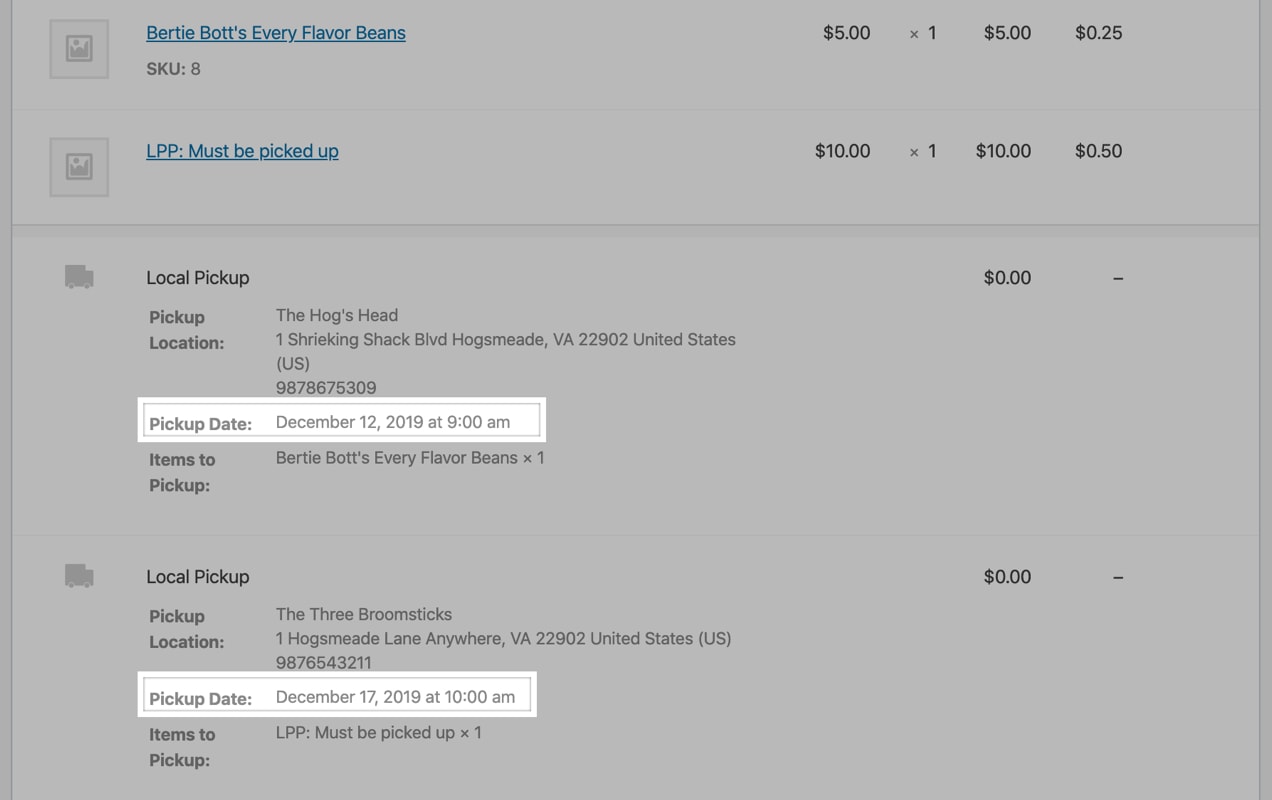
Zula, a Minnesota-based company that sells cold-pressed juices and cleanses, uses Local Pickup Plus so that customers can reserve their favorite products for pickup at a local farmer’s market. Since the Mill City Farmers Market in Minneapolis is considered an essential business, they’ve been able to start selling their individual juices and juice boxes there every other week in addition to the products they deliver. While they don’t charge for pickup and only accept cash payments, it’s a great way for them to anticipate order volume and ensure that their customers get what they’re looking for.
Learn how to set up Local Pickup Plus.
Get more products to customers safely
WooCommerce provides tools you need to sell more products online while keeping your employees and customers safe. If you ship products, arrange for package pickup right at your front door with WooCommerce Shipping. If you offer curbside pickup, allow customers to order online and pick up orders in person by setting up local pickup or using the Local Pickup Plus extension.
Looking for more information, tips, and resources during the COVID-19 pandemic? View our full resource library.
