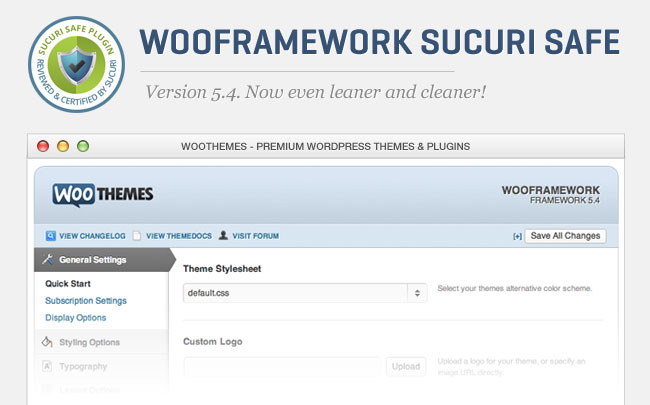
Over the past few months we’ve been working very closely with the Sucuri Security team who we commissioned to do a full audit of our core products’ codebase. We’ve already released WooSlider and WooDojo with Sucuri Security’s stamp of approval, and today we are happy to announce that the WooFramework – the engine that powers each and every one of our WordPress themes -is now also Sucuri safe.
WooFramework Version 5.4.2 Update
Version 5.4.2 of the WooFramework is now available for download through the “Update Framework” link in your WordPress admin area. This update fixes bugs mentioned in customer feedback since the release of version 5.4.0.
If you note bugs after upgrading to WooFramework version 5.4.2, please post them in a ticket directly to our support desk.
What does this mean?
 With such a large community of users now using our themes and plugins it is of vital importance that our code base is lean, secure, and extendable and that we are proactive with security measures fighting web based malware. We learnt the hard way on our own site recently how the smallest loophole can cause such a major headache.
With such a large community of users now using our themes and plugins it is of vital importance that our code base is lean, secure, and extendable and that we are proactive with security measures fighting web based malware. We learnt the hard way on our own site recently how the smallest loophole can cause such a major headache.
The WooFramework is constantly and meticulously optimized by our internal development team, but often an external view is required to ensure nothing is missed. After weeks of extensive testing of every line of code the Sucuri team provided a document, outlining proposed revisions/tweaks for us.
Every proposed code optimization was considered and many revisions have been implemented. Whilst there is not much to be seen visually to understand the amount of work that went into this audit, rest assured that your website is powered by one of the most powerful and stable WordPress theme frameworks available.
Goodbye WooNav
Continuing on our mantra of keeping our codebase lean, we have removed the long-deprecated WooNav code from the WooFramework. For those just tuning in, WooNav was adopted into WordPress core from WordPress version 3.0.0, back in 2010. Since then, WooNav has been deprecated in the WooFramework, in favour of the WordPress Menus functionality which WooNav evolved into. This meant that, while the code for WooNav was still present within the WooFramework, it was encouraged to use WordPress Menus instead.
With that being said, we’re saying “goodbye” to WooNav as of WooFramework version 5.4.0. So long, old friend.
Sidebar Manager and WooSEO deprecated
Although we’re not saying goodbye to them just yet, we have earmarked both the Sidebar Manager and WooSEO for deprecation. Since their creation, these two features of the WooFramework have served the WooCommunity well. Thereafter, several tools have arisen that we feel are more beneficial to the WooCommunity than both Sidebar Manager and WooSEO.
Therefore, as of October 31st 2012, both Sidebar Manager and WooSEO will be removed from the WooFramework, in favour of WooSidebars and WordPress SEO by Yoast, respectively.
If you are using either the Sidebar Manager or WooSEO, never fear. We’ve spent time working out really easy methods of switching over to WooSidebars and WordPress SEO.
Sidebar Manager to WooSidebars Converter
Along with WooDojo, we released a plugin called WooSidebars, designed as a fully rewritten replacement for the WooFramework’s Sidebar Manager. The plugin is more intuitive, easier to use and far more flexible in the advanced conditions it offers for sidebar replacement.
To convert over to WooSidebars, we wanted to craft a one-click experience to make this process as quick and easy as possible. Thus, we present the Sidebar Manager to WooSidebars Converter. This plugin is freely available through WooDojo.
Documentation for the Sidebar Manager to WooSidebars Converter plugin can be found here.
WordPress SEO Importer for WooSEO
 WordPress SEO by Yoast is an advanced search engine optimisation plugin for WordPress that has gained large traction since it’s release. Developed by SEO aficionado, Yoast, the plugin offers a wide array of SEO-related features to optimise your website for the highest possible search visibility.
WordPress SEO by Yoast is an advanced search engine optimisation plugin for WordPress that has gained large traction since it’s release. Developed by SEO aficionado, Yoast, the plugin offers a wide array of SEO-related features to optimise your website for the highest possible search visibility.
We have worked with Yoast to include a WooSEO to WordPress SEO importer directly into WordPress SEO. Whether you’re a long-time user of WordPress SEO or it’s your first time running the plugin, importing your WooSEO settings is a two-click process from the “Import / Export” screen within WordPress SEO.
The WooSEO importer is available in the latest version of WordPress SEO by Yoast.
Integration with WP App Store
As of WooFramework version 5.4.0, the WooFramework makes it really easy to install the WP App Store plugin. This is part of our product discovery process, where we aim to assist in finding the best possible WordPress products to use alongside your WooThemes theme.
If you’ve already got the WP App Store plugin running, you won’t see anything new. If not, a “WP App Store” menu will be added to your WordPress admin menu. If you’re not interested in installing the WP App Store, no need to have the menu sitting there if you don’t want it. Simply click the “WP App Store” menu and click the “Hide Forever” button on the screen you arrive at. 🙂
5.4.0 now available for download
Version 5.4.0 of the WooFramework is immediately available for download, and an update we strongly advise everyone upgrade to. All our themes have, this morning, been updated to include the new version, so any new downloads from your user dashboard are up to date. To upgrade, please use the “Update Framework” link in your WordPress admin. If you need to do a manual upgrade of the WooFramework instead, a tutorial is available here.
About


I wish there would have been a better notice in my site’s admin area regarding WooNav since I am sure a lot of sites used that feature as the ONLY navigation on their website. Upgrading the Framework to 5.4 totally messed up my site’s navigation and I now have to painstakingly (and with embarrassment) recreate the navigation. You guys do a good job but this was an oversight on your part.
Hi there
I’m sorry that you are disappointed about this and that this caused you an inconvenience, however we’ve had a notice in the Custom Navigation area for quite a while noting that you should be using the native WordPress Menu Management instead of WooNav.
WooNav was incorporated into WordPress since version 3.0 so we’ve given it plenty of time to gracefully bow out. While we will miss it, you will be far better off with the native WordPress Menu Management.
Thanks,
Jeff
Yes, I do remember seeing a small notice in WooNav but it was only visible if you happened to navigate to the WooNav area. But I guess my real issue is with the suddenness of the switch with no “last chance” notice that a switch was being made. This blog and the current Framework have such as notice for SEO but I don’t recall seeing one regarding WooNav. All of the sudden, POOF!, gone.
Hi there
We think we’ve had the notice there for a decent amount of time, it’s been up since the 16th August 2010 in version 2.9.06 of the framework, so 2 years I think is more than ample time. However, If you need access to the data of what was in your WooNav menu items, post a support ticket in our forum and I’ll look into it for you.
Thanks,
Jeff
Have upgraded on several accounts. Not all of my theme files are current, but on several different websites the output of google analytics (using the location in “theme options” and the framework settings option to output to header is now outputting the information into the top of the visible website. Is this an issue with an old theme file (some aren’t that old–Headlines version 3.0 for one).
Hi Joe,
There is a setting for this under “Framework Settings” that may be enabled on your installations where this is occurring.
If this persists, please post in our support desk where our ninjas are on hand to assist. 🙂
Just wanted to say great to see these collaborations with Yoast & Surcuri as well as the continued support and integration for Gravity Forms in Woo Themes/Woo Commerce. It would be good to hear other folks thoughts on their perfect plugin authors they would like to see integrated/collaborated with. For example NextGen Gallery is a winner for us.
Just a note – when I updated the framework it started spitting out the raw Analytics code into the header of my Canvas based site (using a child theme). I’m currently backing up and updating to Canvas v5.08 to see if that contains a fix?
Same issue here with the analytics code now being visible, whether set to show in header OR footer. Using Buro theme.
Hi guys
Thanks for notifying us of the analytics issue, I’ve found where the issue is, seems we escaped the output of that twice by mistake. I’m applying the fix now to 5.4.1
Thanks for being patient!
Jeff
Hi all, 5.4.1 is now available for download that fixes the Google Analytics tracking code output issue.
Thanks again for being patient and for reporting the issue!
This is awesome news! I’ve always been a paranoid lunatic when it comes to security so anything that helps me tighten things up is fantastic. I’m also glad to see that you’ve decided to push people over to using Yoast’s plugin because it is by far the best SEO plugin for WordPress, hands down.
I think you guys are headed in a great direction and I’m really happy to see that you’re moving towards a cleaner, more-refined codebase for your themes. I use the Genesis framework a lot lately, but I still use Woo quite a bit as well. I’d love to use Woo more often and if things continue as they have lately I will definitely be using you guys more and more!
Thanks for the vote of confidence Robert, we love hearing the happiness!
Need to fix woo_image() now that your running esc_attr() on everything in sight. Your woo_image() builds the title attribute string and then runs esc_attr() on it. You wind up breaking validation in the title attribute because you’ve escaped the quote wrapper around the value of the title property in an anchor tag. Replace
esc_attr( $title )with$titleand it’s fixed.Hi John,
Thanks for noting this. We’ll be sure to update this soonest. 🙂
Hi,
After updating to the 5.4.1 framework on a Canvas 5.0.8 site, the version of Canvas reported in the Woo Canvas and Woo framework admin pages is 1.0 instead of 5.0.8.
Also, you say in the post that all your themes have been updated but I downloaded Canvas 5.0.8 again 20 mins ago and it has the old framework in it.
Thanks! The Sucuri validation is awesome!
likewise here. Upgrading to canvas 5.0.8 renders an older version of the framework.
You guys mentioned a “WooCommunity” a lot in this blog post, but as far as I’m concerned UserVoice is hardly a community. It’s USERvoice, not USERSvoice. Singular, not plural.
The removal of the COMMUNITY forums effectively erased the existence of any WooCommunity. There is no interaction. No assistance from other Woo members (although that’s been gone for a while). No ability to see the issues that other people are having. It’s a closed-loop ticketing system; nothing more, nothing less.
Do yourselves a favor and LISTEN TO YOUR USERS. Nobody is happy with this change. Wake up.
Thanks,
Jimmy Hoffa
Hey Jimmy,
Trust us we do listen, but there is only so much we can do and do it so quickly. I think there is a definite want for this, and we just need the time to figure out the best approach with everything else going on. I’ll definitely be one pushing for an open forums for everyone to interact on.
Sadly, the old way our forums were won’t be coming back. It made our support too hard on us to keep up with. That, as you’ll understand, obviously comes first. We appreciate any patience you have to give us while we get it done. 🙂
100% spot on. I’ve been with Woo for almost 3 years now. Woo has scrapped any sense of community over the past year.
This is what made the choice between WooFramework and Genesis tough, and now that any sense of community is gone (we don’t even have a reliable hashtag) has been a drawback of choosing Woo. I think Woo could do a good job replicating some of the community building that Studiopress has pulled off. Is it time to hire a Community Manager?
Hi guys
Great to see the WooFramework being update and great to see you’ve had the security experts all over it.
Very very disappointed to find the nagware for WP App Store. While I think the idea of an app store is great – this is an unexpected piece of 3rd party (!?) code and you should have told users before the run the update that 3rd party code to promote their own plugin was being added.
Please don’t tell me that when I choose to ‘hide this’ my site details are being sent back to Woo and to the 3rd party behind WP App Store.
I’m not paying a monthly club membership fee to be nagged to install other peoples content … so I’m disappointed and not sure I’ll continue the membership I’ve had for nearly 3 years.
Damien
Hi Damien,
To clarify, we have mentioned WP App Store integration in this blog post for exactly that reason; informing our users that the integration is ther and to explain what the “WP App Store” menu item is there for.
Hiding the menu item just hides the menu. No data is sent to anyone when that button is clicked, or anything like that. 🙂
Hi – I’m confused about the converter plugin. So, I downloaded it, and am trying to install it as a plugin, and wordpress won’t recognize it because it’s not a zip file. So how do I use it? Love the idea of a “one click” converter but…sorta not turning out that way. Could you include better instructions on how to use it? (I’m a new blogger, an using Sidebar Manager and will need to convert). THanks
Well, ok, I have it downloaded and installed now..both the converter and the new WooSidebar widget. Except that it still has the old Sidebar manager..and there’s nothing that says WooSidebar. So, this is pretty frustrating.. Please include better documentation when you have new changes like this. Not everyone is an expert..
Hi Karen,
We are currently updating the documentation for the converter on our WooDojo documentation website.
The converter is under “Tools > Convert Sidebars” and WooSidebars is under “Appearance > Widget Areas”. 🙂
By “convert” you meant “entirely delete” – right? Because that’s what’s happened. Any special sidebars & footers I had designated are now just blank spaces. No, that’s cool. Publish the tool and let the documentation catch up later. No rush.
I know, I know, you cannot help me unless I submit a ticket… That’s cool too.
Hi Karen,
To clarify, the “convert” button in the converter tool has no delete logic at all. There is purposely a second button for removing the old data, which should be used only when satisfied that the converter has done it’s job to your liking. 🙂
Please do post a support ticket. Our ninjas are on hand to assist. 🙂
Hi Karen.
Our sincerest apologies for the trouble you’re having getting the converter up and running.
Blog post comments aren’t conducive for support. If you could please post a ticket on our support desk, we can help to get the converter up and running. 🙂
Hi Karen,
Just a quick update. We’ve published documentation on the new converter plugin. This is visible on the WooDojo Documentation website here. 🙂
After updating the framework, and subsequently the theme Shelflife the fonts have changed to a unknown font. secondly the framework keeps displaying a notice that i need to update my theme….
The font change was very annoying. I had to file a support ticket. But now my site looks silly. If just there would be a forum where i could lookup a quick solution. oh wait….
Dont you guys test this stuff? i mean, the analytics bug should have been noticed…
Hi there,
Our sincerest apologies for the inconvenience caused.
While we have spent weeks of testing, it is not always possible to forecast every possible scenario.
Our ninjas will respond to your ticket soonest. 🙂
I dont want to blame away. But a major bug as the Google Analytics should have been noticed in “weeks of testing”.
Looks like this blog is turning into a forum 😉
Please bear in mind here, we’re referring to thousands of lines of code. While I agree that minor bugs should be noted, it is also important to note that bugs do creep in from time to time when maintaining a large code base.
We’re taking in feedback and will apply further refinements and optimizations in future versions, which will be focused more specifically on certain features. By comparison, this release is a framework-wide update, consisting of several line-by-line reviews of thousands of lines of code. 🙂
From Uddhava’s comment it seems to be the same problem I’m having with Canvas which I described above. The framework seems to think Canvas is at version 1.0 and also gives me an update notice when it’s definitely the latest 5.0.8 version that’s installed.
I know it’s been mentioned in some other posts’ comments and rejected but you should really think of implementing a beta process with real world users installing your products in the wild. Something like this would have come up very quickly 🙂
The app store seems interesting but I have some questions:
1. Will I need to repurchase all woo themes and plugins to install trough the app store?
2. Are all themes and plugins unlimited? Can not see any other info then purcase this theme/plugin for $xx. Cant handle recuring costs left and right. Recuring costs for tons of themes and plugins is a sure way to go insane and having a place with a stadardized and reasonable price and license is good.
3. After we installed the themes/plugins the client wants with our account how will the client then go about purchasing more on their own? If we log out our user the auto updates will go away for the plugins we installed with our account?
4. What is in it for us? How will we generate earnings from this? Atm there is a posibility we earn from affiliate when clients purchase on their own. But with the app store what will we earn from not removing it after we are done with our initial install, design and configuration?
Enough questions for now 🙂
Some feedback on your questions:
1) For the moment, only products that you purchase through the WP App Store will be available via that interface; so past purchases on WooThemes (or from other vendors) will not display there. We are however working on making that accessible too.
2) All of our themes & plugins are currently unlimited usage (this will change for plugins from 1 October, but we’ll send that information out later this month). And unless you become a member of the WooThemes Club, there is no recurring cost for these.
3) Yes, that’s the case at present. Our suggestion is to create an unique account for the client.
4) The WP App Store is aimed at making your life a little easier and providing a seamless experience of purchasing & installing WP products. 🙂
1 & 3 – Throwing away or repurchasing plugins and themes we payed alot to obtain does not feel ok so I hope this will be fixed in the future.
2. Yes, WooThemes have resonable pricing and license. When looking in the appstore one would think that all plugins and themes have the same pricing model and license. For instance when looking at slidedeck as it is presented atm I would think the price is for a unlimited license not a 1 site 1 year license. The pricetag is just a small part of what I need as a customer to make an informed decision. That is why the market you have here on woo is good, a standard pricestructure and license. I know what I get. At the appstore atm i have no clue and cant just go press buy but need to go and check homepages and hope they have the information there. Not all do. There is a astronomical price difference between wooslider and slidedeck but when looking in the appstore one would think they are about the same (when wooslider ends up there).
4. Getting a affiliate kickback would atm be the only reason I would let the appstore stay. We need food also and why would we let it stay and loose the posibility for affiliate income we have today?
Congratulations for the update in the framework.
I could not update the framework. errors and more errors occurred in nginx. I uninstalled all plugins and I uploaded again and nothing.
Formerly the support forum was good. Nowadays most people do not know what will happen.
I hope not to have to buy again the same theme, because if so I think it will be a good time to rethink everything.
Thank you very much. All the best
Good work on streamlining the code and getting rid of WooNav and using WordPress SEO by Yoast.
I was a bit surprised by the App Store and was off searching where it came from until I read this post.
Also, I’m having the same issues on Canvas as someone above, it now says version 0.1.0 on it. I haven’t changed it because apparently the framework on the current one is wrong so I guess I’ll be stuck in an endless loop. Are you going to be looking at this and is it OK for me to leave it like this, saying 0.1.0?
Thanks
Hi Sarah,
Yes, that’s fine. 🙂
We are aware of this issue and are preparing the WooFramework version 5.4.2 development cycle to include an update for this.
Cool, thanks.
My experience with WooSidebars has been just awful. I’ve tried to recreate widget areas and tried to use the one click converter. All I get is blank space where my nice customized Sidebar Manager sidebars used to be. Yes, I know about dropping a ticket and all that but I consider myself a pretty advanced php coder and WordPress user (for a hobbyist). Maybe it’s my theme (The Station) or maybe it’s the site tweaks I’ve made but to go from perfectly functional to blank, is not what I’m looking for.
When I bought my first WooTheme 3 years or so ago, I bought it for the fantastic styling and WooFramework. You developed a wonderful WooNav menu customization function and followed it up with the superb sidebar manager. All as part of the WooFramework which worked right the first time and every time. Now you’ve decided to deprecate the Sidebar Manager in favor of plugin architecture which degrades your product, in my opinion. There was absolutely nothing wrong with SBM and frankly, I’m going to keep using it because of the headache the plugin is giving me.
I’ve enjoyed the past couple of months without Framework updates. It saves me time from debugging your latest releases. Yesterday, I spent an hour debugging this latest and greatest Framework which tweaked woo_image() into generating malformed HTML. Not to mention the trojan horse that was injected onto my web site during a routine WooFramework update as part of the great Woo Security issue this past year. Fortunately, I found it before it could be launched. Then there’s WooDojo. I spent at least an hour debugging the WooDojo Twitter Widget which generated malformed HTML during an initial release.
Hi John,
I’m sorry to hear you’re not happy with our latest updates and WooSidebars.
Blog post comments aren’t conducive to technical support.
We’re happy to help out with getting you up and running with WooSidebars. If you could please create a ticket on our support desk, our ninjas are on hand to assist. 🙂
Please note, as I’ve mentioned to Karen above, the Sidebar Manager converter’s “Convert” button contains no “delete” logic at all. The only “delete” logic present in the plugin is on the “Remove Sidebar Manager Data” link below that.
Did you read what I wrote or did you just cut/paste?
I’m not interested in wasting time recreating already working functionality because you decided to deprecate the base functions. The only “one-click” experience that works consistently with WooDojo/WooSidebars is “deactivate.”
John,
The original Sidebar Manager code is out of date. This is one of the reasons for WooSidebars’ existence.
It is important to note that there are many factors at play when using any piece of software; the platform, host, surrounding code (aka. other plugins or themes), etc.
We are always happy to discuss and to assist in working out a solution towards getting you up and running on the new, updated code.
If you’re not interested in us helping out on that front, that’s your decision.
If you ever decide to use WooSidebars, our support desk’s door is always open. 🙂
After updating the framework various fonts on my shelflife theme changed. What happened?
@ Frano,
I also experienced this and have submitted a support request. I am using the Shelflife theme, and after the update most fonts were changed to an unreadable mess.
Thanks for your response! Could you please inform me when you get more info/a solution? It would be great if you could do this through this page so other people can benefit from it (but you can also contact me directly through frano09@hotmail.com)… Thanks/Bedankt:)!
Yeah, will do. Normally i would use the forums, but hey, you know what happened to them… 🙁
Geen dank
Hi Frano, Uddhava,
Blog post comments are not conducive to technical support.
Please log tickets on our support desk, where our team of ninjas are on hand to assist. 🙂
By limiting access to forums you have a large community that wants to communicate. And this blog post is the only way to do that, except filing a ticket. You could have 100 users with the same problem. They will file 100 duplicate support tickets.
It is important to note that, for a long time prior to UserVoice, the forum was structured such. That only the post creator could reply to the forum thread. This is no different to how UserVoice functions.
With that setup, we would have received 100 forum threads as well. 🙂
If a bug is reported multiple times in UserVoice, that is seen and will be escalated accordingly. We can then respond to those queries with the latest status on the bug fix.
Doing this via a blog post comment is not conducive to providing technical support.
Before the framework update, I don’t find the “custom navigation” page in admin 🙁
What is the url ??
domain.com/????
I need this page !
http://woocommerce.com/wp-content/uploads/2010/02/customnav.jpg
thx
After, not before 🙂
Thx for your help !
Hi Franck,
As mentioned in the blog post, the “WooNav” custom navigation functionality (which was adopted by WordPress core over 2 years ago) has been removed from the WooFramework, in an effort to streamline the WooFramework’s core codebase.
Please use the “Appearance > Menus” screen to construct your navigation menus. 🙂
is it this url ?
domain/wp-admin/nav-menus.php
Franck,
That is correct, yes.
In future, please file a ticket on our support desk ( http://support.woothemes.com/ ) or send us an e-mail to support [at] woothemes. 🙂
Excited about this! It looks like I need to wait a bit to upgrade so this release can settle down a bit but I am so glad about the sucuri stuff. I have kept track of clients for 2012 and can see a very defined pattern that my woo theme deployments got hacked WAY more than other themes.
PS – I do agree with everyone else though. Your Community support choices were a really bad move.
Hi Daniel,
Thanks for the kudos and feedback here.
Concerning support choices, as Matty mentioned above, UserVoice is functioning very much like our original forums were. Where only the user creating the ticket can reply and view their ticket.
For a few months we had open, community, forums for plugins like WooCommerce/WooDojo. For the time being those are gone while we work on improving our support for our customers purchasing our products.
With that said, that doesn’t mean an open forum for the WooCommunity in it’s entirety won’t ever come back. What would be ideal for you, and have you had frustrations with the current system?
If you could, do email me any of your feedback on this. I’d rather not start another long comment thread. 😛 – support[at]woocommerce.com
Framework 5.4.1 is not ready. Be careful!
– Placeholder gave an ugly error.
– Portofolio got messed up.
– Version number of child theme changed wrongly.
– Some more things i am investigation on right now…
Please, WooThemes, don’t publish a BETA Framework!
And… as many user agree, don’t use uservoice as a forum. It’s terrible.
WooThemes, i really like you themes and would like to stay with you, but please listen to your users and finish you product before selling it.
Regards,
Peter
Hi Peter,
We are aware of the above issues and are working on WooFramework version 5.4.2 to remedy these as a top priority.
Please note that, while there is no excuse, with the amount of code changes and optimisations in the recent WooFramework update, one or two bugs were bound to creep in (as mentioned in a comment above).
I can assure you that we are working tirelessly to resolve these as a top priority.
Our sincerest apologies for the inconvenience caused here.
I installed the new WooFramework but haven’t noticed any serious issues.
I did notice that my Canvas version no. was incorrect but that’s not serious.
I was able to easily hide the WP App Store as suggested.
However, since I am using the latest Canvas version 5 theme, I “believe” the WooSidebars and WooNav updates are NOT needed. Is that correct?
Thanks very much!
You guys should consider following GoDaddys model for your support. They have a community forum where only the community interacts with each other. You can still send in a trouble ticket… or if you don’t mind waiting and you don’t mind potentially getting the wrong answer, you can go to the community.
Yep, this is something we’ve proposed here.
So those instructions were confusing as all hell. Glad I read the comments first though—sorry you guys are having so many problems, but I’m sitting out this update until a fixed version comes out.
Just upgraded to the new framework and somehow it messed up all my video embeds using the HTML Video Player went crazy. Here is a sample of what I mean http://bit.ly/TOnCob
Please advise
Thanks
Hi Sheya,
Thanks for your feedback.
Blog post comments aren’t conducive to technical support. Please post a ticket on http://support.woothemes.com/ where our ninjas are on hand to assist.
Thanks Sheya. 🙂
Oops, sorry man, thought you wanted all issues related to this in this thread.
I’ll contact the ninjas : )
I’d like to take a second to thank Matty and the other Wootheme peeps for responding so quickly and professionally to all the questions posted here. I’ll never understand why people look for support in a comment thread.
On a related note. End users, stop updating your live site. You look like a 1st week amateur when you post about how “such and such” broke your site”.
-Test code updates in a dev environment.
-Do daily backups and monthly backups.
If you do these 2 simple things you will never have a broken site after updating anything–Woothemes related or otherwise. There really is no one to blame but yourself if things go pear shaped.
/steps off soapbox
I think one of our genius devs should get on a soap box and write a post on this. Perhaps if it succeeded in educating our users, the tickets regarding issues on a live site would dwindle. 😉
That seems a little unfair. I would suggest that the majority of people who use WordPress are not web developers (which is why they use it). WP has made it is exceptionally easy to update the core and the plugins etc. I don’t remember having bugs after WP updates and I shouldn’t expect my theme to have them either, especially coming from a professional theme house.
The average WP user is not going to test code in a dev environment. I’d say that WP know this so they test their code thoroughly before release. I expect Woo to do the same.
Awesome 🙂 You guys removed everything that i`ve never used 🙂
Half of why it was removed in the first place, better tools are out there. No need for bloat that’s not used!
I can’t begin to describe how upset I am with Woo for adding the WP App Theme menu item without letting users know in advance in big, clear notices that it is coming AND provide a way to opt out of it in advance.
For all of us who run client sites on Woo, having this pop up out of nowhere causes panic among client users and makes us look like sell-outs.
I thought the issues of proper communication with users was pretty much settled after some of the last few mega-comment threads here. Simply put, I don’t care that no information is being transferred, adding this nagware makes the entire notion of a white label usage worthless.
Please guys, I love your products but it is this sort of making a dime on your business user’s back that is increasingly damaging your reputation. Embrace transparency and tell everyone what you’re getting out of it from AP App themes but in the end, there is simply no justification to make this worthwhile. Responses such as “The WP App Store is aimed at making your life a little easier and providing a seamless experience of purchasing & installing WP products” only comes across as a shill.
And then what exactly are we supposed to do about the SEO change? Just upload Yoast’s plugin and use that? So now I get all of his branding and nags all over my and my client’s admin panel’s as well?
Respectfully submitted,
Drew McManus
Hi Drew,
Thanks for your feedback on this.
Regarding WP App Store, this has been mentioned above in the blog post and is really easy to hide in the WP Admin. 🙂 If you click the “WP App Store” menu item, there are two main buttons; “Install” and “Hide Forever”. Clicking “Hide Forever” hides the menu item for good. 🙂
Regarding WordPress SEO, we do recommend downloading Yoast’s plugin, yes. We worked with Yoast to build an importer directly into his plugin to easy port your WooSEO data across.
As the update is only taking place on 31st October 2012, where the WooSEO code will be removed from the WooFramework, there isn’t a big rush to make the switch to WordPress SEO (I would, however, recommend doing this sooner rather than later). This should allow more than enough time to re-strategise in terms of white-labelling, etc.
I hope this clarifies things, Drew. 🙂
Thanks and regards,
Matty.
@Drew – I’d just like to chime in here.
RE: the WP App Store integration. How fail to see how we could’ve been more transparent about this? Should we be e-mailing our plans to users 3 months before we do anything? What would that change though? You’d know about it long before we release the code, but it will still be packaged with the WooFramework and you’d still have to opt-in or hide it (as is your choices now).
RE: WordPress SEO & the deprecation of WooSEO. We’ve invested in an option that makes most sense for 99% of our users. Yoast’s WordPress SEO is a massively popular plugin and 99% of our users don’t care about his branding & “nags”. Feel free to continue using your existing version of the WooFramework and WooSEO if that is more beneficial to you.
Hi guys!
Thank you for the 5.4.2 update! I can see that the version number came from the child theme now. Nice!
I wanted to comment on the WP SEO and app Store thing as you might appreciate hearing from a cooler head but someone who understands the implication of both choices. But do not so lightly dismiss the concerns of people who use your products on multiple client sites. SOmething that may seem very small to you can turn into significant time for people like us who maintain dozens of WordPress sites for clients.
For one thing, I do use WordPress SEO so no big upset here, the move makes sense to me. But do not so lightly dismiss the concern about the nags. They can be a REAL pain in the rear in some circumstances. For example, one of my clients’ Web sites is in fact a tightly controlled multisite network for an artists-painter association. There’s over 80 sites on the network where artists have their own similarly branded sites. But their capabilities are severely limited.
Since our artists are not real admins on their own site, when some plugins (including WordPress SEO) started popping up these annoying notifications on install and every freaking update, I have to go to every site on the network and dismiss the popups manually as they keep coming back for my artists (which is HIGHLY annoying to them) because their dismissal does not take or get saved or something (probably because they do not have the manage_options capability or something like that). This takes time, significant time to “fix” and this is time I should be able to invest in more constructive tasks.
The above is not your fault of course but an example of something that seems insignificant to you but may be anything but for end users (although I realize that this specific case may not be not the norm, it is not as uncommon as you would think as WordPress is used more and more as a full fledged CMS).
Regarding the App Store thing, it doesn’t really upset me either as I haven’t evaluated the value yet but again, put yourself in a developer’s shoes who maintains dozens of sites for clients, maybe through a service like InfiniteWP or paid variants, if I update my Woo theme (and maybe other Woo products?), I get something added to the site I didn’t ask for that (for now) has dubious value to me and especially to my clients and, again, I’ll have to log into each site to turn it off if I choose not to keep it. I may also have to explain to upset clients why they are getting advertising from vendors whose products were paid for. Again, another significant waste of my time for something that, at this time at least, has way more value to you than to me.
Plus, on principle, I always thought that one of the perks of actually paying for a product was that I would not get subjected to advertising or unwanted marketing at every turn. You already monetized it so don’t force me to opt-out. That’s a very clumsy move on your part IMO. We should opt-in if we wanted to, NOT be forced to opt-out. Again, I’m already paying for the Woo products I use. To me there’s an unwritten rule that protects me from this kind of stuff when I don’t get something for free…
But for me, the jury is still out on the actual value (for me) of that App Store. At first glance, I strongly dislike being sold on my own site period, especially through a mean as invasive as a new top level admin menu item that I have to opt-out on. It’s like you guys think we have all the time in the world to deal with this kind of stuff. A small opt-in notification in my Woo theme’s admin pages (which my clients never see) would have been far more appropriate than this and would have given me time to think and evaluate if it’s something I want to keep or no. On my own site, I left the menu there for now. On my two client sites with Canvas on them, I dismissed it immediately. When I mass update sites (manually or not), I do NOT have the time to deal with making a decision on something like this so I chose the opt-out (and I “gently” curse at you internally for piling yet another step I didn’t ask for on top of an already tedious process… 😉
Again, I’m not truly upset by this but it’s a small stain on your brand in my perception. Just put yourselves in our shoes…
But kudos on moving the products forward. Despite the above I’m happy to be a Woo customer.
Well said all around; I didn’t think about the time involved with turning it off in every install on a multisite environment, but that is a very good point.
And managing 80 sites on a single install – kudos to you!
Thanks! It grew to that number over time but yeah, it was and continues to be a learning experience. You need a good host…
There was a good post recently at SmashingMagazine all about scalability and hosts ia wordpress installs I found very useful: http://wp.smashingmagazine.com/2012/09/12/secrets-high-traffic-wordpress-blogs/
Well put.
When I first saw this in my admin area I thought I had a virus. It is so frustrating having to remove things I never asked for. We shouldn’t keep having these things added to our sites without prior permission, like you say, we’ve paid for these themes, they are not free so advertising is a big no-no.
That’s a good point and I’ve never had an issue with a developer loading up ads, branding, and nags for free variations of premium plugins/themes along with 100% free but I don’t like having it dumped on top of something I’m paying a license fee for.
That’s a good point and I’ve never had an issue with a developer loading up ads, branding, and nags for free variations of premium plugins/themes along with 100% free but I don’t like having it dumped on top of something I’m paying a license fee for. But I do think it is just fine for the developer to send e-blasts etc. to subscribers, that’s a far more appropriate way to go about that sort of thing.
I sincerely appreciate the response from both of you (Matty and Adii) but saying that the menu item is easy to remove doesn’t address the core problem that Woo added a 3rd party advertisement. In and of itself, it should be disturbing to users (especially those using it as a whitelabel solution).
Likewise, this change was put into place a full day before the blog post was even published and I’m sure you have to see that isn’t near enough of advance warning plus it harkens back to the Woo>User communication issues from previous discussion threads. And even if users don’t agree with it, know about it *before* the update is released at least provides us the time to remove the offending advertisement at the time of upgrading instead of finding out about it the hard way.
In the end, it is difficult not to feel like users were ambushed with this advertisement.
Perhaps it is just me, but that does seem like an obvious realization and it would be comforting to see Woo simply acknowledge this and make a point of changing how things happen moving forward.
As for the Yoast solution, I’m still curious to know your view on my original point that something like that solution comes with a ton of developer branding that contradicts the purpose of having a whitelabel solution.
If Woo continues to want other developers to license and use its framework, then whitelabel standards need to be met at every turn of the framework’s continued evolution.
To this end, I would be interested in knowing whether you’ve surveyed users about the branding and nags and if so, what are the results?
In the end, having the wordpress admin panels cluttered by 3rd party ads, branding, etc. devalue the benefit of using it as a development platform. If this field isn’t careful, it could easily end up cutting off its nose in spite of its face.
With much admiration and respect,
Drew
Looking forward to the updated framework with all bugs fixed.
Amen to that and hopefully they’ll pull the nagware from WP App Store and figure out a better solution for SEO rather than tell users to go download Yoat’s plugin (I do like his stuff but he overloads his products with branding etc. that makes whitelabel use impossible).
Drew
Nope Drew, the WP App Store will still be there and so will our recommendation for WordPress SEO (over the now deprecated WooSEO).
The new version (5.4.2) will only fix real bugs.
I am sorry to hear that and I would be curious to know what other Woo users think about it. Do you have plans to conduct any sort of user survey or poll in about a week?
I think it’s a great addition. I like to empower my users to try new things. Get the most out of their website and most importantly, learn how to use word press and all it’s features. Keep up the good work Adii. You guys never disappoint 🙂
WooFramework Version 5.4.2 Update
Hi all,
Version 5.4.2 of the WooFramework is now available for download through the “Update Framework” link in your WordPress admin area. This update fixes bugs mentioned in customer feedback since the release of version 5.4.0.
If you note bugs after upgrading to WooFramework version 5.4.2, please post them directly to our support desk.
Thank you for your patience in this regard. 🙂
The online changelog hasn’t been updated yet (therefore maybe no auto update message).
The Changelog is up to date at 5.4.2. It may be cached in your browser if viewing it directly.
Visiting the “Update Framework” link in your WordPress installation’s admin area will retrieve the latest updated version of the WooFramework. 🙂
After the update, should the ‘disable SEO menu’ and ‘disable sidebar manager’ still show in the Framework settings?
Yes, they should. 🙂
The Sidebar Manager and WooSEO will still be available in the WooFramework until 31st October 2012. 🙂
That’s OK then. I thought something might have gone wrong somewhere.