Active installs
100K+
Subscription includes
From adding a personal engraving, to upgrading to premium fabric, customizing products can keep your customers coming back. With Product Add-Ons, you can offer special options to your customers in a snap.
Product Add-Ons allow your customers to personalize products while they’re shopping on your online store. No more follow-up email requests—customers get what they want, before they’re done checking out.

Add options via text boxes, dropdowns, text areas, checkboxes, custom price inputs, even sample images. Add-ons can be added globally or per-product from the edit product page.
Product Add-Ons is one of the most popular extensions available for WooCommerce. It gives you and your customers even more options, including (but definitely not limited to):
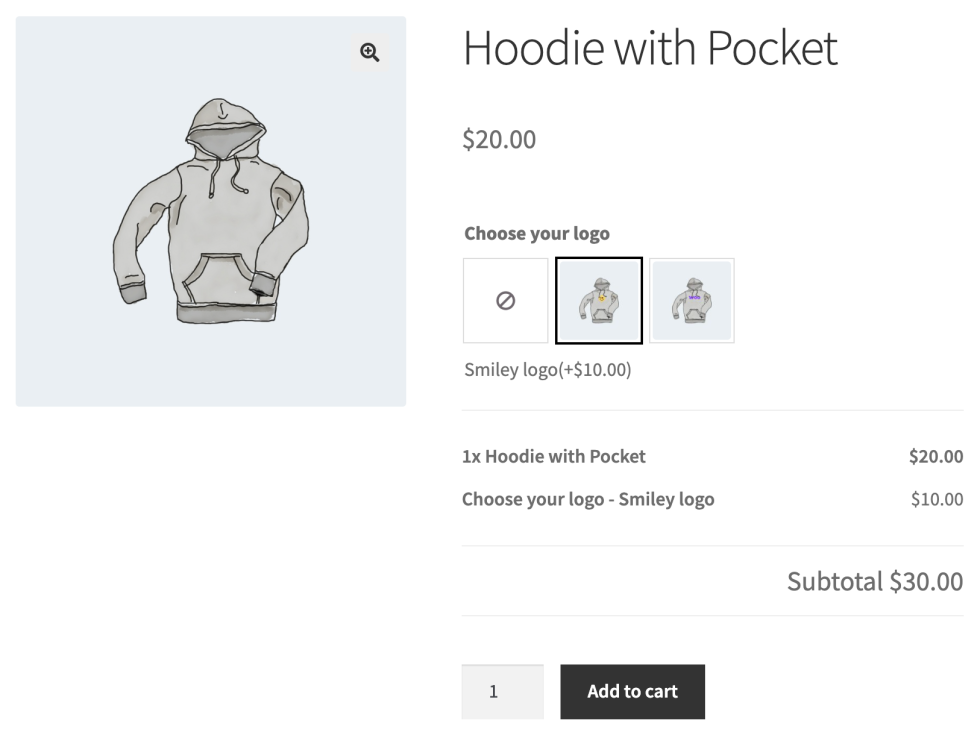
A picture is worth a thousand words, so why describe a customer’s personalization options when you can show them? With image-based selections, customers can see what they’re getting before they buy.
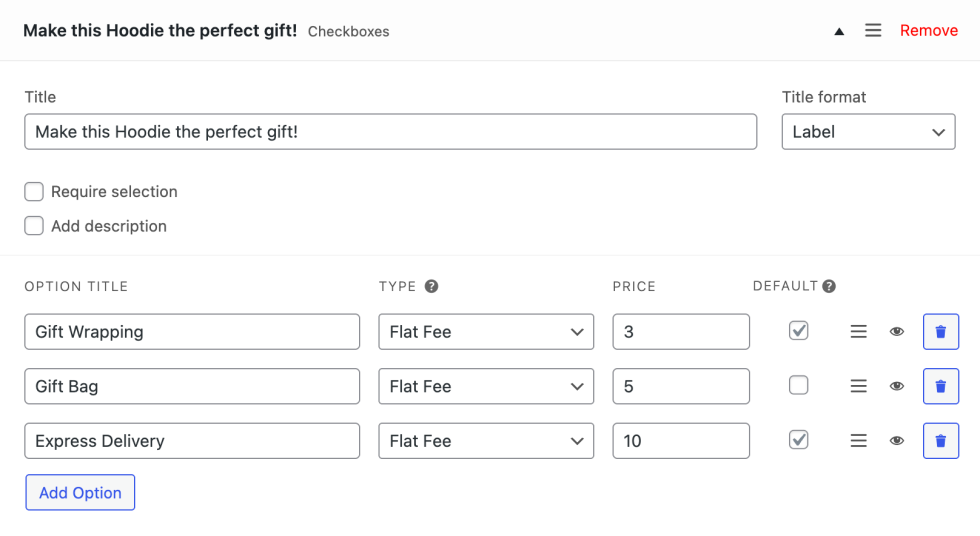
Charge customers a flat fee regardless of how many products they ordered. Perfect for a one-time set-up charge or a rush fee.
Charge a fee for the add-on based on a percent of the total price—this is especially useful for service-based add-ons that can be tougher to boil down to a flat fee.
Let your customers enter custom text to create a custom t-shirt, add a monogram or personalize a card.
Customer can choose between a few pre-defined options with a drop-down field for your add-on.
Checkboxes
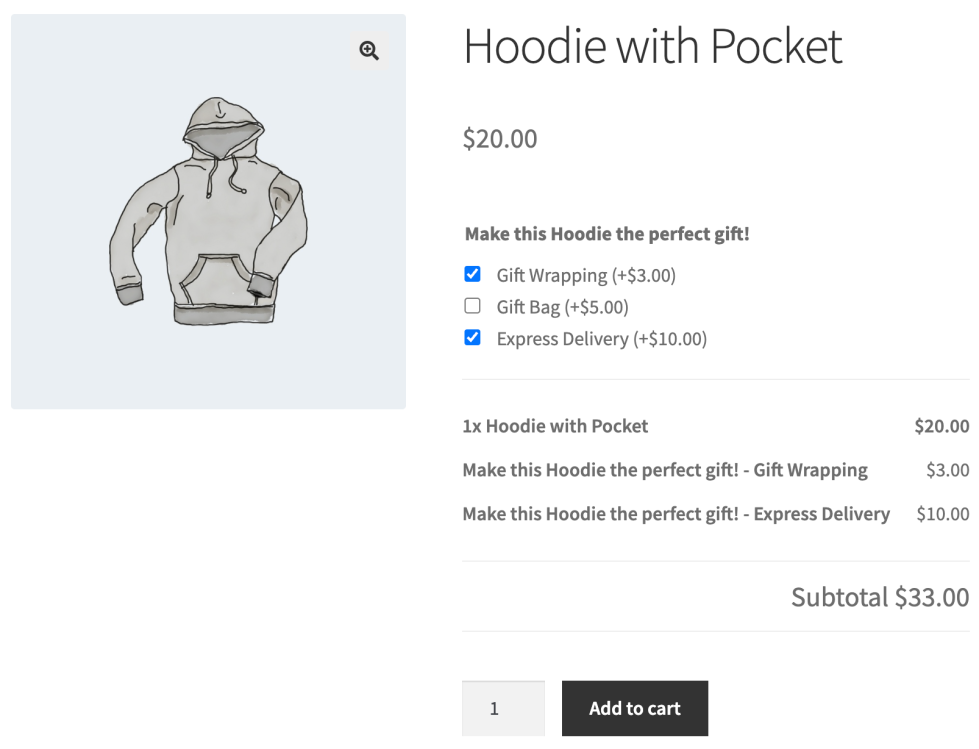
Make customization as simple and satisfying as checking a checkbox. Great for add-on services, like gift wrapping or express shipping.
Let your customers name their price, perfect for tips, donations, and gratuities!
Add-ons can be named, described, reordered, and (optionally) given prices.
The extension also works with:
Once set up, add-ons appear on product pages just above the add to cart button.
Ready to increase your store’s flexibility? Start using Product Add-Ons today.
Categories
Extension information
Compatibility
Countries





