 We promised you continual and significant upgrades & new features for WooCommerce and we plan to keep to that promise, especially since it’s already been downloaded over 5,000 times in 7 days!
We promised you continual and significant upgrades & new features for WooCommerce and we plan to keep to that promise, especially since it’s already been downloaded over 5,000 times in 7 days!
Today we are launching a premium WooCommerce theme, 3 payment gateway extensions and a product enquiry extension too.
Argentum: A responsive online shop theme
You read that right, a responsive online shop, and trust us that’s harder to make then you think, yet minimally styled, with slick CSS3 goodness to allow for further customizations.
Argentum is a WooCommerce theme featuring a unique, responsive design optimised for mobile devices. It is the perfect theme for selling your catalog of products, small or large to users at their desktop computers, or on their smartphones.
The homepage showcases your featured and recent products while providing 2 widgetised areas, and a space for your latest blog post. Argentum also comes with custom shortcodes to add a sticky note with shop information, and a sale flash banner.
As you would expect, each and every WooCommerce widget / template / shortcode has been styled to match the Argentum aesthetic and elegantly scale depending on the viewing device.
There’s loads of nifty css3 enhancements such as subtle animation, drop shadows and border radiuses as well as laboriously refined typographical rules and hierarchy to match the beautiful custom typeface.
View this beauty on our demo site, make sure you scale the browser window, and view it on your iPhone, Android or iPad. Find out more about the theme’s key features on the theme listing page.
UK and South African payment gateway extensions
Given Mike and Jay are UK based, and WooHQ is down in South Africa we chose to launch some more payment gateways that we know are locally in demand. That’s not saying we are forgetting about all the gateways being requested on the ideas board – we are already working on more.

For South African web developers and designers you know have the option to integrate PayFast or VCS with your WooCommerce installation, for the English we’ve now got the hugely powerful SagePay covered.
Product enquiry extension
If you run the type of online shop that gets a lot of potential customers emailing you before committing to the checkout page, then this extension is for you. Perhaps you sell expensive products that usually require some customer research first? This extension adds another tab on your product page where a customer can email the store master some questions, feedback, notes. Each email received will be linked to the product in the subject line. Nifty hey?
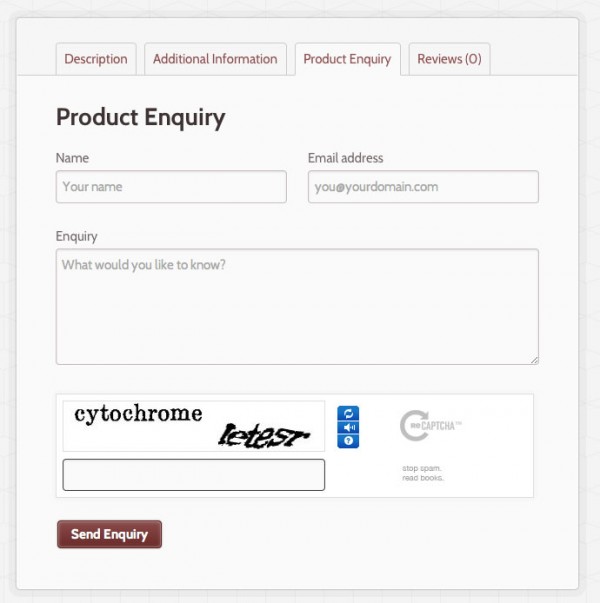
About

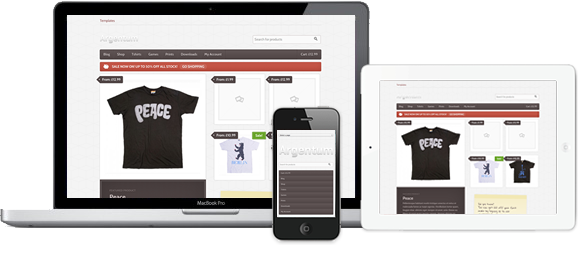
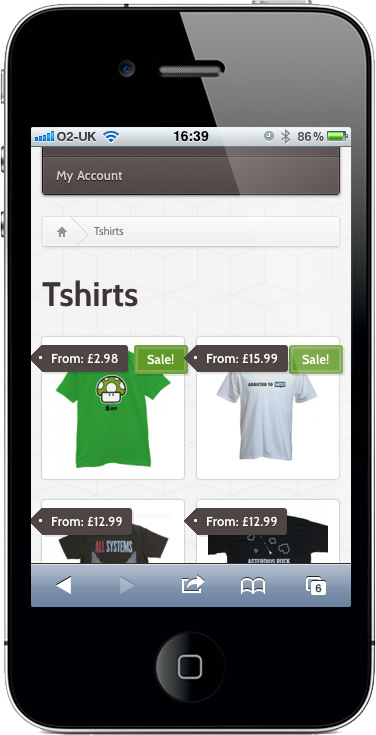

Looks fantastic! The fact that it’s optimised for both desktop & smartphone/mobile devices viewing is a win win! 🙂 Great work Woo!
Wow! Woo guys are rocking always! The WooCommerce themes are amazing!
Argentum Theme’s additional payment systems are making more improvements 🙂
Those payment systems aren’t limited to Argentum, can use with any installation of WooCommerce. 🙂
Nice guys! I respect continual fast improvements of both your themes on WooCommerce 😀
Any news on that mysterious 30% off coupon you promised club members OR any news on the “lets make our long time subscribers who have already waited over a year wait longer for no reason” subscription upgrade option?
Jesse,
Check in your dashboard, should see a notice that looks like this. 🙂 – http://cl.ly/2T141L0C0a390b242E33
That was quick! I wasn’t expecting one so early this month. Thanks.
BTW – any plans to do a new magazine theme?
Sure, we have this one in store soon – http://woocommerce.com/2011/08/redesigning-the-news/
Ah, forgot about that one!
Cheers
Sarag
yes, this was so quick! Congratulations! 🙂
Ha! “Nifty HEY!” Now I know this post was written by one of your South African team members! Man I miss the rainbow nation.
The rainbow nation still has space for you! 😉
Now it goes slowly but sometimes with the Woocommerce. I hope next is again a reasonable theme. The last 13 themes for me were completely unusable. You should just think of the needs of other customers and not on what brings you the most money …
I’m beginning to wonder what I pay here, if written for my needs no theme. I’ve said many times what I expect of you, but until now was always ignored. Instead, a bussines theme was written after the other. Even the magazines available themes are not exactly the best
We have focused on some WC themes after our launch of WC, but will be back to our normal schedule later this month.
Please understand that we can’t cater for every user when we release themes, and if you aren’t happy you can always opt to purchase the themes you do like instead of subscribing to the club.
And what does the schedule look like? Well that’s again a very great answer! Then I paid the 100 dollars for nothing or what?
Where I’ve joined the club were still more so-Themes published magazines. But now only be published business themes. Themes are also magazines with you not just imaginative. If you would you give to the Magazine themes only half as much trouble as with the business subjects I would have to be peace. I’m curious when the next magazine theme emerges and whether it is as bad again as the last.
I know that my criticism is very hard, but I do not like paying money for something I really do not need, so I think it is time for a really good time-Magazine Theme. You need not write again now that the last are the best selling themes.
You should finally begin to think not only about money, but also due to meet the needs of your customers who are interested not only in business-themes.
Hi Ronny,
I have a feeling our next couple themes are right up your alley, at least I hope so… One focussing on team blogging and a particular newspaper/magazine theme designed by Andy Rutledge.
Can’t wait to see Rutledge’s theme. Should be a knockout.
Really nice theme.
Off topic, but where can I find that PEACE tshirt online?! Nice design.
Nevermind, Palmer Cash.
Nice P.I. work. “WooCommerce helping you to find great tees!”
Neato!
Love the new theme!
Question before purchasing:
Any more WooCommerce themes that are optimized for mobile devices coming out this month?
I REALLY like this one, but don’t want to buy if there is one even better coming out next week.
Thanks, Jimmy
I think it’s safe to say this will be the only responsive theme this month! Nothing in the pipeline yet.
Thanks very much Mark!
I have to say.. It looks really good on my iPad and iPod Touch.
I also noticed that you can demonstrate it’s versatility simply by resizing your browser… Very cool!
Hi,
Do you plan to add a recurring payment module to WC ? 🙂
The idea is over here ready for your vote, the more votes the sooner we look at it. 🙂 – http://ideas.woocommerce.com/forums/133476-woocommerce
love this theme, great stuff. it would be even better for me with space on homepage to give info on shop etc ie slider. might this be possible?
I don’t know if we’ll put a slider in, but you can definitely do so with the right knowledge. 🙂
On my current site I use PayPal standard. I don’t collect any customer info onsite- They are just redirected to my PayPal page to fill in details.
Can I use WooCommerce in this way?
Or is it that the customer will only have to fill in basic info and NOT credit card details?
Thanks, Jimmy
Yup, you can definitely do it in this way. You can enable guest checkout and users don’t even need to register. If they do want to register it only collects shipping/billing info to send to PayPal.
Thanks Ryan!
People like me who sell digital downloads could really use that PayPal Express gateway sometime soon. I don’t need to collect any information on my site. I just need to pass them along to PayPal. I do this right now via e-junkie, but I’ll love to ditch them and have WooCommerce take care of it all. Hope more people help me vote this up!
http://ideas.woocommerce.com/forums/133476-woocommerce/suggestions/2230709-paypal-express?ref=comments#comments
Hello, I’ve translated today this awesome plugin in french. Feel free to download this translation here : http://www.wptrads.fr/extension/woocommerce/
Best Regards,
Guys – these demo sites for Woocommerce seem to be running exceptionally slow, in comparison to other demos.
Any reasons why? I want to be sure about the speed of the Woocommerce platform before making a purchase decision.
Thanks!
Is it any theme in particular? Or just all WooCommerce themes, child themes included? The demo server is often under a lot of stress and sometimes performance is below par due to the huge traffic.
You could try installing WooCommerce with our free theme on your own server to check performance. I’m confident you wont be disappointed 🙂
It seems like all Woocommerce themes are having the issue. Maybe it’s just me? Not something you’re hearing elsewhere?
I’ve definitely installed the plugin locally, but haven’t bought the theme yet. Need a little bit more successful demo-ing before that.
You can test it with the free Wootique theme is what he’s saying. 🙂
Last Presale Question: (I Promise!)
With the Argentum theme- I would like to use 5 product photos on each page.
Is there an way to do something like this: http://www.etsy.com/listing/59241703/felt-food-felt-sandwich-set?ref=cat1_gallery_33
I guess I’m thinking about some type of gallery plugin. My concern is if I put something like NextGen gallery or use any script- Would it re-size to work on other devices tablets or iPhones etc. ?
Does your lightbox popup accommodate more than 1 image?
Or do I just need to use html and make a row of thumbnails? If so- will they also popup like your lightbox effect?
Thanks, Jimmy
You can add as many images as you like to your products e.g. http://demo.woothemes.com/argentum/shop/pro-evolution-soccer-6/ 🙂
Thanks, I’ll make the purchase.
But could you give me Dummy products pages to populate my site. Like what is used in the demo?
Especially needed is the code you used to create the thumbnail gallery here: http://demo.woothemes.com/argentum/shop/pro-evolution-soccer-6/
Thanks for your time,
Jimmy
There is a dummy_data.xml file bundled with the plugin 🙂
Jay, thanks for the example.
It’s not clear how to manage the thumbs though. I added images in the product text field. They appeared as thumbs but also in the Product Description tab (don’t want them there).
I removed the images from the text field which removed them from the Product Description tab but left the thumbs remaining.
I saw that the images in the Media Library were still attached to the product page even though I had removed them form the product page. I tried attaching an image via the Media Library, but that did not create a thumb on the product page.
I now have thumbs on the product page that I cannot remove or reorder. Please tell me the secret to managing the thumbs on the product pages.
Oh… before I forget, I do love Woo and i’m digging on the new Argentum theme.
Thanks!
Hey there,
You need to set your main product image as the ‘Featured post image’. Additional product imagery should simply be attached to the post. The plugin will do the rest 🙂
eceptionally great, awesome stuff..
Great theme!
Questions: We’re currently developing a site on Listings. Do you have plans to do a Woocommerce integration for the Listings theme soon?
Soon. 🙂
Hey Guys!
How to I get the breadcrumb bar to show like in the demo?
I imported the dummy xml file into wordpress- but how would I set my Permalink structure to work the best?
Example:
hxxp://mywebsite.com/products/t-shirts
hxxp://mywebsite.com/products/prints
Right now it looks like this:
My Shop url: http://thingswitheyes.com/?page_id=4
A Category url: http://thingswitheyes.com/?product_cat=tshirts
A Product page: http://thingswitheyes.com/?product=berlin
Hey Jimmy, there’s a breadcrumb setting in the theme options panel.
Please post future support requests on the forum 🙂
Thanks.
hey, love the new Woocommerce sites but a little disappointed that the only “standard” themes are for kids… any chance you’ll open up one of the sties as standard? only have one download left and could really use a Woocommerce theme!
on a side note – i am using the “saving grace” theme for our non-profit and love it. you guys make us look amazing!
Nathanael,
WooCommerce is an add on for those themes and warrants a child theme, WooCommerce themes are developed with a store front in mind.
The child themes are available as bonus themes, but I assume since your purchase was before the WooCommerce themes were released you’re not able to add them as bonus themes.
Only the themes available at your time of purchase will be eligible for bonus themes. 🙂
Could you Please help on this .Where to find the .htaccess file and give permissions.
Thanks in advance to your support.
Hi,
The .htaccess file is in the root folder where you have your wp-config.php file http://codex.wordpress.org/Using_Permalinks#Creating_and_editing_.28.htaccess.29
This is very good plugin for wordpress. I’ll prove it in one of my websites.
Does sagepay work with Merchant account? I believe its just the basic one right now which takes user to sage pay? Any plans for the merchant account integration that will require an SSL?
Trackbacks/Pingbacks
Trending
Prepare your business for 2026 EU tax changes
By Lynn J •
Stripe’s Agentic Commerce Suite launching with WooCommerce support from day one
By Jay Walsh •
From artisan to everywhere: How Melt Chocolates scaled with storytelling, Woo, and Klaviyo
By Vanessa Petersen •
Never miss a beat — join our mailing list
Please enter a valid email.
View our privacy policy. You can unsubscribe anytime.
There was an error subscribing; please try again later.
Thanks for subscribing!
Emails will be sent to
You're already subscribed!
Emails are sent to