Important note: at the moment, the extension is only supported in the US, Canada, Australia, and the UK.
Our most requested integration is now available! With Square for WooCommerce, you can take payments online or offline through the same solution, keep your inventory updated, and sync product changes between WooCommerce and Square.
Read on to learn more about what’s available in this new extension, how it works, and how Square can benefit your store.
Some background: why a POS integration, why Square, and why now
The bread and butter of WooCommerce is helping you build beautiful online stores to sell anything, anywhere — and anywhere includes offline. From looking at our Ideas board, it seems our customers agree, and have a pretty strong opinion about which POS integration they want to see.
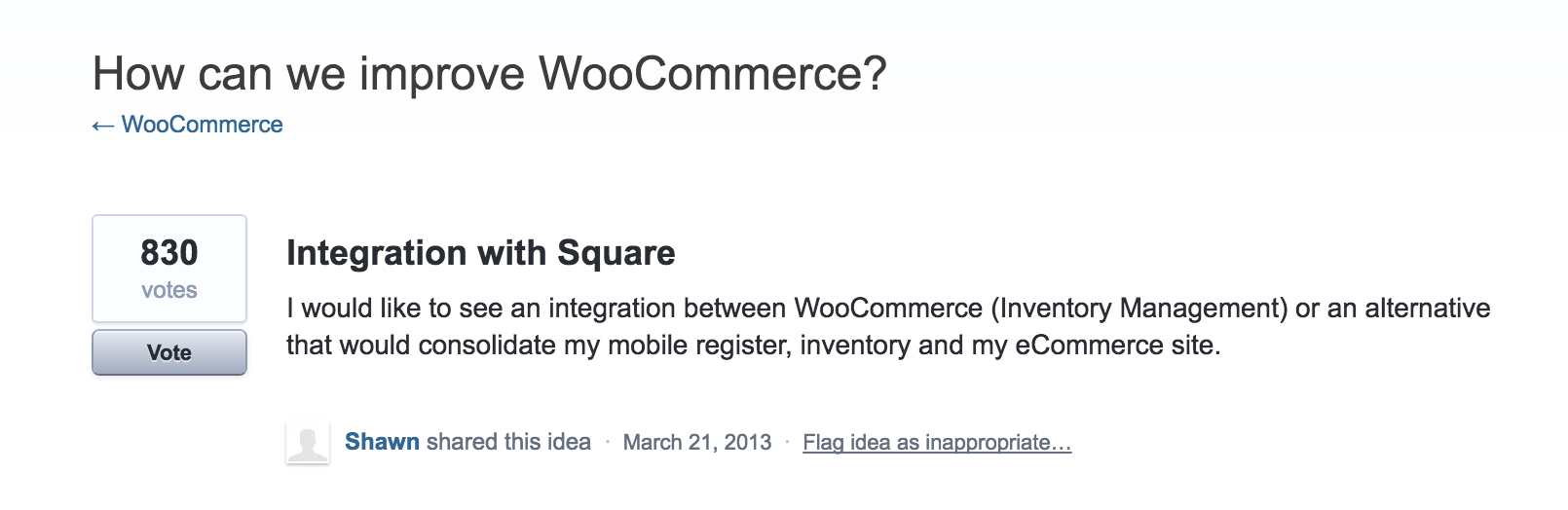
Today, we’re pleased to bring you the integration you’ve been asking for: our WooCommerce Square is live.
Let’s explore the features of this integration and what you can do with Square for WooCommerce.
Sell anything, anywhere: accept online and offline payments through a single solution
With Square, you can accept payments at your brick and mortar shop or on-the-go. And now you can also use Square to accept payments on your WooCommerce online store.
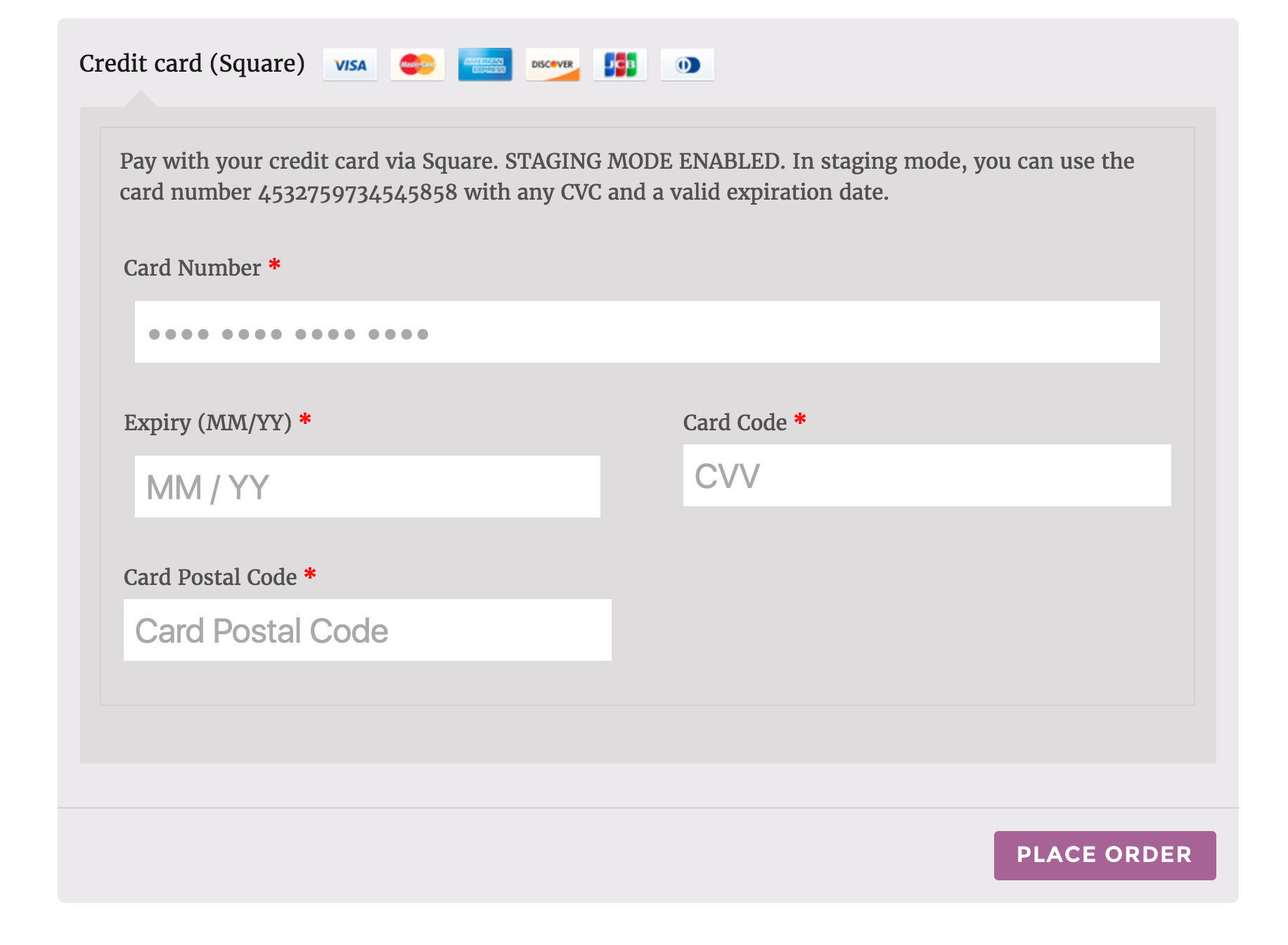
That means you can use the same solution to take payments both online and in your retail store—making it easier to manage and keep track of all of your sales.
Once you’ve got the integration installed on your site, simply connect your Square account to get started. If you don’t have one yet, sign up here.
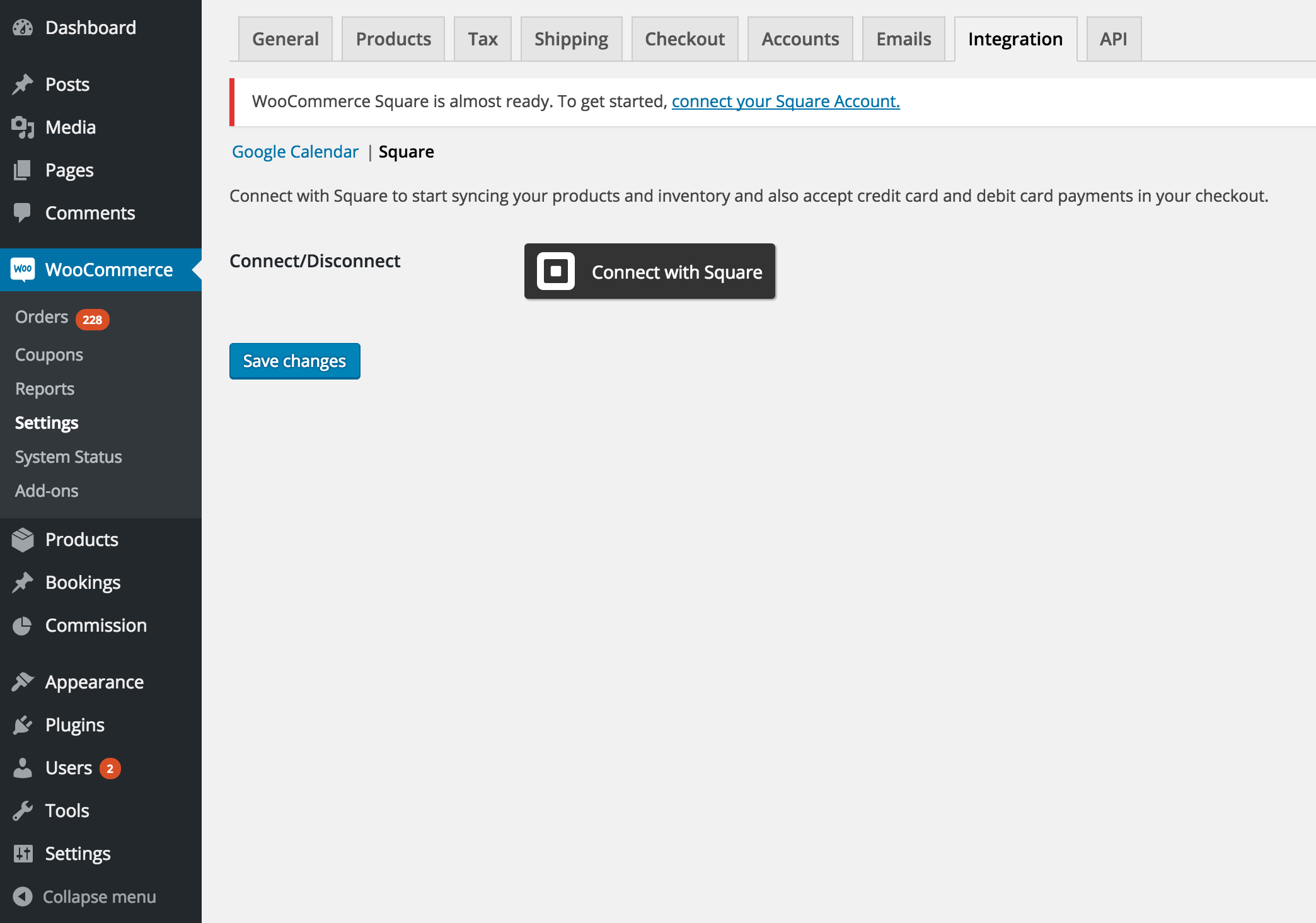
Keep your inventory accurate and up-to-date — without pen and paper
If you have both an online store and retail presence, you might sometimes feel as if they’re operating in different worlds. This goes double for managing your offline inventory, which usually requires a manual update to keep accurate for online sales.
Now you can kiss those tedious manual updates goodbye. The Square integration will keep your WooCommerce inventory completely up-to-date automatically, syncing any online or offline stock changes for you.
Any changes in inventory after a sale processed through Square will be synced to WooCommerce, ensuring that inventory available for your online store is 100% accurate. This prevents any accidental sales of products that are out of stock.
Selling stocked goods through WooCommerce? No problem: the inventory will sync right back to Square, too, ensuring that you won’t accidentally sell something in-store that’s already been claimed by an online customer.
Save time by creating or updating your products just once
Something else store owners struggle with is keeping their product selection current between their online and brick and mortar stores.
With this integration, you only have to set up your products once to make them available both online and in your brick and mortar POS, saving you heaps of time and hassle.
Any SKUs, product categories, images, or other details set up in either Square or WooCommerce will be synced when a Manual Sync is initiated from the Settings > Integrations > Square screen. This way, you can set up as many items as you want in either platform, then simply sync them when they’re ready to sell elsewhere.

Additionally, any changes you make to products in WooCommerce will be automatically synced to Square. This helps keep your product images, pricing, and categories completely up to date no matter what you change online, or how often you change it.
Changes made to product details in Square won’t automatically sync to WooCommerce, but they will be included in a manual sync, as described above.
Ready to unify your stores? Start using Square for WooCommerce right now
With Square and WooCommerce, you can bridge the gap between your online and offline stores, saving you time and hassle. You’ll also be able to offer your WooCommerce products anywhere, easily syncing and selling existing items from a POS in a physical storefront.
If you’re ready to get started with the Square integration, you can purchase it here, and sign up for a Square account here if you don’t already have one.
A few things to keep in mind as you get started:
- Having trouble with the extension? Open a ticket and we’ll take a look.
- Is there something you’d like to see added to the integration? Submit it on our ideas board for Square.
- Not sure how to do something? Check out our documentation.
Please note that we are not able to diagnose or solve potential issues via blog comments. The fastest way to get in touch with us is via one of the methods listed above. But your feedback is always welcomed!
Thanks as always for your feedback and suggestions which led to us working with Square to develop this new extension — we’re excited to finally release it for you!
Now that our most requested integration ever is available, will you be using it for your store? Or do you have any questions about Square you’d like to ask us first? The comments are open and we’d love to hear from you.

Wow! Congrats WooCommerce! Looking forward to using Square for Malaysia soon!
Hey Leo — at the moment, the Square extension is only supported for stores operating in the US or Canada. Sorry to disappoint 🙁 We will add that info to the post ASAP.
We’ll see what we can do about expanding support elsewhere.
This is so disappointing. I’ve already waited so long only to find out we can’t use this in Australia. Great.
Oh. Dang. I didn’t see that. I was excited to be able to get it, but I live in Australia myself. Any ETA on when it’ll be possible to obtain all the way down here?
With James and Cassie – Am in Australia and really need to know more about the deployment plan for Oz.
🙁 oh no….
Oh no 🙁 Hope it comes to Asia soon. It’ll make a killing here.
We’ll keep everyone posted as the availability updates 🙂
We are located in Australia. Do you have any updates on when this will become available. We have purchased the Square Add-on to WooCommerce to sync online shop and physical shop and now have discovered that we cannot use it. Very disappointing.
What are our other options?
Hey there Daniel, if you haven’t already you can contact support for a full refund, just putting that out there!
Unfortunately as mentioned in the comments above it’s up to Square to determine when support will be rolled out beyond the US and Canada. We’ll keep everyone updated on this and publish new information the moment we have it.
Very sorry for the inconvenience, we know this is disappointing. 🙁
Hi Leo,
I’d advise keeping an eye on this knowledgebase article, Square compiled to show the territories where Square is currently available.
Thank you for your interest in our integration. 🙂
Thanks Matty! 🙂 Will do!
I can’t tell you how excited I was to see this news in my inbox today! I’m building a website for a lady who uses Square as a POS solution for artist markets and she has been struggling with the decision between using WooCommerce with PayPal only or doing embeds from her Square shop on her new site. Now she can have the best of Woo and Square…Woo!!! I do a lot of work for artists and many of them use Square for art shows and markets, so I eI’ll be posting about this and suggesting it to them all immediately. Thank you so much!!!
That’s wonderful to hear, Hannah! Thank you for getting in touch, and for your kind words.
We’d love to hear more about the experience you and your customers have when setting up WooCommerce and Square. Please do reach out via our contact page with your feedback. We’d love to hear from you, and to see the lovely stores you and your customers are building together. 🙂
I’ve been waiting for this!! But it’s US and Canada only?!?!
Why, Square, why?!?! 🙁
I’d be interested to know as soon as this is available for Australian stores.
Thanks for your feedback on this, Marc.
We’re currently exploring this on our end, to ensure we support as many territories as Square is available in.
This is awesome! Looking forward to using this in the future with some ideas I’m working on for the shop. Cheers Woo!
Shame its not available in South Africa it sounds awesome.
Hi Mick,
In the interim, to accept mobile payments in South Africa, I’d recommend the WooCommerce Snapscan integration. This enables using Snapscan on your online store, unifying this with your brick-and-mortar store which, I would presume, would use Snapscan as well (keeping all payments under a single umbrella).
I have been waiting since you posted about its Arrival . let me know when it will be available in Australia ?
As one of the people who voted for this, i was super excited to get the email but now i’m greatly disappointed that it’s not available in South Africa. When are you planning to avail it to us?
Hi Math.
To keep an eye on where Square is available, I’d recommend keeping an eye on this knowledgebase article Square published.
To accept mobile payments in South Africa, you could use the WooCommerce Snapscan integration.
Hi Matty, thanks for your response. I’m using snap scan already. I’ll patiently wait for th POS.
Thanks.
Hi Matty
I’ve been thinking about your response above. I want to understand what you mean by i can accept paymnets with SnapScan. i’ve have integrated snapscap already does this mean i can use Square as POS and accept payments with Snapscan?
Math
Hi Math,
I was referring largely to the payments portion of the Square integration, for which Snapscan is a great South African alternative. For inventory management, I’d recommend looking at systems such as Vend.
Does this integration included WooCommerce Subscriptions? We currently use Inuit payment gateway for WooCommerce Subscriptions, but would LOVE to switch to Square for all our credit card transaction. Is there any documentation on how we would go about this? Thanks for working on this!!
Hi there,
This integration with Square payments doesn’t yet support WooCommerce Subscriptions. We’ll be sure to make a note in our issue tracker, for future development.
Any news Matty? Been a couple of years. Seems to be a homerun for y’all to add subscriptions to Square. Sure would make my life MUCH better. Square is sexy and it has instant deposits but a membership site cannot operate on a payment gateway without subscriptions.
Need this in the UK URGENTLY 🙂 Any idea on timescales?
Hi Roderic,
Based on this article published by Square, the Square service isn’t currently available in the U.K. It’d advise keeping an eye on the article linked here, as well as on the Woo blog, for more information as and when we have it.
Is there or will there be the ability for invoicing with the new Square integration? We currently are using stripe as our payment method and for Freshbooks. It would be great to eliminate these extra items and have it in one place. Thanks for the feed back!
Hi Michael,
Orders paid for using Square payments will be shown in your Square dashboard, and can then be used with Square invoices.
Great plugin wait it for a long time but the problem now
Retrieving Products from woocommerce to Square not working it’s loaded without doing anything
the Retrieving Categories working good.
Hi Mohamed, have you already contacted support about this? Our ninjas will be happy to look into the issue for you.
Excited to try this! How do extensions like Dynamic Pricing work when syncing from WC to Square? If Square doesn’t have options for quantity discounts and other pricing guidelines, will it translate over from WC?
Hi Mike,
The integration synchronises specific pieces of product information (title, SKU, price, etc). For dynamic pricing rules, while these won’t be synchronised, you could set up price rules for products you import into WooCommerce.
Hi Matty, thanks for your response. I’m using snap scan already. I’ll patiently wait for th POS.
This is FANTASTIC news. Thank you so much woocommerce. I LOVE you guys!!!
Finally, I voted for that feature and I have been waiting for it ever since.
I have several clients who have requested that feature and they were please to hear that it will soon be available. Thanks for listeting to us:-)
Hi Anne,
Thank you so much for your kind words. I’m so glad your clients are pleased to hear about the integration, as well.
Thank you for voting for this idea. We’re glad to have assisted. 🙂
Do we know if Square will store Card information so a customer doesn’t have to input that data over again? Just need it on web transactions, not on the POS side.
Hi Joe,
This concept (referred to as tokenised payments), isn’t incorporated into this extension. We have logged this as a feature request, for exploration as part of a future release.
Ok, Square for US/Canada, Snapscan for South Africa. What would you use for EU, e.g. Germany? We already use Paymill to accept SEPA and credit cards (https://wordpress.org/plugins/paymill/), but they do not seem to offer a POS…
Hi Gerd,
Square is regularly looking at rolling out in new territories. I’d advise keeping an eye on this article, published by Square to see which territories they are rolling out in.
In the interim, I’d recommend looking into options such as Vend, for point of sale.
Thanks, Matty. Just seeing your comment now. You should really have a way that commenters can subscribe to new comments/replies on you blog. And be notified by mail. ATM I always have to check manually (and forget to do so).
Back to the issue: It looks like Vend does not support Direct Debit (SEPA), which is much more popular in Germany/EU than credit cards. So this won’t do I’m afraid. Not many people pay with credit cards (say 1 in 10), most (say 9 in 10) pay with direct debit.
Totally agree with this. It’s on our to-do list but it would be a big help for everyone, especially when we’re trying to help out customers like you looking for solutions quickly… I’m going to see if I can get that functionality bumped up in priority. 🙂
I use the Vendors plugin so tracking sales in square is not optimal for me currently. Tracking sales in woocommerce handles all of my commissions. Does this plugin support the ability to push sales to woo commerce so that I can sync my commissions properly? Or do i still need to create shadow sales in woo commerce to make sure commissions are generated?
Thanks and hope this plugin gets lots of attention.
Hi Peter,
If you funnel all orders through WooCommerce, and perhaps use Square’s payments feature (included in this integration), you could calculate commissions within WooCommerce, and pay your merchants (using the payments feature within Product Vendors) as normal.
We just started our web presence and signed up with Paypal. At our retail store we use Square, and would love to have the POS integration. Would I be having two payment methods? Paypal and Square enabled or do I have to choose anyone?
Any guidance would be appreciated
Thanks
GV
Hi GV,
You can have both payment methods enabled at your online store. Orders placed with PayPal won’t be recorded as Square Payments, though, as they are being handled by a different payments provider.
Does this integration update order details?
Can I create a new order from square and have that duplicate same order in woocommerce orders? Can I open an existing order thats in woocommerce in square? Do payments post in woo? Does it take partical payment?
Will this allow us to have one price on our website and a lower price when selling directly from the square app at an event? Or will it update to the same price each time it syncs?
Hi there,
The price field would update on each sync. You could set the price in the Square app, disconnect the sync, sell at the event, and reconnect the sync once the event is over.
That would be a stopgap solution, for the interim.
Interestingly enough, I opened a support ticket and was told it would easily work because pricing doesn’t auto sync, only inventory.
If you are correct, then it might not work for me. I participate in a weekly event, so I’d hate to have to change the pricing every night before the event.
Undecided..
Thanks,
Theresa
Will using Square allow for Recurring payments? Subscriptions? Memberships?
Hi Jacob,
Currently not automated recurring payments. If you set up a Subscriptions store and would like to use Square Payments, you could do so, although this would result in manual recurring payments for your subscribers.
Tokenised payments (the technology used to facilitate recurring payments, deposits, etc) is on our roadmap for this product, and for discussion with Square.
Hi Nicole,
Any news about the Subscriptions with Square Payments on your roadmap?
Does the payment integration use the Payment Token API to store payment methods for recurring billing?
Hi David,
Currently not, no. This is, however, on our roadmap.
Is there an update on this yet?
Great news about the integration.
If an order is placed on the Square POS will this appear as an order in WooCommerce? I couldn’t find this detail anywhere but maybe it is implied.
Hi Lachlan,
Order syncing is something on our roadmap. Currently, orders placed through WooCommerce, using Square Payments, are sent to Square. Orders placed outside of WooCommerce, however, are not sent to WooCommerce.
I have a square account I use when I do art shows, works great. I have a paypal account that I use on my blog using woo-commerce. What is the advantage of paying $79 to use square for woo-commerce over paypal which is free. Why would I pay when I can get if for free?
Hi Brad,
This Square integration includes both an inventory management solution, as well as a payment gateway for Square Payments.
Using this integration helps to synchronise your inventory across your online and physical stores, see all payments in a single dashboard (at Square), and manage your inventory availability across both platforms, to ensure stock sold online or at your art shows is available, prior to sale.
Waiting for it in Spain! When do you think we would be able to use it in EU?
Hope very soon….
Hi Tania,
I’d recommend keeping an eye on this article published by Square, as to Square’s availability in Spain.
Just adding my vote here:
As a small retailer this could be the ULTIMATE solution. Here’s my wishlist for Square (or any solution for that matter):
– Online payments via Woocommerce (available in Australia)
– In person payments via the card reader
– Ability to take payments in other countries (I travel to festivals overseas so having one gateway would be unreal especially if it updates stock in the online store as well)
– Centralised inventory management that speaks to both woo and square.
I can see you’re heading in this direction obviously but adding my vote to add to the urgency for us poor Australians that have to wait or look for something else in the meantime (I can hope).
Hey Lex, we’ll see if we can’t pass this feedback along to Square. We don’t want you feeling left out!
Any news on this being rolled out in Australia? Square is an awesome product but having to manage my physical and online stores separately is so frustrating!
I need to create a new order in square, what should i do now?