
Offer a fast and secure way to pay with Apple Pay on your Woo store — shoppers can safely complete a purchase with a touch or a glance and are more likely to come back. Start boosting your online conversions today.
Apple Pay for Woo is available through WooPayments, Stripe, Square, and other payment extensions.
Don’t have a Woo store? Get started.

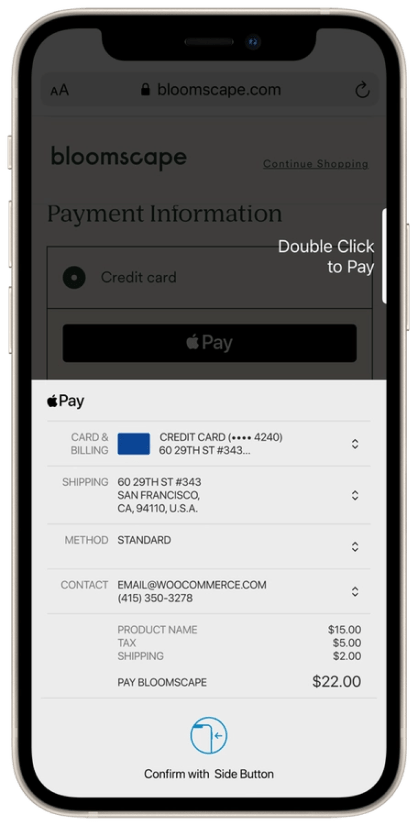
With Apple Pay enabled, customers can buy with a single touch on their iPhone, iPad, and Mac. View the full list of compatible devices.

A better checkout experience boosts conversion rates. Websites supporting Apple Pay report an increase in checkout conversions.

All transactions require authentication with Face ID, Touch ID, or passcode. Learn more about Apple Pay privacy and security.

Devices that support Apple Pay will automatically show Apple Pay as a checkout option.

Delivery, click and collect, and subscriptions are available for integration.

Apple Pay is automatically enabled on WooPayments; learn more about Apple Pay on WooPayments.
You can also accept Apple Pay using Woo In-Person Payments through an approved card reader (currently available for stores in the US or Canada).

Accept payments on your Woo store with Stripe. Available in multiple countries.
Learn how to set up Apple Pay on Stripe.

Accept payments on your Woo store with Square. Available in the US, UK, and Canada.
Learn how to set up Apple Pay on Square.
If you use another payment service provider, check to see if Apple Pay is supported.
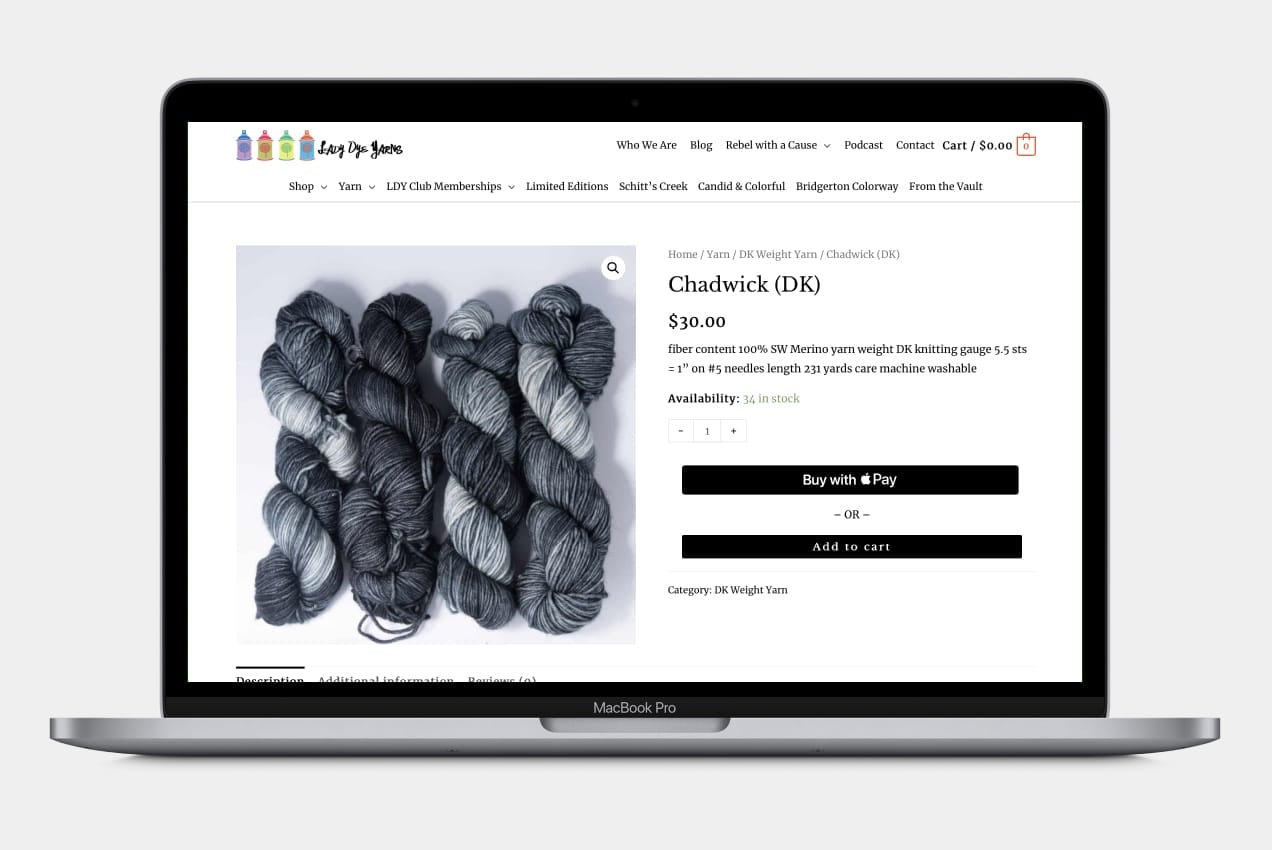
“Sometimes, there are limited-edition items that sell out quickly, often within five minutes. With Apple Pay, it’s a single tap and that’s all…purchase complete. Thanks to Apple Pay, when we put out a new box…boom, not even a minute later, completed orders start rolling in.”
Read the inspiring story of Lady Dye Yarns.
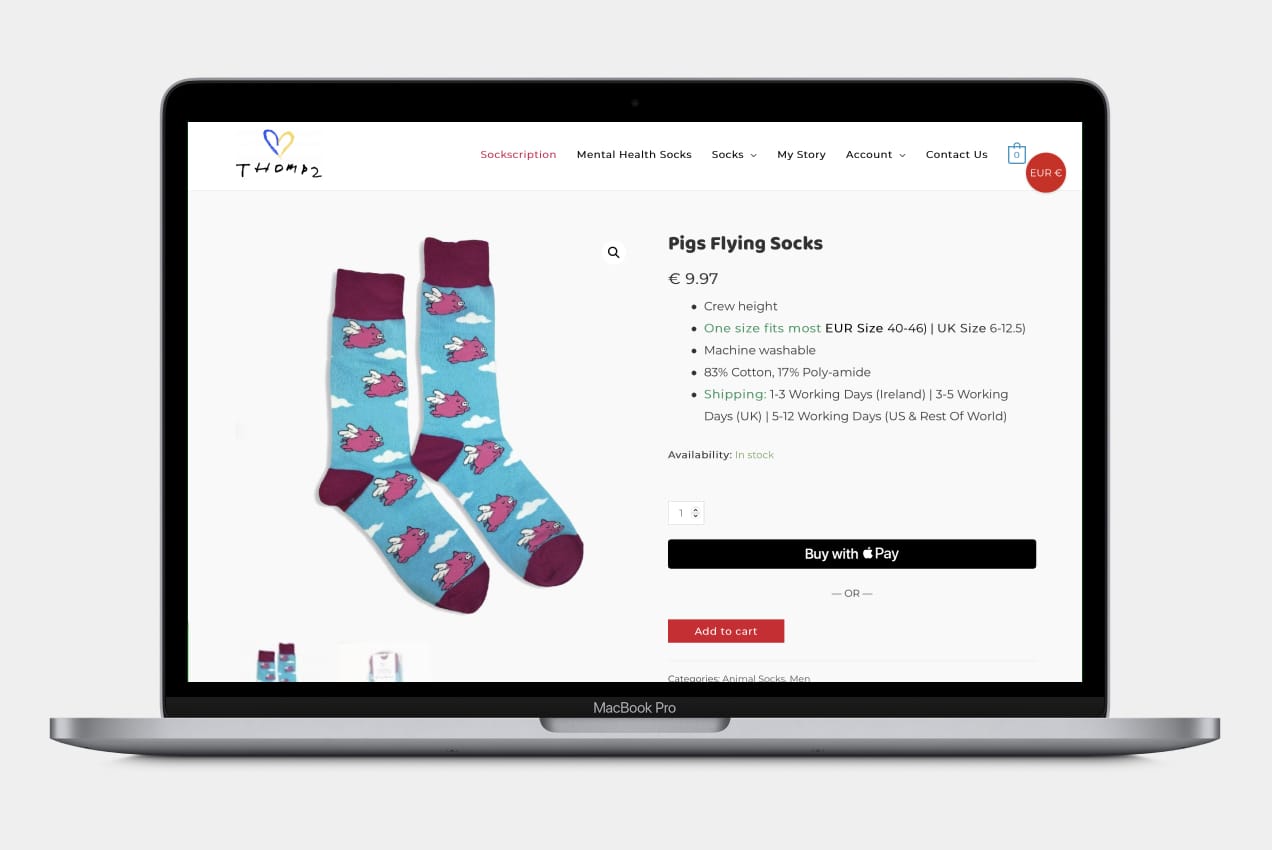
“Really, it comes down to making the whole purchasing experience as easy as possible for the customer. That means, among other things, having a one-click payment option that they prefer to use available to them, such as Apple Pay.”
Read the incredible story of Thomas’s Trendy Socks.
Apple Pay is a digital wallet form of payment. It allows Apple Pay Buyers to easily make online purchases with their payment information stored by Apple. Check out some of Apple’s supported devices. The Apple Pay button will automatically be displayed to Apple users on your store so they can make a purchase instantly.
No — Apple doesn’t charge any additional fees.
No — Apple Pay can be enabled through most payment solutions and doesn’t require any additional plugins. See enabling Apple Pay in Woo.
Create campaigns to drive awareness and usage of Apple Pay with this marketing guide. It includes best practices and a link to download the Apple Pay mark.
Apple Pay, Face ID, iPad, iPhone, Mac, and Touch ID are trademarks of Apple Inc., registered in the U.S. and other countries.