Sometimes the best time to check your store isn’t the best time to be at your computer – on a train, in a corridor between meetings, on a beach. Enter the new WooCommerce Mobile App to make store management easier!

Manage WooCommerce, Wherever You Are
↑ Back to topHowever, whenever, and wherever you manage your store, the new WooCommerce Mobile App puts WooCommerce in your pocket for at-a-glance metrics, notifications, and more.
The first app we released was iOS-only, but we’re pleased to have released the new and improved version for both iOS and Android.
Key Features
- Track your store: See which products are performing best and check your overall revenue, and view order and visitor data by day, week, month, or year.
- Manage orders: Scroll, filter, or look up specific orders. Tap to view order information — including product(s), value, customer data, shipping details, and notes — and do basic order fulfillment.
- Real-time order alerts: Get notifications about store activity, including new orders and product reviews. There’s even an optional cha-ching sound!
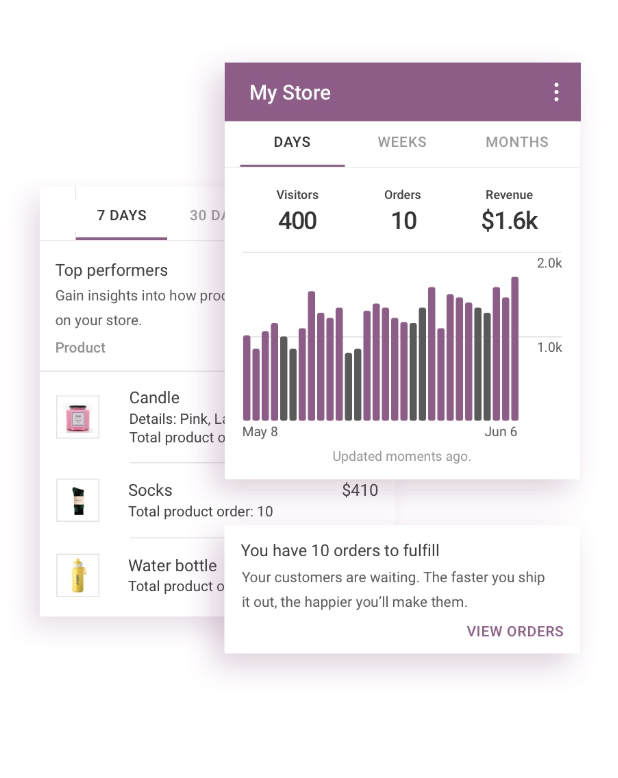
See at a glance which products are performing best. 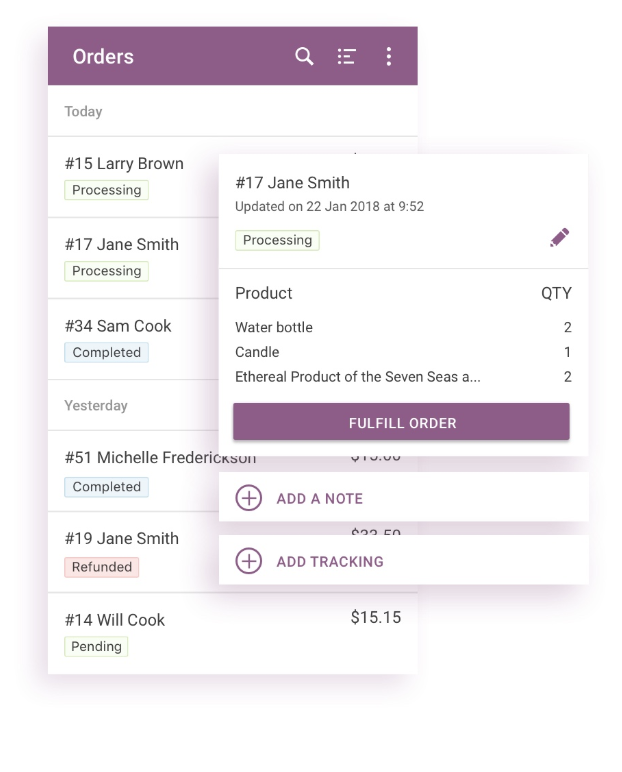
Scroll through, filter, or look up specific orders. 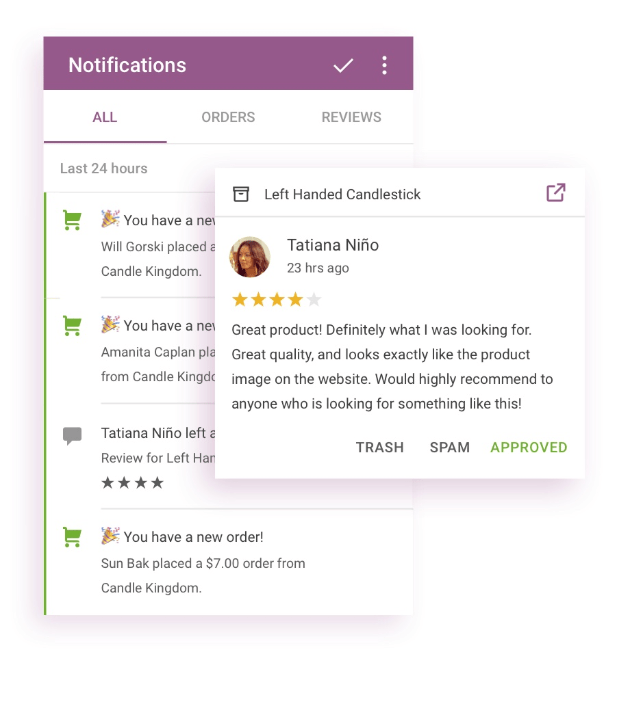
Get notifications about store activity.
How to Get The App and Connect Your Store
↑ Back to topThe WooCommerce Mobile App is free and available today in the iOS App Store and Google Play. There is detailed documentation for iOS and Android to guide you.
Like the WooCommerce plugin, our app is open-source and the code is available on GitHub – iOS and Android – should you wish to explore it further.
If you have an idea or suggestion for the mobile app, we’d love to hear it: search the public ideas board and sign in to upvote or add new requests.
Requirements
- A device running Android 5.0+ / an iPhone 5s or any models thereafter running iOS 11+.
- The Jetpack plugin (the free plan is fine), connected to your store.
Why do I need Jetpack?
The Jetpack plugin connects your self-hosted site to a WordPress.com account and provides a common authentication interface across lots of server configurations and architectures.
Both Apple and Google only allow a single trusted sender for pushes for security reasons (read more), making Jetpack the best way for us to give you modern mobile app features like push notifications.
As part of the required connection to WordPress.com, Jetpack caches* data locally on the WordPress.com servers. If you’d like to know exactly what data Jetpack syncs, here is the full breakdown.
Kudos to Team Hogsmeade
↑ Back to topAt Automattic, we name our teams all kinds of strange things – like Alpha, Air, and Helios. In this case, Hogsmeade is the magical team that did the majority of work to bring your new app to life.
Try the WooCommerce Mobile App Today
We hope you’ll try — and love — the new app! Let us know in the comments about your experience.
P.S. We’re grateful to everyone who signed up for beta testing, gave feedback, and played a role in the development process. If you’re interested in helping us to test WooCommerce core releases, future app features, or anything else, sign up for the Design Feedback Group.
*EDIT: 24 January 16:01 UTC: We removed the phrase “shadow site” from this section as it sounded weird and doesn’t best reflect what’s actually happening – which is just standard cloud data backup.
About



Es bastante util la app para IOS
Realmente me alegra escucharlo!
Finally. Lots of hope to this. Have been testing them in beta for quite some time.
Thank you for testing! Legend 🙂
🙌
Do you plan to offer a way to login without Jetpack?
Hi Andrei. Login without Jetpack isn’t in the roadmap as things stand. The only constant in the world is change, so this could change, but there is no plan for this for the foreseeable future.
thanks for sharing
Yeah. The best theme for WP 😀
The dependency on Jetpack is really, really bad.
For any client I work with this is just unacceptable – and I fully agree with my clients on this one.
If there was anything missing API-wise then this should have been added into WooCommerce itself or into a simple “connect” add-on or something like that.
Thanks for being honest with your thoughts on this, David. I checked up with the mobile dev team to give you a proper answer here and they said that communicating directly with WooCommerce sites presents a number of challenges dealing with disparate server configurations, web hosts firewall rules, and the list goes on.
Providing centralized services like notifications requires a trusted third party service, like Jetpack, to provide a reliable way to connect and communicate with sites. The choice of Jetpack itself was an internal decision because we own that entire infrastructure. Coming up with a separate infrastructure to solve all of the problems Jetpack solves is hard for Automattic to justify.
I hope that answers you somewhat. There are a couple of other free/paid apps in the app stores, have you tried any of them, out of interest?
excellent read, many thanks 🙂
finally a decent guide to this
Great update… Thanks for sharing..
glad this is much easier to use than the old app where you had to copy and paste the secret keys from the wp-admin and pass over to the app.
Yes! I found copying the keys a bit of a pain – this is much easier 🙂
I loved your performances and am using all your services to implement my Vonage Website building.
I love this.
I installed the WooCommerce mobile app on my iPhone 7. It’s pretty basic, but it gets the job done. Note that it requires the Jetpack plugin.
Glad you’re set up and running, Jack. New features on the way, so keep hitting update. We hope to serve you well with it 🙂
Hola! Tengo problemas para conectar mi nueva app de woocommerce con mi sitio web. Como me puedo conectar son servicio al cliente?
MI anterior app de woocommerce trabaja sin ningún problema pero no puedo acceder a la nueva app.
Gracias!
Hi Sebastian! Sorry you are having some trouble. It sounds like it might because you need to install Jetpack. You can get in touch with a WooCommerce Happiness Engineer via the Help Desk at https://woocommerce.com/my-account/create-a-ticket/
This is such a nice app I’ve used this App and it helps me.
Doesn’t let me connect. Keep getting an error. Called your support team, just waiting for update.
Hi there,
Hopefully you’d meant you contact us here in support either via live chat or a ticket? 🙂
If it was a ticket would you have the ticket number on hand, I could look into that for you ASAP.
This app is really good and i really enjoy it.
Thanks for such a great app. !!
I will try WooCommerce mobile app for sure in my Android phone.
Thanks for this post 🙂
New woocommerce mobile apps is really awesome, very user friendly for end user.
Woocommerce is the best platform for ecommerce. After releasing apps, it is really very much user friendly for us.
E terminado migrando ni tienda a woocommerce y la app espectacular….. Gracias..
This is app is really awesome very interesting, and I enjoyed this App.
hie I like this article
Hi Marina,
Can we install the jetpack app on 5.1.1 OS Version??????
Hi Sekh. iOS 11+ is required for the app. You can read more about the requirements in this documentation: https://docs.woocommerce.com/document/woocommerce-ios/
Most effective information for the new e-commerce site builder. Nowadays the mobile device is the most essential parts of life so if we solve our problems with this it will be a great solution.
jetpack is generating error can i use jetpack with the plugin
Hi Guri. Jetpack is required. Open a ticket via your WooCommerce.com dashboard if you need some help 🙂
Something I wanted for a long long time. Thank you!
Woo! Enjoy 🙂
This is an awesome APP. Your post will be helpful for me. Thanks for sharing. Good work, Keep writing & waiting for next post!!!
Awesome article and really good Mobile apps, I really appreciate your article. Thanks
I am glad to gain this remarkable information from you.
Already using it and we love it.
Would be great if we can also add/edit product from the Android app.
Thanks for the feedback! This feature has been suggested on the ideas board, you can vote it up here: http://ideas.woocommerce.com/forums/133476-woocommerce/suggestions/35888167-ability-to-edit-products-in-the-app 🙂
It’s available without Jetpack? I mean login without Jetpack.
Hello 🙂 No, the app requires Jetpack.
Awesome, so glad they have this now! Going to download it asap!
Thanks for the share, very informative.
Its very nice to read this.
I use this app since few weeks and it is so good 🙂
Glad to hear it!
amazing app and very helpfull article, rally love it.
good article….now you can enjoy android environemnt on big screen of PC…try it by using Nox Emulator
News
See allStripe’s Agentic Commerce Suite launching with WooCommerce support from day one
By Jay Walsh •
WooCommerce integration with Mastercard accelerates digital acceptance for EMEA ecommerce merchants
By Jay Walsh •
Reddit for WooCommerce: Bringing high-intent shoppers to your store
By Jay Walsh •
Never miss a beat — join our mailing list
Please enter a valid email.
View our privacy policy. You can unsubscribe anytime.
There was an error subscribing; please try again later.
Thanks for subscribing!
Emails will be sent to
You're already subscribed!
Emails are sent to