Considering shipping before you start is important for setting up shipping correctly before taking orders in your WooCommerce store. If you are new to WooCommerce, we recommend taking some time to answer the following questions.
The questions and topics below help you understand what you might need to use in or add to your store.
Do you need a shipping setup?
↑ Back to topIf you are selling physical products, you need to set up shipping before you can start selling those in your store.
In the case of virtual or downloadable products, shipping is needed only if these products are offered also in a physical version or have some sort of companion that needs to be shipped to the customer after their purchase.
The product type you select in the product settings determine if the system requires a shipping setup when selling the product.
Since Virtual products do not require shipping, you’ll notice that when a Product is of the type Virtual the Shipping section in the product’s settings is not displayed.
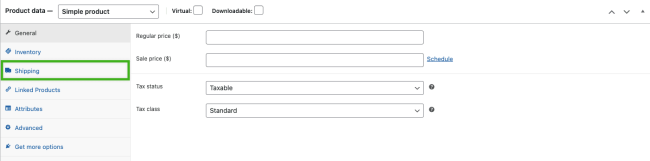
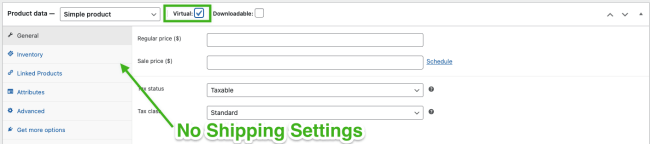
Where are you shipping to?
↑ Back to topYou can define where in the world your products can ship to based on geographic regions through Shipping Zones.
If, for example, a shipping address in a country not covered by your Shipping Zones is entered in the checkout form, shipping options will not be displayed and the particular customer cannot purchase the product. Instead, they see a message telling them that there are no shipping options available for that address.
Shipping Zones are where Shipping Methods are added depend on your customers’ geography, as the product’s shipping destination may affect the methods and price of shipping.
As an example, you could have the following three Shipping Zones added to your website:
- Local
- Domestic
- International / Worldwide
With the above Shipping Zones, you could offer different shipping methods and shipping prices depending on whether the customer is in your area (Local), in your Country but not in your local area (Domestic), or abroad (International).
Additional resources:
What will you charge your customers for shipping?
↑ Back to topAnother important aspect to consider when planning a shipping setup is what you plan to charge customers for shipping.
Making the first sale not only helps with considering costs, but also other factors involved in the process, like the time spent fulfilling the order before solidifying the charges for future customers.
The following are the primary types of shipping charges most merchants offer to their customers:
- Free Shipping – if you don’t plan to charge customers for shipping, offer the Free Shipping method for all orders or based on specific conditions like minimum order amount, shipping destination, a valid coupon that grants Free Shipping, or a combination.
- Flat Rate – to offer fixed shipping costs to your customers irrespective of the products, use the Flat Rate Shipping method. In this case, just like with the Free Shipping method, a flat rate can be offered when certain conditions are met.
- Carrier-Specific methods – when orders are shipped through a specific carrier, it is possible to pull live rates directly from the carrier by using extensions like USPS Shipping Method and FedEx Shipping Method, among others.
- Condition-based shipping rates and methods – another common scenario is calculating shipping costs based on variables like weight, number of products added to the cart, etc. There are extensions available that use conditional logic while making those calculations. Some extensions like Table Rate Shipping, Conditional Shipping and Payments, and Distance Rate Shipping help with this purpose.
- Other Options – some aspects of how orders are fulfilled might be unique to your business, like wanting customers to request a quote, dropshipping products, externally-fulfilled orders, multiple warehouses, etc.
- We offer extensions intended to cater to those needs. Take a look at the different options listed in our marketplace for such specific situations: WooCommerce.com Marketplace – Shipping, Delivery, and Fulfillment extensions.
Additional resources and extensions:
- Shipping Methods & Fulfillment: Everything You Need to Know (Blog article).
- UPS Shipping Method extension
- Other extensions to help you with Shipping rates at checkout
- Premium Shipping Method Comparison
- Available extensions related to Dropshipping and Fulfillment
How will you handle shipping label purchases and getting tracking info to your customers?
↑ Back to topAs a merchant, you’ll need to obtain a shipping label from your carrier of choice for completed orders. A properly made shipping label will give the carrier all the details necessary for the customer’s package to reach their door safely and timely.
Most customers expect to receive tracking information on their shipments. You can obtain tracking information from the carrier and provide it to the customer. The Shipment Tracking extension is useful for this as it allows you to include tracking numbers manually on WooCommerce orders when the labels are purchased elsewhere.
The options available for purchasing shipping labels online will depend on the carrier used for shipping your products. While most carriers allow you to purchase shipping labels directly from their website, we offer extensions that can help you simplify this process.
As an example, the WooCommerce Shipping extension allows US-based merchants to purchase shipping labels for DHL and USPS from their site’s backend and print the purchased labels.
Alternatively, if you prefer to fulfill your orders using an external service like ShipStation, it can be integrated with your WooCommerce store using the ShipStation Integration extension.
Additional resources and extensions:
- How to Create and Print Shipping Labels with WooCommerce Shipping (Blog article)
- Shippo Integration extension
Questions and support
↑ Back to topDo you still have questions and need assistance?
This documentation is about the free, core WooCommerce plugin, for which support is provided in our community forums on WordPress.org. By searching this forum, you’ll often find that your question has been asked and answered before.
If you haven’t created a WordPress.org account to use the forums, here’s how.
- If you’re looking to extend the core functionality shown here, we recommend reviewing available extensions in the WooCommerce Marketplace.
- Need ongoing advanced support or a customization built for WooCommerce? Hire a Woo Agency Partner.
- Are you a developer building your own WooCommerce integration or extension? Check our Developer Resources.
If you weren’t able to find the information you need, please use the feedback thumbs below to let us know.
