You can quickly find Help right where you are struggling when getting started with WooCommerce. All from within the WordPress admin of your store.
How to Use “Help”
↑ Back to top
Help can be accessed from every page in the WordPress Dashboard that is related to WooCommerce and Products. Depending on which page you’re on, the tabs will vary and be relevant.
- Go to WooCommerce, Products, or most subpages of those three. (The only exceptions are WooCommerce > Dashboard and Customers.)
- Select Help in the top right corner.
Help Tabs
↑ Back to topA Help bar opens with four tabs on the left side:
- Help & Support gives links to documentation, the WordPress.org forum, and the WooCommerce.com Support.
- Found a bug? allows you to submit a bug in WooCommerce. Please verify that it’s really a bug by reproducing the steps and taking screenshots. If in doubt, use the Help & Support tab.
- Education takes you to a list of partners that offer courses in WooCommerce.
- Setup Wizard lets you rerun the onsite guide you encountered when first using WooCommerce. It also gives you the option to enable/disable the new onboarding experience (since WooCommerce 4.0).
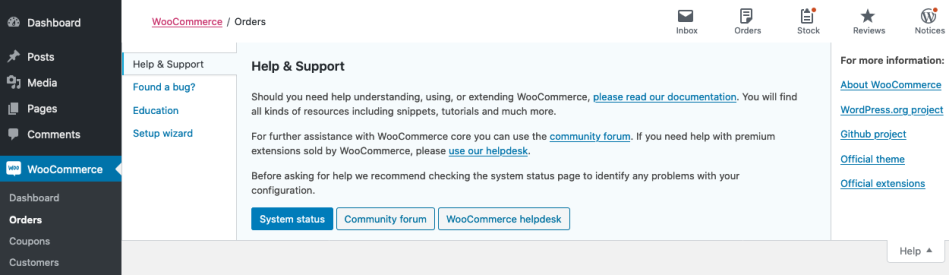
More Information
↑ Back to topIn the right sidebar are more options:
- About WooCommerce takes you to the WooCommerce product information.
- WordPress.org Project directs to the WooCommerce plugin at WordPress.org.
- GitHub Project invites you to view or contribute to the WooCommerce code on GitHub.
- Official Theme points you to Storefront, our recommended WooCommerce theme.
- Official Extensions offer a list of plugins to add functionality and features to your store.
Questions and Support
↑ Back to topDo you still have questions and need assistance?
This documentation is about the free, core WooCommerce plugin for which support is provided in our community forums on WordPress.org. Searching there you’ll often find that your question has been asked and answered before.
If you haven’t created a WordPress.org account to use the forums, here’s how.
- If you’re looking to extend the core functionality shown here, we recommend reviewing available extensions in the Woo Marketplace.
- Need ongoing advanced support, or a customization built for WooCommerce? Hire a WooExpert agency.
- Are you a developer building your own WooCommerce integration or extension? Check our Developer Resources.
If you weren’t able to find the information you need, please use the feedback thumbs below to let us know! 🙏