TikTok
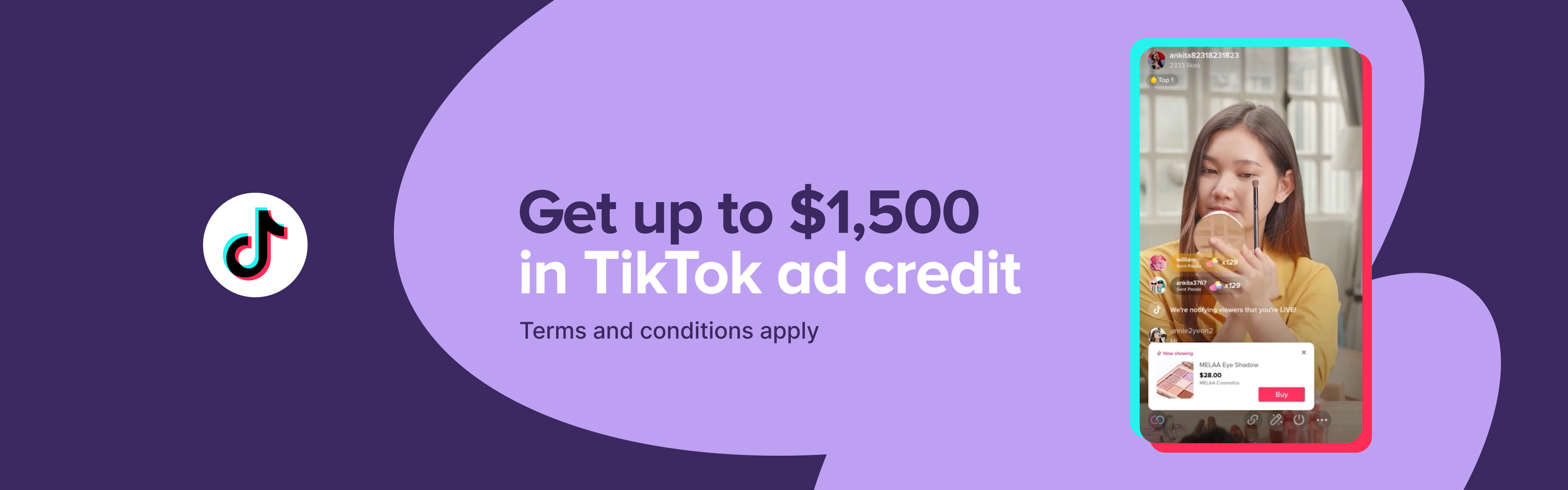

- Sync your store catalog to TikTok
- Use TikTok Shop to showcase and sell your products directly on the platform (available in select markets, including the UK and US)
- Create engaging ads from your product catalog, or run lead generation ads to capture emails for future campaigns
- Easily install the TikTok Pixel and enable the Events API to track your traffic, measure and optimize your campaign performance, and find new customers
Install the TikTok for WooCommerce extension today to tap into the massive potential of TikTok for your business
TikTok for WooCommerce Features
Connect your catalog
- Sync your entire Woo product catalog in minutes to power easy ad creation and simplified selling on TikTok Shop
- Includes all your key product data: names, descriptions, prices, images, videos, and more
- Customers only see in-stock products on TikTok
- Our real-time, two-way sync means your products will always be up to date on TikTok
Advertise your products
- One-click Ad Account and Business Center Account creation gets you ready to start advertising quickly
- Launch new campaigns in minutes: just configure your budget, targeting, and optimization event
- Choose the creative you want to feature, or use your catalog images to automatically create engaging video ads using the embedded Smart Video Generator tool
- Set automatic targeting when creating a campaign to let the algorithm find your ideal TikTok audience
-
Take advantage of engaging Ad Formats:
-
Conversion ads: Promote your catalog with automatically generated videos with your product images, or the media content of your choice, with new ad formats like Video Shopping Ads
-
Lead Gen Ads: Through native TikTok Ads Manager, seamlessly gather new leads on TikTok using instant, customizable forms that integrate with your CRM system, simplifying lead qualification and conversion.
-
-
Special, limited-time offer: Get up to $1,500 in ad credits when you test your first TikTok ad campaign! (Terms and conditions apply)
Sell seamlessly with TikTok Shop
- Enable TikTok users to buy your products right on TikTok through in-feed videos, LIVEs, or the Store page
- Increase conversion, reduce cart abandonment, and turn viewers into loyal customers
- Includes product recommendations, advanced product search, and seamless, mobile-optimized checkout to help shoppers browse and buy better
- Track your performance and get to know your customers with dashboards for traffic, conversion rate, and transaction data
- TikTok Shop’s Affiliate Program lets you partner with creators to grow your business
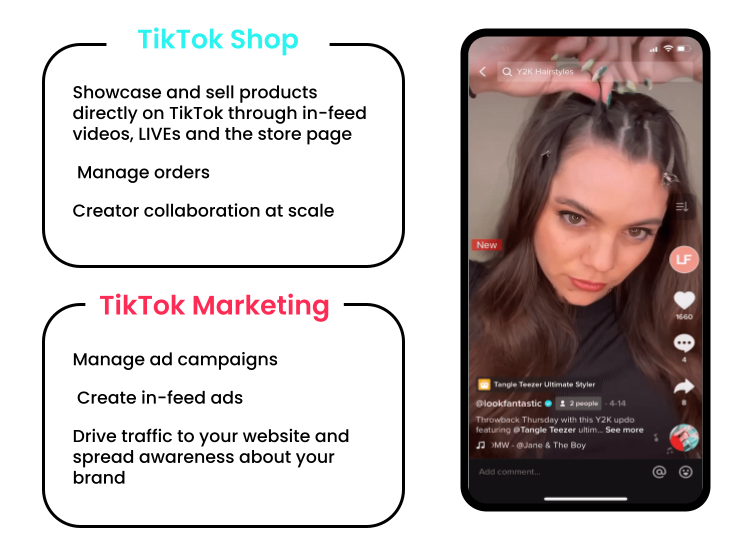
Available in select markets, including the United States and United Kingdom
Measure and improve your performance
- Install the TikTok Pixel and Events API with a click, enabling browser and server-side connection with automatic updates — no developer needed
- Enable Advanced Matching to allow for more refined targeting and optimization, which has shown to have positive impact on campaign performance.
- Measure performance across the customer journey, including payment and checkout pages
- Make informed decisions using deep insights into your campaign: increase ad performance, capture more leads, and improve targeting.
Note: Advertisers with an existing TikTok Pixel can connect it to the TikTok integration. However, we recommend leveraging the new pixel created and installed via the official TikTok for WooCommerce extension for a more seamless setup and event deduplication. If you use an existing custom setup, there may be deduplication work required for accurate reporting. Check out the TikTok Business Help Center for more on deduplication
Need support getting started & growing on TikTok?
- TikTok Marketing Partners provide expert assistance with campaign management, measurement, and creative production services for every budget and audience
- Our dedicated TikTok customer support team can provide platform assistance and guidance. If you need help with installing or getting started with the TikTok for WooCommerce extension, please open a support ticket.
Creative resources
- Learn more about creative best practices for TikTok
- Get inspiration from other small businesses who have found success on TikTok
Get started in 3 steps!
-
Download and add the official TikTok integration from either the WooCommerce store or the WordPress plugin directory
-
Under the marketing sidebar menu in your admin dashboard, select TikTok.
-
-
For versions 6.5 or greater, the marketing sidebar menu may not appear by default. To fix this, please follow the steps below:
-
Navigate to WooCommerce or WordPress > Settings > Advanced > Features
-
Un-check the “Navigation” option and save the changes
-
You should now see TikTok under the “Marketing” tab to initiate your setup.
-
-
-
Follow the prompts to complete the set-up and create or connect your TikTok accounts.
-
For Marketing:
-
Sign-in or create a new TikTok account
-
Authorize WooCommerce or WordPress to connect with TikTok for Business
-
Connect your existing Business Center
-
Install the pixel and activate Advanced Matching for maximized performance (or connect an existing one)
-
Sync your product catalog (when applicable)
-
Add your billing & payment info to test your first campaign
-
-
For TikTok Shop:
-
Sign-in or create a new TikTok account
-
Authorize WooCommerce or WordPress to connect with a new or existing TikTok for Business
-
Connect TikTok for Business to TikTok Shop
-
Upload the necessary documentation for your business
-
Enter the warehouse information for your business
-
Sync your product catalog
-
-
Want to learn more from a TikTok expert before getting started?
FAQs
What does the official TikTok integration enable?
-
Easy TikTok For Business and Ad accounts set-up
-
Server and Browser (Pixel) side connection in one click
- Automatic catalog sync to use ad formats like Video Shopping Ads
- Access to assisted ad-campaign creation within your dashboard
Do I need to have a TikTok account?
What events does the TikTok Pixel for WooCommerce support?
Why should I install this now?
Why am I not seeing TikTok in my WooCommerce Admin?
-
Navigate to WooCommerce > Settings > Advanced > Features
-
Un-check the “Navigation” option, and save the changes.
-
You should now see “TikTok” under the “Marketing” tab.
What is Advanced Matching?
How can I create ads on TikTok?
Are there any prerequisites before ads creation?
Will I be able to see all campaigns implemented via the TikTok for WooCommerce integration on TikTok Ads Manager?
Which product categories are allowed for advertising?
Is the TikTok Shop feature available for any merchants?
What documentation is required to register for TikTok Shop?
-
For an individual seller: Upload an image of the front and back of your passport, national ID, or driver’s license.
-
For a corporation: Upload an image of:
-
A government-issued identification document of the legal representative, company director, or person with significant control (PSC).
-
A business license, registration, or similar official documents evidencing your eligibility under applicable law to sell your products/services via TikTok Shop.
-
How do I cancel, manage returns, or refund orders in WooCommerce?
How do I get help installing the TikTok for WooCommerce extension?
Please open a support ticket.

