The Woo Mobile App uses the timezone set in your site’s WP Admin dashboard under Settings > General > Timezone.
If this information is not available, the mobile app will default to the timezone of the device being used; this applies to all statistics and order-related information.
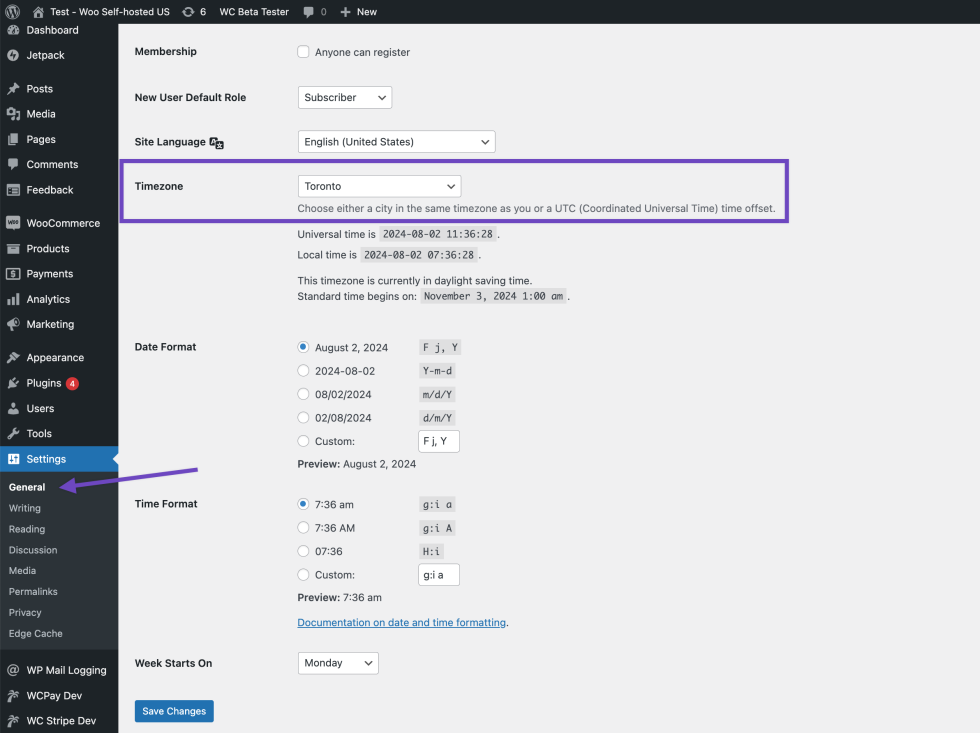
Example
↑ Back to topFor example, let’s say your store is set to the New York City timezone, where it’s August 2. However, if you have traveled to Japan, your phone will be in the Tokyo timezone, where it’s already August 3.
If someone places an order on your site, you will receive a push notification on August 3 (Tokyo time). However, if you check your site’s analytics, you won’t see any sales recorded for August 3. This is because, according to your store’s timezone, the sale was made on August 2. This behavior is expected and designed to maintain consistency.
Still experiencing issues?
↑ Back to topIf you’re using the Jetpack plugin to connect the mobile app to your site, ensure that the Jetpack connection is active and functioning correctly. Review common issues or reconnect your site.
If you’re still having difficulty, contact support from within the app by going to Menu > Settings > Help & Support > Contact Support.
