Settings can be found by navigating to Menu and tapping the Settings tab.
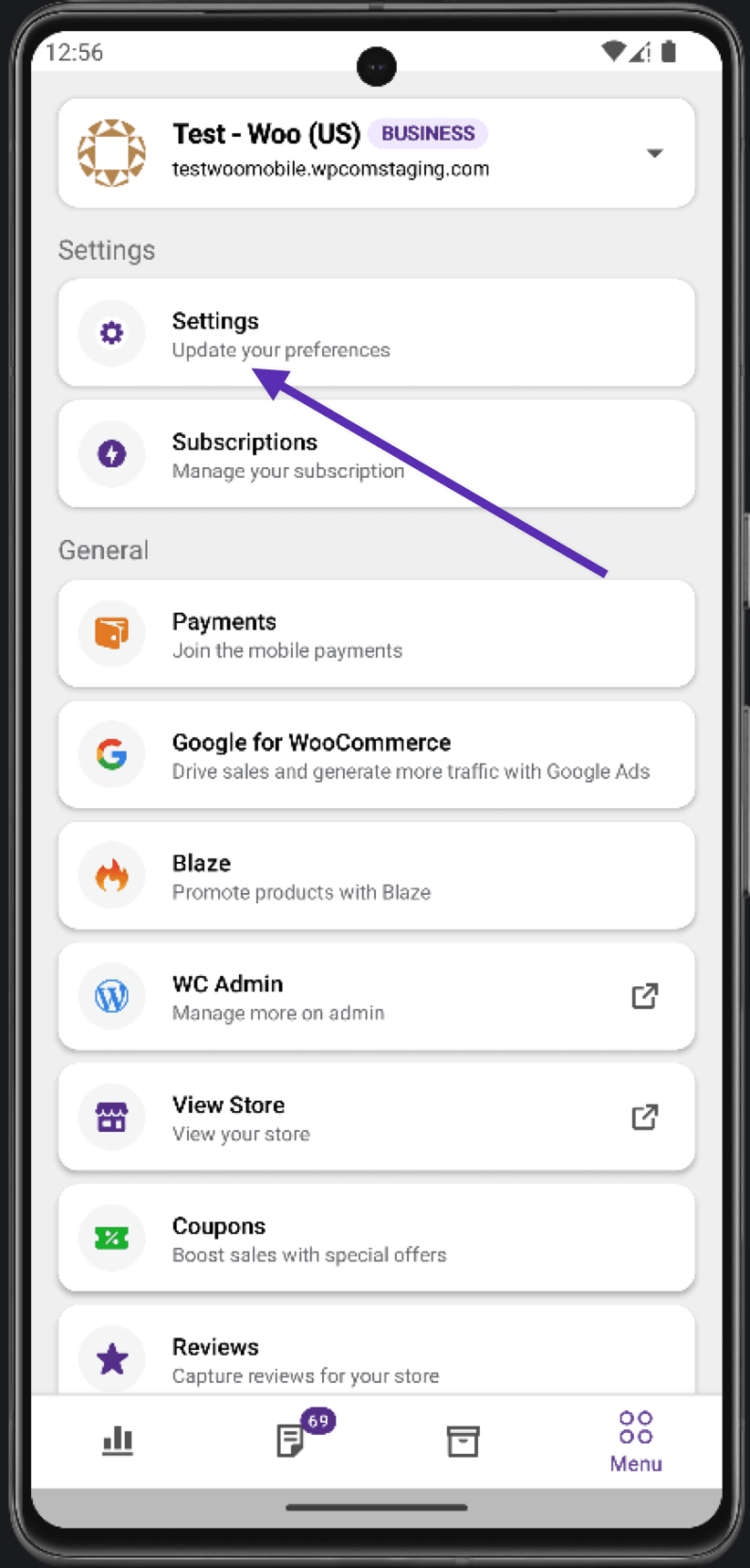
From here you’ll find the following settings and their respective functions:
- Help & support
- Help Center – links to WooCommerce documentation
- Contact support – submit a help request to WooCommerce Support
- Contact Email – configure the default email address the app will use
- Application log – for debugging, the latest of which is sent when help is requested via My Tickets
- System status report – drawn from the connected site, helpful as a site overview or to copy for support when requested
- Plugins
- Installed Plugins – List of installed plugins on your site
- WooCommerce Version – Current WooCommerce version on your site
- Store Settings
- Store Name – Gives you the option to update your store name
- Domains – Allows you to manage your site’s domains
- Themes – Gives you the option to change your site’s themes
- Preferences
- Manage notifications – sounds, urgency, and notification dot
- Appearance – light or dark theme
- Image optimization – resize and compress images
- Privacy Settings – toggle settings related to what info is collected and shared while using the app
- Beta features – a toggle to enable or disable available experimental features
- Send feedback – connects you to a form through which you can submit feedback or suggestions
- About the App
- WooCommerce – Information about the app version, links to our Social Media accounts, etc
- What’s new in WooCommerce – Latest improvements in the app
- Open Source Licenses
- Account Settings
- Log out
Still experiencing issues?
↑ Back to topIf you’re using the Jetpack plugin to connect the app to your site, make sure that the Jetpack connection is active and working correctly. You can verify some known issues or try reconnecting your site.
If you’re still having difficulty, please fill out our contact form to reach our support team from within the app by going to Menu > Settings > Help & Support > Contact Support.
