To provide the quickest support in trickier cases our Happiness Engineers may request an Administrator account on your site to take a closer look at the issue. If that scenario arises, we’ll request that you create a temporary admin login for us, which should be deleted once we are finished.
Note:
Please note that to comply with GDPR rules, you need to disclose the sharing of access rights to third parties like Woo in your Terms & Conditions. There is more information about your responsibilities as a store owner under GDPR on our blog.
Create user account
↑ Back to top- In your WordPress Admin Dashboard, go to Users > Add New.
- In the Username (required) field use
woologin. - In the Email (required) field use
woologin@woocommerce.com- Happiness Engineers can access this email address if we need to reset the password.
- Copy the password generated by WordPress, and send it to us using QuickForget.com.
- Ensure the Role is set to
Administrator. - If your site is not in English, please set
Englishas this user’s language. - Select Add New User.
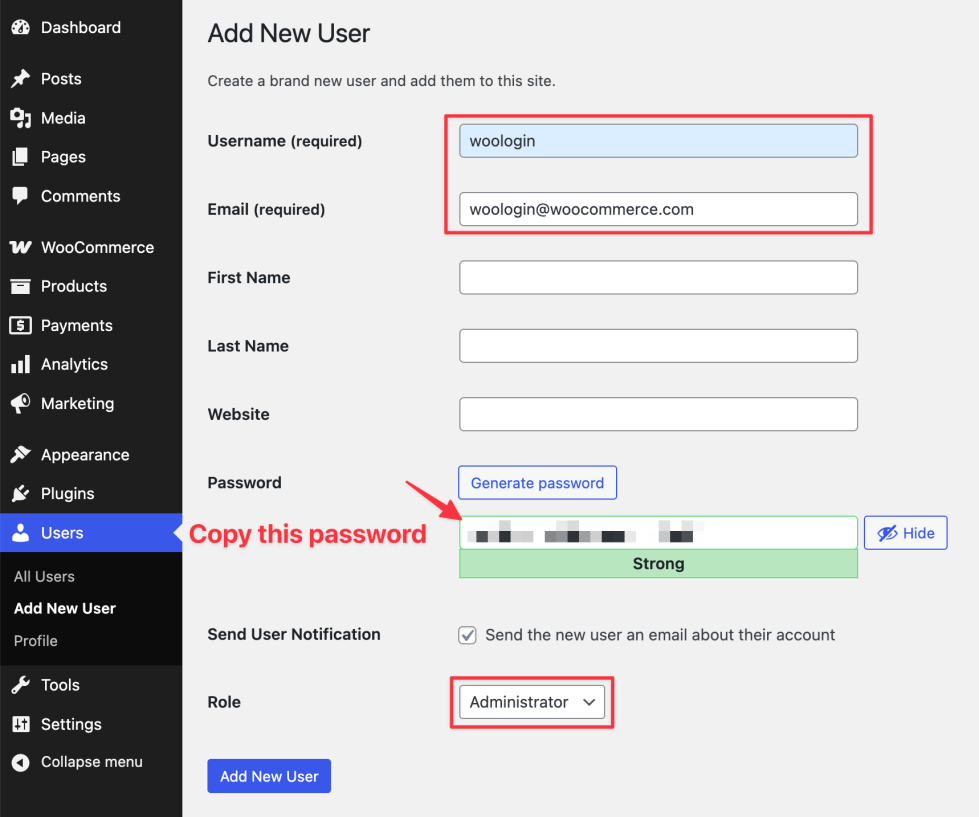
Send details
↑ Back to topOnce this admin user is created, here is how to securely send us those details. Visit QuickForget.com and in the “The secret is…” field include the following:
- Login URL for your website
- The password you’d created for our user

Delete user account
↑ Back to topOnce we’ve helped fix and solve any issues, and we no longer need the account, please do delete it from your site. To do so head to Users > All Users, then hover over the the woologin account and select delete.
Again, for security reasons, we recommend doing this as soon as the interaction us in Woo Happiness support is finished.
Tip
↑ Back to topHere’s what the founder of WordPress has to say about why you should never use admin as your username.
Questions and support
↑ Back to topDo you still have questions and need assistance?
This documentation is about the free, core WooCommerce plugin, for which support is provided in our community forums on WordPress.org. By searching this forum, you’ll often find that your question has been asked and answered before.
If you haven’t created a WordPress.org account to use the forums, here’s how.
- If you’re looking to extend the core functionality shown here, we recommend reviewing available extensions in the WooCommerce Marketplace.
- Need ongoing advanced support or a customization built for WooCommerce? Hire a Woo Agency Partner.
- Are you a developer building your own WooCommerce integration or extension? Check our Developer Resources.
If you weren’t able to find the information you need, please use the feedback thumbs below to let us know.
