As your business evolves, you may find it necessary to delete certain products and duplicate others to quickly add more with similar settings. On this page, you’ll learn how to duplicate products or delete them entirely from your WooCommerce store.
Duplicating a product
↑ Back to topDuplicating existing products can be a huge time-saver. You can use an existing product as a template or base to create similar products with variations or other qualities.
To duplicate an existing product:
- In your store’s WP Admin dashboard, go to WooCommerce > Products and find the product you wish to replicate.
- Hover your mouse cursor over this product’s row in the product table. You’ll see several options appear — Edit, Quick Edit, Trash, View, and Duplicate (see image below).
- Click Duplicate from this list of options.
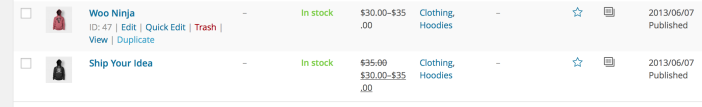
Deleting a product
↑ Back to topFollow these instructions to delete a product:
- In your store’s WP Admin dashboard, go to WooCommerce > Products and find the product you wish to delete.
- Hover your mouse cursor in the area under the product name. You’ll see several options appear — Edit, Quick Edit, Trash, View, and Duplicate (see image below).
- Click Trash from this list of options.
Products in the trash can either be restored or permanently deleted.
- In your store’s WP Admin dashboard, go to the product table at WooCommerce > Products.
- Click the Trash sub-tab link at the top of this table to see all your trashed products.
- From here you can choose to:
- Restore trashed products individually or several at a time via the Bulk actions dropdown.
- Permanently delete trashed products individually or several at a time via the Bulk actions dropdown.
- Empty trash by clicking the Empty Trash button to permanently delete all trashed products.
Questions and support
↑ Back to topDo you still have questions and need assistance?
This documentation is about the free, core WooCommerce plugin, for which support is provided in our community forums on WordPress.org. By searching this forum, you’ll often find that your question has been asked and answered before.
If you haven’t created a WordPress.org account to use the forums, here’s how.
- If you’re looking to extend the core functionality shown here, we recommend reviewing available extensions in the WooCommerce Marketplace.
- Need ongoing advanced support or a customization built for WooCommerce? Hire a Woo Agency Partner.
- Are you a developer building your own WooCommerce integration or extension? Check our Developer Resources.
If you weren’t able to find the information you need, please use the feedback thumbs below to let us know.
