Share Payment Link is a new feature added to WooCommerce Mobile (from WCiOS 8.3 and WCAndroid 9.6) to help collect payments from your customers. With this new functionality, you can share a payment link with your customers through social networks, emails, or messages.
Creating a Payment Link
↑ Back to topYou can create a Payment Link for any orders awaiting payment. To create a Payment Link from the mobile app, you can:
- Head to the
Orderstab, and open the order from which you want the Payment Link. - Press the Collect Payment button within the Payment section.
- Select the Share Payment Link option.

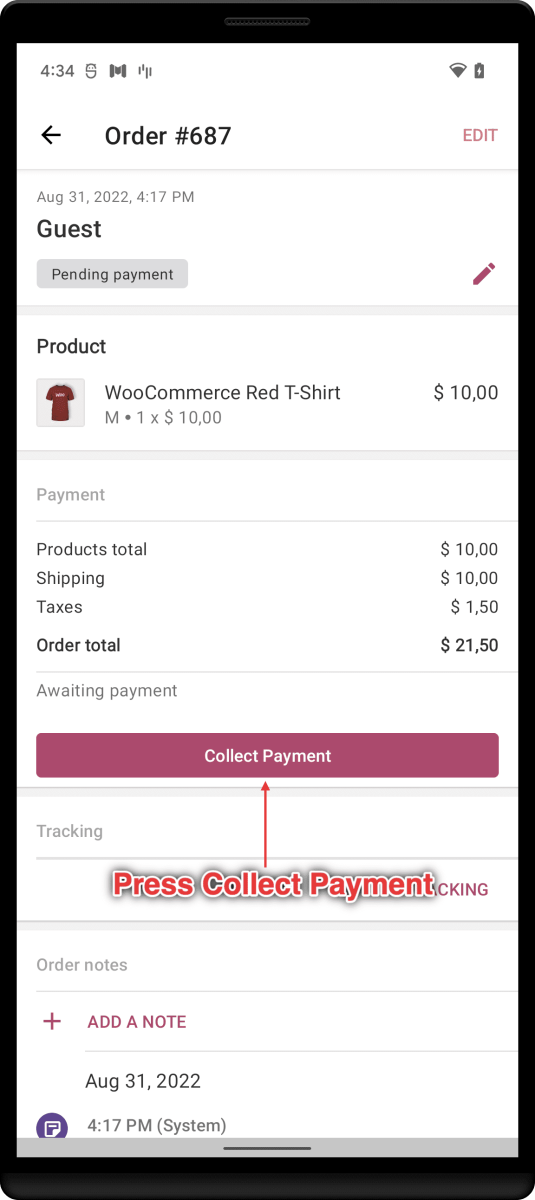
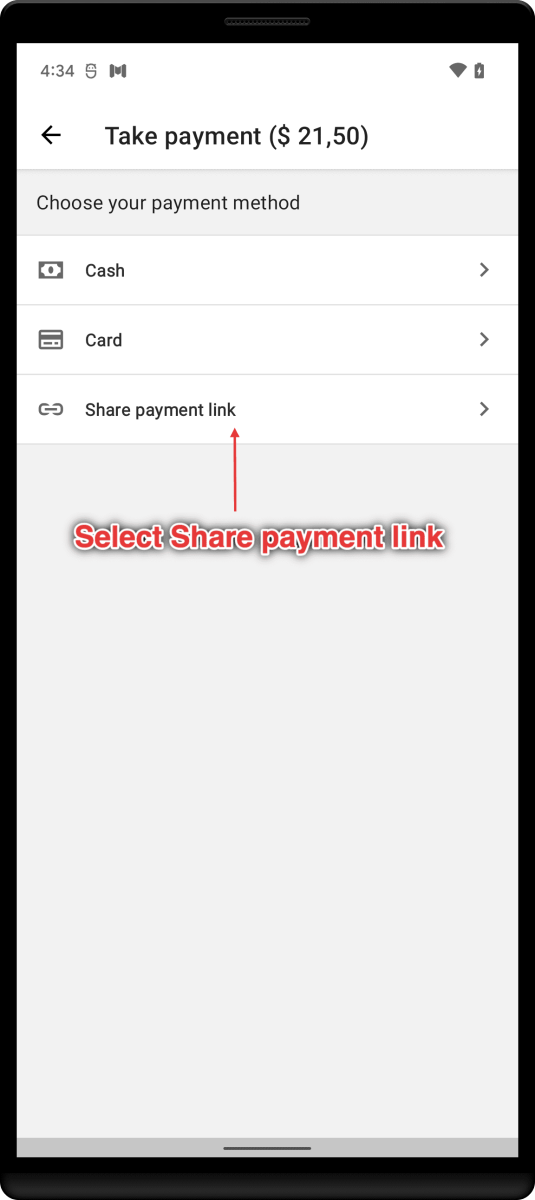
Send a Payment Link
↑ Back to topAfter creating a Payment Link, you’ll automatically see the details page where you can copy and share the link with your customers.
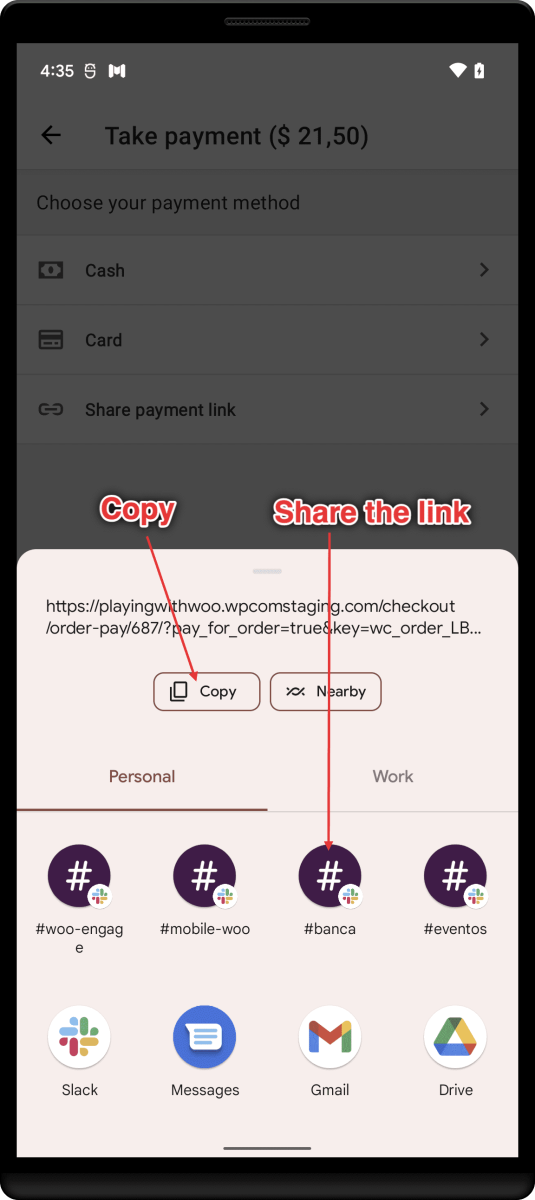

Scan to Pay
↑ Back to topStarting from the app version 13.7 on iOS and Android, you can now generate a QR code your customer can scan to pay for the order.
To create a QR code for an order to accept payment, you can:
- Open the order from which you want the QR code.
- Press the Collect Payment button within the Payment section.
- Select the Scan to Pay option.
- Show the QR code to your customer to scan and proceed to payment.
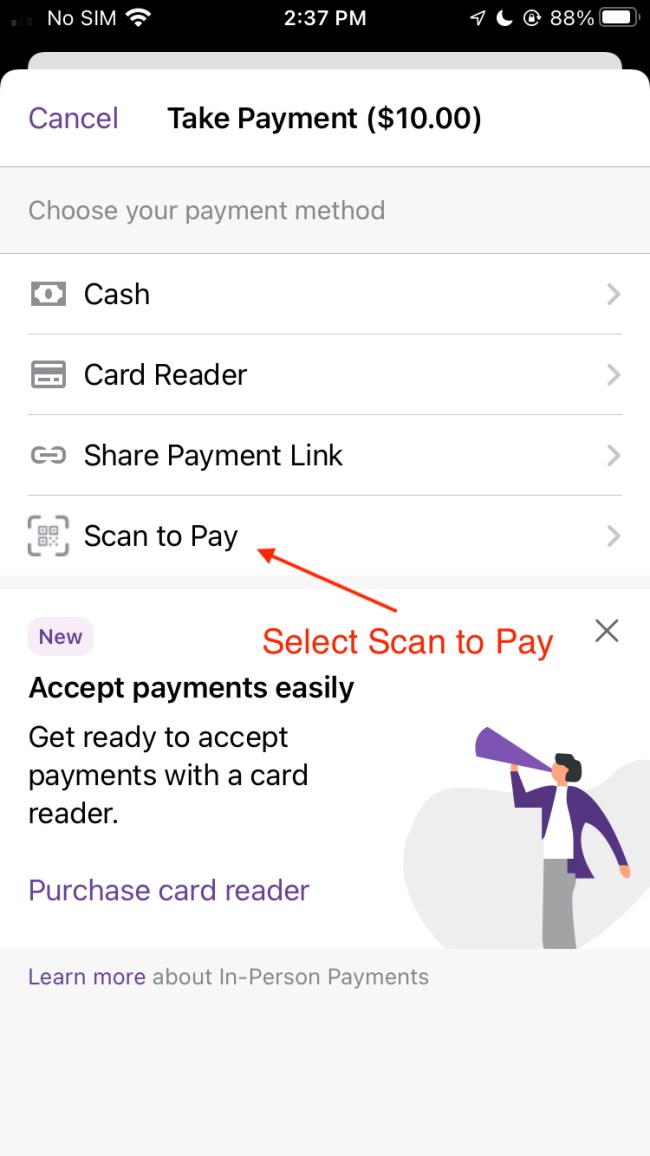
Still experiencing issues?
↑ Back to topIf you’re using the Jetpack plugin to connect the app to your site, make sure that the Jetpack connection is active and working correctly. You can verify some known issues or try reconnecting your site.
If you’re still having difficulty, please fill out our contact form to reach our support team from within the app by going to Menu > Settings > Help & Support > Contact Support.
