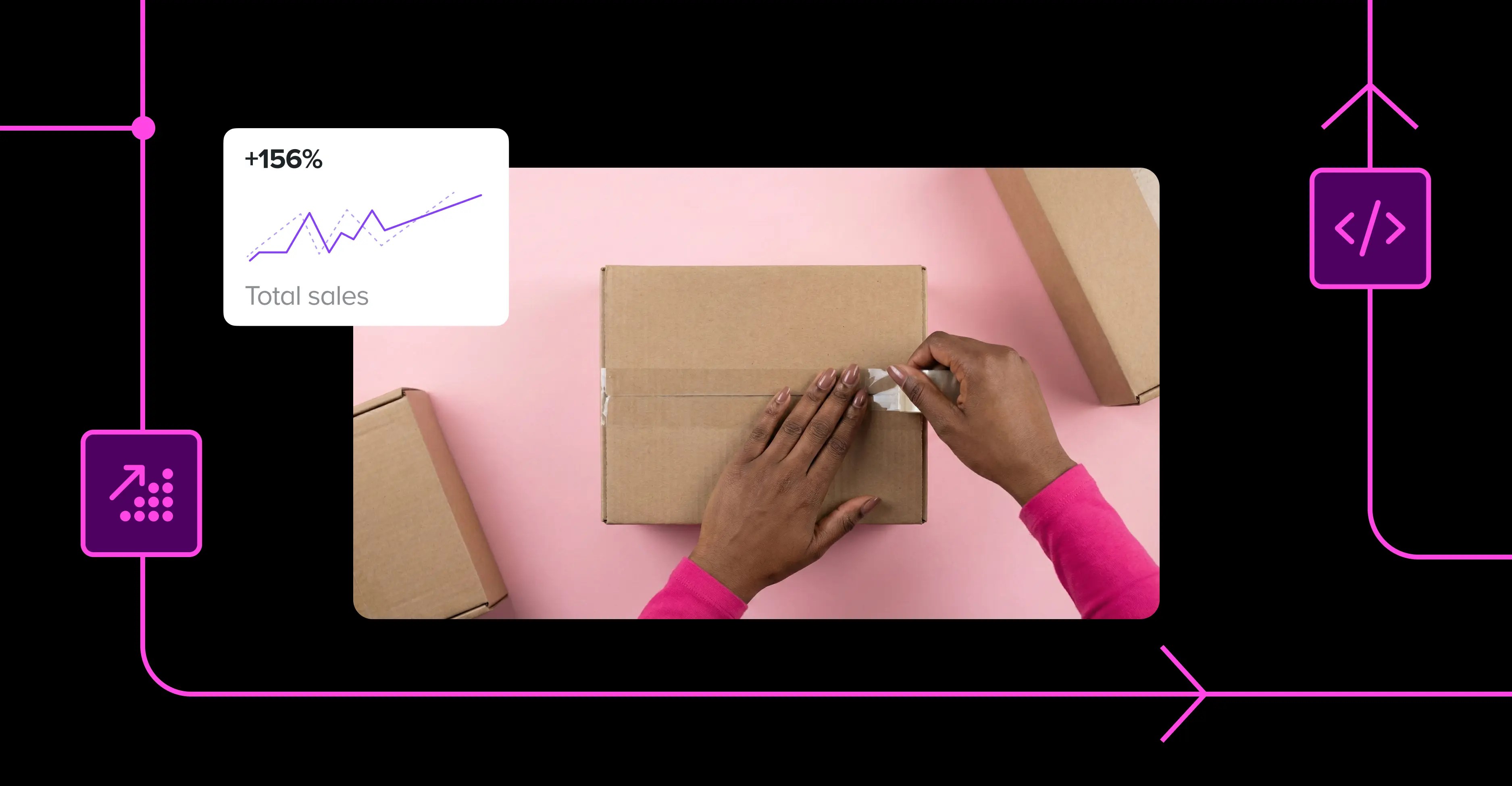WooCommerce is designed to be user-friendly, so new store owners can build an online presence without having to hire a developer. But that doesn’t mean you should do everything on your own. If you’re already busy running your business, have a specific custom need, or want to jumpstart your launch, hiring a professional developer to create your website can be well worth the cost. Or, perhaps you’re looking for a dedicated team for ongoing maintenance and support.
A WooCommerce website developer has expert knowledge of the platform. Not only can they get a new store off the ground, they can help you boost the performance of an existing store and optimize aspects of the user experience (like the checkout flow) for improved conversions. They can even design custom features for your shop.
In this article, we’ll explore the reasons to hire a professional WooCommerce developer to create your store. We’ll also show you what aspects of your ecommerce site you can customize on your own (with minimal development experience). Finally, we’ll highlight the best places to find a leading WooCommerce development company or other WooCommerce development services.
Do you need to hire a professional developer?
↑ Back to topIf you’re reading this article, you’re probably wondering if you need to hire a professional to build your WooCommerce store. To answer that question, let’s go over some WooCommerce basics.
WooCommerce is an ecommerce tool that enables you to build an online store. It’s built on top of WordPress — free, open-source software that anyone can use to create any type of website. Its community offers a large selection of themes (free and premium), which provide a foundational look and layout for your site. This way, you don’t need to design your pages from scratch and it’s a big reason many people choose WooCommerce to begin with.
What’s more, many of these themes have been designed specifically for online stores. They’ll provide ready-made designs for a variety of key pages, including the shop catalog as well as the Checkout, Product, and Cart pages.

Once you install a theme on your website, you can customize its design using native WordPress features. For example, with a block theme, you can harness the power of the WordPress Site Editor. Not only does this tool allow you to dictate global design settings, it also enables you make changes to everything from the header, footer, Checkout page, archive pages and more — all without working with code.

With the Site Editor, you’ll work with WordPress blocks, which are individual elements of content. You can select a block on the page, like the “add to cart” button, and use the available settings to customize it.

You can even remove existing blocks from the template and add new ones. You’ll learn more about what you can customize in WooCommerce later in this post.
It’s also worth noting that WooCommerce comes with a lot of built-in configurations you can customize. You can set up shipping, taxes, payment gateways, and other aspects of your store all in one place.

If there’s a feature you want that isn’t already available in WooCommerce, you can choose an extension that offers it. The WooCommerce marketplace has a large selection of free and premium extensions, designed to provide features like wishlists, subscriptions, advanced product variations, and a lot more.

As you can see, WordPress and WooCommerce offer various tools and settings to help you build your store completely on your own. But if you’re busy sourcing stock, creating products, or managing your business’ finances and marketing, designing and maintaining may not be the best use of your time.
Plus, not everyone has the design-savvy, skillset, or patience to create a safe, fast, user-friendly, sales-optimized website. Therefore, you may want to hire a professional WooCommerce website developer to take some work off your plate.
You might also consider hiring a developer if you need advanced work on your existing website. For instance, you might be comfortable handling the basics (customizations, themes, extensions, etc) on your own, but need someone to take care of more complex tasks.
Those may include setting up WordPress security measures to protect your ecommerce store from fraud, or optimizing the checkout process to reduce cart abandonment. In the next section, we’ll take a closer look at the reasons to hire a WooCommerce professional for your store.
Reasons you might want a professional on your side
↑ Back to topSo why might you want to hire a professional for WooCommerce development services?
You might simply not have the aesthetic eye that designing an visually-pleasing site requires. For instance, if you’re not sure what color schemes look good and which fonts pair well, a WooCommerce professional can offer advice.
They might even handle the entire ecommerce website design for you, to make sure that your shop is appealing and easy for visitors to navigate. This can be very helpful if you don’t have anyone on your team with creative design skills.
What’s more, even if you know exactly what you want your site to look like, customizing it to match your specific preferences can take up a lot of time. Instead, you can provide a developer with a detailed brief that outlines what you want. Then they’ll design the store according to your needs.
Plus, a WooCommerce website professional can assist you with more than advanced design requests. They can:
- Improve your site speed to provide a better user experience and please search engines.
- Implement security measures to protect your ecommerce store against fraud, data theft, and other cyber attacks.
- Set up your shipping system (very useful if you deliver worldwide and need to charge different rates based on location).
- Ensure that your store follows web accessibility standards, and that visitors with physical or cognitive impairments can navigate it seamlessly.
- Integrate your WooCommerce store with third-party platforms, like email marketing services, customer relationship management (CRM) software, and analytics tools.
- Create a custom checkout experience (for instance, by displaying promo codes or complementary products to encourage shoppers to add more items before completing a purchase).
Of course, these are just a few examples. Depending on their level of expertise, a WooCommerce developer can help you with just about anything related to the platform. They might even be able to create a custom extension for you, especially if you have very specific needs.
What you can customize on your WooCommerce site with minimal development experience
↑ Back to topBefore you go ahead and hire a professional, you might want to know exactly what you can do in WooCommerce on your own. This way, you’ll be in a better position to decide whether you need help from an expert, and if so, for what elements.
Earlier, you had a sneak peek into the WordPress Site Editor. This section will delve deeper into the WooCommerce customization options available to you.
But first, let’s go over the basics of choosing and installing a WooCommerce theme, which is a pre-designed layout for your online store. To see your options, navigate to Appearance → Themes → Add New Theme in your WordPress dashboard.
You can use the filter to look for ecommerce themes.

Or you can try out the search feature, and enter a keyword related to the type of design you’re interested in. Once you find a free WooCommerce theme you like, you can click on Install, followed by Activate.
It’s important to note that, since WordPress is an open-source platform, most of these themes are created by third-party developers. So, you’ll want to check out a theme’s details before you install it on your site.
Most importantly, ensure that it’s been built by credible WordPress theme developers. To do this, you can click on Details & Preview.

If you see a theme built by the Automattic team, for example, you can rest assured that it’s an excellent option for your Store. Automattic is the same team of developers behind the WooCommerce platform as well as WordPress.com.
You can also check out the ratings and user reviews for any theme. Or you can go directly to the WordPress Theme Directory for more information.
Alternatively, you can look for a premium ecommerce theme on a reputable marketplace like ThemeForest. Although there are lots of free themes in the WordPress directory, you’ll have a wider variety to choose from when you expand to paid options.
If you do opt for a premium theme, you’ll need to purchase a license and then download a .zip file. Go to Appearance → Themes → Add New Theme → Upload Theme. Then choose the .zip file, and hit Install Now, followed by Activate.
When choosing your theme, keep in mind that you need a block theme to access the Site Editor. This feature lets you edit templates like the product catalog, search results, order confirmation pages, and other areas of your store in a visual way (without needing any coding skills).
It also enables you to apply global style changes to your store. These include modifications of colors, fonts, and templates. Some block themes give you more template options than others. To see what’s available with your specific theme, navigate to Appearance → Editor.

In the sidebar on the left, select Templates. This will show you a list of templates that come with your theme.

If you’re not using a block theme, you can still customize pages, but you’ll use the Block Editor instead. While this tool is still built around blocks, it’s more limiting when it comes to what you can edit.
Now let’s take a look at some specific things you can customize on a few key WooCommerce pages.
Homepage
Almost any theme will let you customize your homepage. If you have a WooCommerce store, you might use this page to highlight new products, collections, offers, and so on.
WooCommerce provides a selection of blocks that you can add to this page. For instance, the Featured Category block lets you promote a particular product category.

After adding a block, you can use the settings on the right side of the screen to customize that element.

You might also display your best-selling products, newest items, and hand-picked products, using the corresponding blocks.

Another block you might add to the homepage is Store Notices. This will display shopper-facing announcements generated by WooCommerce or its extensions.
Note that you’re not restricted to WooCommerce blocks. You can also add blocks included with WordPress, and any other plugins and themes on your site. These include signup forms, videos, tables, and other useful features for your front page.
Shop and product pages
Shop pages are incredibly important on ecommerce sites. There, visitors will be able to browse through your product catalog and add items to their carts.
Therefore, you’ll want to include handy tools, like filters, on this page.

With WooCommerce, shoppers can filter products by price, stock, attribute, and rating. You can find a block for each of these options.
It’s also a good idea to include the Product Search block.

This will make it easier for shoppers to locate the products they’re interested in.
You’ll also be able to customize your product pages (look for the Single Product template in the Site Editor). You can edit various elements that appear on the page, like the product title, description, price, and images.

You could even add new elements to your product pages, like product reviews, recommended products, videos, and more.

Any edits you make here will be applied across all of your product pages. For instance, if you add a Product Reviews block, visitors will be able to read and submit reviews on every item.
Cart and Checkout pages
The Cart template lists the products that shoppers have added to their carts. It shows the quantity, price, and discounts for each item.

You’ll want to make sure that all these key details are listed clearly. This way, shoppers will be able to see that they selected the right quantity, size, color, and other attributes.
Additionally, the Proceed to Checkout button should be easily visible.
You can even use the cart page to cross-sell products. Just add the Cart Cross-Sells Products block after the order summary.

The items displayed under “You may be interested in…” will align with the shopper’s interests, based on the types of items in their carts.
If the cart is empty, you have the choice to display a “New in store” section instead, which will showcase the latest products that you’ve added.

WooCommerce also lets you customize the Checkout page. This is where shoppers will enter their payment and shipping details in order to complete their purchases.

While it may seem like there aren’t a lot of areas that you can customize on the Checkout page, keep in mind that you can also add new blocks entirely. Perhaps, for example, you want to add a notice about shipping times, or a reminder to purchase more to qualify for free shipping. That’s all possible!
Of course, you can always edit the shipping and payment options available to your customers by going to WooCommerce → Settings. If your business requires more complex shipping strategies or payment gateways than those available by default, you may need to hire a WooCommerce professional to help you out.
Where to find WooCommerce website development services (four options)
↑ Back to topIf you’ve decided that you need WooCommerce development services, you’re probably wondering where to start looking. Here are the best platforms for finding WooCommerce website experts.
1. Woo Partners
Woo Partners, previously called WooExperts, are the official WooCommerce designation for development services. On the development services page, you’ll find developers and agencies that specialize in ecommerce operations on WooCommerce.

The Woo Partner program vets all WooCommerce developers and agencies, to make sure you’re getting professional and expert support. You can browse through these WooCommerce services by industry, language, budget, and more.

The Services filter enables you to look for WooCommerce developers and agencies that specialize in specific areas. These include custom apps and integrations, WooCommerce migration services, WooCommerce theme development and customization services, conversion rate optimization, and much more.
Once you find a provider that fits your needs, you can simply contact them to get started. From there, you can share more information about your WooCommerce project, timeline, budget, and so on.
You’ll also find more information on each developer or agency on their individual Woo Partner profiles. This includes services offered, minimum cost, and languages spoken.
2. Codeable
Codeable is another place where you can find professional developers or a leading WooCommerce development company to help with your ecommerce project.

This is a WordPress freelancer platform, and you’ll find services like security and performance, theme customization, custom development, and more. All freelancers are vetted by the Codeable team.
Pricing will depend on the complexity, urgency, and scope of your project, but the hourly rates range between $80 and $120.
3. Fiverr
Fiverr is a freelance platform used by professionals in a variety of industries. You may not find as many WooCommerce experts on Fiverr as you would on other platforms, but this will unlock some more potential options.

Freelancers aren’t screened or vetted on this platform and there are a variety of ecommerce platforms it supports, so you’ll have to rely on reviews. Still, many professionals on Fiverr offer competitive pricing, so this site could be ideal if you’re working with a smaller budget.
4. Upwork
Like Fiverr, Upwork can be a good place to find WooCommerce website development services at affordable rates. You may also be able to find a dedicated team that you can work with on an ongoing basis.

You’ll need to be thorough when hiring professionals through this platform, as members aren’t vetted and anyone can claim to be a WooCommerce website expert. With this in mind, you’ll want to take a close look at reviews, request work samples, and perhaps agree on a trial task.
What WooCommerce development services can professionals provide?
↑ Back to topThere are several types of WooCommerce development services available. Some professionals focus on ecommerce security and performance, while others specialize in design and development.
This section will outline the main services you’ll find online, and the different areas of ecommerce development that fall into each category. By taking a closer look at these options, you should be able to identify the service that will best address your needs.
Design development services
If you want help with the design of your online store, you’ll need to look for a web designer that specializes in WooCommerce sites. They’ll be able to create your ecommerce website from scratch, or revamp your existing one.
A design development service doesn’t just handle page layouts and visual customizations. There are a lot of other elements involved in creating a professional ecommerce site. Let’s go over a few of them.

Branding
Your WooCommerce designer can help you with the branding aspect of your website. They’ll know which colors and fonts work best together, and how they can help convey the values and personality of your brand. This service may even cover logo creation, as well as custom graphics to be used on your website.
User experience
A professional ecommerce website development provider will prioritize the user experience. This means they’ll ensure that the design of your online shop facilitates smooth navigation.
Typically, they’ll focus on key elements like menus, page transitions, shop layouts, and checkout forms. These should be simple to find and navigate, contributing to a pleasant shopping experience.
A user-friendly website will make it easier for visitors to browse through your products, manage their carts and accounts, and complete purchases. This drives more sales and conversions.
Mobile design
Most visitors will browse your ecommerce store through their mobile devices. In 2023, the revenue from mobile ecommerce sales reached 1.7 trillion dollars, making up over half of all online transactions.
Therefore, your online store should be mobile-friendly. A web designer can ensure that your website looks good and performs well on all devices.

They may need to make some tweaks to elements like menus, forms, and images, so that everything adjusts properly to smaller screens. This means your site will have a desktop and a mobile version.
Theme development
Tools like the Site Editor enable you to change global aspects of your theme, like the colors, typography, and layouts. But you may be looking for more advanced WooCommerce customization. You might even consider commissioning a custom theme.
A WooCommerce design service can build upon your existing theme to create a more unique and feature-rich website for your shop.
If you have the budget, you can ask them to design a WooCommerce theme exclusively for your business. This will be built according to your preferences and needs.
Accessibility
Accessibility is another key component of strong web design. Every visitor should be able to navigate and interact with your online store without issues, regardless of their circumstances.
A WooCommerce designer will incorporate elements like keyboard navigation, sufficient color contrast, and image alt text (for screen readers) into your site’s design. This way, shoppers with impairments or other accessibility constraints are still able to access your content and complete transactions.
Functionality development services
As the name suggests, functionality development services focus on the functions available on your website. These include processes like transactions, user management, registrations, and more.

Plugin development
In the WooCommerce marketplace, you’ll find a lot of extensions (a type of WooCommerce plugins) you can use to add more functionality to your website. But you might be looking for something very specific through WooCommerce extension development.
For instance, you might want to offer a subscription service on your website. But the extensions available don’t quite meet all of your needs.
A WooCommerce development agency that specializes in WooCommerce plugin development can build custom tools for your online store. Alternatively, they can modify an existing extension to fulfill your particular requirements.
Integrations
WooCommerce is a flexible platform that integrates with a variety of third-party tools. This includes payment gateways, CRM software, email marketing services, and more.
But not all of these integrations are simple to set up, and some may require coding or the use of an application programming interface (API). A functionality development service should be able to handle these complex setups for you.
Marketing
Functionality development services can also focus on marketing. You may want to incorporate features like upsells and cross-sells or tailored product recommendations.
Of course, you can use a WooCommerce extension for these functions. But if you want to implement more targeted marketing, you may need the help of a WooCommerce website developer. They’ll be able to set up automated product recommendations and notifications based on each shopper’s history, behavior, and other specifics.
User management
When you install WooCommerce, the plugin will automatically create a login and registration page for shoppers. This enables them to create accounts so they can manage their orders.
Besides selling products, you might also provide subscription services and memberships. If that’s the case, you’ll likely need to set up a more advanced client area.
While there are WordPress plugins and WooCommerce extensions that enable you to sell subscriptions and memberships, the setup process can be a bit time-consuming. You’ll need to build custom forms and user profiles, set up tiered plans, configure user permissions and access, and many other things.
A functionality developer can work on these tasks for you. They might use existing plugins, put their WooCommerce plugin development skills to work, or create a custom user management system for your business.
Performance development services
A site’s performance typically refers to technical metrics like site speed and load times. But WooCommerce developers who focus on performance may also be able to improve aspects related to search engine optimization or even advance things that result in a positive impact to net sales or average order value.
Speed optimization
Typically, an ecommerce store will have a lot of product photos. You might even upload demo videos to your shop.
Unfortunately, media files can put strain on your server. This can lead to slow load times, as the server will take longer to retrieve the requested content.
There are other factors that can impact your site speed. These include unnecessary code, “bloated” themes and plugins, and uncompressed images.
Ideally, you’ll want your site to load in under two seconds. Otherwise, visitors may get impatient and leave the page. In fact, the bounce rate increases by 32 percent as the load time goes from one to three seconds.

A performance development service is designed to help you improve your site’s speed, and therefore increase conversions. Usually, an expert will perform an audit of your site to identify elements that are negatively affecting its performance.
Then they’ll take the necessary measures to reduce the load on your site. For instance, they might remove outdated code, optimize your images, and replace heavily-coded plugins with lighter ones.
Search engine optimization (SEO)
Search engine optimization for WooCommerce is the process of making your site more visible in search results. It involves a combination of identifying the terms your customers are using to find products or services you offer, using those terms in content that’s unique, high-quality, and genuinely helpful, providing a safe, fast, and seamless user experience, and other tasks.
If you have a big ecommerce store or sell many different products, SEO can be a full-time job. Therefore, it makes sense to hire someone to help.
Performance developers who specialize in SEO can help your products rank higher in search results. They can go beyond the basics with things like adding schema markup to help your store look better in search engine results, creating a link-building strategy, and developing a content calendar for long-term success.
Security development services
Unfortunately, ecommerce sites have to be vigilant of threats. These range from fraudulent transactions to a complete site takeover.
A security expert can identify weaknesses in your store and implement custom tailored solutions to protect it, like:
- Fraud detection
- Two-factor authentication to prevent brute-force attacks
- Secure payment methods
- Malware scanning
- Spam prevention
- Software updates
They might handle other essential ecommerce security tasks, like renewing SSL certificates, backing up your content, and setting up web application firewalls.
Do you need WooCommerce development services? Here’s how to decide
↑ Back to topWooCommerce development services aren’t always necessary, but they can be extremely valuable. Many will find that they can build a smoothly-functioning WooCommerce store without a developer’s help. Others will need more hand holding.
But no matter what, leaning on an expert WooCommerce development company is a great way to give your ecommerce store an extra boost.
If you’re unsure that hiring a professional developer is the right move, ask yourself the following questions:
- Do you have the time to learn WordPress design?
- Do you want to learn WordPress design?
- Do you have the budget to hire a WordPress developer? If so, what are the budget parameters?
- What is the timeline for the launch of your website? And will it benefit your business to launch sooner with the help of a developer?
- Are you confident in your ability to build a secure ecommerce site without a developer? (And do you know enough about ecommerce compliance laws like the GDPR?)
- Will hiring WordPress development services help free up your time for other more important tasks, like creative or growth strategies?
- Do you need specific features that you can’t find via existing extensions and other tools?
It’s important to know as much as possible about what you want from your site before making a decision. Understanding your project requirements will be valuable, whether you use it yourself or communicate it to a developer.
Getting started with WooCommerce development services
↑ Back to topIf you’re a non-technical entrepreneur interested in launching an online store, WooCommerce has you covered. You can use a pre-built website theme to fast track the design process. Then, with intuitive WordPress tools like the Site Editor, you can edit and customize your web pages visually.
Still, WooCommerce website development services can be useful if you are interested in more advanced design features or functionality. You might want your own bespoke theme or custom plugins, or enhanced security features. Either way, it’s not an all-or-nothing choice! You can always set up the basics yourself, and leave the more complicated tasks to a developer.
Have you decided that you need WooCommerce development services? If so, the Woo Partner directory is the best way to find them. That’s because the Woo Partner Program only certifies trusted agencies and developers.
Frequently asked questions
↑ Back to topThis post has covered the basics of WooCommerce development services: what they are, how to decide if you need them, and where to find them. If you still have any questions, let’s answer those now.
How much does it cost to develop a WooCommerce store?
WordPress and WooCommerce are available for free. Additionally, you can use free themes and extensions to design your store. But to launch your website, you’ll need to purchase hosting from a reliable hosting provider, along with a domain name.
Some web hosts like WordPress.com, Bluehost, and SiteGround provide WooCommerce hosting plans. These will be tailored to ecommerce sites that use the WooCommerce plugin, and typically include a free domain name (for a limited time).
Typically, hosting plans for new ecommerce websites cost between $5 – $15 per month (if you purchase a two or three-year subscription).
If you hire a WooCommerce professional to design your website, these costs can add up. On the Woo Partner directory, you’ll find that many professionals or even a WooCommerce development agency charge an hourly rate. These vary between $50 and $200 per hour.
Some also charge a one-time fee for WooCommerce projects. These vary as well, but many fall within the $5,000 – $20,000 price range but come with a period of free support and other bonuses.
What does a WooCommerce developer do?
A WooCommerce developer can take care of various aspects of your online store, like its design, functionality, performance, and security.
More specifically, they work on tasks like setting up integrations with third-party tools, implementing web accessibility, improving site speed and the user experience, and much more. They might even conduct full WooCommerce plugin development.
Ultimately, the tasks they perform on WooCommerce websites will depend on the client’s specific needs and requirements. If you prefer to handle the design yourself but need help with marketing integrations or user management, a WordPress developer should be able to assist.
Who develops WooCommerce?
WooCommerce is developed by Automattic, the people behind WordPress.com and popular plugins like Jetpack. The platform is open-source, meaning that developers can configure and modify the plugin for different ecommerce projects.
Additionally, there are several designers and developers who contribute to the platform. In fact, many WooCommerce themes and extensions are created by third parties!
About