With push notifications in the Woo Mobile App, you can manage your online store more efficiently and make timely decisions that keep your business running smoothly and your customers happy.
These notifications are sent directly to your mobile device, enabling you to promptly process and fulfill orders, respond to customer feedback, reduce delays, and prevent potential errors. They also serve as a record of sales, helping you manage inventory and accurately track revenue.
How to set up or troubleshoot push notifications
↑ Back to topFollow these steps to set up notifications for the Woo Mobile App. If you’re having trouble receiving mobile app notifications, follow these same steps to troubleshoot.
- Enable store notifications
- Connect your store to Jetpack
- Enable notifications on your mobile device
- Check the app logs
Enable store notifications
↑ Back to topFirst, ensure store notifications via email are set up correctly in your site’s WP Admin dashboard. If you encounter issues, review our email troubleshooting guide.
Connect to Jetpack
↑ Back to topNext, ensure your site is connected to Jetpack. Although a Jetpack connection is required to use the mobile app, you do not need to subscribe to a Jetpack paid plan.
If you encounter issues, try reconnecting your site or reviewing known issues with conflicting plugins and extensions.
Enable notifications on your mobile device
↑ Back to topOn Android
In the Settings app, navigate to Notifications > App Notifications > WooCommerce. (This location may change depending on the Android device you are using.) Ensure that the All WooCommerce notifications option is toggled on.
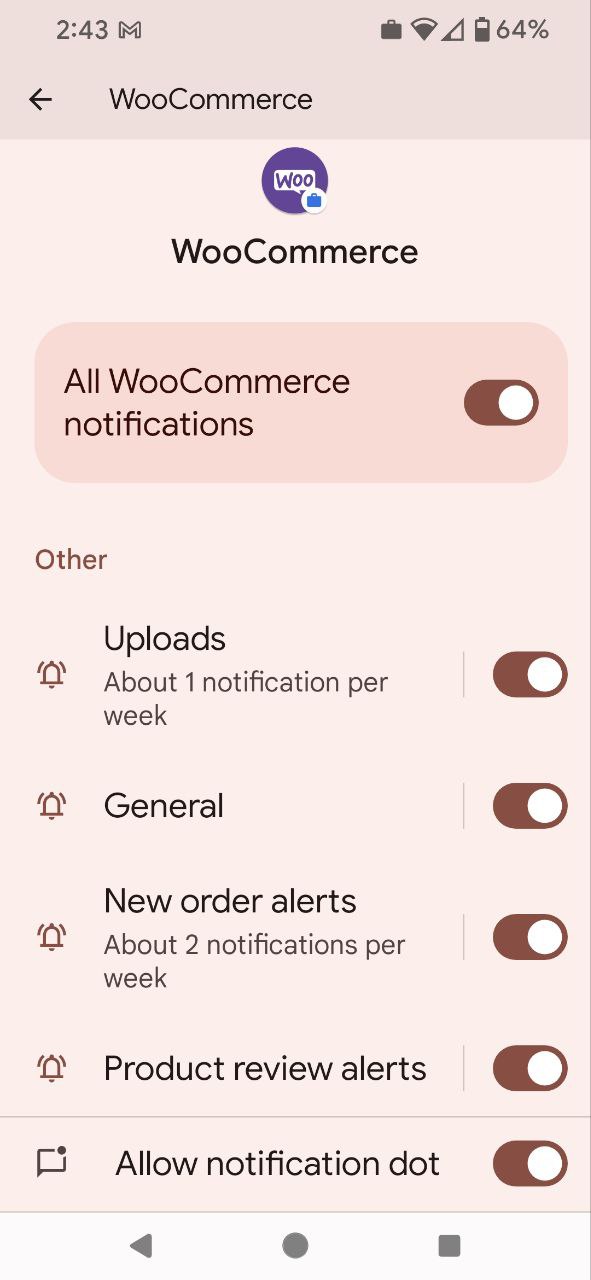
On iOS
In the Settings app, navigate to Notifications > WooCommerce and toggle the Allow Notifications option.
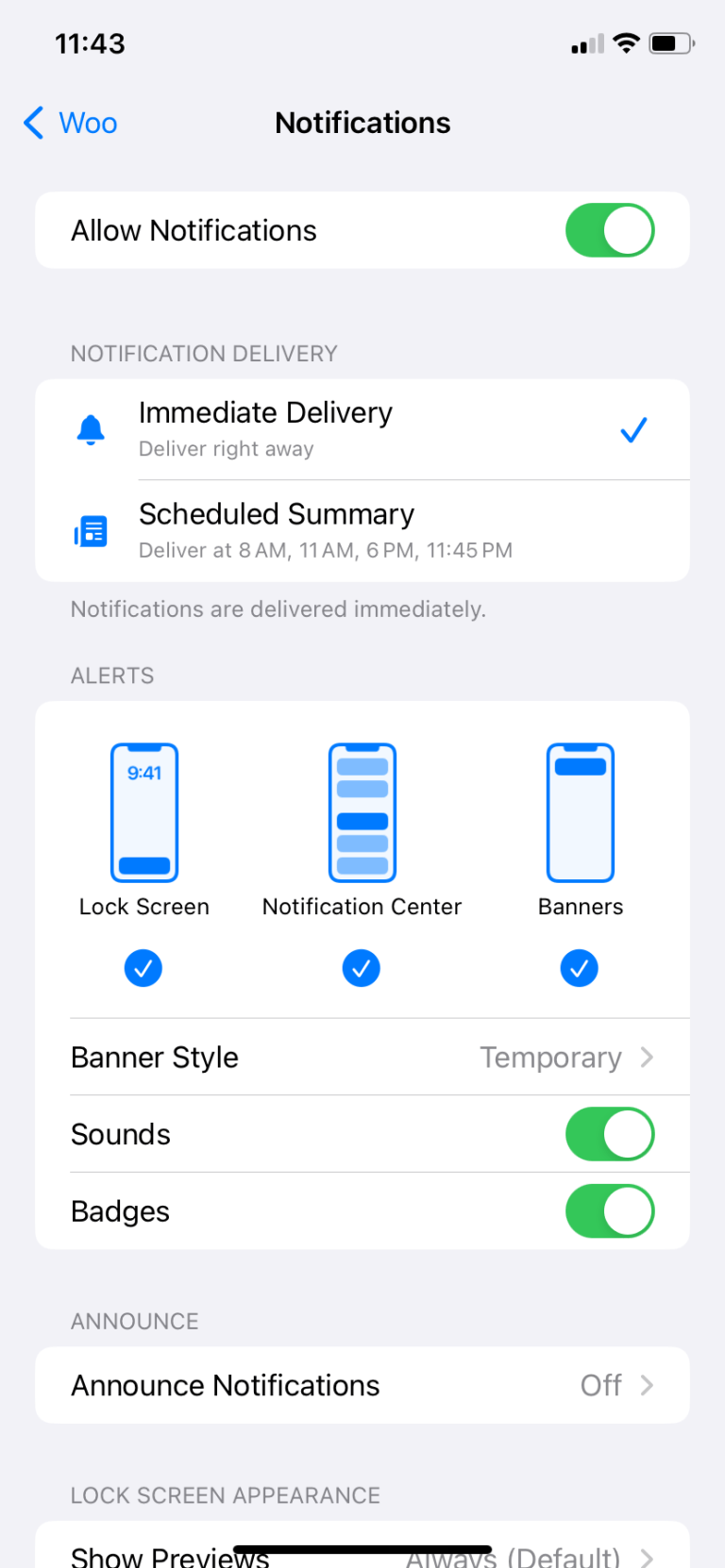
Check the app logs
↑ Back to topLook for the following information:
On Android
> Refreshing FCM token
> FCM token retrieved
> Sending FCM token to our remote servicesOn iOS
2021/10/26 11:57:48:617 am 📱 Registering for Remote Notifications...
2021/10/26 11:57:48:706 am 📱 Device Token Received: [32762876ghgwsyt87613g3169287648723y44784]
2021/10/26 11:57:49:190 am 📱 Successfully registered Device ID 43793459 for Push NotificationsIf you’re still having issues with push notifications, you can run a plugin and theme conflict test to find the cause of the problem.
Still experiencing issues?
↑ Back to topIf you’re using the Jetpack plugin to connect the mobile app to your site, ensure that the Jetpack connection is active and functioning correctly. Review common issues or reconnect your site.
If you’re still having difficulty, contact support from within the app by going to Menu > Settings > Help & Support > Contact Support.
