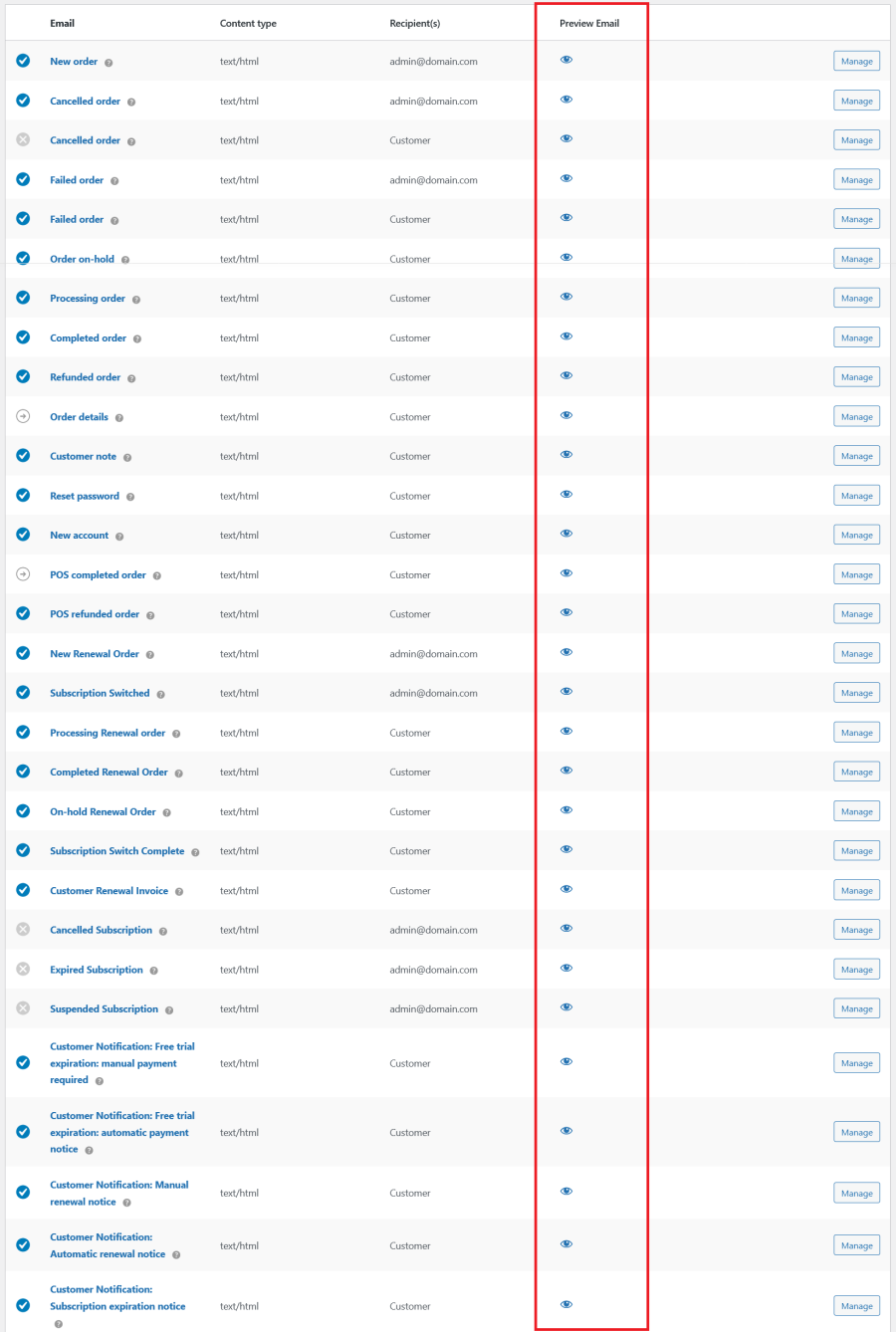
Active installs
100
Subscription includes
Support
The Email Previewer for WooCommerce extension helps you to instantly preview changes made to WooCommerce email templates via a modal.
In WooCommerce, if you want to view how your emails look after making changes, you have to place an actual order or perform the desired order-related action to a previously placed order to view the changes. With Email Previewer for WooCommerce, you can easily preview changes made to emails instantly by inputting a previously placed order ID. You can also preview changes made in WooCommerce Subscriptions’ emails by inputting a previously placed Subscription ID.
Preview options
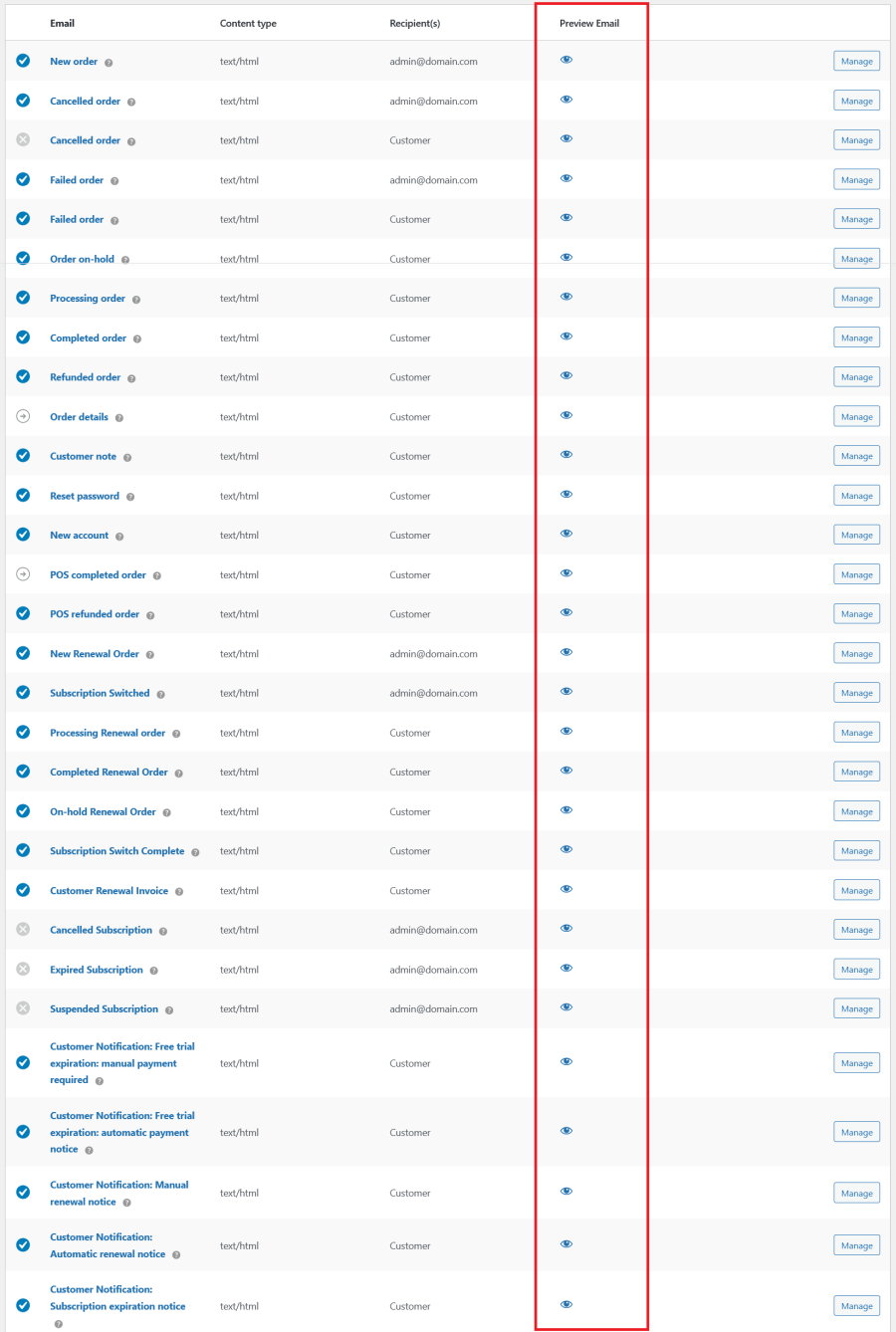
Input your Order ID to preview an email
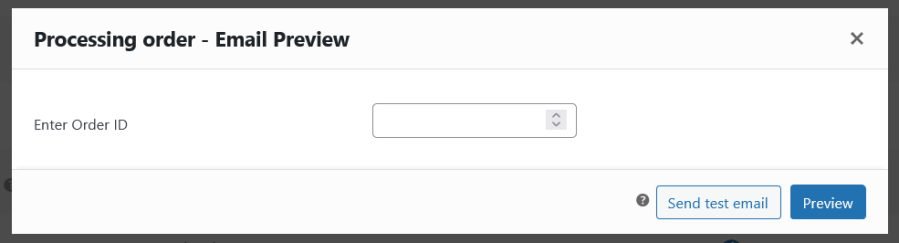
Your email preview will look like this:
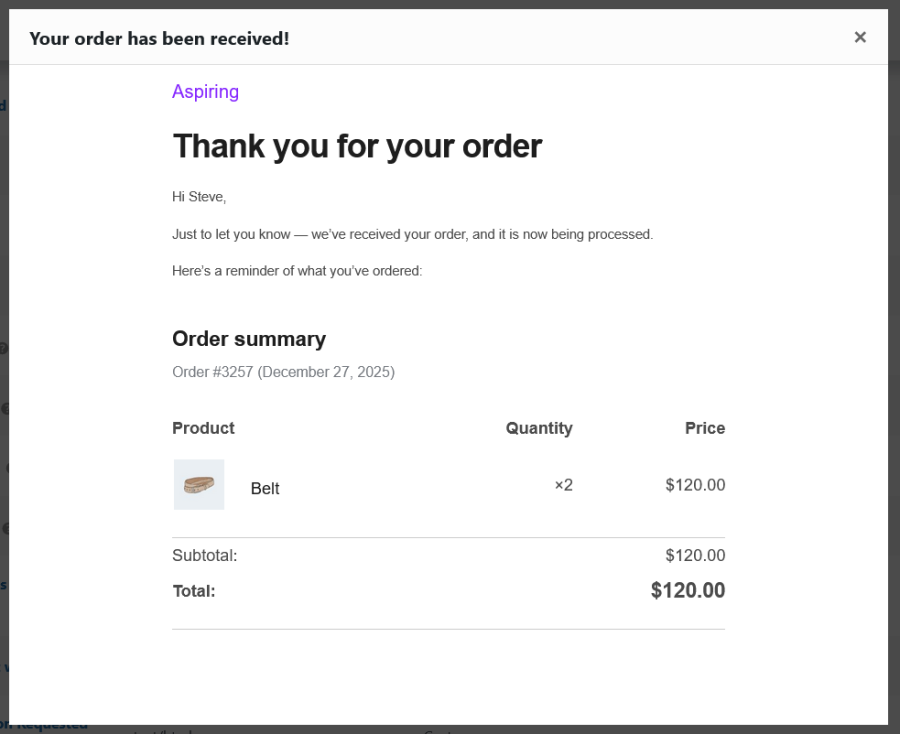
Preview the changes made in WooCommerce Subscriptions emails by inputting a previously placed Subscription ID.
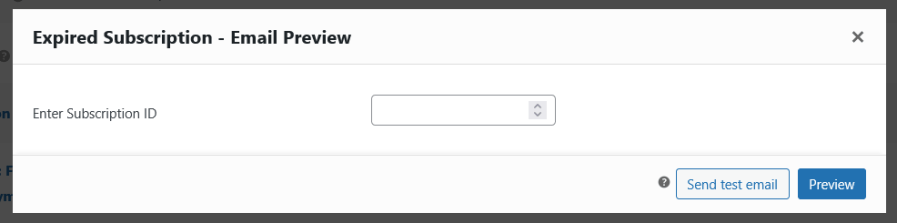
Your Subscription email preview will look like this:
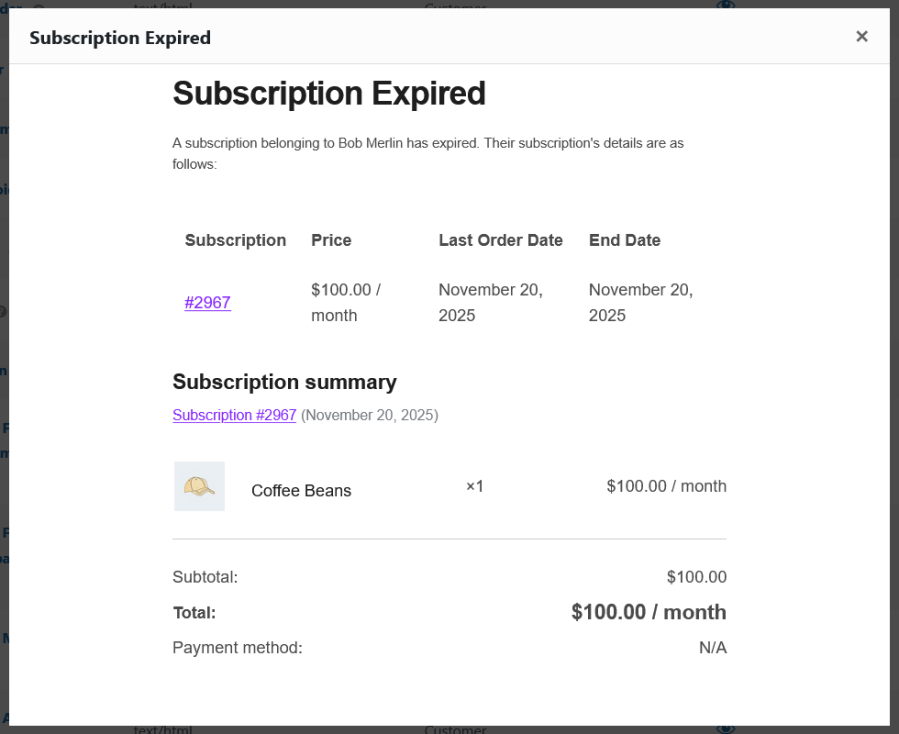
To send test email
Site admin can send test emails in a single click which saves more time for them to see the desired output. By default, the email will be sent to the admin email address.

Check out our other best-selling and popular extensions for WooCommerce below,
Extension information
Quality Checks
Works with
Countries
Requirements