You can never start planning too early for Black Friday and Cyber Monday (BFCM) — the biggest shopping season of the year. Both shopping periods have seen strong year-over-year growth, so you’ll need to prepare yourself for the potential of more site traffic and increased advertising competition compared to years past.
Whether this is your first time running Black Friday Cyber Monday sales or you’ve done it before, you’ll want to start developing this year’s strategy now, and you can use this Black Friday checklist to get started.
To help you plan for the upcoming season, we’ve broken this ecommerce Black Friday checklist into two parts — the checklist for customer engagement, and the checklist for your back-end systems.
Black Friday checklist: Customer engagement
Let’s start with the customer engagement checklist first.

Start earlier
Black Friday may be just one day. But really, it’s a weekend. And really, it includes Cyber Monday. Which really includes the whole week after Black Friday. And really, it includes the whole holiday shopping season.
Really?
However you choose to look at it, you want to start planning sooner. That means working out marketing campaigns, preparing budgets for paid ads, identifying your top sales channels, deciding on which Black Friday discounts to offer this year, and preparing for an onslaught of online shoppers.
You should also start hyping it for your existing customers, followers, and subscribers. Even if the one-time Black Friday shoppers aren’t here yet, you can get your base excited and looking forward to your Black Friday deals. Reward loyal customers with early access to Black Friday sales no one else gets, before the day even arrives.
So, start your planning early, so you can begin implementing your marketing strategies earlier and maximize sales.
Create a Black Friday counter-narrative
Black Friday sales start whenever you want them to. People are starting to figure this out. So, run with a campaign that goes anti-Black Friday in the weeks leading up to it.
“Why wait? You’re here to shop now, so grab these great deals and get your shopping done early.”
The anti-Black Friday marketing slant would push benefits like getting a jump on your holiday shopping, checking off your list before the rush, and laughing in your relaxed contentment throughout December at all the frantic shoppers because you got yours done already.
Pair this with an array of ever-changing special offers and deals in the weeks leading up to Black Friday.
The advantage of this marketing approach is that you’re not putting so much emphasis on one day’s revenue, and you may not have to resort to deep discounts for as many of your holiday sales. Plus, you’re rewarding customers who want to shop early.

Aim to reach your target market
Don’t just advertise products. Find a profitable segment of your target market, and plan to inject the key language they will respond to throughout your marketing.
You can do this for multiple product lines too and create several ad campaigns, including on Google and other social media platforms.
Suppose you have an ecommerce store selling health food.
One product category features protein-enhanced breakfast bars. Another category has gluten-free and dairy-free snacks. And another includes nutrient-rich all natural products. You can advertise each with your primary brand language, of course.

But what does the target audience for each of these products sound like? What matters to them? Put that language in your Black Friday marketing content and you’ll get more customers engaged and will boost sales.
Identify products to feature this year
If you have a lot of products, don’t do blanket Black Friday sales that will bite into your bottom line. Instead, feature select products with amazing deals, and then increase profits by using those to get more customers in the door.
If you can motivate more purchases beyond the Black Friday discounts, you’ll increase average order value and net profits.
In other words, you shouldn’t offer 50% off everything. But you may be able to offer 50% off on some products. Then, once customers visit your site, increase the average order value by offering product bundles, free or expedited shipping, add-ons, gift cards, free shipping with minimum purchase requirements, and memberships.
If you have overstock, discontinued items, or seasonal items, these make great options for extreme deals because you need to sell them out anyway. Use items you can produce in abundance for a special deal with your supplier, and products that are in high demand or earn larger profit margins.
And consider creating dedicated Black Friday sale landing pages for your most important products, not just the usual product page.
Which products can you feature with extreme Black Friday deals this year?
Prepare marketing for multiple channels
Multichannel marketing tends to produce better results than focusing on just a single channel. Identify at least three sales channels you will use this year for your Black Friday marketing strategy.
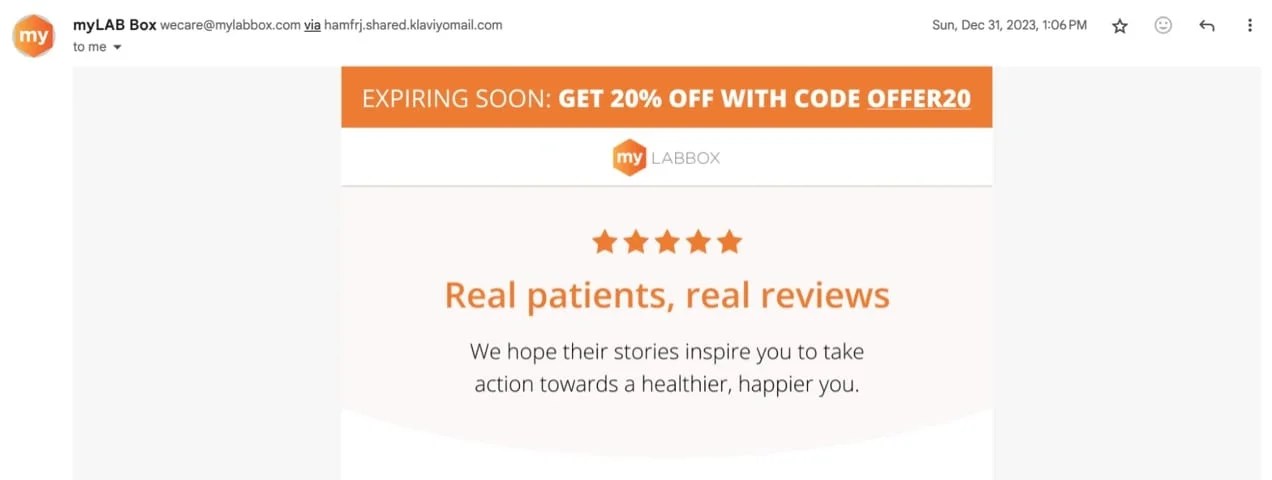
Channels include but are not limited to:
- SMS
- Google Ads – including display and Shopping
- Social media – all possible platforms including Facebook, X, TikTok, LinkedIn, Instagram, and Pinterest
- Direct mail
- TV and radio
- Online video like streaming and YouTube
The Google Listings & Ads extension makes it possible to quickly connect your ecommerce store and get started. Plus, you may qualify for free ad credits!
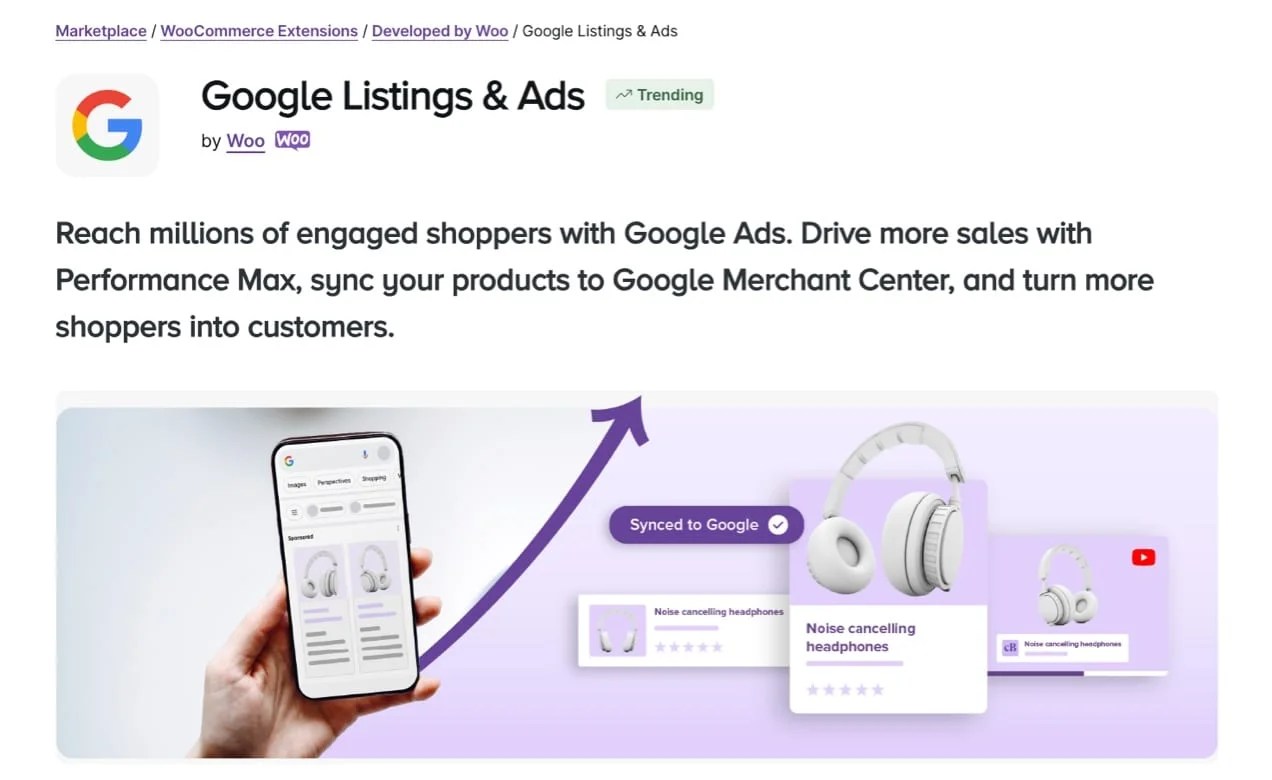
And don’t forget to create optimized landing pages and track the web traffic you get from each of your chosen channels.
Have follow-up marketing plans ready to go
The other key to profiting off Black Friday, Cyber Monday, and the rest of the holiday shopping season is to follow up with new customers who find your online store this year.
Yes, many Black Friday shoppers will come, buy, go, and never be seen again. But you can win some of them and turn them into repeat and loyal customers.
But only if you follow up with more than just automated shipping notices and email receipts. You need thoughtful follow-up emails.
Create a welcome email series. Start sending consistent email marketing. Try to segment your new customers based on what they already bought, as well as any other information you have gathered about them from their first purchase experience. Then, engage them with more relevant content in the new year.
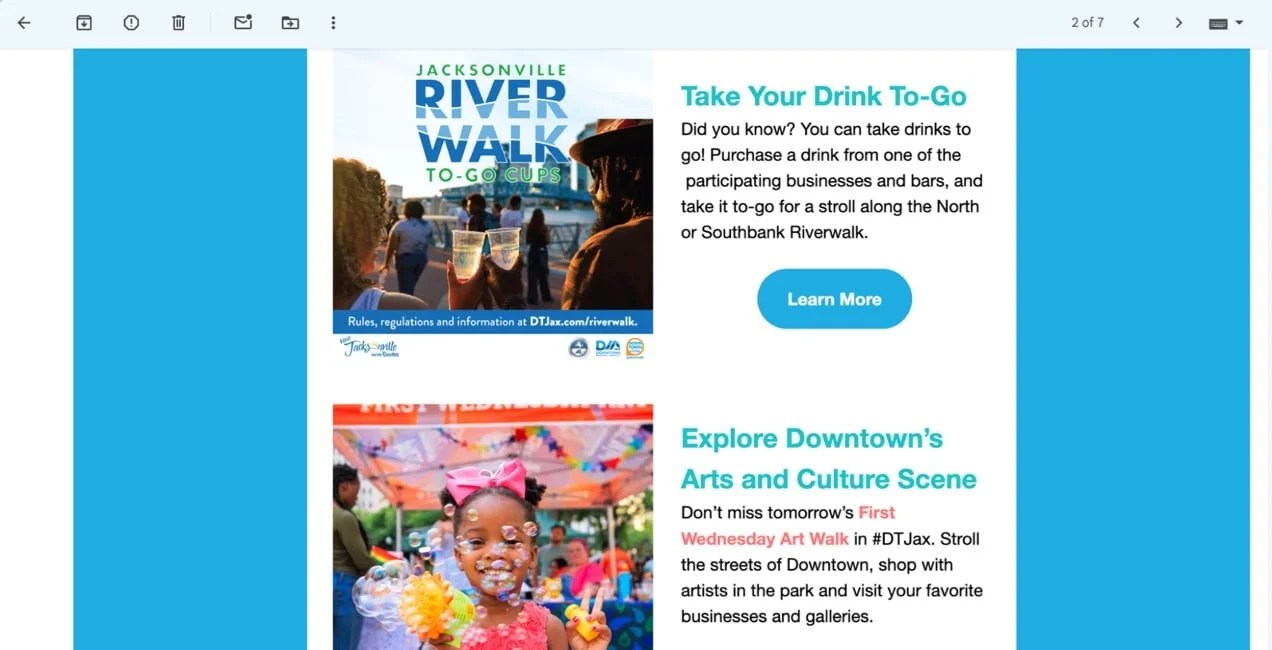
Do you have a follow-up marketing plan in place for Black Friday?
Use email to get the message out early and often
Email marketing remains the simplest and most reliable way to engage your VIP customers.
For Black Friday this year, create email marketing campaigns to reach your various customer segments before the holiday rush. You want them thinking about you before all the other online stores start vying for attention. You want them buying from you while the other small business owners are just realizing they didn’t plan ahead for Black Friday.
Your first email marketing campaign should probably go out in October. Email inboxes start to overflow in late November. So if you can use email to begin planting seeds and offering the best deals before the rush, you’ll boost sales and also build brand awareness and customer loyalty.
Create eye-catching visuals
Whether on your product pages or the landing page or pages you’ll create for products you choose to feature, you’ll need some high resolution images to grab attention and allow your audience to practically feel the product in their hands.
Create abandoned cart emails
Abandoned cart emails are an inexpensive and extremely effective way to recover sales you might otherwise lose. AutomateWoo powers super-effective, automatically-triggered abandoned cart emails. Send multi-step campaigns, offer coupons or other incentives, track conversions, and send unlimited emails.
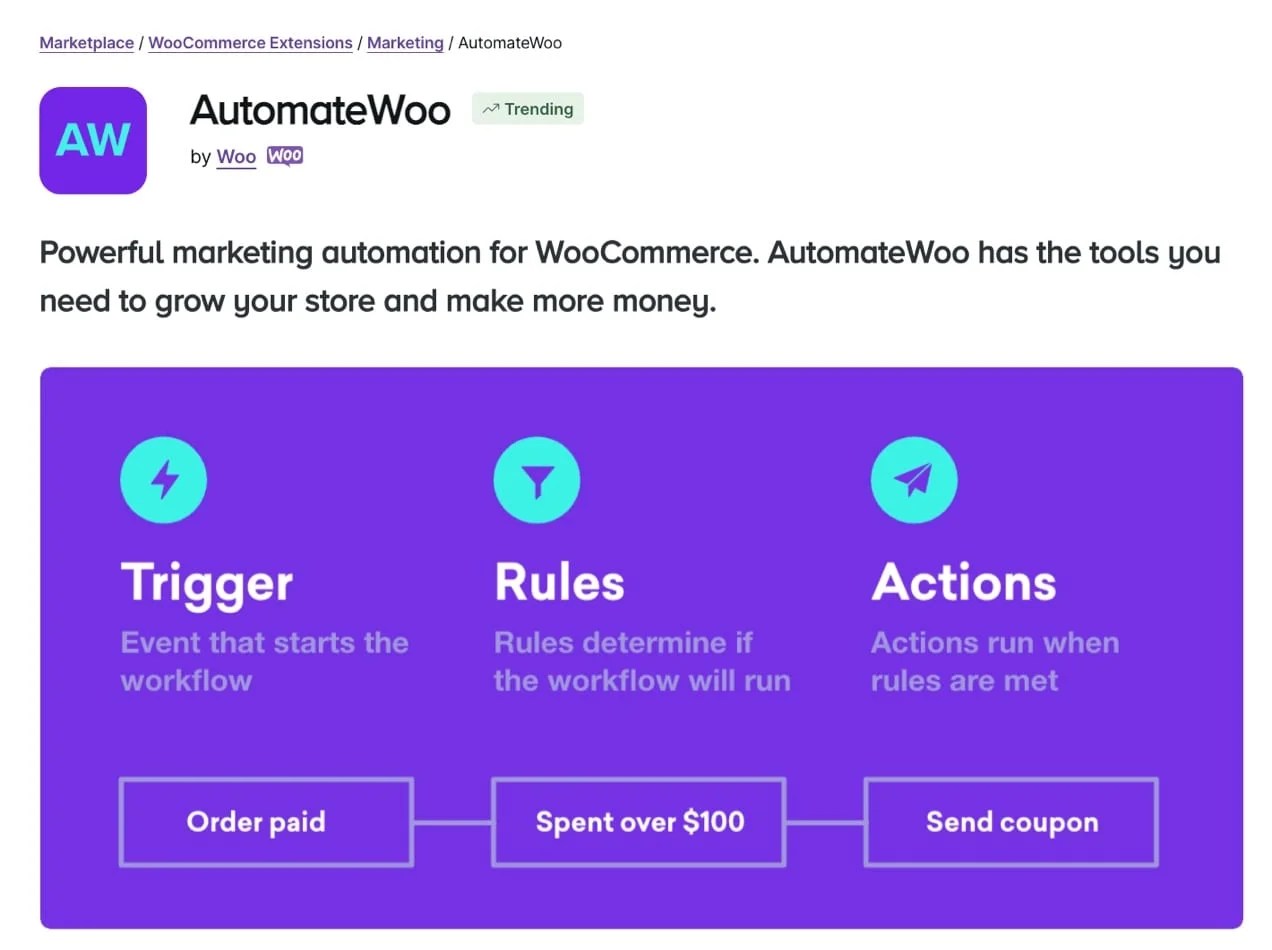
Getting these set up in advance of Black Friday will give you the opportunity to test your campaigns and see what marketing strategies and offers work best for your online store.
Break your ad campaign into three parts
You have a lot of items on your Black Friday checklist, and it can get overwhelming. To help organize your work and know what to prioritize, you can break your campaign into its three natural components.
First is the lead up to Black Friday. This begins whenever you want it to begin, and ends the day before Black Friday.
Next comes the actual day, which may include the whole weekend or the following week if you’re doing the full Cyber Week. You can define what constitutes the ‘day’.
Last, everything after the Black Friday period is the follow-up stage for your marketing strategy.
The marketing strategies you’ll create for each of these stages, as well as the back-end support, will look different. Before, it’s early access, limited offers, and anticipation. During, it’s the frenzy and the rush to buy and make sales. After, it’s about returns, trade-ins, and follow-up marketing.
Black Friday is just one day. Your marketing strategy should encompass the whole season.
Have you broken up your Black Friday promotions campaign into three parts?
Create or update your return policy
If you’ve had your ecommerce business for a while, you probably already have this. But if you don’t, now is the time to create one. Or, if you do have one, maybe you’ve learned from prior experience that yours needs to be updated.
Your ecommerce return policy should address things like:
- A process for returning shipped items. Will you require the original packaging, perfect product condition, etc.?
- The refund policy. Do customers get their money back, store credit, or something else?
- Clear deadlines. How long can they return items for full refunds or credit?
- A shipping address. Where will they send returned items?
- Contact information. How should customers get in touch with additional questions?
And, your return policy should be presented as often as relevant. It should be in the order notification email that goes out after the purchase has been made. It should be printed and included as part of the shipped product. It should be on your website and be easy to find, such as in the footer, on the FAQ page, and on the product pages.
Do you have an updated return policy?
Offer faster shipping options
Shipping times can increase during the busy holiday sales season and customers often expect expedited shipping options.
For many Black Friday shoppers, faster shipping is more important than free shipping. So, give them the option to select faster shipping times, and you will close more sales from buyers on the fence, especially if they’re comparing shipping times with other retailers.
According to a 2021 Baymard study, 19% of cart abandonments are due to delivery times being too slow. Offering faster shipping options can reduce these lost sales and is an especially useful strategy during Black Friday and Cyber Monday.
Not only do quick delivery methods incentivize customers, they ensure that your products arrive on time during a season when shipping times may be a little slower due to the high volume carriers are processing.
No matter which shipping options you provide, you’ll want to feature an alert on your website as it gets closer to the holidays. Let customers know the order deadlines for products to arrive by specific holidays.
Consider offering Buy Now Pay Later
You can increase average order value if you make it easier for customers to make larger purchases. Buy Now Pay Later is a great tool for enabling this.
Using services like Affirm and Klarna, your customers can break up their orders into four smaller payments. And with these services, you get paid either way — the BNPL service takes on the risk and deals with any payment issues.
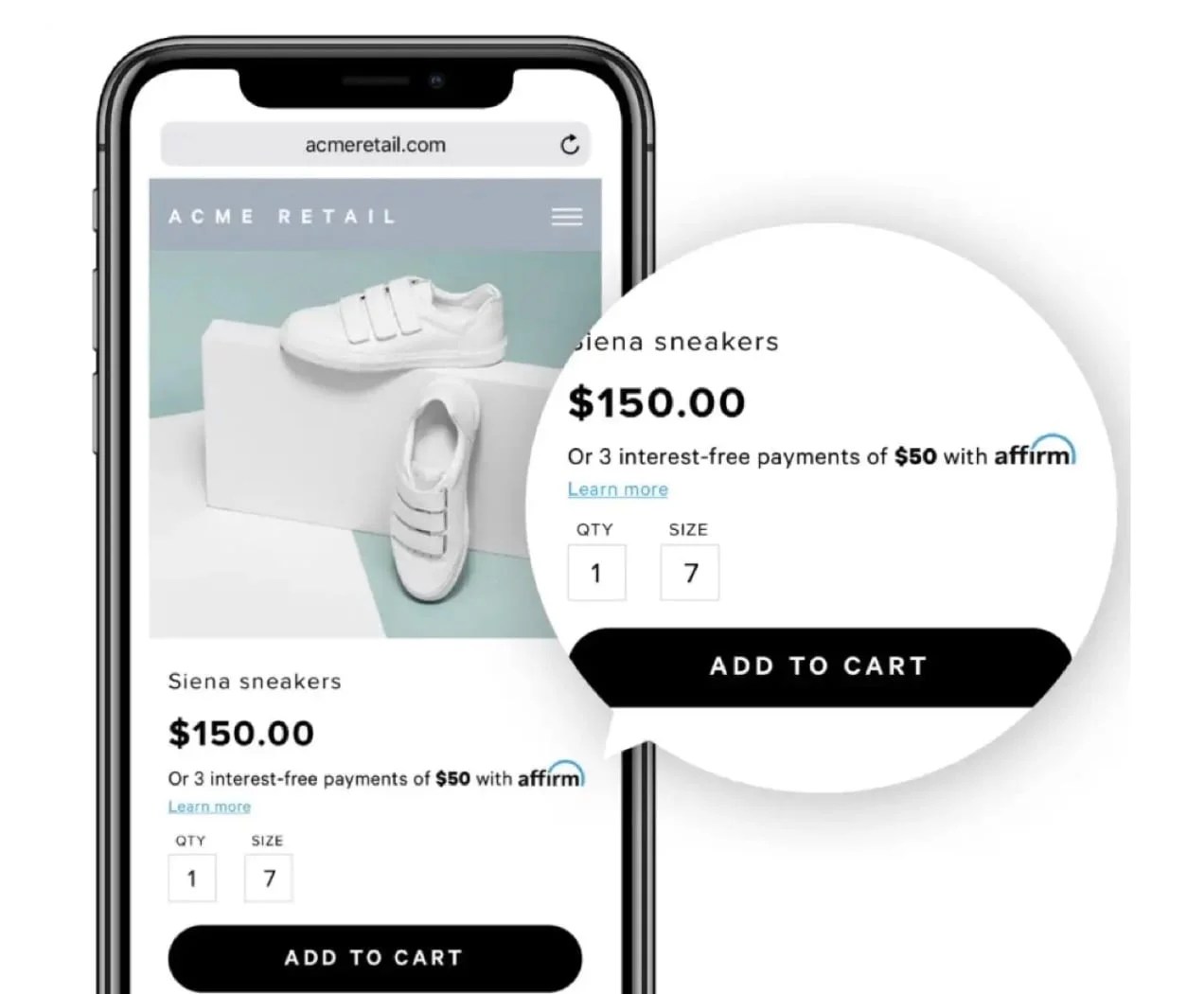
You can make this option available right on the checkout page. But you can also mention it on the product page, home page, landing page, and anywhere else you think it might help customers move beyond a price objection and keep shopping.
Do you promote a Buy Now, Pay Later service on your website?
Employ a chatbot
Chatbots help with customer service and increase sales. A lot of times, customers have simple questions that a chatbot can answer. If they can just get one or two things clarified, they will follow through on their purchase.
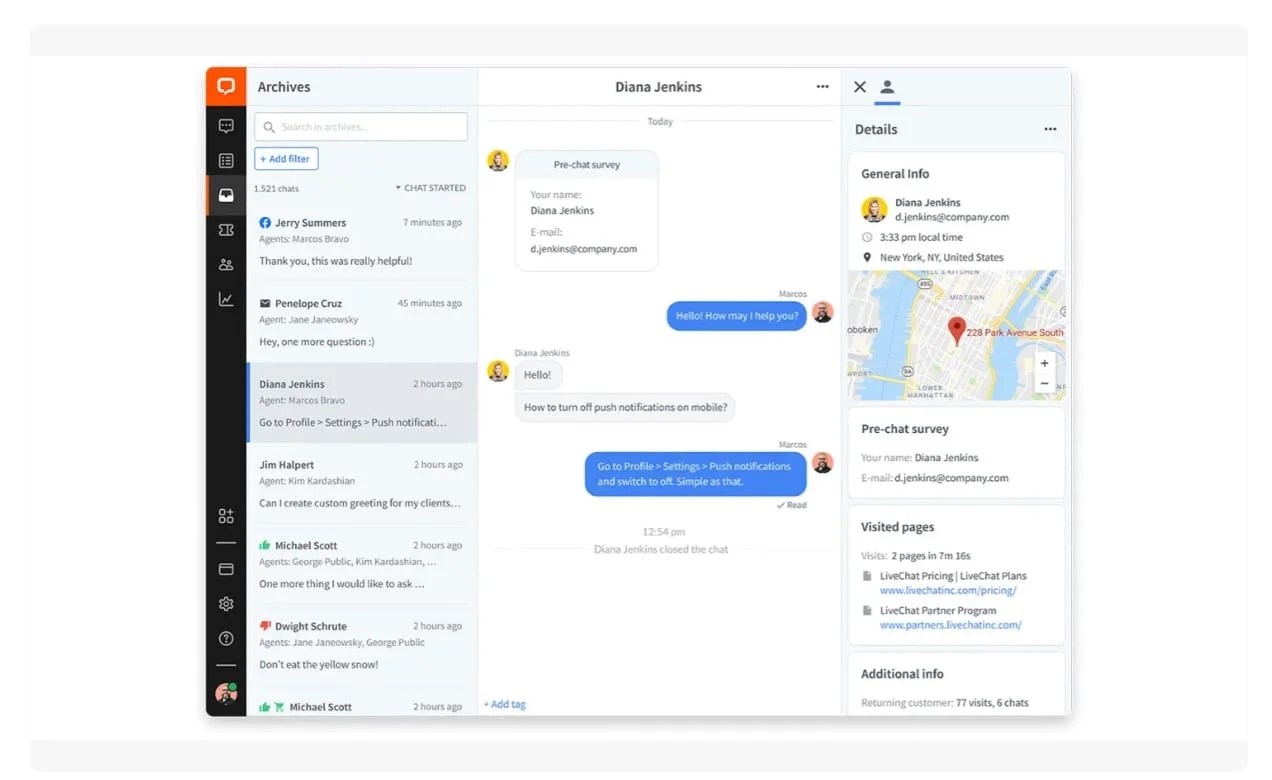
But if they have to hunt down an email address, wallow through help forums, or wait for a live chat person to respond, they are more likely to quit the process and shop elsewhere.
If you can make it happen, a chatbot will reduce buying friction without requiring more customer service staff.
Look at last year’s Black Friday sales data
There’s a tendency to approach every year as a brand new venture, where we start from scratch and reinvent the wheel without any benefit of hindsight.
But if you’ve had an online store for any length of time and have run Black Friday marketing campaigns before, you have some experience. You have some prior data. Some of what you’ve done in the past probably worked well.
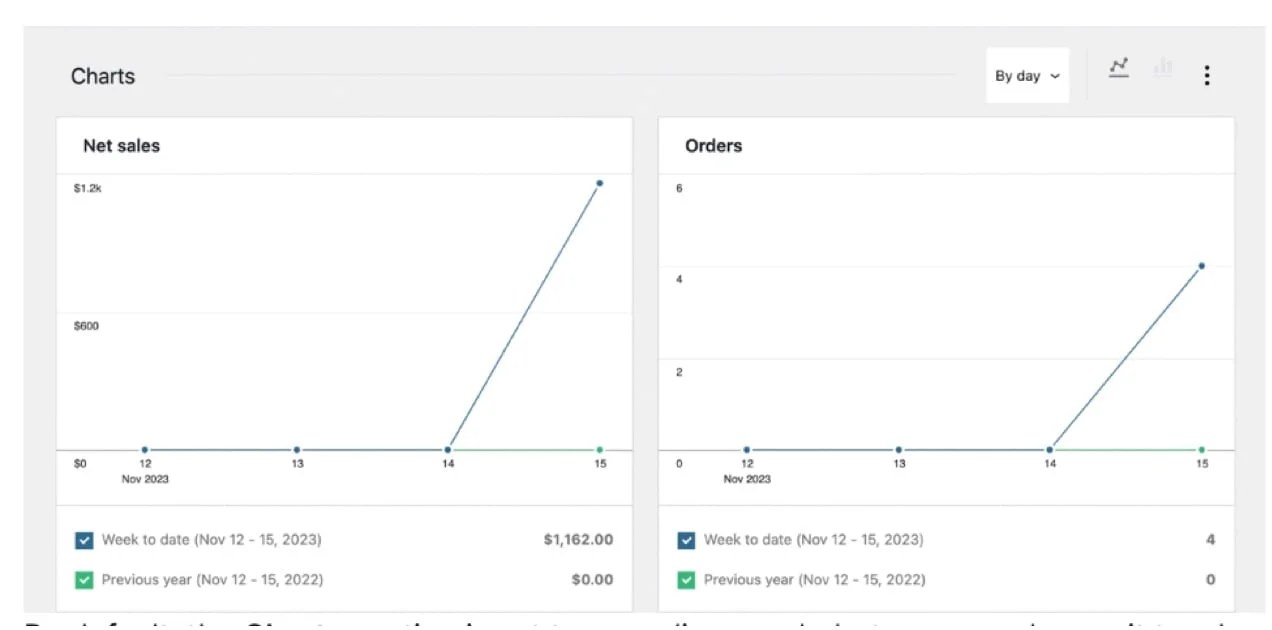
So before you get too far into your planning for this year, revisit your results from last year. What worked well? What didn’t?
Can you replicate your successes from last year and improve on what fell short?
Black Friday checklist: Backend systems
Now, let’s move on to the Black Friday checklist items that customers don’t always see, but that you depend on for customers to make purchases and have a great Black Friday shopping experience.
Speed up your website
90% of customers will leave a site if it loads slowly. Site speed should be a top priority at any time of the year, but it’s especially important when you are expecting increased traffic. There are a few quick things you can do if you have a slow website:
- Test your website performance. Find what areas of your site need optimization by running a speed test. Tools like Pingdom and Page Speed Insights will tell you how fast it loads and how well it performs in certain areas.
- Implement a content delivery network (CDN). A CDN serves your site’s files from high-speed, dedicated, and geographically-distributed data centers. Visitors will be served cached content from the CDN server nearest them, which reduces page load time and conserves bandwidth and load on your server. Jetpack comes with a free CDN, and unlike other networks, you can install and set up Jetpack CDN in just one click.
- Optimize your images. Even if you’re using a CDN that optimizes your files for you, it’s good practice to upload the smallest file size necessary while preserving a high-quality resolution. Exporting for web in Photoshop and using free image resizing and optimization tools like ImageOptim are easy ways to prepare your images for the web.
- Upgrade your hosting plan. If you’re on a shared server, your site may experience slower load times, especially if other sites on your server have spikes in traffic. Consider a virtual private server (VPS) or dedicated server.
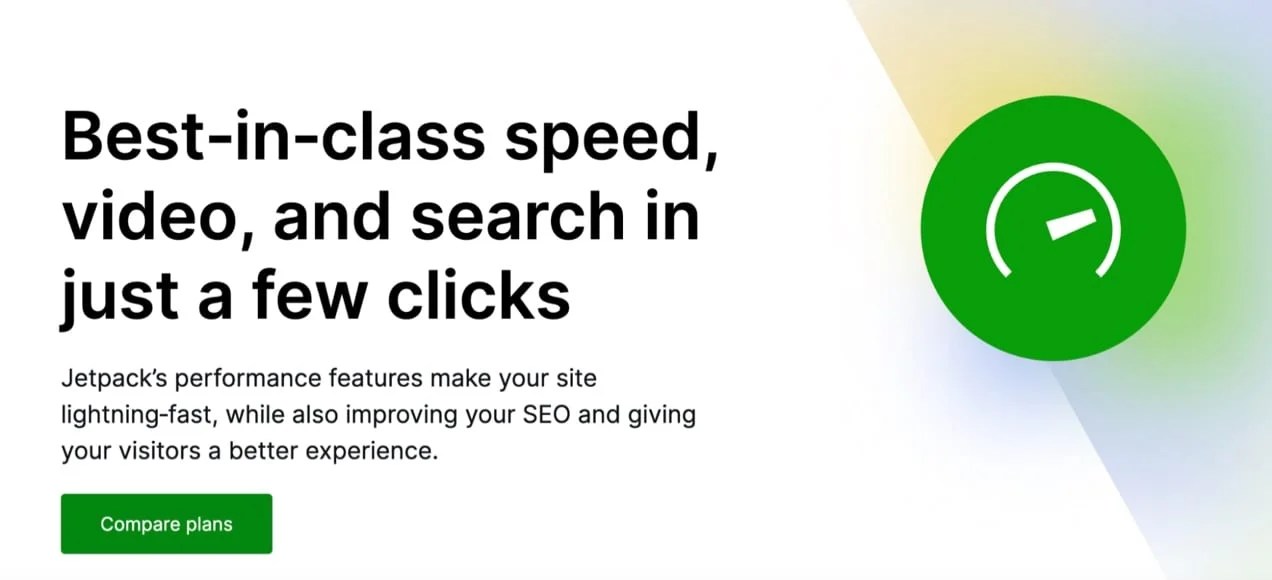
Here are a few more ways to speed up your WooCommerce store.
Is your ecommerce website running as fast as it could be?
Sync inventory with product pages
Do you manage inventory between multiple warehouses or between your physical and online shops? Make sure you always have products in stock as people order them during your Black Friday Cyber Monday sale by putting systems in place to sync your inventory.
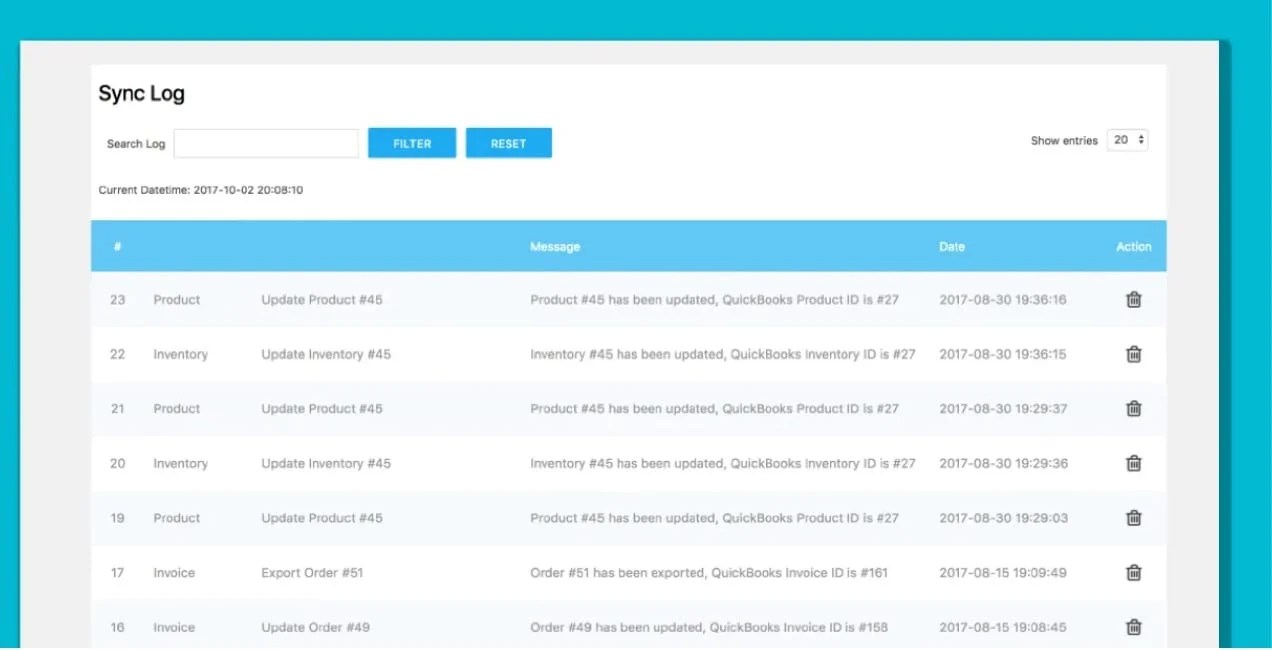
If you’re using QuickBooks, you can sync your WooCommerce store with QuickBooks Sync for WooCommerce. Not only can you automate inventory tracking, all your sales and customer data can flow automatically into your bookkeeping process.
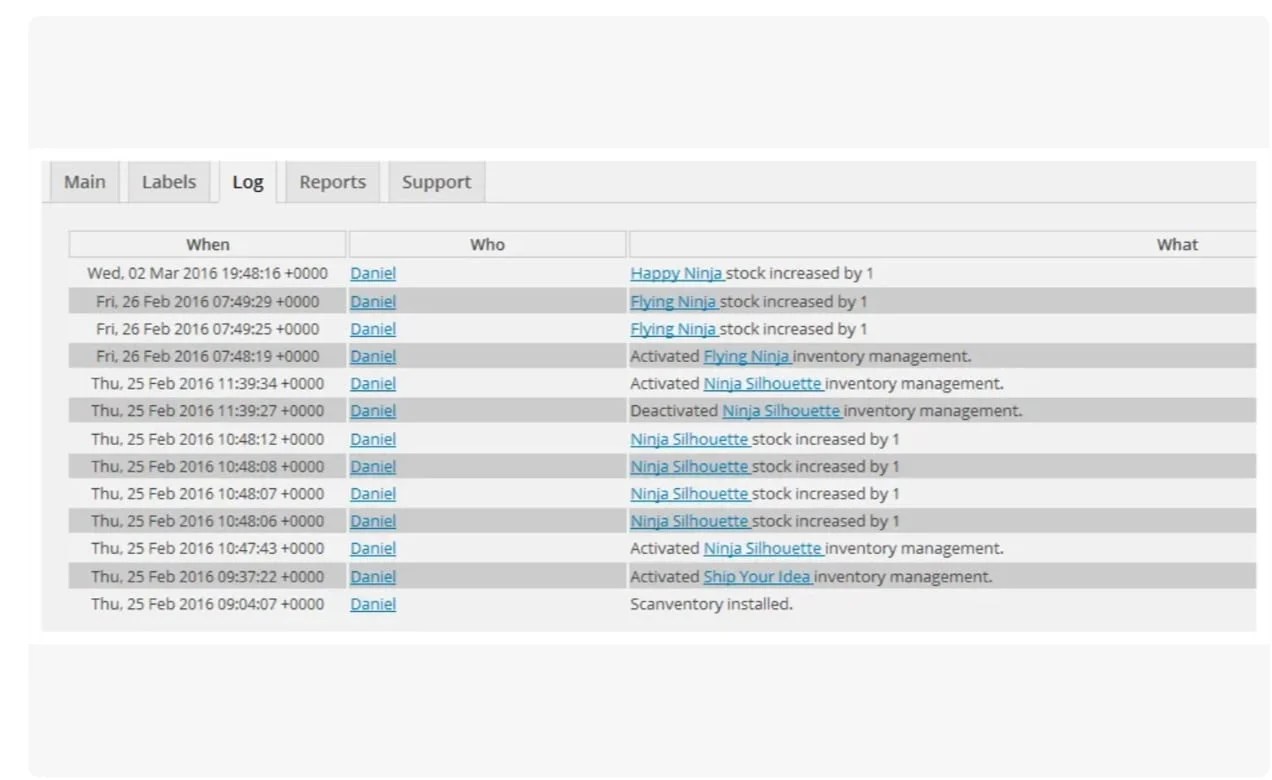
If you manage your own warehouses, Scanventory provides a great solution for tracking inventory using QR code labels and your smartphone. It also includes detailed reporting features so you know the status of your inventory in real time.
Read more tips for successful inventory management.
Speed up and simplify your checkout process
Your checkout process may work, but is it efficient and intuitive? You want to keep your checkout form as simple as possible, with minimum distractions, to encourage customers to complete their purchase. A few things you can do to improve include:
- Eliminate visual clutter. Eliminate header and footer menus, sidebar widgets, and other distractions from your checkout page so that your customer stays focused on completing their purchase.
- Minimize checkout fields. Asking customers to re-enter details or including unnecessary fields like “Company Name” may annoy them to the point of leaving your site. Remove unnecessary fields to speed the checkout process along.
- Offer multiple payment options. Allow customers to check out with payment options that are convenient for them. WooPayments lets you accept payments in multiple currencies. You can also use Apple Pay and Google Pay.
- Allow guest checkout. Minimize the amount of time it takes to check out by not requiring visitors to create an account or log in before completing their purchase. If the nature of your store requires that customers be logged into an account, WooCommerce Social Login gives them the option of a quick single sign-on through their Facebook, Twitter, Google, Amazon, LinkedIn, PayPal, Disqus, Yahoo, or VK account.
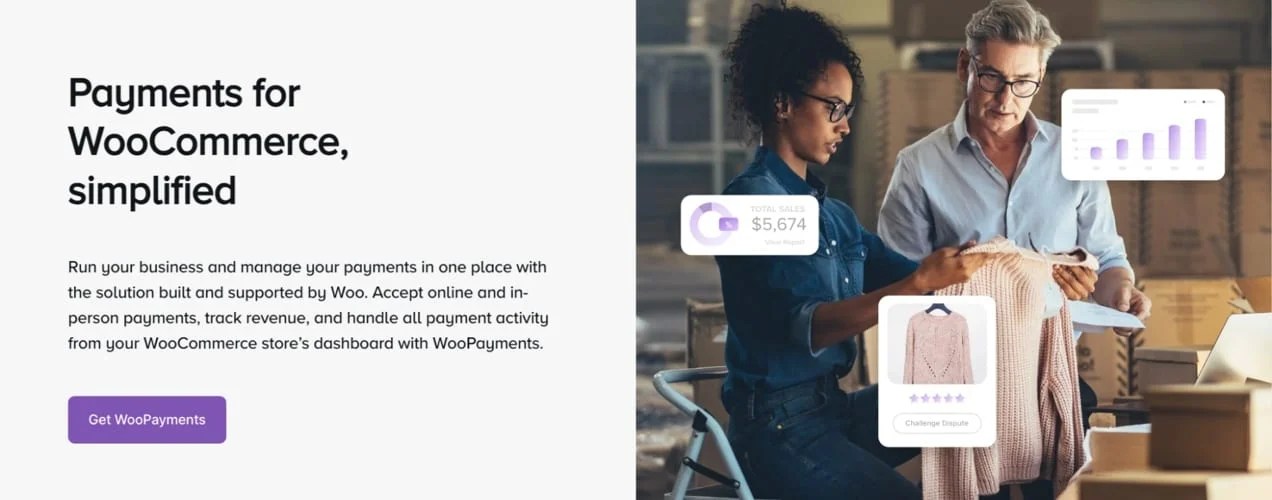
Learn more about optimizing your checkout.
Be ready to fulfill orders and ship on time
Are your suppliers and dropshippers ready to handle increased sales? Can you ramp up production if demand exceeds your expectations?
While this is a good problem to have, you don’t want to squander the opportunity to increase revenue and win new customers because your supply chain gets overwhelmed.
If you want to increase production in advance of the holiday season, make sure you place your orders with your material suppliers early. The same holds true if your products are manufactured by another company — especially if those items are created overseas. Other companies will be placing larger orders from vendors to prepare for Black Friday sales as well, so make sure you lock your orders in well ahead of time. Otherwise, you could face premium prices or out of stock items.

If you’re working with a third-party logistics provider (3PL) to ship your goods, review historic sales and shipping trends for your products and ask them to move inventory to warehouses that are closest to the areas where you tend to do the most sales. This will speed delivery for your customers. If quick delivery times are paramount to your business, ask your 3PL to send shipments more frequently and use carriers that offer the fastest shipping times.
Also, you may need to hire more staff or increase hours to handle the expected increase in production during the holiday season. This is especially important if you’re creating handmade goods or manufacturing products in-house. But even if your production is outsourced, you may still have increased demand for customer service, order fulfillment, marketing, and more.
Prepare to collect customer information for follow-up marketing
Earlier, we discussed preparing to follow up when you attract customers this year who haven’t shopped in your ecommerce store before.
But you can’t follow up if you don’t collect their information.
If you’re shipping products, then obviously they will give you their mailing address. But direct mail marketing and follow up costs quite a bit more than digital marketing, so you want to be able to follow up using email and possibly SMS as well.
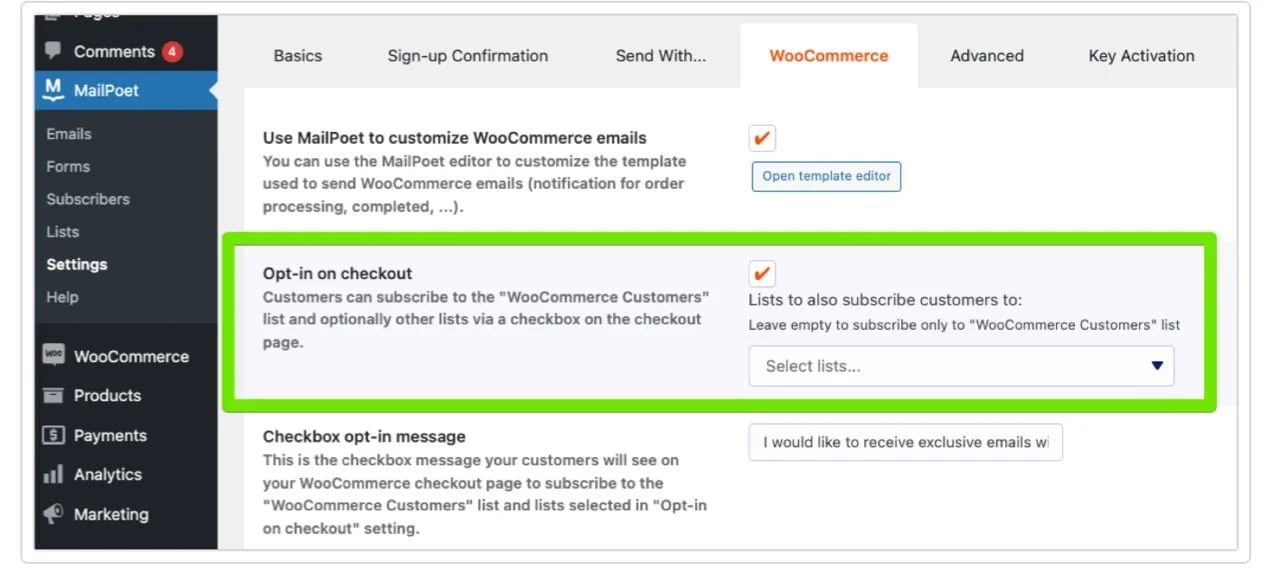
For these, the buyer needs to be given the opportunity to opt in. The best place to do this is right on the checkout page. On that page, ask for their email and phone number, and be sure to get permission to communicate with them using email and text. But make the phone number optional so that the customers who don’t opt in for text message marketing won’t get confused.
Not everyone will consent, and that’s okay, because some will. And for those who do, you can now commence with your follow-up marketing strategy.
Are you prepared to collect email addresses and phone numbers?
Set up conversion tracking
You’ll want to be able to track customer behavior and how well your marketing efforts perform during Black Friday and the rest of the holiday season so you can make improvements next year.
Add a tracking code for Google Analytics and any platform that you’re advertising on.

Conversion Tracking Pro helps you connect with multiple ad platforms like Facebook, Google Ads, Twitter, Microsoft Advertising, and Perfect Audience. Start tracking your ecommerce conversion rate and other customer activity now so you can tweak your marketing approach as you get closer to Black Friday.
Make sure your website is secure
Your site’s security is paramount every day — not just for big sale events. Make sure you have a valid SSL certificate and put protections in place to prevent spam and hacking attempts.
A simple and effective way to increase the security of your site is to install a security plugin. Jetpack includes free brute force attack protection, to stop one of the most common types of hacking methods, and two-factor authentication to protect your login process. And Jetpack’s WordPress security plugin also offers automated backups, malware scanning, spam prevention downtime monitoring, and more.
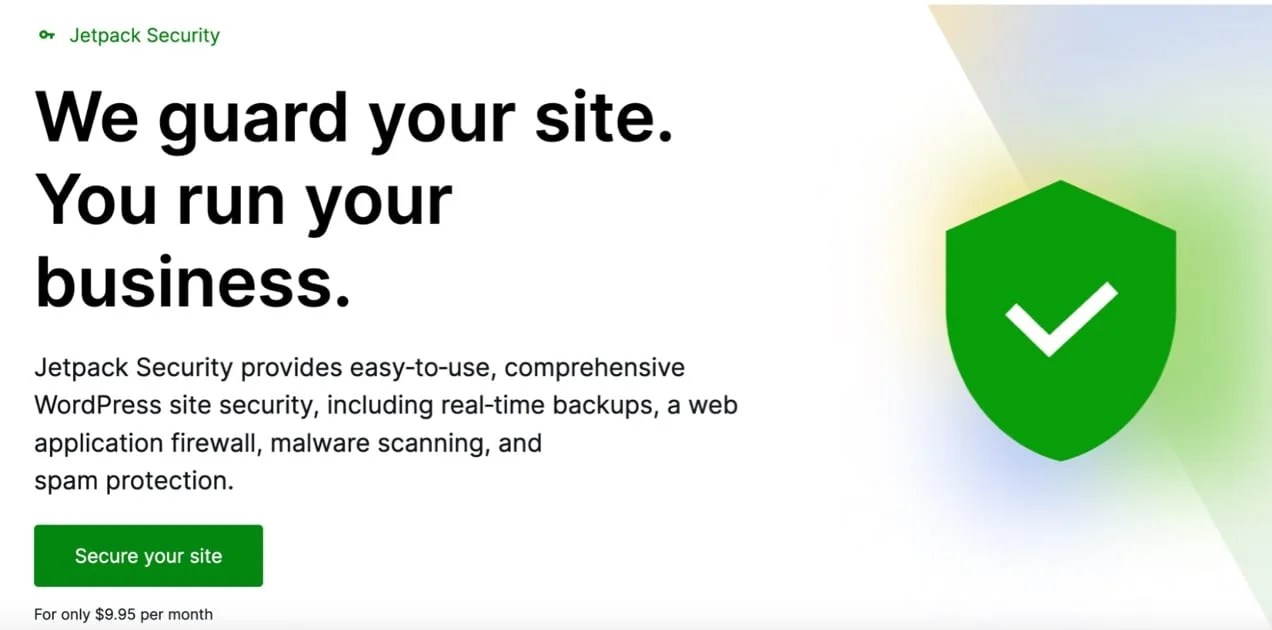
Just starting? See eight things you should do to secure your WooCommerce website.
Make sure your site works on all devices and browsers
Your ecommerce website needs to display correctly on desktop, tablets, mobile devices, and all leading browsers. You can check this on your own devices very easily, but you’ll also want to test how your store displays on a device and browser emulator like LambdaTest.
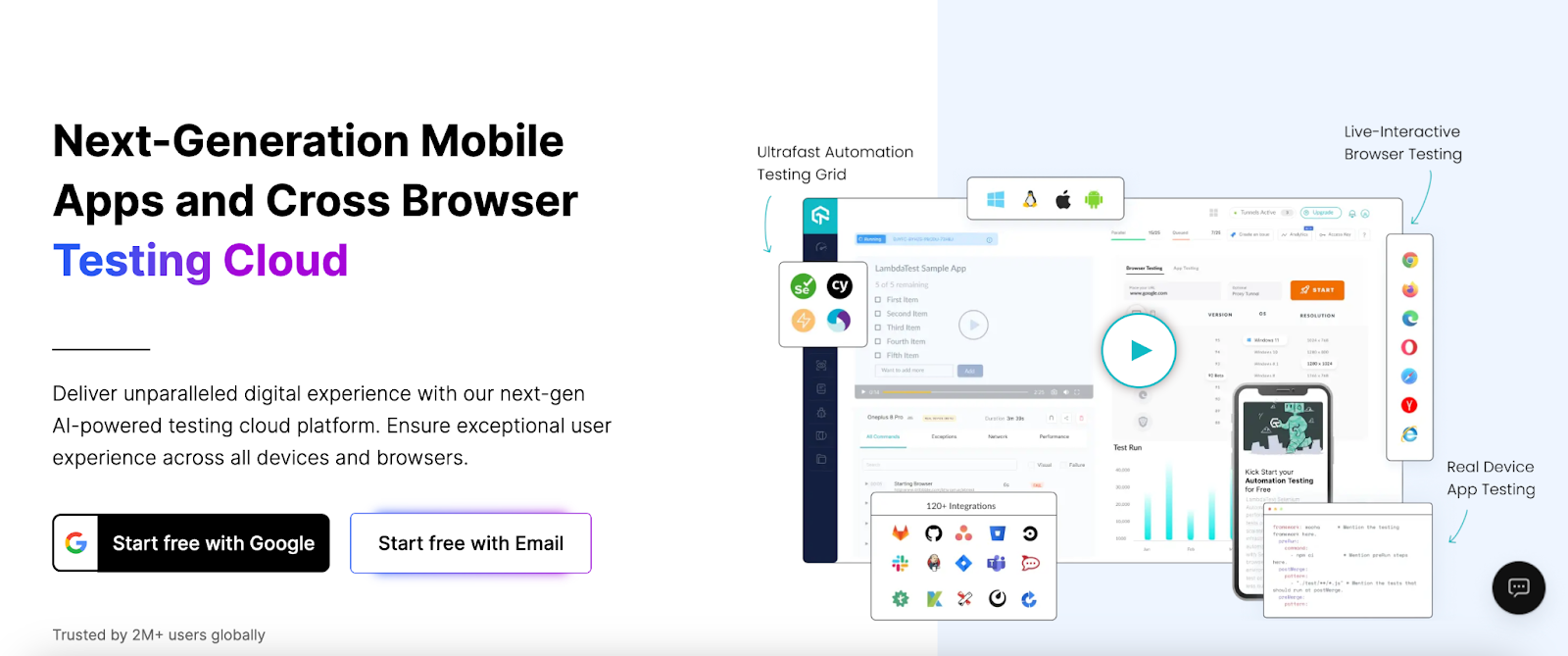
While you might not be able to ensure that your site looks and works flawlessly across 100% of devices and platforms, you can use tools like Google Analytics to discover what browsers and devices your visitors are using. You can then focus your energy on testing and revising your site to work best on those specific platforms.
Is your website mobile friendly and working on as many devices as possible?
Check your website’s key functionality
You should periodically check your navigation, add to cart buttons, and checkout process to make sure the online shopping experience is working flawlessly. This is especially important just before a big sale event like Black Friday. Back up your site and update your plugins to their latest versions, then test your site’s functionality to make sure everything works.
If you do find problems, use browser inspection tools in Chrome or Safari to find additional errors. And check the WooCommerce System Status and Logs for any outdated templates, fatal errors, or other issues.
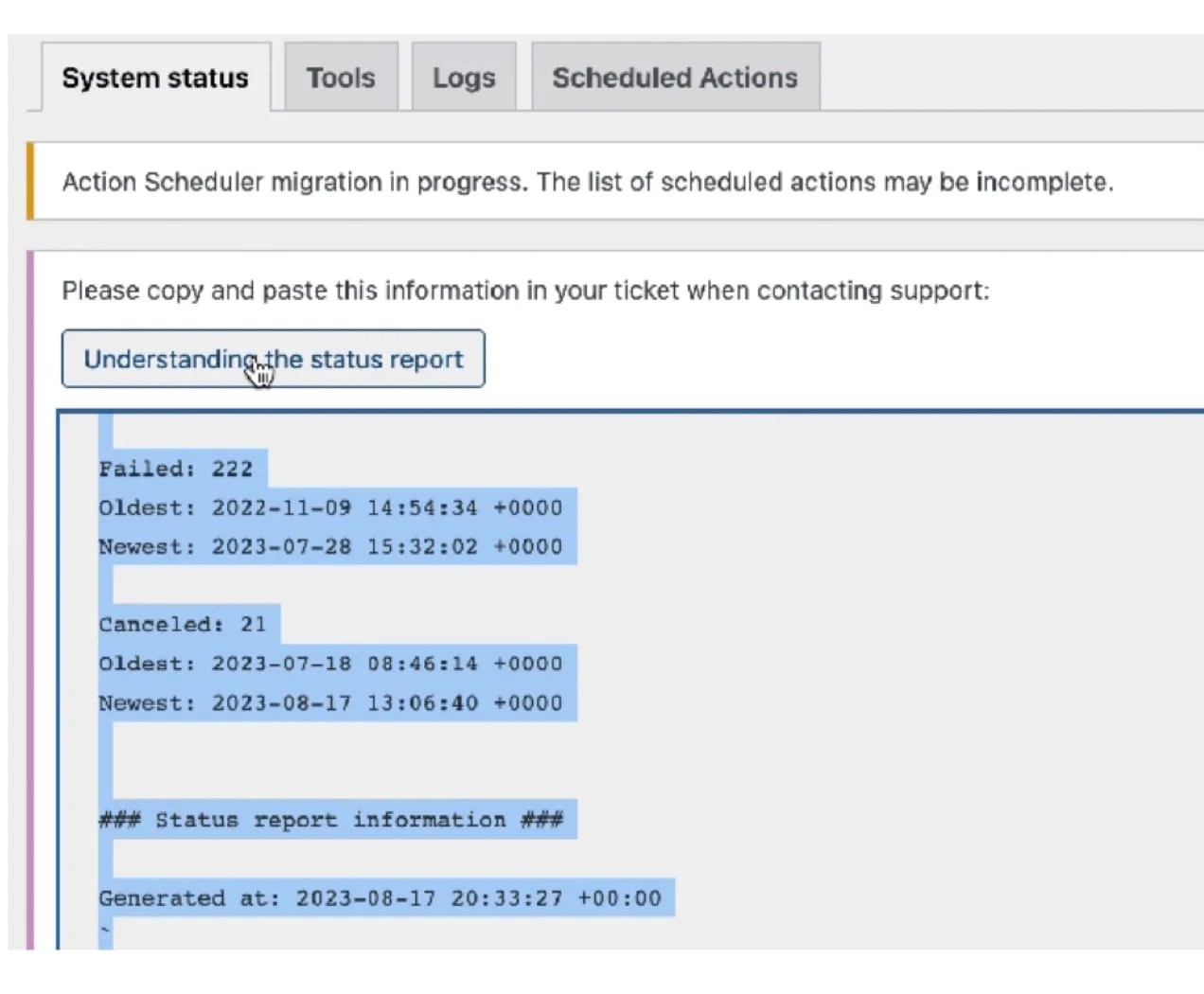
Set up your scheduled sales and coupons
You can reduce the panic and stress of the busiest shopping season of the year by doing as much as possible in the months beforehand.
One easy task is to set up your coupons and planned sales ahead of time. Once you’ve decided which products will have deals, the timing of certain flash sales and special offers, and how prices will change over time, create the coupon codes and other backend support systems that ensure sales success. If you’re offering a free gift with purchase, make sure you have the gifts in stock.
It’s quick and easy to schedule a sale when creating or editing a product, and doing so will save you the headache of having to remember to launch that midnight sale.
With Smart Coupons, you can set an expiration date and time for your coupon codes, restrict coupons by a variety of conditions, and display available coupons at checkout (or on any page).
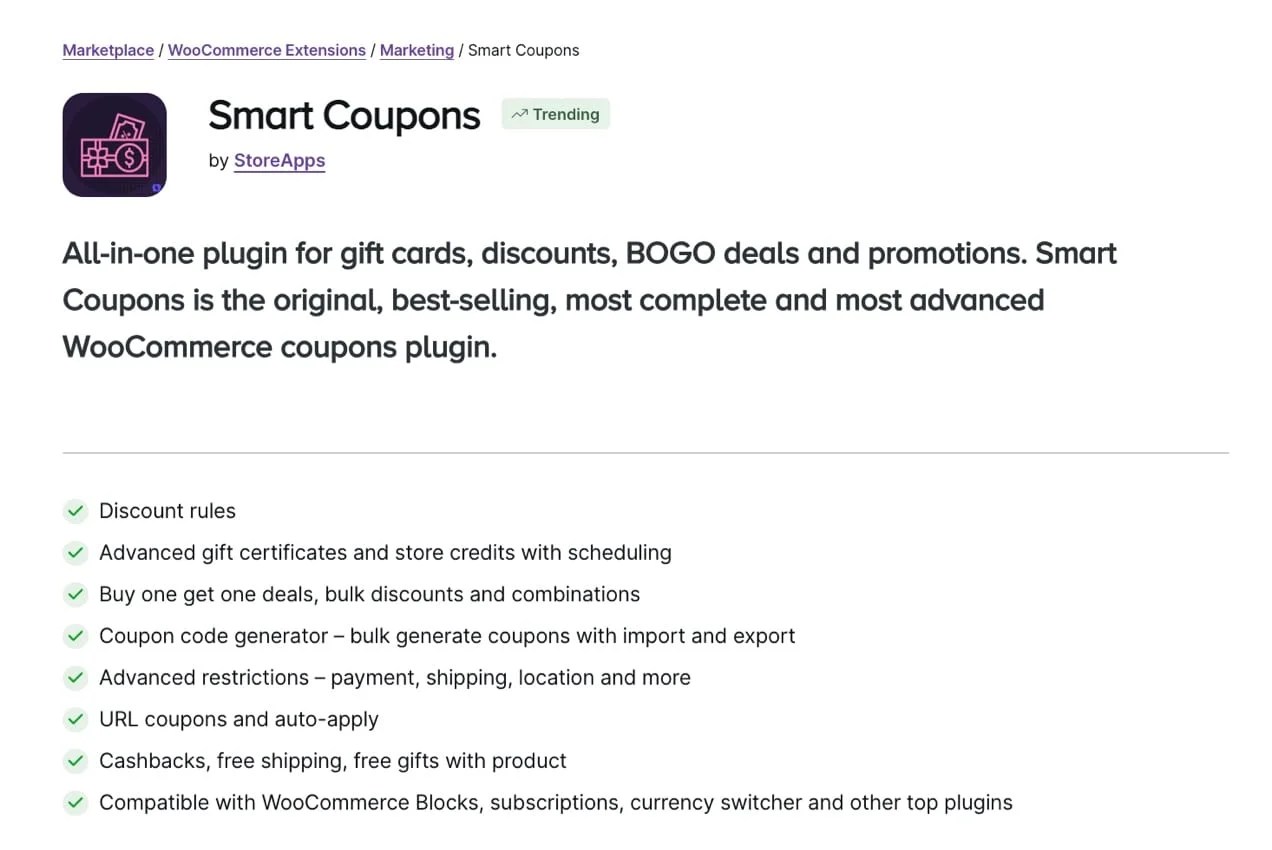
Highlight Black Friday deals across your ecommerce store
Customers can’t take advantage of a sale if they don’t know about it. Whether your customers come to your site organically or you drive them there with email marketing and paid advertising, you’ll want them to be able to find your sales easily.
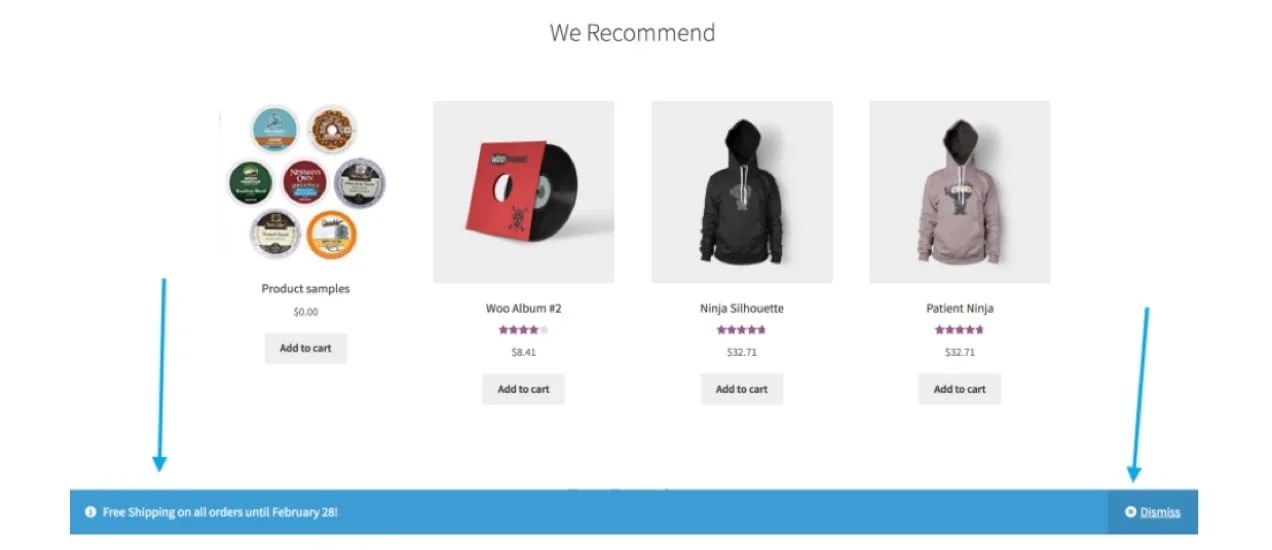
There are several ways to do this:
- Use the site-wide notice feature to add a sale announcement banner to the top of every page.
- Implement pop ups announcing your sale with a call to action and button that takes them directly to the sale.
- Add a banner to your homepage promoting your sale.
- Add a “Black Friday Deals” menu item to your site’s navigation.
- Feature sale items in your shop page sidebar.
- Display sale icons on your product thumbnails.
- Display applicable coupon codes on cart and checkout pages with Smart Coupons.
Prepare your customer service systems
While you may need to add more staff to support your sales and customer service team during Black Friday, onboarding and training temporary workers can be challenging and time-consuming. There are other ways to increase customer service support in addition to hiring temporary staff.
Below are three customer service strategies to implement this year.
Offer several options for customer support
In addition to direct line phone support — which you should offer if you have capacity for it, here are other ways to help customers get their questions answered.
- FAQs or knowledge base. Help customers help themselves by offering an easily navigable and accessible FAQ page or knowledge base
- Use a customer service contact form. Let people get in touch with your customer service team via email with a contact form. Use conditional logic based on the user’s question type to route customer service inquiries to the correct email address.
- Get AI chatbots to work.Filter out some of the most commonly asked questions like, “How much is shipping?” or “Do you deliver to my country?” by using an AI chatbot. This will save your customer service team valuable time and provide customers with quick answers to basic questions
- Live chat: Some companies offer live chat options in lieu of phone support. This is especially helpful when dealing with detailed customer information like customer names, addresses and tracking numbers. It can be much faster to look up a customer’s order if they’re sending you the information in written form
Use a customer relationship management tool (CRM)
CRMs can help you track your customers’ interactions with your company and quickly resolve support tickets, qualify leads, and upsell your customers.
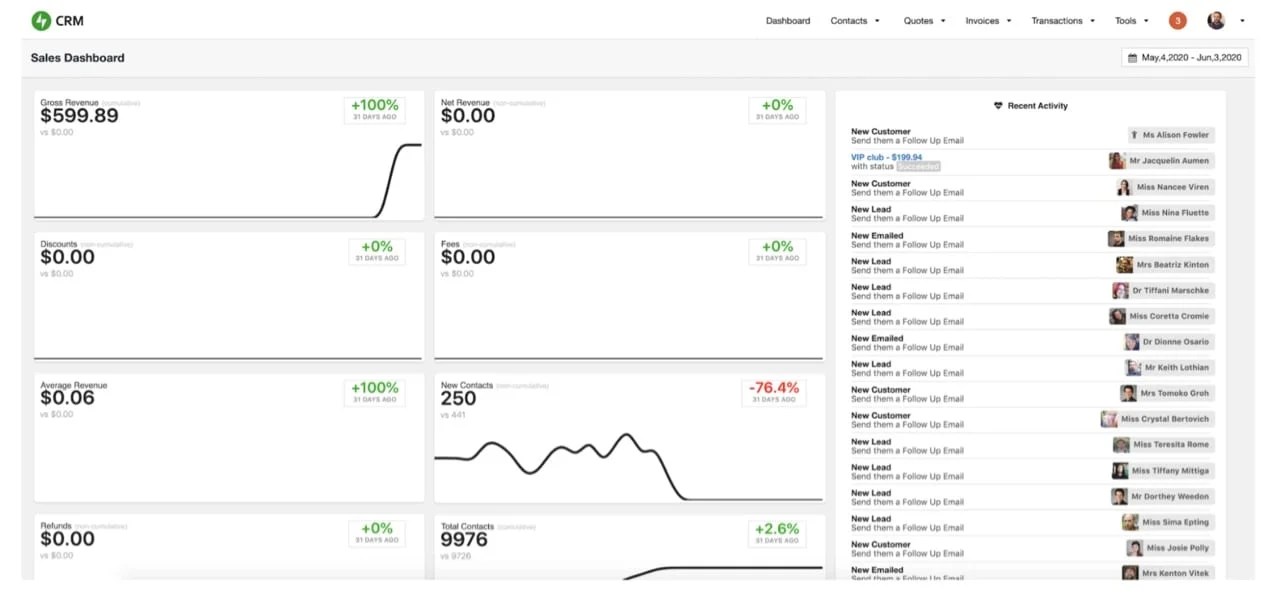
Jetpack CRM is a lean and accessible tool that integrates directly into your WooCommerce dashboard. There are no contact limits and it’s one of the most affordable CRM options for WooCommerce stores.
Make sure your customer service procedures and FAQs are up to date
Regularly review your customer service procedures and make sure that they’re accurate. If you have any special processes or offers your representatives need to be aware of for Black Friday and Cyber Monday, document them and ensure your team has access. A quick meeting to go over your procedures a week or so before you launch your Black Friday deals may help keep these new processes top-of-mind for your staff.
Once you’ve optimized the customer support experience for both your visitors and your team, you may find that you still need to add more people to help with the holiday season. But maximizing your current team’s efficiency will minimize the number of seasonal hires you have to bring on.
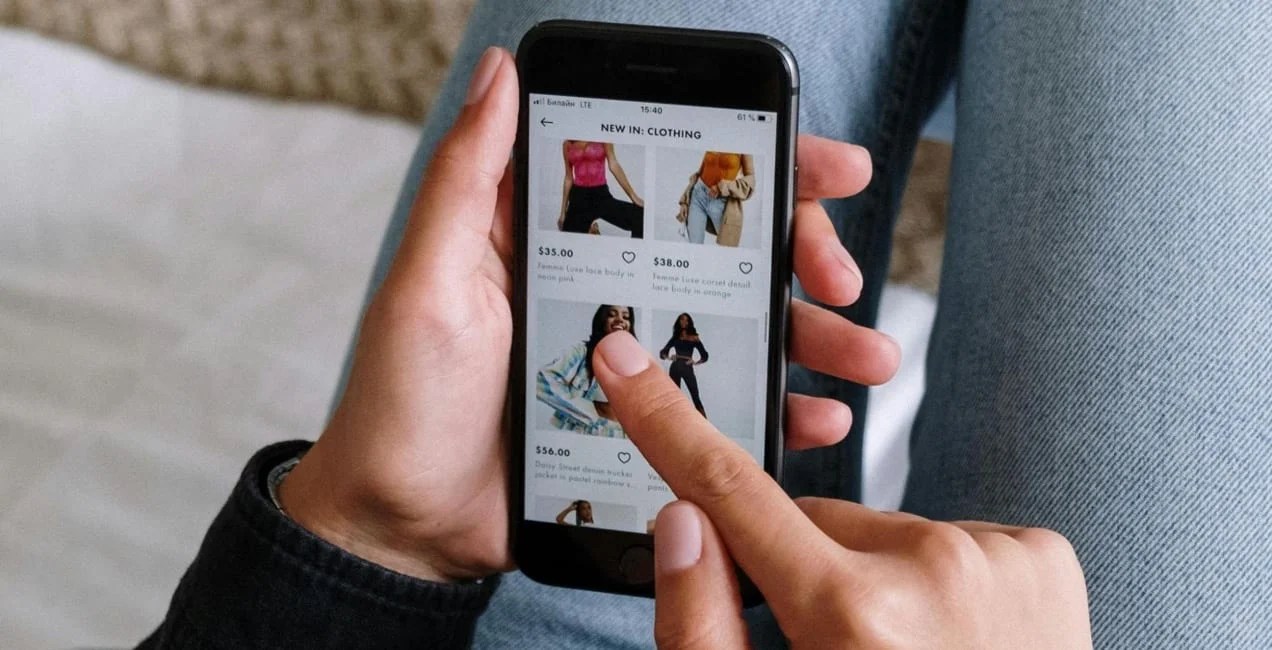
Are you ready for the holiday shopping season?
This Black Friday checklist may seem like a lot of work to prepare for a sale that only lasts a few days, but these tips aren’t designed only for one weekend.
Once you’ve implemented them, many of these systems and techniques will continue to strengthen your online business every day. If you stay on top of these checklist items throughout the year, you won’t have to make extraordinary efforts when the holidays roll around next year.
Get more tips on preparing for Black Friday and Cyber Monday
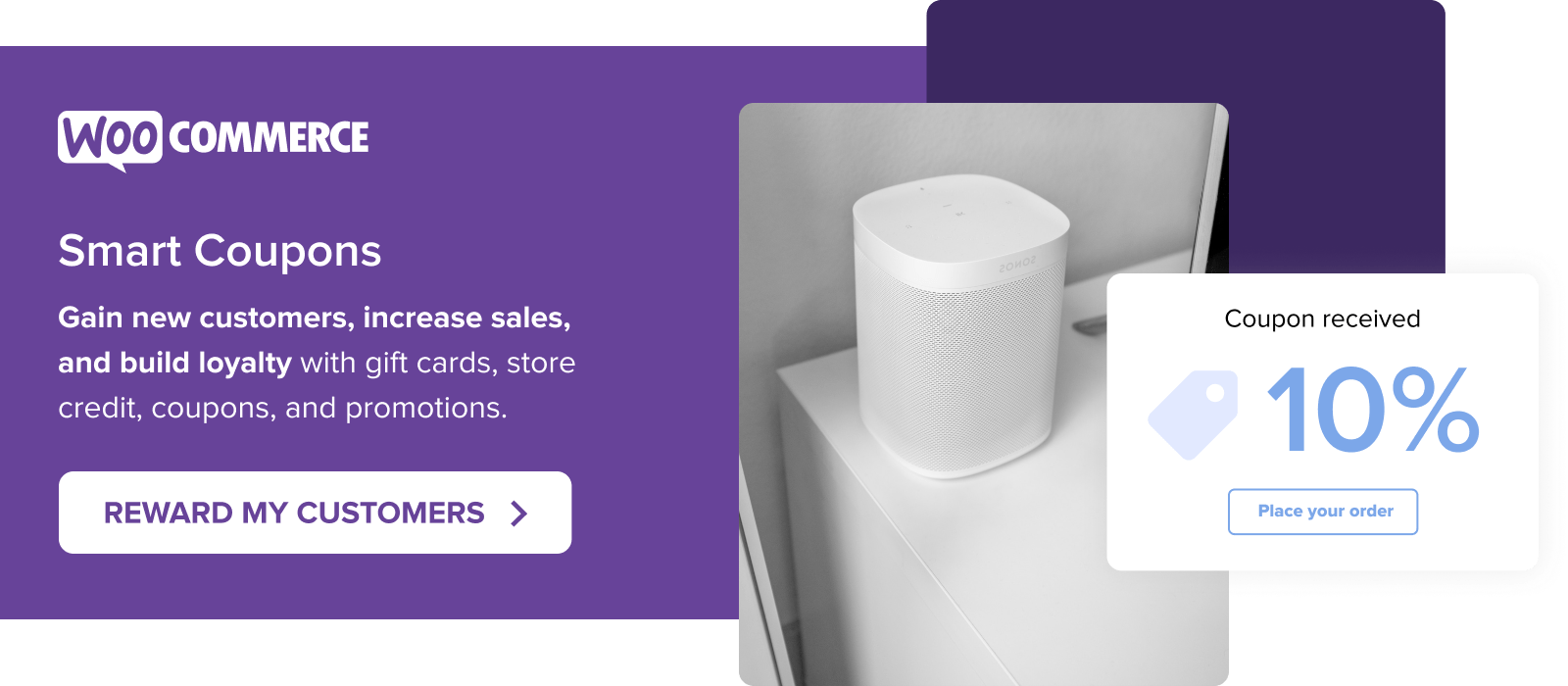
Some great tips there for 2 very important sales events, thanks for sharing
Es muy complicado ganar dinero con negocios online pero yo lo que hago es comprar tiendas online llave en mano en http://www.imaginebusiness.es y reevenderlas por más dinero
welcome to thevillain666