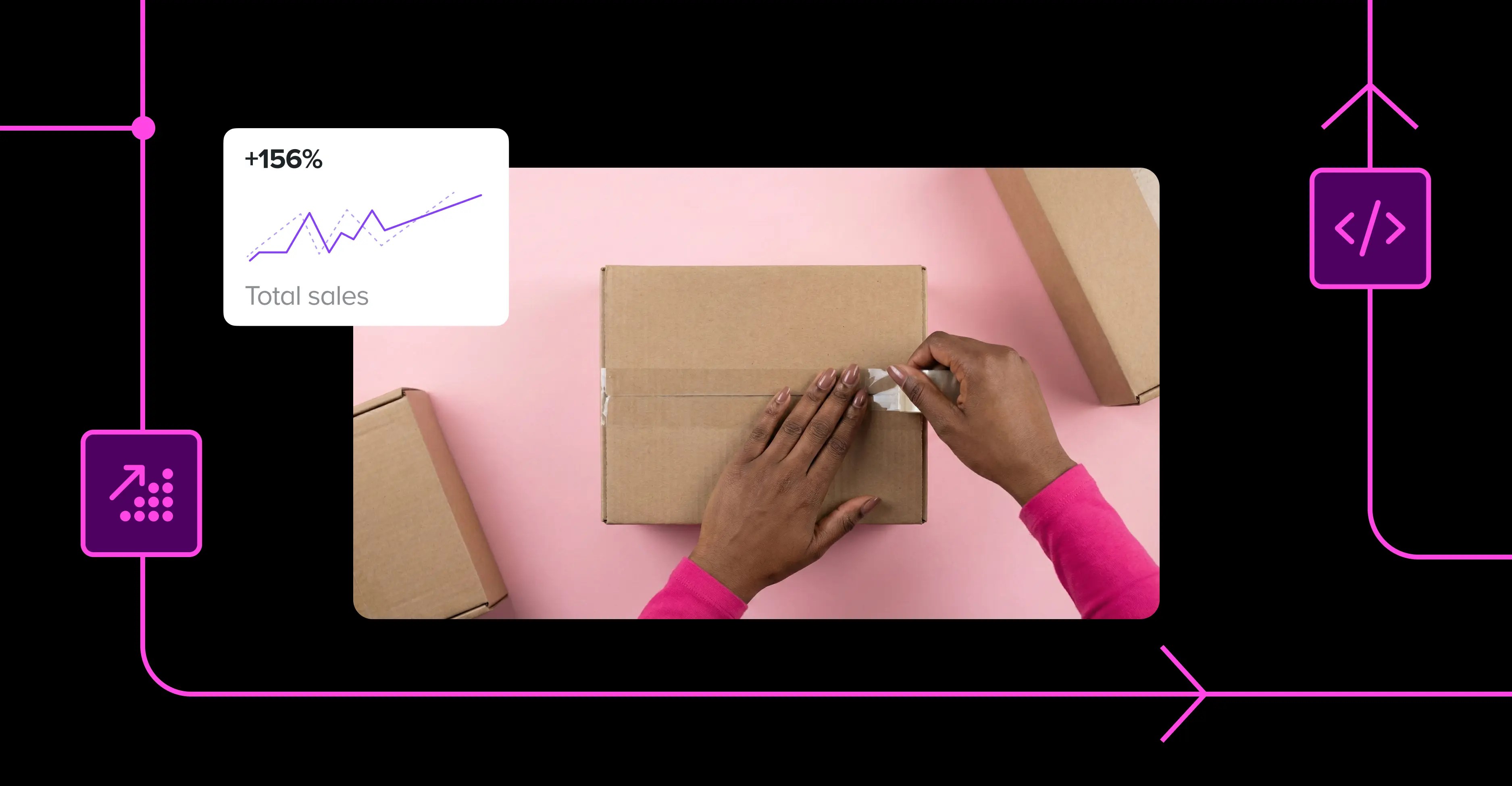On an eCommerce site, your product pages are also sales pages.
People come to product pages and, based on the content you provide and the product page design, decide whether to buy right away, think about it later, or never think about buying again.
A poorly structured product page costs you money, so learning the essential elements of a good one should be one of your highest priorities as a business owner.
Here are 11 ways to improve your product pages.
1. Write motivational headlines
↑ Back to topYour headline should blend the vital information customers need with motivational wording to encourage them to buy your product.
Include the name of the product and any vital descriptors such as colors, model numbers, or branding. Model numbers are particularly important for someone doing a web search. If they know the model number they want, your product page is more likely to show up in search results. People searching for specific items are your highest valued traffic — they’re the most motivated shoppers.
Then, add your one-sentence pitch: Pick the single most important product feature and clearly communicate its value to your audience. Uber’s one-sentence pitch is “Tap a button, get a ride.” Those six words sum up their entire service.
2. Include high-quality product photos
↑ Back to topOn the internet, image matters. Photos that are blurry, poorly lit, and hard to read don’t show off your products. Your website is your virtual showroom, so display products in their best light — literally. If you have the budget, hiring a professional will be worth the investment. But you can also take quality pictures yourself, fortified by a few core principles of eCommerce photography.
3. Use eye-catching ‘Add to Cart’ buttons
↑ Back to topHow do people buy if they can’t find the button to click? The Add to Cart button should be impossible to miss, even for someone who’s not internet savvy.
Your call to action buttons should be large, with a big font and a color that stands out from the rest of the page. And they should be in places that are easy to find, ideally at the top of the page so visitors don’t have to scroll.
4. Encourage customer reviews
↑ Back to topIt can be challenging to accumulate testimonials or reviews, but they’re worth the effort. When potential customers see 45 product reviews and most of them are good, it creates instant credibility and trust.

WooCommerce offers an extension called Product Reviews Pro that makes it easy for customers to write Amazon-style reviews directly on your product pages. They can leave star ratings, text, photos, and even videos.
5. Feature detailed product specs
↑ Back to topNot everyone who comes to your product page is ready to buy; many are comparison shopping. But it’s hard to compare things without details, whether they’re comparing a product to others on your site, or to ones on a different site.
If your site has hardly any information and your competitor has a lot, they’ll be more likely to make the sale. This is increasingly true as products become more technically complex or precise, like tools and appliances, but it’s also true for clothing, outdoor gear, home décor, food, and more. Would you buy breakfast bars with just a picture, or would you also want ingredients and flavor descriptions?
The trick is not to overload your page with too much copy. One study found that 20% of people decided not to purchase a product because they couldn’t find the information they needed.

Use an extension like Product Documents to display additional details like product specs, instruction manuals, setup videos, sample book pages, and more.
6. Include videos
↑ Back to topA video on your product page humanizes your company, gives visual context, and speaks directly to your strongest leads.
The Product Video for WooCommerce extension is great for adding videos on your product pages — check out how Cool Face, a Jamaican clothing company, uses Product Video for WooCommerce to bring their products to life.
7. Answer customer questions
↑ Back to topIf your customers frequently ask the same questions, answer them proactively in your product descriptions. An FAQ page shouldn’t be the only place shoppers find answers to their most pressing questions. Give them what they need on an effective product page.
That said, it’s also important to include an FAQ page that answers more general questions. The Product FAQs extension displays frequently asked questions in an accordion style that organizes the responses and saves space on the screen.
8. Optimize text for clarity
↑ Back to topChoose simple fonts that are large enough to read. Use black text on white or very light backgrounds to keep copy easy to read and accessible.
9. Write thoughtful product descriptions
↑ Back to topHere are some tips for writing product descriptions that sell:
- Be specific: don’t use vague claims like “fastest turnaround.” Back them with data: “The average turnaround time last year was 23 minutes.”
- Focus on benefits: show how your products solve problems for your target audience. “Clean your dishes in half the time!”
- Elicit emotions: describe how your product will make them feel. “Feel proud to wear something stylish that represents your favorite team.”
- Remove doubts: address reservations before they arise. “With above average lifespan and 600 five-star reviews, you can trust that our product will work for you day after day.”
For a deep dive, read our guide to the psychology of writing product descriptions.
10. Add photos of all product options
↑ Back to topIf your products come in a variety of colors and sizes, include images for each option.
If you sell coffee mugs in 12 colors, you should have images of each option. This is even more important if you’re using creative color names like “Essence of the Tropics;” that’s not a color anyone knows.

Product Variations Table for WooCommerce allows you to show variations like size, color, and style. It’s particularly useful for clothing stores, but can also help food businesses that have different flavors of the same product.
11. Create urgency with a countdown timer
↑ Back to topThe Countdown Timer extension injects urgency into your product pages, a time-tested sales strategy. Count down to your special offer’s expiration, new product release, contest drawing, or webinar. You can also count up to when a particular number of items are sold.
Create effective product pages
↑ Back to topYour product pages are one of your best opportunities to influence customers’ purchase decisions. If you invest the time to make them as effective as possible, you’ll reap the rewards with more sales and happier shoppers.
Looking for additional ideas? Check out our full extension library.
About