Spanish version of this page | Aquí puedes encontrar la versión en español de esta página
NOTE: This page is about payment methods, meaning how customers can pay you for products. If you’re looking for information about how money from sales is transferred to you (the merchant), please see our Deposits documents.
WooPayments can take payments from customers using credit and debit cards, as well as additional forms of payment. Some of these payment methods may only be available in certain countries or regions, while others are only available on certain types of devices.
Credit and debit cards
↑ Back to topWooPayments can charge most common card brands, including:
- American Express
- China UnionPay (CUP)
- Discover & Diners Club
- eftpos Australia
- Japan Credit Bureau (JCB)
- Mastercard
- Visa
Mastercard and Visa cards can be accepted by merchants in every country. Other brands have some restrictions but are few and rarely encountered in practice. WooPayments will allow you to take payment directly from your store’s checkout page, no redirect required.
JCB for merchants in Japan
↑ Back to topWhile merchants in other countries can accept JCB cards immediately, Japanese government regulations require merchants in Japan to apply for this capability.
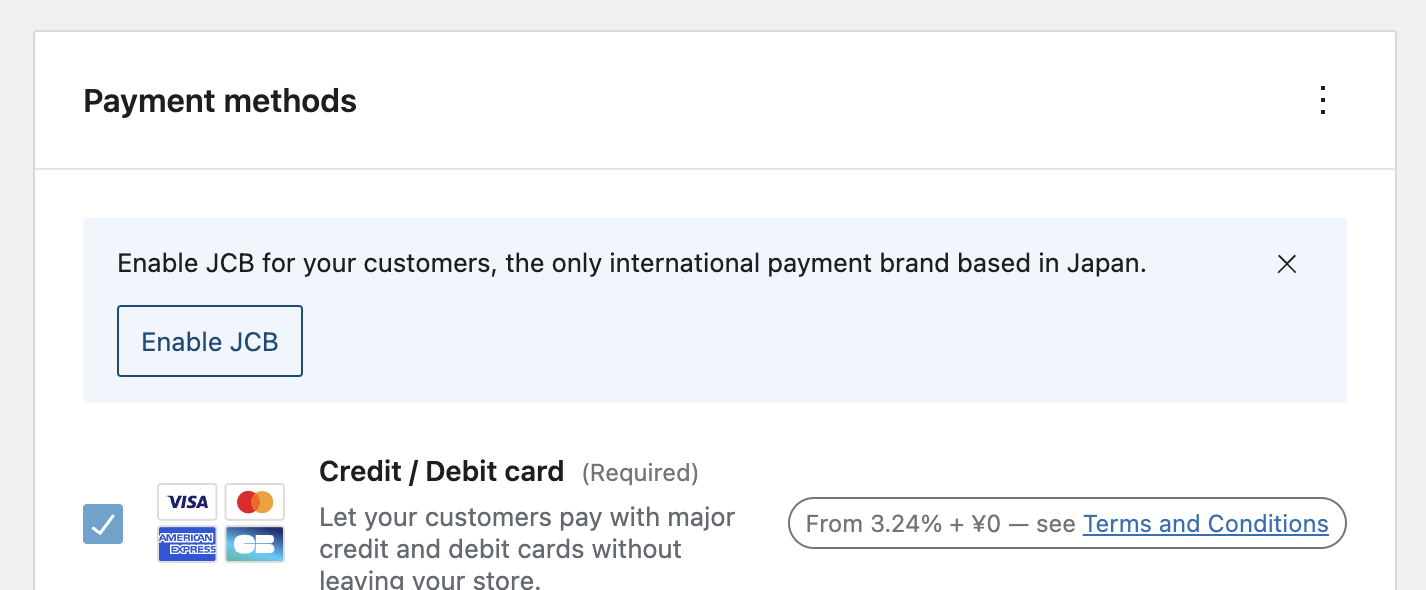
If you are a merchant based in Japan, you should see the Enable JCB button under Payments > Settings. However, before you enable JCB, please be sure that your site has a “Commercial Disclosure” (特定商取引法に基づく表記) page.
The requirements for this page are:
- The title of the page should be “Commercial Disclosure” (特定商取引法に基づく表記) or “Mail Order Sales Disclosure” (通信販売に関する表示事項).
- Make the page accessible from your homepage and the payment area.
- For example, you could place a link to it in your site’s footer area.
- All the items below must be on this one page.
- Your full legal name or the registered trade name of your business.
- The address of your business.
- This address should match the registry.
- If you are a sole proprietor, you can omit an address by saying: “We will disclose without delay if requested.”
- A phone number that your customers can use to contact you in Japanese.
- If you are a sole proprietor, you can omit an address by saying: “We will disclose without delay if requested.”
- An email address your customers can use to contact you.
- The head of your organization/business or a designated company representative.
- Provide information about any fees that your customers may be subject to in addition to the cost of the product or service itself.
- This includes, but is not limited to, shipping costs, processing fees, etc.
- An explanation of how you handle exchanges and refunds, as all Japanese merchants accepting JCB must maintain a fair refund policy.
- Please prepare two separate explanations: one is for handling an item that is defective, and the other one is for handling an item that is not defective.
- When the goods will be delivered to the customer or when the service will be provided after the customer has placed an order.
- All payment methods available for customers to pay for the service.
- Period that customers are expected to make payments.
- Sale price of the product or service (including consumption tax).
- If you are selling products or services only for a certain period of time (such as before an event), state this on the disclosure page.
- If you are only selling a fixed number of your product, or if there are other restrictions on sales, state this on the disclosure page.
- If you are selling software, state the system requirements (e.g., disk space, operating system, etc.).
After you’ve created this page, and published it on your site, click Enable JCB to apply. It typically takes JCB about two days to review each request and enable the capability.
NOTE: JCB can only accept payments in Japanese yen. Attempts to pay for orders in other currencies using a JCB card will fail.
However, it’s possible that JCB will require additional information from you, in which case our support staff will email you to gather this information.
It may also help to access your Stripe Express account and see if any information is missing there. If it is, you’ll see an alert in the Stripe dashboard like this:
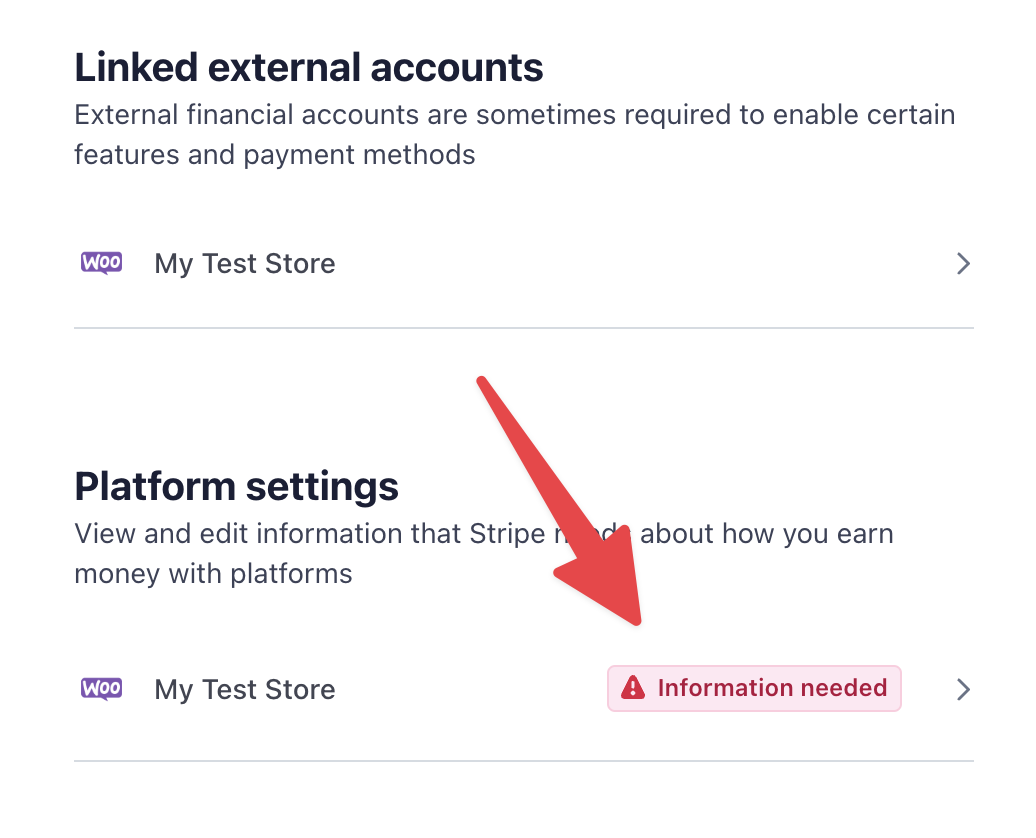
Providing whatever information is missing will help resolve the problem faster.
Additional payment methods
↑ Back to topAdditional payment methods, once enabled, are only displayed to customers in eligible regions or countries. This includes region-specific payment methods such as iDEAL, Bancontact, and so on. We also offer some buy now, pay later methods as well.
See our full list of additional payment methods for more info.
Express checkout methods
↑ Back to topExpress checkout methods allow customers to pay even faster using their phone or any compatible device. WooPayments has the following built-in express checkout methods:
NOTE: If you’d like to offer these payment methods without accepting card payments during checkout, you can add custom code to your site.