Scenario
↑ Back to topYou started an online store selling handcrafted soda with natural ingredients.
You want to offer customers the option to create a custom six-pack of favorites or a sampler, instead of requiring they commit to a six-pack or 12-pack of the same brand or flavor.
Here’s how to do it with WooCommerce.
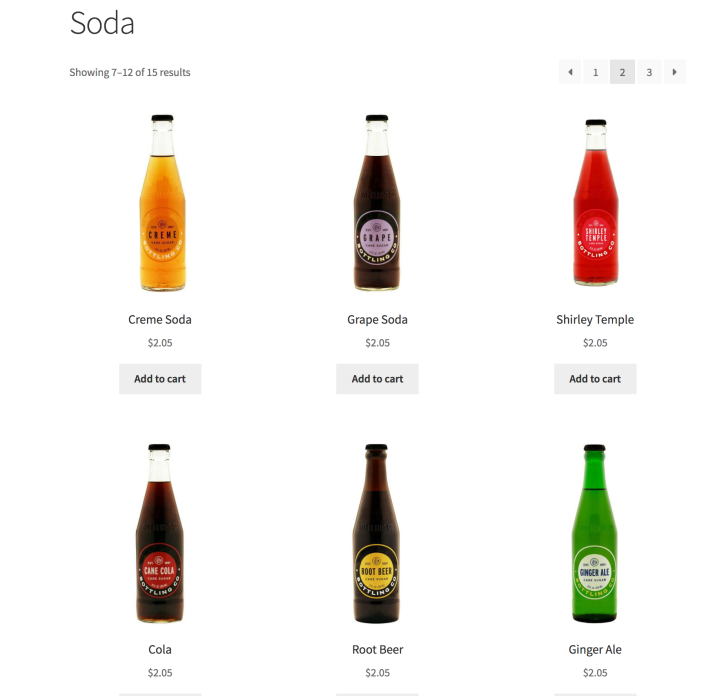
Setup and Configuration
↑ Back to topInstallation
↑ Back to top1/ Download the Mix and Match extension from your WooCommerce dashboard.
2/ Go to Plugins > Add New > Upload and select the ZIP file you just downloaded.
3/ Click Install Now, and then Activate.
More info at: Installing WooCommerce and Installing Extensions.
Create products
4/ Go to: Products > Add New.
5/ Upload a product image.
6/ Enter a title, long and short description, price, dimensions and weight, inventory.
7/ Publish.
8/ Repeat steps 4-7.
More info at: Managing Products.
Create a Mix and Match product
↑ Back to top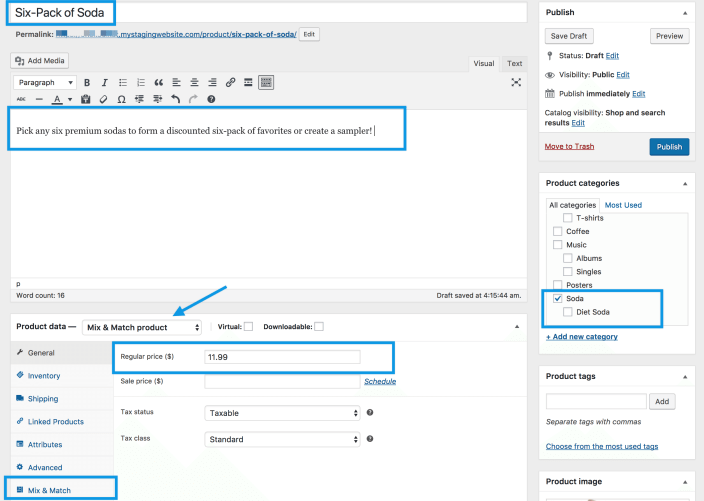
9/ Go to: Products > Add New.
10/ Select Mix & Match product as the type under Product Data.
11/ Upload product image.
12/ Enter a product title, description, and inventory.
13/ Enter a price if you wish to charge a fixed (discounted) price for a six-pack. For example, $11.99 for six bottles of soda. Normal price would be $2.19 x 6 = 13.14. *If you wish to charge by the bottle, leave blank and continue to the next step.
Configure the Six-Pack
↑ Back to top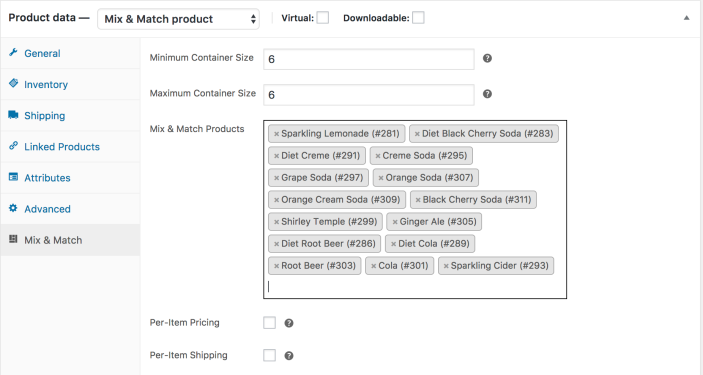
14/ Go to the Mix & Match tab under Product Data.
15/ Use arrows or enter the number 6 (six) for Minimum Container Size and Maximum Container Size.
16/ Add the soda products you want to offer as choices for Mix & Match Products.
17/ Tick the box for Per-Item Pricing if you wish to charge by the bottle, and not a set price for a six-pack. Otherwise, leave unticked.
18/ Tick the box for Per-Item Shipping if you wish to charge shipping fees by the bottle. Otherwise, leave unticked.
Other tabs need to be set up also. More information at: Mix and Match Product Configuration.
19/ Publish.
Customer View
↑ Back to topWhen customers visit the Soda Six-Pack product, they see the price and a prompt to choose six bottles from the list. They may choose any quantity of each as long as the end total is six.

Too few or too many bottles will display this notice. Only when six bottles are selected will the Add to Cart button be activated and allow the action.
FAQ
↑ Back to topHow do I set up a six-pack for beer?
↑ Back to topThe same steps above may be used as a guide.
Instructions on this page could also be used to offer a box of dozen donuts, a dozen roses, a special pack of 10 songs, or a lunch box with five items. You only need to change the minimum number of items and upload different products. Use your imagination!
Other questions
↑ Back to topSee common questions and answers at Mix and Match FAQ.
Questions and Support
↑ Back to topHave a question before you buy? Please fill out this pre-sales form.
Already purchased and need some assistance? Get in touch the developer via the Help Desk.
