WooCommerce Customizer is part of WordPress > Customize and makes it possible to select options that apply site-wide for Store Notice, Product Catalog, and Product Images without touching any code.
Where to find WooCommerce Customizer
↑ Back to topFrom the WordPress dashboard, go to: Appearance > Customize.
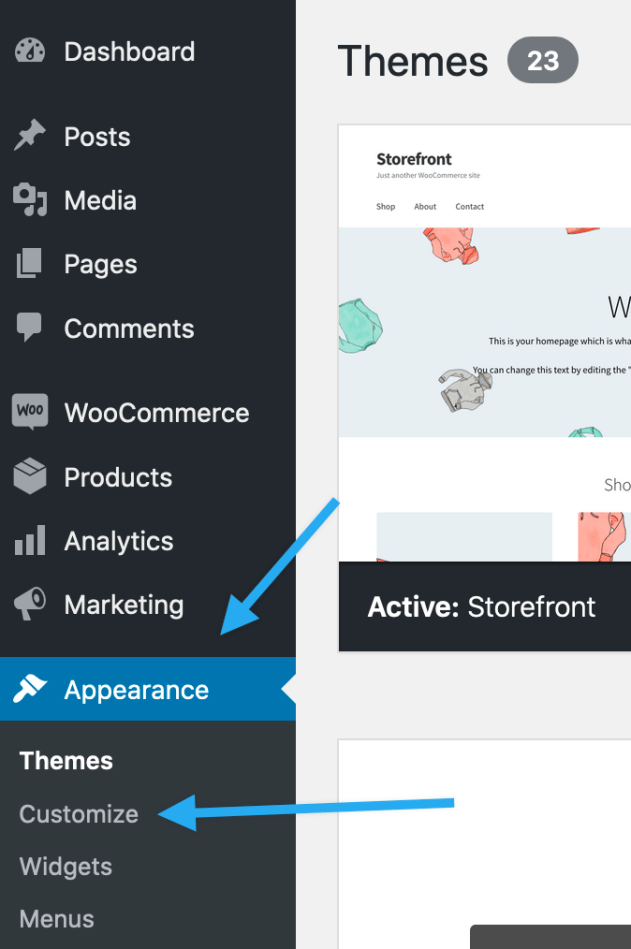
In the Customize menu, select WooCommerce:
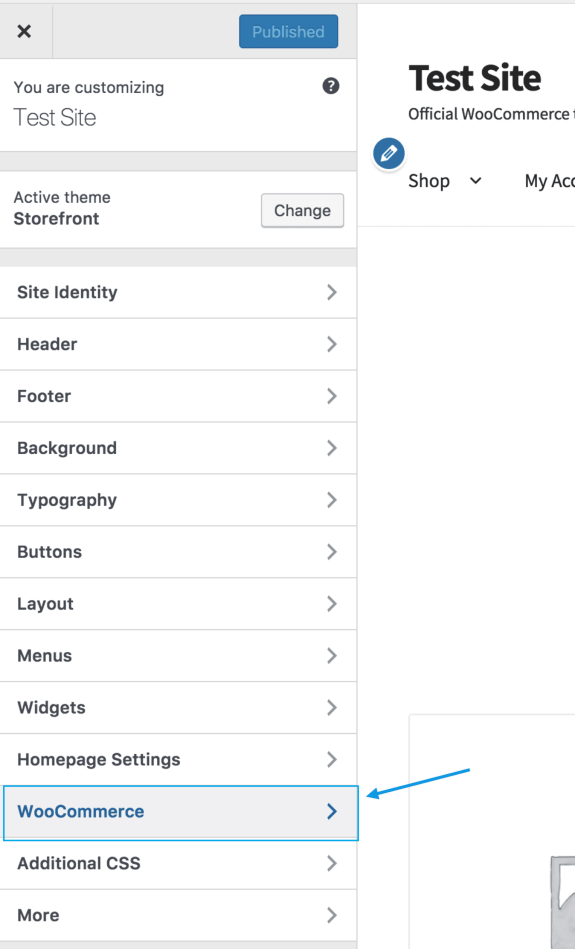
Configuration Options in WooCommerce Customizer
↑ Back to topUnder WooCommerce there are five options to choose from. You can learn more about each of these options by clicking the links below
- Store Notice: Add a store wide alert/banner notice to announce sales, shipping delays, special events, etc. to your customers.
- Product Catalog: Configure the appearance of the shop catalog by determining what to show on the shop page and how many products or categories are viewable at one time.
- Product Page and Product Images: Set what customers see on the single product page and control how product catalog images and thumbnails display.
- Checkout: Configure the display of certain fields on checkout, set the store’s privacy policy and terms of service pages, and choose the messaging shown with the store’s privacy policy.
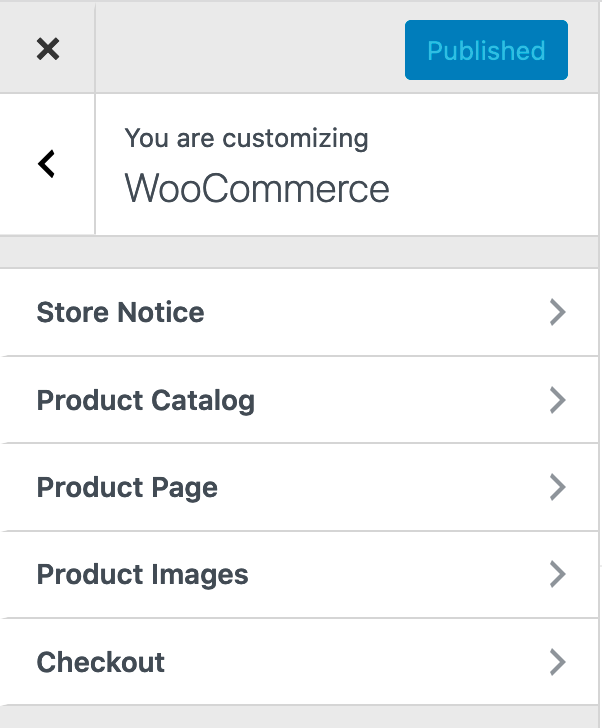
Questions and Support
↑ Back to topDo you still have questions and need assistance?
This documentation is about the free, core WooCommerce plugin for which support is provided in our community forums on WordPress.org. Searching there you’ll often find that your question has been asked and answered before.
If you haven’t created a WordPress.org account to use the forums, here’s how.
- If you’re looking to extend the core functionality shown here, we recommend reviewing available extensions in the Woo Marketplace.
- Need ongoing advanced support, or a customization built for WooCommerce? Hire a WooExpert agency.
- Are you a developer building your own WooCommerce integration or extension? Check our Developer Resources.
If you weren’t able to find the information you need, please use the feedback thumbs below to let us know! 🙏