They say time flies when you’re having fun, so it must feel like double speed when you’re also running a busy online business.
Now that we’re already into the second half of 2024, let’s look back at some exciting updates you might’ve missed in the endless Naruto run that is ecommerce.
These new products and developments can help simplify your world — and give you more time to enjoy your success the rest of the year.

What’s new in WooCommerce
↑ Volver al principioContinuing to improve the new product editor
Since launching our new product editor in 2023, we’ve continued to innovate on the experience and add compatibility for your favorite extensions. Here are a few recent updates that make it better than ever to create and manage products.
A little detail can go a long way toward a customer’s decision to buy. You can now add custom fields to products and provide extra information or specific details that aren’t covered by the default fields.
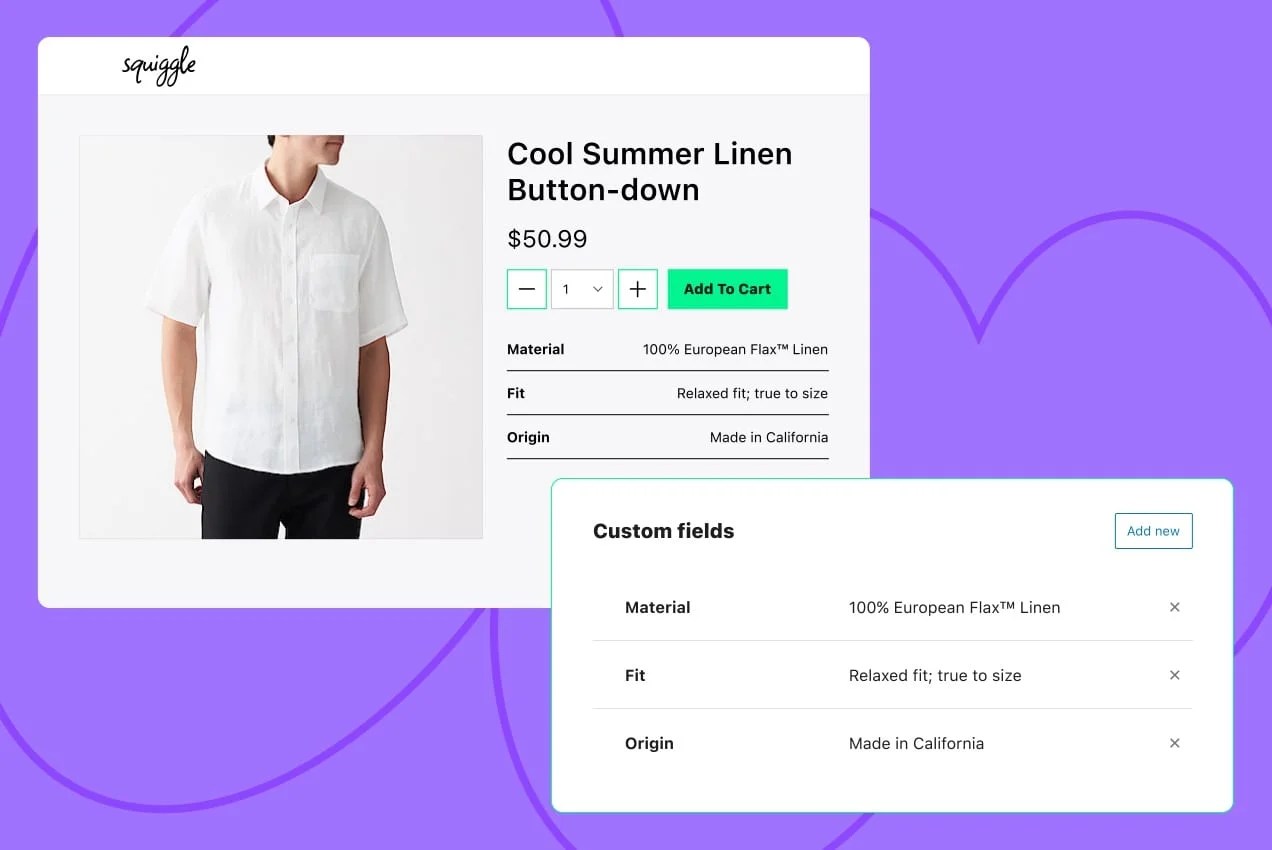
New editor, smarter interface: The cover image is now displayed next to the product name for better visual hierarchy, and we’ve added new tags that clearly indicate Draft and Hidden product statuses.
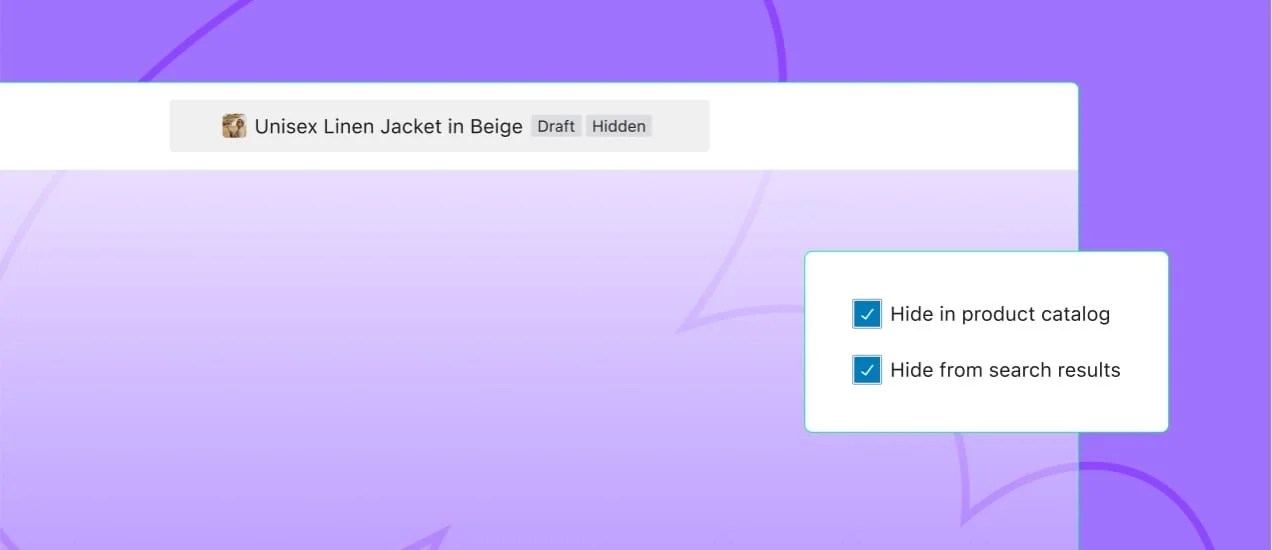
We’re also thrilled to announce that Back in Stock Notifications, Gift Cards, and Product Add-Ons are all compatible with the new editor!
Speaking of Product Add-ons: With the latest release, it’s now possible to manually create orders with custom options — as well as edit add-ons in existing orders and choose alternative options when products are out of stock. We’ve also paved the way for future analytics support with a tweak to the way data is saved.
See everything you can do in the product editor settings.
Cart and Checkout blocks get leaner — and friendlier
Since WooCommerce version 8.3, the Cart and Checkout blocks have been default for all new stores. These blocks are part of a ground-up rebuild of the checkout flow, based on industry best practices to boost sales and offer a simplified customer journey. Update your checkout to take advantage of the new experience as we continue to optimize for better conversion.
In terms of performance, we streamlined how JavaScript is built for the Cart and Checkout blocks, resulting in significantly smaller data payloads per page. The Cart block sees an 11% reduction, while Checkout saves 17.9% — bringing you site speed at each step.
Additional checkout fields have graduated from beta release to an official feature. These user-friendly new fields give you more ways to collect more data about a customer or their order.
Visual updates include a refreshed order summary (with sticky functionality on desktop), clearer display of local pickup options, improved address form layout, and adjustments to checkout steps. We also made accessibility improvements to provide a better shopping experience for all.
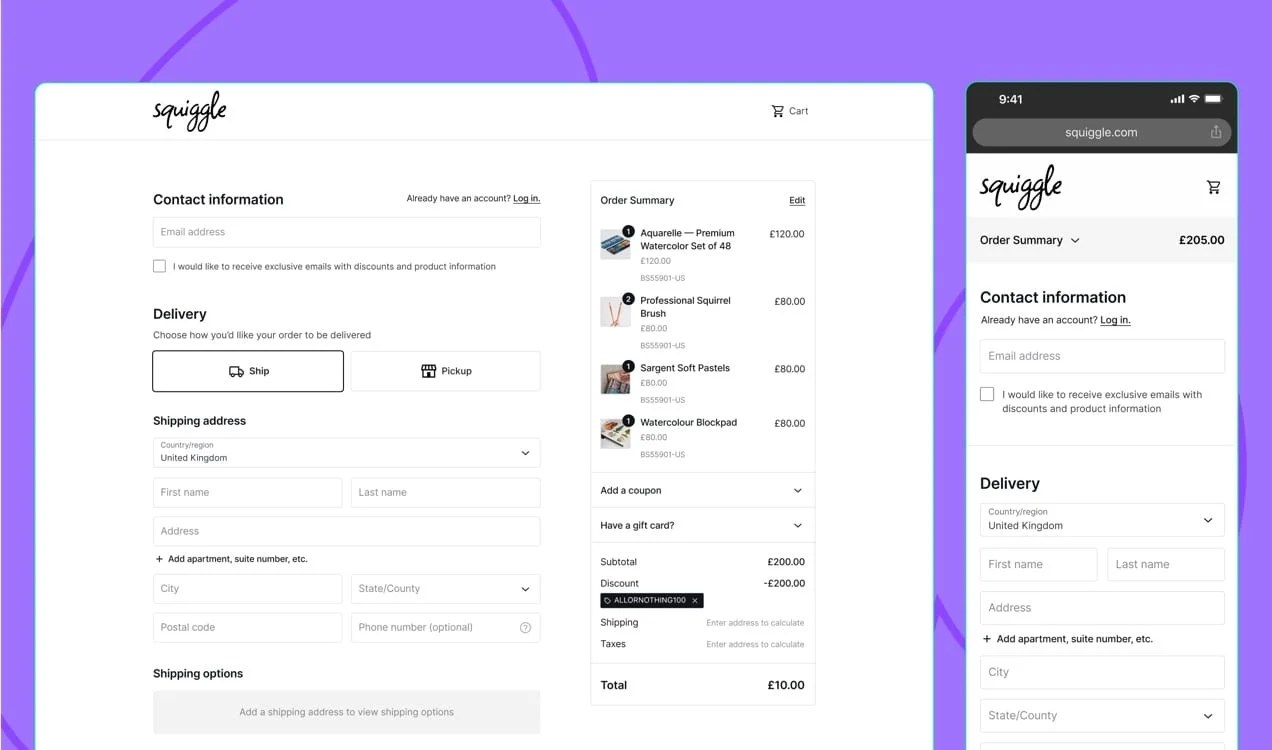
A more robust mobile app — now on smart watches
We’ve made the WooCommerce app better than ever, with extensive customization options, improved tablet support, and new smart watch integrations.
More cards are now available on the app dashboard, including your Woo admin inbox, recent reviews, most active coupons, stock level, and recent orders. Take action directly from the cards you use most, and hide the ones you don’t — it’s yours to set up as you like.
A new Customers section has been added to the app, with a searchable list of customer details and the option to make contact via email. We also expanded the Analytics Hub to show insights for Product Bundles and Gift Cards when those extensions are active.
The power of Woo, anywhere you go: You can now view your daily stats, order log, and order details right on your smart watch.
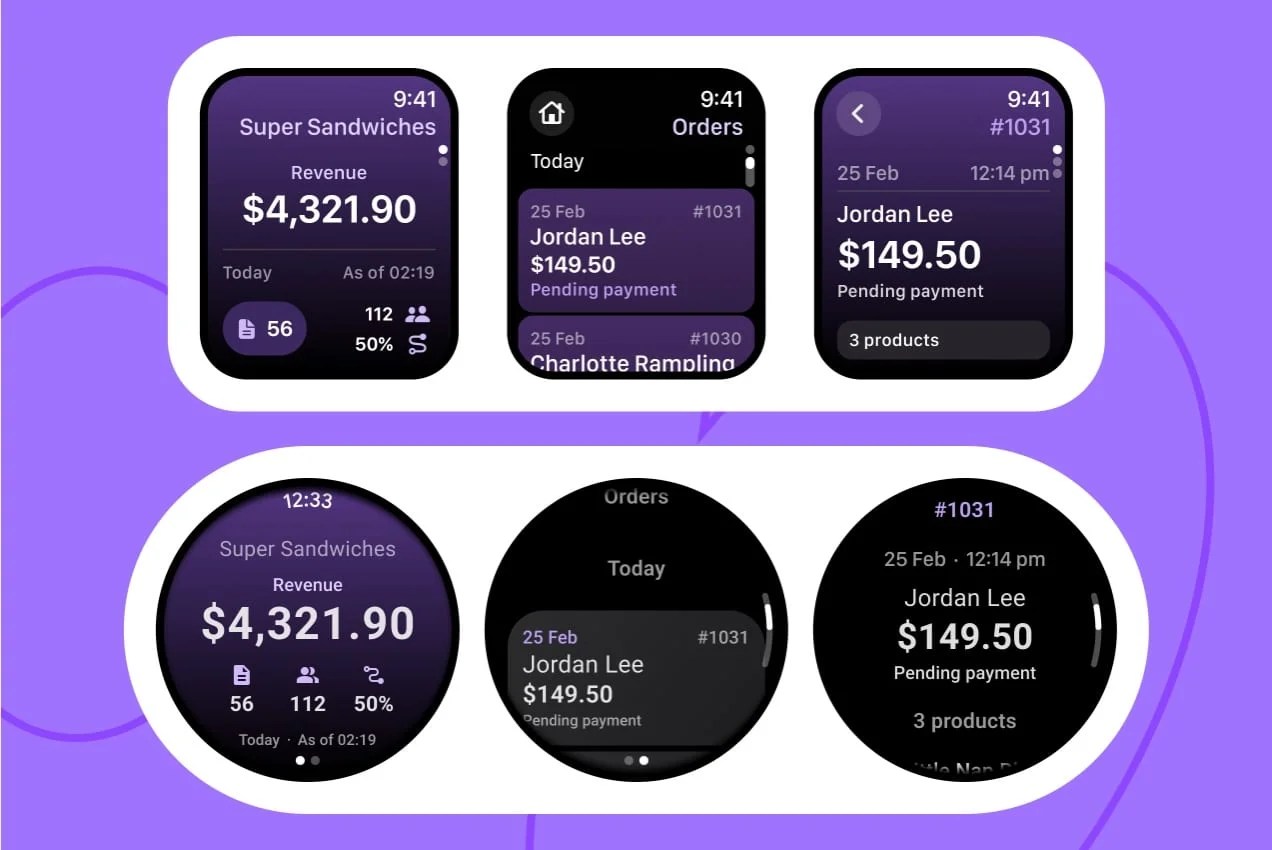

Don’t have the WooCommerce app yet? Take your store on the go.
Smarter styling and BNPL discovery in WooPayments
WooPayments has seen a series of enhancements aimed at increasing shopper usage and merchant satisfaction — especially among WooPayments stores that offer buy now, pay later options.
Buy now, pay later (BNPL) has shown that it can help expand your reach to address different shopper segments and financial realities. On the product page, we’ve relocated BNPL messaging to below the product price, so shoppers can easily locate the offer. We also added the offer messaging to the cart summary and the payment methods list on the checkout page, and redesigned the look and size of the BNPL logos for better visibility and brand representation.
WooPayments components can now auto-detect light vs. dark themes — and everything in between. This update will match your theme’s style settings to avoid black-on-black, white-on-white, and other color clashes, so you can always represent your brand accurately. We’ve also made it easier to apply custom styling in cases where the auto-detection doesn’t meet your needs.
WooPay adds even more speed and convenience
We’ve streamlined the WooPay experience even further for the growing number of shoppers using our one-click express checkout method.
When shoppers click “Proceed to checkout,” they’re now taken directly to the fast, secure (and already 2.5x higher-converting!) WooPay checkout. That’s not all: we’ve made performance enhancements under the hood, so WooPay also loads faster than ever.
We also made it easier for WooPay shoppers to find and use their favorite payment methods. The new “Alternative payment methods” link in the Pay With section sends shoppers right to your store’s checkout — with all of their checkout information pre-filled with data from WooPay. Save time for your shoppers and add a huge speed boost to your checkout flow.
Another brand-friendly change: the WooPay Light and Outline themed buttons have been updated to a neutral white background for better compatibility with store brand colors.
Looking to offer our fastest checkout yet? Enable WooPay at no additional cost or fee in WooPayments.
Better views and understanding for Order Attribution
Earlier this year, we introduced an Order Attribution view that displays the source of your orders to help you make informed decisions about your time and money. In WooCommerce 8.9, we added an Attribution column to the Orders table and Orders report, so you have more ways to access and use your data.
Want to see how Order Attribution works? Watch our guide and start measuring your campaign impact.
New additions to Stripe
The release of Stripe 8.2.0 included improvements to the appearance and compatibility of Stripe’s Payment Element. With Stripe 8.3.0, Affirm, Klarna, and Afterpay were introduced as buy now, pay later offerings through Stripe’s new checkout experience.

The Woo Marketplace: New extension highlights
↑ Volver al principioLinnworks Advanced
Manage inventory, stock levels, and orders with a complete backend solution. Linnworks offers advanced inventory management capabilities to sync orders and products.
Manage all of your omnichannel logistics on one platform.
Elementor Connector
Connect all things Woo with all things Elementor! Get access to customizable widgets and form controls for popular extensions such as WooCommerce Bookings, Product Add-Ons, and more.
Customize your store like never before.
*Requires Elementor
M2E Multichannel Connect
Seamlessly link your store and get noticed on the world stage across Amazon, eBay, and Walmart. Quickly list and update products, automate order processing, and sync inventory in real time — all from one simple interface.
Grow your business on the world’s biggest marketplaces.
Nexi Checkout
More conversions, more often: say goodbye to abandoned carts when you give customers a checkout that makes them want to buy. With Nexi Checkout (known to Nordic customers as Nets), offer convenient, relevant payment options worldwide.
Tailor your checkout experience to your brand.
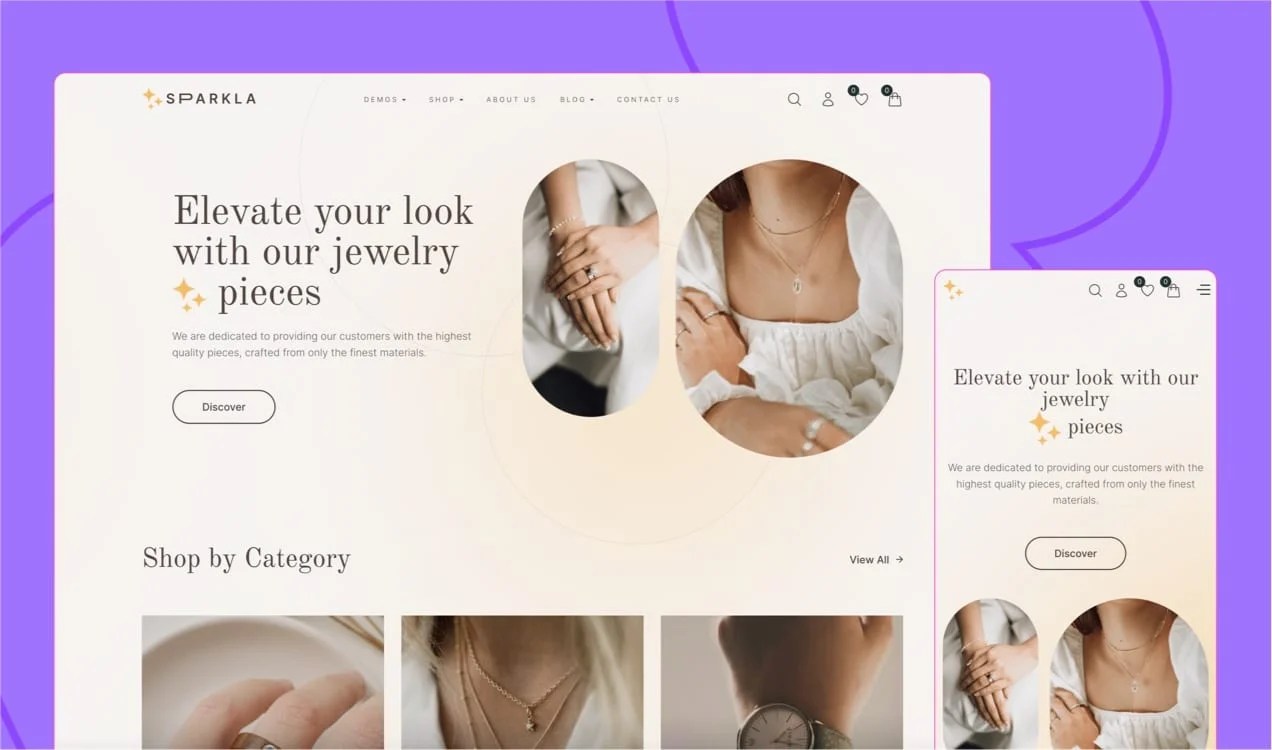
Sparkla Jewellery
Bring a high-end glow to your online jewelry store using this vibrant new block theme. Designed for luxury boutiques and adorned with a collection of versatile pre-built pages, patterns, and elements, create a site that stuns on any device with Sparkla.
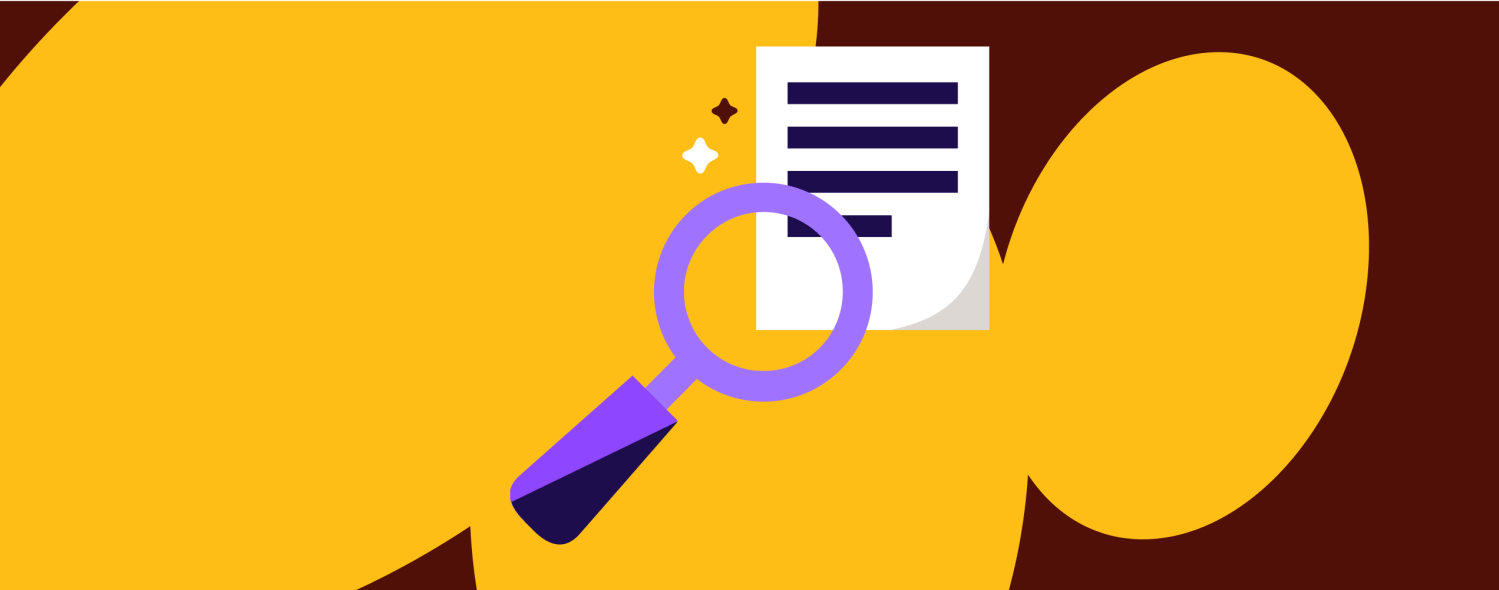
Good reads for great sites
↑ Volver al principioConnect with an online superstore
As you explore multichannel selling, an ecommerce aggregator can be a great way to expand your reach without extra spend. See what they are and how they work when you read our comprehensive guide.
Development services 101
If you can dream it, you can build it with Woo — but it can be hard to know which features and improvements need a professional touch. Learn how to find a developer (and when to use them).
Make every second count
What are Core Web Vitals, and why should you care? These metrics are what Google uses to measure user experience (UX) — and they’re crucial for ecommerce. Get your store in tip-top shape using our Core Web Vitals guide.
Pave the way for higher traffic
Is it time to scale up? Prepare your store for growth with this essential scalability checklist from Woo agency partner CoSpark.
From struggling woodshop to gaming powerhouse
Wyrmwood Gaming CEO Doug Costello joined our own Paul Maiorana on the Do the Woo podcast to chat about brand storytelling, frictionless checkout, and his success with Woo. Interested in more Woo store stories? Check out Nutribullet and House of Malt.

Headlines from the Wooniverse
↑ Volver al principioAutomattic for Agencies is now live!
This new program is built to equip WordPress and WooCommerce web development agencies with top-level resources for high-impact work. Read more about how our agency partner program is expanding.
Get closer to the code — and the community
Are you interested in the technical nitty-gritty? Stay in the loop with our brand new Developer Newsletter, dedicated to new platform features and releases, roadmap insights, and helpful content for Woo’s developer community.
New compliance with WordPress guidelines
Introducing the WooCommerce.com Update Manager — the new way to update your Woo Marketplace themes and extensions and access streamlined support in one convenient place. Learn why we implemented this change and get answers to FAQs.
A roadmap update from our head of engineering
Last week, Beau Lebens published a WooCommerce roadmap update on our Developer Blog, and we posted a quick, merchant-focused overview of it here on the main blog. This update includes several exciting changes to watch out for, including: block-based page building improvements, faster onboarding, better customization tools and product management, and revamped native analytics.
Until next time
↑ Volver al principioThanks for reading this edition of the What’s New with Woo blog series! We’ll be back before you know it with the next one. Do you have any questions about the highlighted updates? Let us know in the comments.
About



