This article was contributed by Mitchell Callahan, Founder at Saucal, a website development agency focusing on SMB to enterprise businesses.
The ecommerce decisions you make early on, at pivotal moments during redesigns, adding functionality, or even replatforming, can shape the future of your online business and its success. One of the most important choices is picking the right platform to host your online store. Even as a developer or agency, choosing the right ecommerce platform for your clients significantly impacts their business growth, scalability, and overall user experience.
Two of the most popular options that dominate the ecommerce market are WooCommerce (powering 9.2% of all websites on the internet) and Shopify (powering 4.5% of all websites on the internet).
At Saucal, we live and breathe ecommerce — that’s why we’re here to lay out the facts and tell you what we really think based on our years of hands-on experience. This no-holds-barred comparison between WooCommerce and Shopify will help you cut through the noise and choose the platform that aligns perfectly with your clients’ or personal vision and goals.
Need a tl;dr? Check out this comparison page for a quick overview of key differences between WooCommerce and Shopify.
Getting started on WooCommerce vs Shopify
↑ Back to topWooCommerce and Shopify offer distinct paths to building an online store, each with unique strengths and challenges.
Which platform has a steeper learning curve for developers?
WooCommerce
Launching a WooCommerce store involves installing WordPress, adding the WooCommerce plugin, and configuring your hosting environment. If you’re familiar with WordPress, these steps will feel intuitive. However, the real challenge — and opportunity — lies in the extensive customization capabilities WooCommerce offers, which comes with a slight learning curve if you want to master advanced techniques and coding.
As a developer, WooCommerce gives you the liberty to easily create custom themes and plugins using standard web technologies like PHP, HTML, CSS, and JavaScript. This familiarity allows for a unique ecommerce experience tailored to your client’s specific needs. Whether it’s integrating specific functionalities or optimizing performance, WooCommerce provides you with tools and developer resources to go beyond the basics.
Plus, you’re not tied down to a single hosting provider or plan. You have the liberty to pick and choose the best hosting solution for each project’s requirements (including on-premise hosting). This level of control is perfect for developers who thrive on delivering bespoke, high-performing websites.
Even as a complete beginner, WooCommere’s thousands of free and premium plugins and themes eliminate much of the learning curve if you don’t want to deal with code yourself. And with managed WooCommerce hosting and maintenance services (such as our own at Saucal), the whole process of setting up and up-keeping your WooCommerce store is foolproof, no matter how complicated your requirements are, without you having to lift a finger.
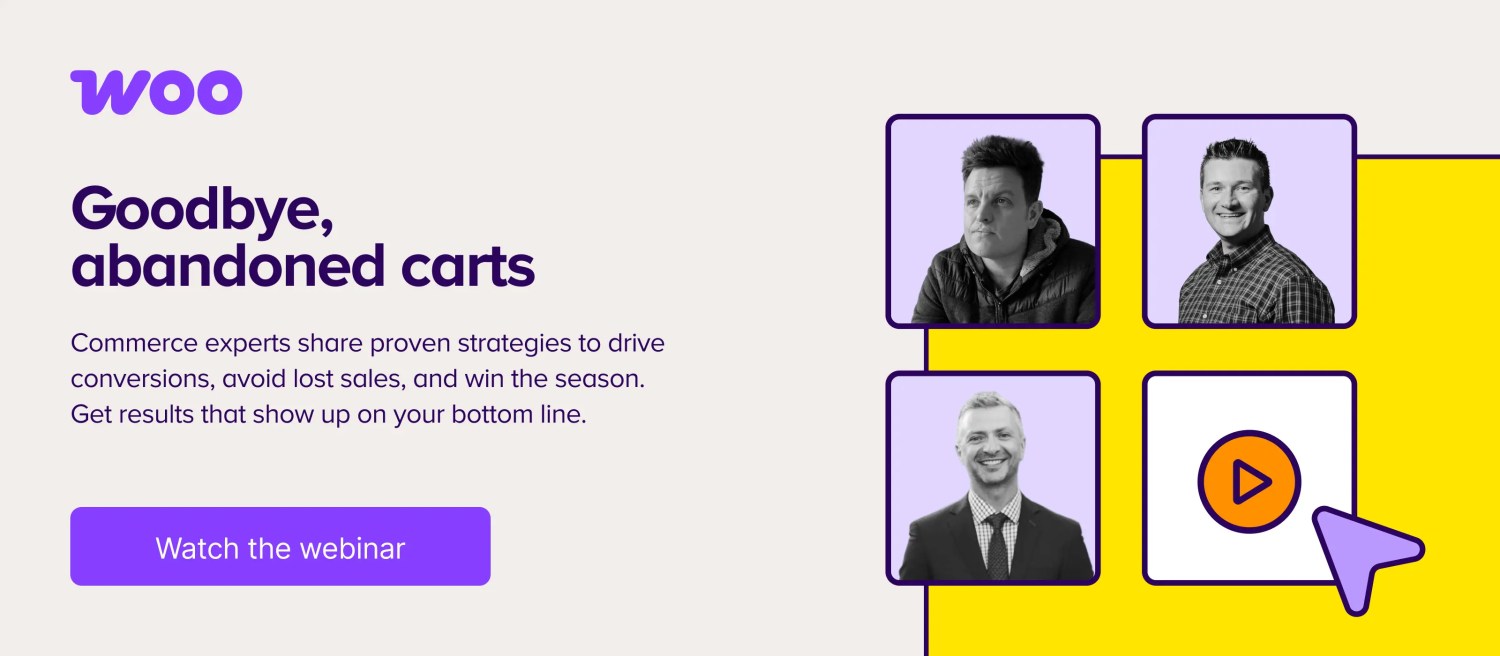
Shopify
At first glance, Shopify has a relatively gentle learning curve. Setting up a Shopify store is like buying a ready-made, user-friendly gadget. The process is designed to be straightforward and hassle-free, making it incredibly easy to get started. Shopify’s intuitive interface means that once you hand over the site, your clients can manage it with ease.
However, for developers looking to customize beyond the basics, Shopify introduces its own set of challenges. The platform uses a proprietary templating language called Liquid for theme customization. While Liquid isn’t overly complex, it’s an additional language that developers must learn, which can be frustrating for those accustomed to working with standard web technologies.
Moreover, Shopify’s simplicity comes at a price. While it’s perfect for quick setups, the platform restricts the level of customization you can achieve without upgrading to higher-tier plans. For developers who are used to having full creative control, these constraints can be annoying and might prevent you from delivering highly unique, tailored solutions without incurring additional costs.
💻 The verdict:
WordPress and WooCommerce cater to everyone’s needs and technical expertise. As a novice, WooCommerce provides various plug-and-play themes and plugins so you can tailor your online business without getting into the nuts and bolts. For developers, the possibilities are even more endless with WordPress development, creating unparalleled control and customization using familiar web technologies.
Shopify, while offering a quick and easy setup process, potentially presents more frustrations for developers in the long run. Its proprietary Liquid language and customization limitations can be annoying for those seeking to create truly unique, tailored solutions. So while it’s easier to get started on Shopify, it may prove more challenging and restrictive for developers as projects grow in complexity.
Hosting requirements across both platforms
WooCommerce
With WooCommerce, developers have to select and manage the hosting environment for each client site. This might seem like an additional task, but it’s an opportunity to tailor the hosting setup to perfectly align with each client’s unique needs and budget.
Choosing the right hosting provider can provide many essential features, including SSL certificates, PCI compliance, security updates, and managed updates.
If taking the reins of your store’s hosting sounds overwhelming to you, web hosting providers have made it easier than ever with managed WooCommerce hosting services. You won’t have to worry about a thing because the hosting providers handle all the technical nitty-gritty aspects.
WordPress.com offers a managed hosting solution specifically optimized for WooCommerce with their Commerce plan. This plan includes:
- Unlimited products and orders, supporting various product types and sales channels.
- Customizable design with exclusive themes and blocks to showcase your products.
- Advanced e-commerce features like abandoned cart emails, automated marketing campaigns, and detailed analytics.
- Integrations with top shipping carriers and payment gateways, supporting 60+ countries.
- 24/7 support from expert Happiness Engineers.
The Commerce plan also expands upon the WooCommerce plugin with a suite of handpicked extensions, streamlined navigation, and automatic updates, allowing you to focus on growing your business rather than managing plugins.
WooCommerce also empowers you to choose a hosting plan from whatever hosting provider you prefer that supports multiple or even unlimited online stores.
For web designers, agencies, and anyone with multiple websites, choosing these hosting plans leads to substantial cost savings compared to individual hosting accounts for each website. You can handle numerous client sites efficiently from a single hosting account and even unlock performance optimization. Whether your client needs to handle high-traffic volumes, manage extensive inventories, or ensure lightning-fast load times, you have the control to scale resources up or down as needed.
This flexibility to adjust hosting resources based on the client’s growth trajectory is invaluable, guaranteeing their site can grow and evolve easily alongside their business.
🤔 Some novice WooCommerce users don’t understand the ins and outs of hosting and pick inadequate hosting that ruins their experience. That’s why a bit of expertise in this area is important, especially for scaling with time.
Shopify
Shopify takes a different approach, offering a fully hosted solution in all Shopify plans. This takes the burden of managing hosting from developers’ and merchants’ shoulders.
However, because Shopify controls the hosting environment, developers have less flexibility to optimize performance for specific client needs. You’re essentially working within the confines of Shopify’s setup, which, while powerful, doesn’t offer the same level of customization and control as WooCommerce.
For clients with unique requirements — such as handling high-traffic events, complex inventory systems, or specific performance tweaks — this lack of control can be a limitation. Shopify’s managed hosting is reliable and requires no technical skills, but it may not provide the tailored performance optimization that some clients need.
💻 The verdict:
With WooCommerce and its flexibility, you can be as hands-on or hands-off as you’d like with your hosting environment. If you are skilled in managing web hosting, security, and other technical aspects, you can avoid many of the costs associated with using a fully hosted platform (i.e.; paying a percentage of the sales to Shopify) and manage expenses more predictably as the business grows.
On the other hand, Shopify’s solution works well and requires no work or DevOps, especially for those who don’t mind being more spendy. However, its Achilles heel is the limitations on what you can control.
Range of themes and templates across both platforms
WooCommerce
WooCommerce offers a lot of design possibilities. With an extensive library of WooCommerce themes, there is an almost limitless selection of options to jump-start site design. For developers who need to get client sites up and running quickly, this variety is a godsend.
The official WooCommerce theme, Storefront, is a dependable choice, especially since it’s free and reusable.

However, if you’re aiming for a more flexible, visually customizable approach, block themes are the way to go. These themes, such as the highly recommended Twenty Twenty-Four, allow you to use the intuitive drag-and-drop block editor to tailor every aspect of the store — product pages, shop layouts, and checkout processes — without writing a single line of code.

⚠️ Important note: Storefront doesn’t support block editing. Use Twenty Twenty-Four as the underlying block theme for customizing your store as you like, or pick a third-party one from WooCommerce’s or WordPress’s repository that looks good as-is while still giving you creative freedom.
Premium themes on WooCommerce do cost money, but they come with advanced features and unique design elements, such as special blocks or patterns. Many of these paid themes offer multiple licenses for different budgets and needs, making them a cost-effective investment for use across multiple client sites.
🔎 Patterns are pre-designed layouts consisting of one or more blocks that can be easily inserted into WooCommerce web pages to speed up the design process. They allow users to quickly customize their shop pages, product pages, cart, and checkout using the WordPress Full Site Editing (FSE) features.
But the real magic of WooCommerce lies in its customization potential. Developers can modify existing themes to their heart’s content or create custom themes from scratch. This capability provides an unparalleled level of design freedom, allowing you to craft unique, tailor-made experiences for each client.
By empowering developers to create truly bespoke online stores, WooCommerce outshines Shopify’s closed, more restrictive approach, making it the platform of choice for those who refuse to compromise on their vision.
Shopify
Shopify offers a curated selection of professionally designed themes, emphasizing quality and ease of use. While there are some free themes available, most of the eye-catching designs come with a price tag — though this isn’t a deal breaker for those who are willing to invest in the quality and success of their sites.
Shopify’s themes are designed to be user-friendly, making it easy for non-technical users to manage their online stores. The platform’s theme editor is intuitive and straightforward, enabling users to make some adjustments.
Even with that, however, the customization options are often not enough. Compared to WooCommerce, Shopify’s design flexibility is more constrained, often necessitating higher-tier plans or additional investments in apps and plugins to achieve a unique look and feel. For developers, this can be a significant limitation when trying to nail the clients’ visions. Creating a distinct, personalized site for each client within Shopify’s ecosystem can be challenging without incurring significant extra costs.
What this means is that when using Shopify on a larger scale or for more complex projects, you’ll likely need a developer’s expertise — much like with WooCommerce. By choosing WooCommerce, you’re not just creating a store — you’re staking your claim to your own piece of the web, free from the constraints of a closed ecosystem.
💻 The verdict:
If we’re only looking through WooCommerce’s theme library (excluding the WordPress theme repository), Shopify will have a bigger selection of themes to choose from. However, while offering beautiful, user-friendly themes, Shopify may feel restrictive for those seeking to push creative boundaries without additional expenses. It can be a struggle to stand out from the crowd or fully align with a brand’s identity.
That’s why WooCommerce emerges as the clear winner for those who crave design flexibility and variety. With its customization capabilities, WooCommerce empowers developers to create truly unique ecommerce sites tailored to each client’s vision.
Understanding the pricing and costs for both platforms
↑ Back to topWooCommerce offers a flexible, à-la-carte pricing model that can be tailored to your specific needs, making it a versatile option for many businesses.
| The WooCommerce plugin | $0 | WooCommerce itself is free, giving you a cost-effective start. This open-source plugin allows you to set up a store without any initial expenditure, which is a huge advantage for entrepreneurs on a budget. |
| Web hosting | $3-$5,000+ per month | Hosting costs for WooCommerce can range from a few dollars per month to several hundred, depending on your needs, chosen provider, and plan. For high-traffic or enterprise-level sites, premium hosting is recommended, as it guarantees top-notch uptime, performance, and security. |
| Domain registration | $10-$15+ per year | On average, around $15/year is a reasonable expectation for domain registration, but there is potential to pay more for premium domains. The exact price depends on factors like the domain extension (.com vs. others), the registrar you choose, and the demand/availability of the specific domain name. |
| SSL certificates | $0-$100+ per year | Some web hosting plans include a free SSL certificate, but you can also get one using services like Let’s Encrypt. If you need extended validation (DV, OV, EV) and warranty protection, you can pay for more advanced SSL certificates. |
| Transaction fees | $0 | WooCommerce itself doesn’t charge any fees for transactions, unlike Shopify. The fees charged are those of the payment gateways you choose to integrate into your store only. |
| Themes | $0-$100+ per year or as a one-time cost | There are free WooCommerce theme options, and if you want a premium theme, they can range from $20 to over $100 per year or at a one-time cost. Investing in a premium theme can enhance your site’s design and functionality, offering a more polished user experience. |
| Plugins and extensions | $0-$300+ per year or as a one-time cost | The cost of plugins and extensions varies widely, from free to over $300, depending on the functionality. This flexibility allows you to customize your store precisely to your needs, but can add up if you require extensive features. |
As you can see, WooCommerce’s pricing is highly flexible, allowing you to control costs and scale as needed. However, this also means you need to carefully manage and plan your expenses.
On the other side, Shopify simplifies things with a more streamlined, all-in-one pricing approach.
| Subscription plans | $29-$2,500 per month | Shopify offers tiered subscription plans starting at $29 per month for the basic plan, $79 for the mid-tier plan, and $299 for the advanced plan. If you’re opting for a Shopify Plus plan, then the costs skyrocket, starting at $2,500 per month for a one-year term, often locked into multi-year contracts. |
| Domain registration and SSL | $10-$20+ per year | Domain registration through Shopify costs, on average, $15 annually for a .com domain and SSL certificates are included with all plans, providing added security and value. But, of course, premium domains come at more expensive costs. |
| Transaction fees | Starts at 2.9% + 30 cents per transaction (lower rates available on higher-tier plans) | Shopify charges transaction fees on sales unless you use Shopify Payments. The transaction fees can get lower in higher-tier plans, but you’ll still get charged again by the payment gateways themselves. |
| Themes | $0-$380 as a one-time cost | Shopify offers both free and premium themes to help you design your online store. While free themes provide basic customization options, premium themes are better for more advanced and visually appealing designs. |
| Apps and extensions | $0-$100+ per month | Shopify’s App Store offers a variety of apps to enhance your store’s functionality. While some are free, many come with monthly fees that can accumulate, especially if you need several to achieve the desired features. |
While Shopify’s predictable pricing model simplifies budgeting, you should be mindful of additional transaction fees and app costs. For example, a store doing $500,000 in annual sales on the Basic plan would pay around $14,500 in transaction fees. Also, common apps for email marketing, reviews, loyalty programs, and reporting often cost $50-200/month each. Adding just four to five apps like this could increase your monthly Shopify costs by $200-1000 or more.
“Shopify is great for those who want an out-of-the-box solution that scales easily. But for those who truly want to create something special and make their mark on the web, WooCommerce is the ideal option. When a business truly wants to invest in a spectacular experience, it needs to own the stack, which is exactly what WooCommerce allows. You own it, the data is yours, and you can customize it to be perfectly unique, like your business.”
— Dominik Sauter, CFO and Co-Founder at Saucal
Payment gateways and transaction fees
↑ Back to topWooCommerce
WooCommerce’s payment gateway integrations are very versatile, which is excellent for cost-conscious businesses. The most significant advantage is that WooCommerce doesn’t charge any additional transaction fees beyond those of the payment gateway itself, and doesn’t penalize stores for using alternative payment gateways. This can lead to substantial savings, particularly for high-volume stores where every percentage point counts.
WooPayments, WooCommerce’s flagship payment solution, allows merchants to turn on multiple payment methods with one extension and enables an integrated payments dashboard within the site admin. It features a pay-as-you-go pricing model with no setup or monthly fees.
The transaction fees for WooPayments for U.S.-issued cards are 2.9% + $0.30 per transaction. WooCommerce’s flexibility extends to regional payment gateways and custom payment options. This adaptability ensures that businesses can cater to their customers’ preferred payment methods, potentially boosting conversion rates and customer satisfaction.
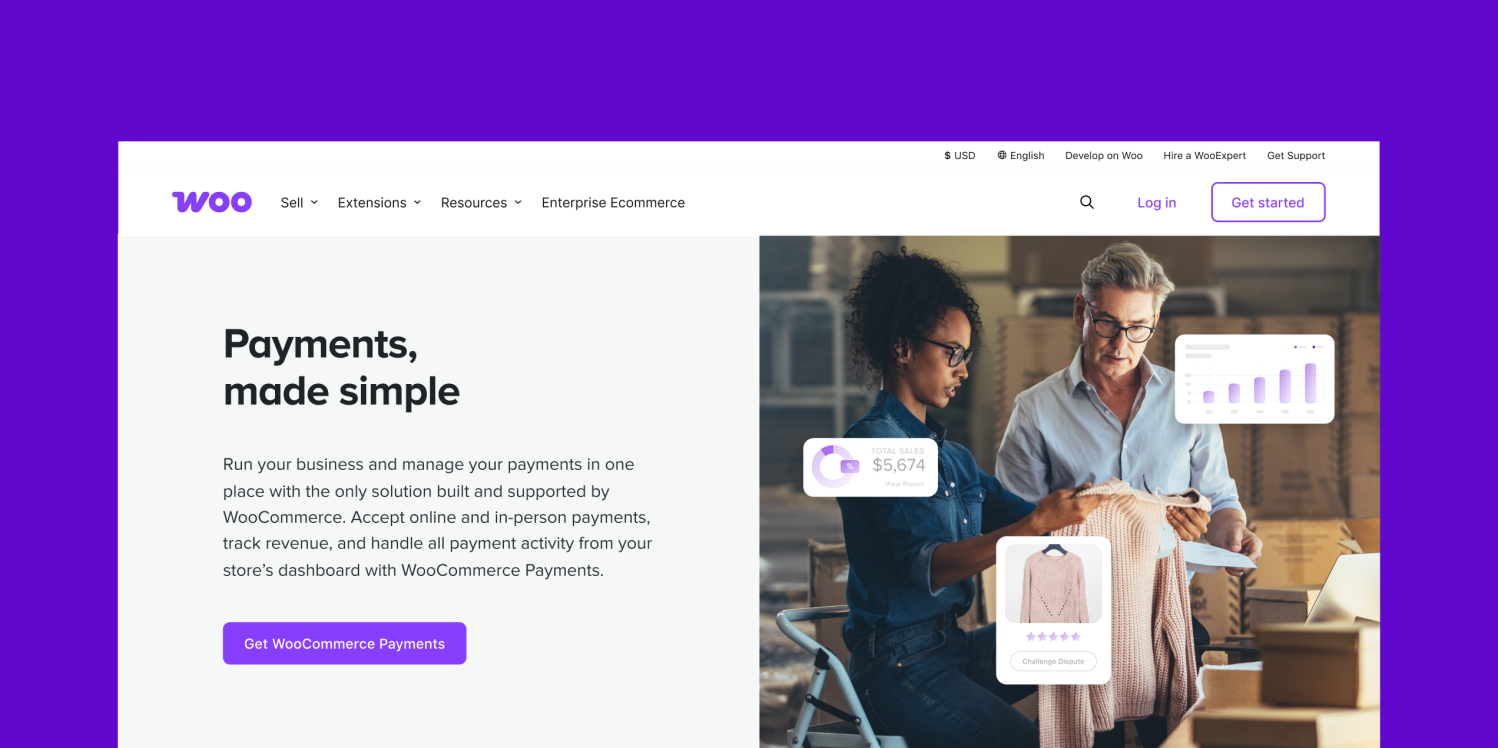
WooPayments.
Other popular WooCommerce payment gateways such as PayPal, Stripe, Square, and Authorize.net typically charge 2.9% + $0.30 per transaction as well. Again, WooCommerce itself doesn’t charge you anything — it’s just the payment gateways, and you have full control over which ones you want to integrate in your online store.
Importantly, WooCommerce offers unparalleled flexibility for multi-currency support:
- You can use any payment processor you prefer.
- If your chosen processor doesn’t support multi-currency (like Stripe), you can simply use the WooCommerce multi-currency extension with no limits on the number of markets.
- With WooPayments, multi-currency support is built-in.
This flexibility allows businesses to easily expand into global markets without restrictions.

Shopify
Shopify Payments is Shopify’s integrated payment gateway, designed for ease of use and competitive transaction fees.
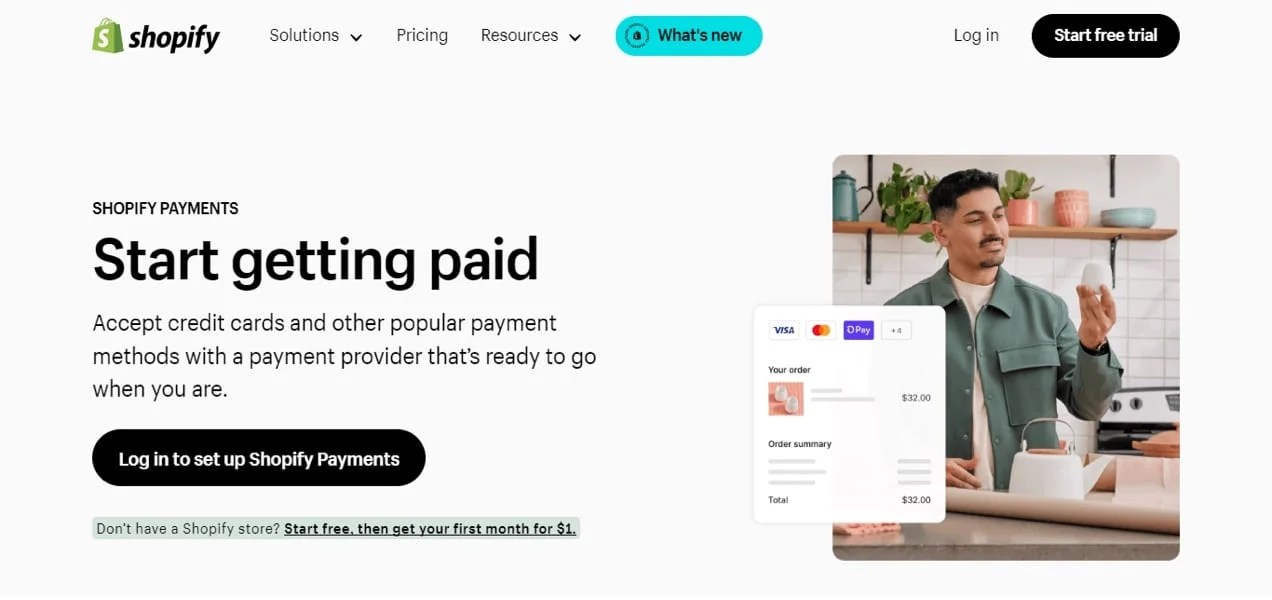
The transaction fees for Shopify payments are:
- Basic Plan: 2.9% + $0.30 per transaction
- Shopify Plan: 2.6% + $0.30 per transaction
- Advanced Plan: 2.4% + $0.30 per transaction
Shopify also supports major third-party payment gateways like PayPal and Stripe, but using them incurs additional transaction fees on top of the gateway’s charges. These additional fees range from 0.5% to 2%, depending on the Shopify plan.
However, Shopify’s multi-currency support comes with significant limitations:
- To sell in multiple currencies, you must use Shopify Payments.
- You need to activate “International” markets, which are similar to shipping zones, creating different experiences for different regions.
- The two lowest-tier plans are limited to a maximum of three markets.
- The Advanced plan ($399/month) includes three markets, with additional markets costing $59 each, up to a maximum of 50.
- Even Shopify Plus is capped at 50 markets, meaning you can’t sell to more than 50 countries in their own currencies without custom code.
A workaround is to create multi-country markets with the same currency (e.g., the EU), which would only count as one market. However, these restrictions are ultimately limiting for businesses aiming for extensive global reach.
All in all, it’s clear that Shopify’s payment setup lacks the customization flexibility found in WooCommerce, which can be a limitation for businesses with unique payment processing requirements and rack up extra bills.
💻 The verdict:
While Shopify provides a seamless and easy-to-use payment setup with Shopify Payments, it comes with higher costs due to additional fees for third-party gateways and significant limitations on multi-currency support and market expansion. This could be a major limiting factor for businesses aiming for global growth or needing tailored payment solutions.
On the flip side, WooCommerce offers a flexible, cost-effective payment processing solution with no extra transaction fees beyond what the gateway charges. Its extensive range of supported gateways, ability to integrate custom and regional options, and unrestricted multi-currency support make it ideal for businesses seeking comprehensive control over their payment systems and global expansion strategies. WooCommerce’s flexibility in this area provides a clear advantage for businesses with international ambitions or those requiring sophisticated payment setups.
Developer costs: A consideration for business owners
↑ Back to topWooCommerce
WooCommerce, being open-source and built on WordPress, offers virtually unlimited customization potential. This flexibility allows for creating bespoke ecommerce solutions tailored to your specific business needs. However, this level of customization often requires developer expertise. Developers may be needed for custom plugin development, advanced functionality, and ensuring optimal security and performance.
Additionally, the open-source nature of WooCommerce means that, while you have complete control over your site, you bear the responsibility of maintaining and updating it (which is required and ongoing for plugins, themes, and WordPress itself to avoid vulnerabilities). This can lead to higher long-term costs, especially when working with developers to keep your site secure and performing well.
✨ This isn’t really an issue if you’re going to be using a managed WooCommerce maintenance service such as the one we offer. We go beyond basic updates to provide performance optimization and security monitoring. We even developed our very own proprietary auditing technology called RADAR, which identifies critical issues, prioritizes them, and guides our expert WooCommerce developers to make the most impactful optimizations to your store’s performance and user experience.
Shopify
Shopify provides a more structured environment, which is advantageous for businesses looking for a straightforward, manageable setup or people running an online business as a side hustle. With a variety of pre-built themes and apps, setting up a basic store can be relatively easy and less reliant on extensive developer input.
However, if your business requires custom apps, complex integrations, or extensive theme modifications, you’ll likely need a developer’s expertise. Developer costs can increase significantly if you need specialized features or significant alterations to the standard offerings.
Still, Shopify is less demanding in terms of ongoing developer involvement. Its hosted nature means that updates, security, and maintenance are handled by the platform, reducing the burden on your business.
The trade-off for ease of use and lower maintenance is less freedom to create a highly specialized platform.
💻 The verdict:
While Shopify may suffice for those content with a cookie-cutter approach to ecommerce, WooCommerce emerges as the clear choice for ambitious brands that refuse to be constrained by limitations. Concerns about higher maintenance costs with WooCommerce are easily mitigated by partnering with a skilled managed WooCommerce service provider that handles all the technical heavy lifting. With the right setup and support, WooCommerce provides unbeatable value and ROI compared to other ecommerce platforms, including Shopify.
Comparing the range of extensions for WooCommerce and Shopify users
↑ Back to topWooCommerce extensions
With WooCommerce, developers have access to thousands of free and premium plugins that they can tweak to meet their clients’ specific requirements.
You can find plugins for various functionalities such as SEO optimization, payment gateway integrations, marketing automation, inventory management, and customer support. This vast selection enables developers to pick the perfect combination of tools to create a tailored ecommerce experience for their clients (just make sure to pick plugins from qualified parties).
Some of WooCommerce’s popular extensions are:
- WooCommerce Subscriptions: Allows stores to offer products and services with recurring payments.
- WooCommerce Bookings: Enables businesses to offer appointment bookings and reservations.
- WooCommerce Memberships: Provides the capability to create membership-based stores.
These powerful features translate to a more engaging and dynamic user experience, fostering customer loyalty and driving sales.
Even if you want to create your own custom solutions, WooCommerce’s open-source nature enables developers to modify the core code and develop bespoke plugins. This ensures that the stores you’re developing align perfectly with clients’ unique business needs.
Shopify extensions
Shopify offers a different approach with a curated selection of extensions designed to integrate easily with its core system. This carefully vetted app ecosystem ensures developers can choose from high-quality, reliable extensions that enhance store functionality.
Shopify’s App Store features a wide range of popular extensions, many of which are also available on WooCommerce, or have Woo-friendly alternatives:
- Oberlo: For dropshipping (with several alternatives on WooCommerce).
- Klaviyo: For email marketing (also available for WooCommerce).
- Yotpo: For customer reviews (also available for WooCommerce).
These apps enable developers to quickly and easily add powerful features to their clients’ stores, improving the overall user experience and driving customer engagement.
However, the closed-source nature of the platform can limit developers’ ability to create truly customized solutions, which may be a drawback for clients with highly specific requirements.
SEO capabilities of WooCommerce and Shopify
↑ Back to topAs an agency, you need to ensure your clients’ ecommerce stores not only look great but also perform exceptionally well in search engines. Selecting a platform with powerful SEO capabilities is essential for delivering the results your clients expect. Let’s analyze how WooCommerce and Shopify measure up in terms of SEO, and how each can help you optimize your clients’ stores for success.
WooCommerce
WooCommerce provides an extraordinary level of flexibility and control, making it a top choice for SEO-focused agencies. It integrates effortlessly with powerful SEO plugins like Yoast SEO and All in One SEO Pack. These tools offer a full suite of features, allowing you to meticulously manage meta tags, titles, and descriptions, craft XML sitemaps, and execute sophisticated SEO strategies with precision.
Even without using an SEO plugin, you can precisely control meta tags, URLs, and site structure using WooCommerce’s default settings, ensuring that every element of your clients’ stores adheres to SEO best practices.
Thanks to its integration with WordPress, WooCommerce excels at content marketing. By optimizing blog posts, product descriptions, and other valuable content, you can significantly enhance your clients’ online presence and attract more potential customers, fostering a strong SEO strategy.
Shopify
Shopify comes with a range of built-in SEO features, including automatic sitemap generation and customizable title tags and meta descriptions. These features make it straightforward to implement fundamental SEO practices, ensuring your clients’ stores are well-optimized from the start.
For more advanced SEO needs, Shopify’s App Store provides tools like SEO Manager and Plug in SEO, which offer features such as keyword research, broken link detection, and schema markup.
💻 The verdict:
Choose WooCommerce for deep, customizable SEO strategies and Shopify for streamlined, easy-to-manage — but basic — SEO solutions.
Which platform offers the best long-term growth and scalability?
↑ Back to topYour success depends on delivering scalable ecommerce solutions. Choosing a platform with this type of potential ensures that your clients’ online stores can handle increased traffic, sales, and complexity as they expand.
WooCommerce provides virtually unlimited scalability, making it an ideal choice for businesses with ambitious growth plans. It can handle an unlimited number of products, orders, and traffic. The only real limitations are the quality of the code and the hosting infrastructure you choose. But you’re good as gold if you follow coding best practices and optimize the hosting setup to support growing demands.
WooCommerce offers a dedicated enterprise ecommerce service, Woo Enterprise, that provides high-volume stores with migration assistance, priority support, discounted hosting, and a dedicated Customer Success Manager.
On the other hand, Shopify automatically scales server resources as a store’s traffic grows, providing a hassle-free solution for managing increased demand. This feature is particularly beneficial for agencies with clients who prioritize ease of maintenance.
However, this convenience comes with reduced control over the infrastructure and substantially high costs. You have limited ability to optimize performance for specific client needs, which may be a drawback for businesses requiring highly customized scaling solutions.
For high-volume merchants, Shopify offers Shopify Plus, a premium solution with advanced features, dedicated support, and enhanced customization options. It provides additional scalability features, but it comes at a significantly higher cost compared to WooCommerce, which might not be feasible for all clients. Its pricing starts at $2,500 per month for a one-year term, but Shopify often pushes clients to commit to multi-year contracts, effectively locking them into the platform.
Internationalization
WooCommerce
WooCommerce has several internationalization capabilities that allow you to create a multilingual store and reach customers around the world. It’s translation-ready out of the box, including a language file (.pot file) with all the English text that can be translated into other languages. It also supports shipping zones, allowing you to define different shipping methods and pricing for geographic regions. At checkout, it matches the customer’s shipping address to a zone.
Moreover, with WooPayments, you can enable multi-currency for your shop. Another official plugin to help with this is WooCommerce Multi-Currency.
And since WordPress supports multi-site functionality, you can create a network of WooCommerce shops within a single WordPress installation. Each site will have its own settings and content, but they’ll be managed from a single dashboard.
Shopify
While Shopify provides a solid foundation for internationalization, merchants often need to invest additional resources and tools to fully address the challenges of operating globally. Shopify allows merchants to create only five translated versions of their store. You have to be on Shopify Plus to translate your store into up to 20 languages.
Additionally, multi-currency features are primarily tied to Shopify Payments. Merchants using other payment gateways might not have access to these features. Only those on Shopify’s Advanced and Plus plans can offer total cost clarity to customers by collecting estimated duties and import taxes at checkout.
💻 The verdict:
Go for WooCommerce if you want ultimate flexibility and cost-effectiveness. But don’t forget that careful management of hosting infrastructure is required.
Some businesses may prefer Shopify due to its automatic scaling and managed infrastructure, but this comes at a much higher cost.
Also, if ease of use and low maintenance are priorities, Shopify may be the better choice. If you need extensive customization and control, WooCommerce would be more suitable.
Why open source means long-term ecommerce success
↑ Back to topOn top of the endless scalability we’ve already discussed, WooCommerce’s open-source model provides several other vital advantages that can lead to long-term ecommerce success.
With WooCommerce, you have full ownership of your store’s data and code. This is a significant advantage over SaaS platforms like Shopify, where you are often constrained by their restrictions and policies. Owning your clients’ store data and code means you have the freedom to host their online stores with any provider that best meets their specific needs. This portability ensures that you can always provide your clients with the best possible performance, security, and reliability without being tied to a single platform or hosting provider.
Since you own your WooCommerce store’s data and code, you can move your site to any hosting provider at any time. This contrasts sharply with Shopify, where migrating your store to a different platform can be much more challenging due to its closed system.
In contrast, Shopify’s closed platform model means users must comply with Shopify’s terms of service, privacy policy, and hosting approach, which is very limiting and sometimes problematic.
One notable discussion on this issue can be found on Reddit, where a Shopify user detailed their experience with blatantly fake and malicious DMCA (Digital Millennium Copyright Act) takedowns. The user reported that Shopify took down their store without prior notice, causing significant disruption to their business.
This incident highlights a broader concern among Shopify users about the platform’s methods of handling issues such as DMCA takedown requests and the lack of a robust mechanism to verify the legitimacy of these claims before taking action.
On the other hand, WooCommerce allows you to evaluate and choose providers based on various factors, including how well they handle fraudulent claims.
Case study: How Hello Subscription found success on WooCommerce

Hello Subscription harnessed the open-source power of WooCommerce to customize their platform to their specific needs. With the help of our team of WooCommerce experts, Hello Subscription was able to create a unique and tailored ecommerce solution that drove significant revenue growth.
“I always have ideas for the site, and now I have people who can actually make the ideas happen. Working with Saucal is really great.”
— Brandy O’Grady, Founder & Editor, Hello Subscription.
🚀 Our enhancements and customization on Hello Subscription’s WooCommerce platform increased their revenue significantly and improved their user engagement and conversion rates, contributing to overall business growth.
WooCommerce’s flexibility allowed Hello Subscription to easily adapt and add new features as their business evolved. Now, they can continue to grow without facing performance issues down the road.
“The new website is not just about look and feel. It’s about all these new features built for how people want to use the platform.”
— Brandy O’Grady, Founder & Editor, Hello Subscription.
Why Saucal chooses WooCommerce every time
↑ Back to topAs we wrap up our in-depth comparison of WooCommerce and Shopify, it’s evident that both platforms offer unique strengths suited for various business needs. However, at Saucal, our extensive experience has led us to firmly advocate for WooCommerce as the superior choice for agencies striving to deliver top-tier results for their clients.
When we launched Saucal, our mission was clear: to find an ecommerce platform that could scale indefinitely, deliver unmatched performance, provide exceptional user experiences, and ultimately maximize revenue growth. WooCommerce stood out because it offered the flexibility, customization options, and scalability essential for building thriving online stores that grow alongside our clients’ businesses.
As businesses expand, the constraints of the Shopify ecosystem can become more restricted. This is why we urge agencies to master WooCommerce and educate their clients on the long-term benefits of this powerful, open-source platform.
Make the smart choice for your ecommerce future by choosing WooCommerce and partnering with us at Saucal to unlock the full potential of your online presence. Let’s build something extraordinary together!
Get in touch
↑ Back to topNeed help building, migrating, or maintaining your business? Let’s chat! WooCommerce is ready to help you scale.
About




