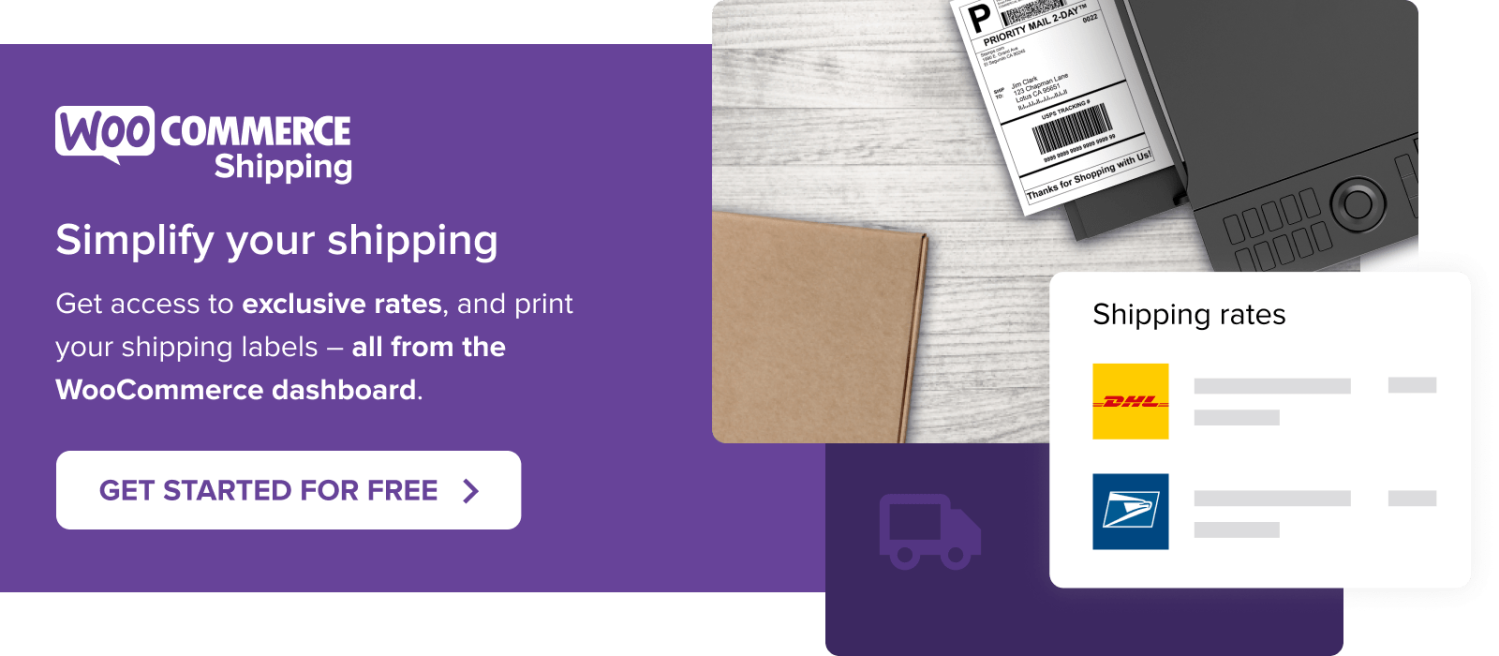Black Friday and Cyber Monday are still months away, but it’s never a bad idea to plan in advance for the biggest shopping weekend of the year. Adobe Analytics reports that Black Friday online sales surged almost 7.5% last year up to $9.8 billion, and this year looks to be no different.
That means now is the perfect time to start generating buzz around your products and upcoming deals. Then, once Black Friday is here, your company will be top of mind when your customers are looking for the best sales.
Planning ahead also helps ensure you have enough time to test site functionality, hire additional help if needed, and get your inventory ready to go. But more on that in a bit.
First, let’s look at some more concrete reasons why planning ahead is such good advice.
Why plan early for Black Friday and Cyber Monday?
↑ Back to topWhen it comes to the retail calendar, Black Friday and Cyber Monday are the biggest events of the year. These dedicated shopping days are eagerly anticipated, with customers waiting all year to splurge for the best deals.
For WooCommerce store owners, early planning is not just smart — it’s necessary. Here’s why:
You could earn more
Getting a head start on your planning can help you make the most out of Black Friday and Cyber Monday. These days can make a huge impact on your annual sales. So with a solid plan, you’re better equipped to handle the traffic surge and turn visitors into buyers.
You’ll get ahead of your competitors
Competition during these sales events can be tough. Early planning allows you to craft unique promotions and an effective Black Friday marketing campaign to ensure a smooth customer experience that stands out. Plus, it gives you the time to study what your competitors have done in the past and figure out how to do even better.
You’ll have time to prep your website
If your Black Friday marketing strategies are effective, you should expect a traffic spike on your WooCommerce store come Black Friday. Early preparation lets you optimize your website for speed and performance.

You can get your inventory in order
Getting people excited to buy your products on Black Friday is all well and good, but if you run out of a popular item mid-sale, you could lose out on a lot of money. Planning early helps you better predict demand, manage your inventory, and coordinate with suppliers to ensure you have enough stock to meet the increased demand.
You can think through your marketing campaigns
Good Black Friday marketing strategies time. Starting early lets you develop engaging email campaigns, social media strategies, and paid ads that attract and convert customers. It also gives you time to segment your audience and personalize your messaging, leading to higher conversion rates across your broader Black Friday marketing.

Your customer support will be ready
More customers mean more inquiries and potential issues. Early planning gives you the chance to train your support team, set up automated responses for common questions, and make sure your customer service is ready for the increased volume.
You can generate hype
Planning early means you have more time to build excitement among your customers. Teaser Black Friday campaigns, early access or sneak peek deals, and countdowns can create a sense of urgency, keeping your store top of mind when the big day arrives.
You can iron out problems
Finally, early planning allows you to test and refine your strategies. A/B testing your landing pages, promotional emails, and checkout processes can provide insights that help you optimize for the best results.
So clearly, planning ahead is a good idea. But what can you do about it?
We’ve put together some things to consider when preparing for the big weekend and some Black Friday marketing strategies to get you ahead:
1. Define your goals for Black Friday and Cyber Monday
↑ Back to topOffering discounts is common practice, but think about what you’re specifically looking to accomplish.
Want to clear some of your inventory? If so, consider running buy one, get one sales. You can use the Buy One Get One Free extension to quickly facilitate this.
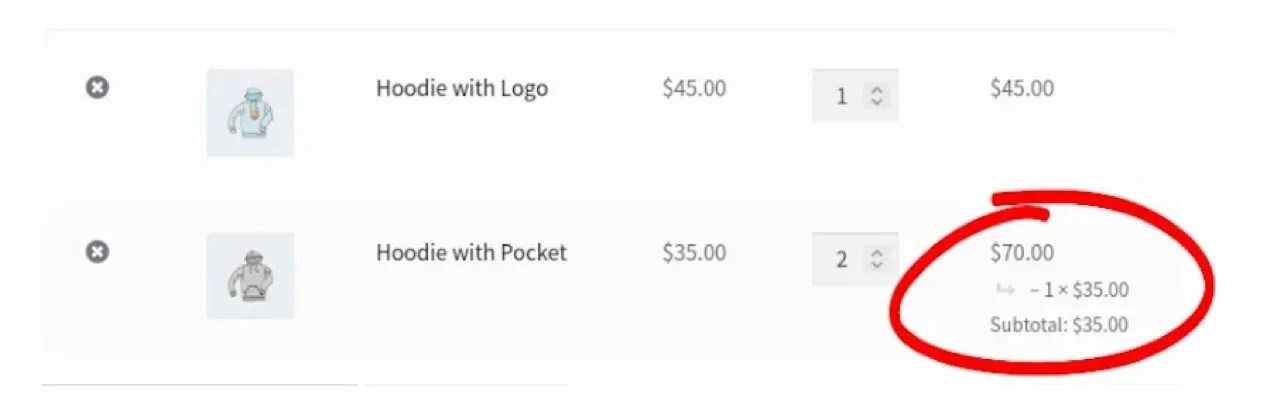
Do you want a greater average order value than last year’s holiday season? You can implement a few strategies on your site that increase your total revenue without finding a single additional customer. BOGO is one example but you could also offer coupons, discounts, or specialty sales on certain product categories, or even a free gift.
How about reconnecting with existing or previous customers? Strategies like email marketing, social media marketing, and remarketing ads work well. But more on those later.
Whichever sales type you choose, by establishing clear goals you can develop clear and actionable steps to reach them. This also gives you something other than gross revenue to measure success by.
2. Figure out which products will be on sale
↑ Back to topJust because you’re having a sale doesn’t mean that everything has to be part of the promotion. There’s a lot of competition for visitors, so though it might seem counterintuitive to discount your most popular items, featuring these proven traffic-drivers may set you apart and get eyes on the rest of your inventory.
You also want to capitalize on recent trends. Do some research on what gained popularity over the last year. For example, 2023 saw people’s interest focus heavily on things like clothes, shoes and accessories, according to YouGov. But the top-performing category for actual sales was toys and electronics.
Do you have any products that fit into those categories? They may be perfect to include in your sale and your Black Friday marketing strategy.
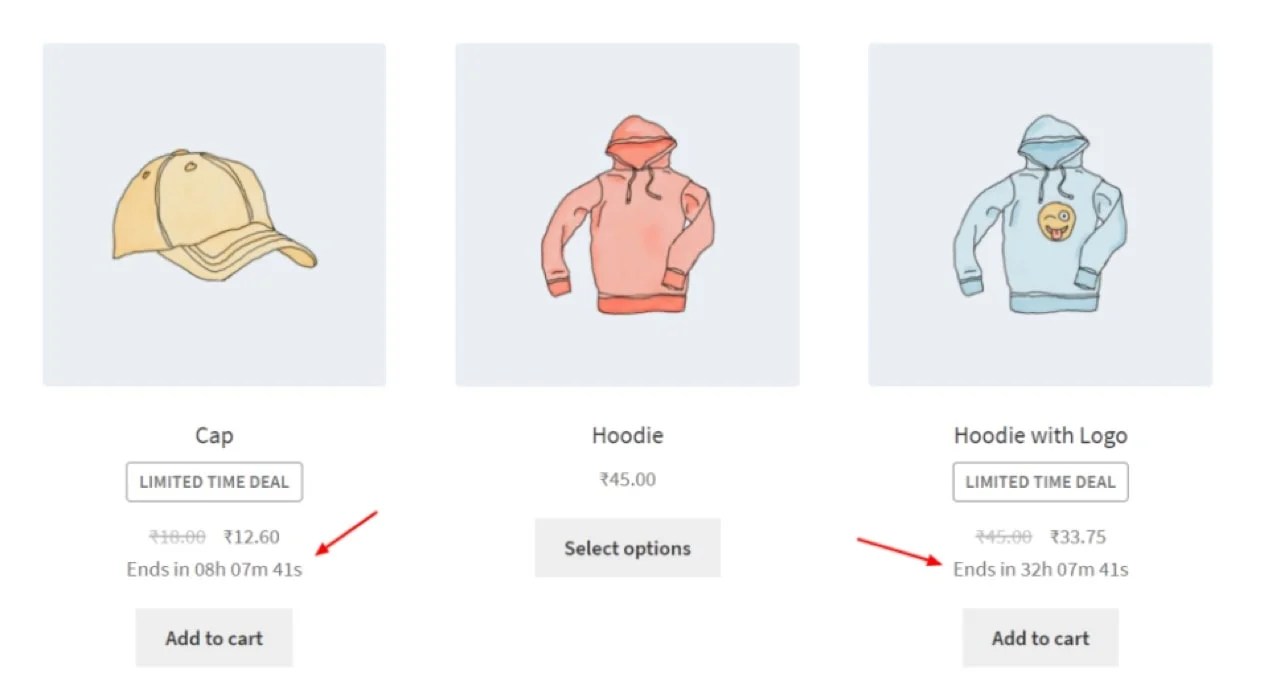
Sure, it’s still early, but as we approach the holiday shopping season, you don’t want to be scrambling to get things in place. You can even schedule your sales in advance with an extension like Simple Sale Countdown Timer, so you never miss the start.
3. Offer special product bundles
↑ Back to topYou could also offer special bundles that are exclusive to your sale. You might create a movie night package, for instance, or a spa gift box. This is something special that could encourage more people to buy.
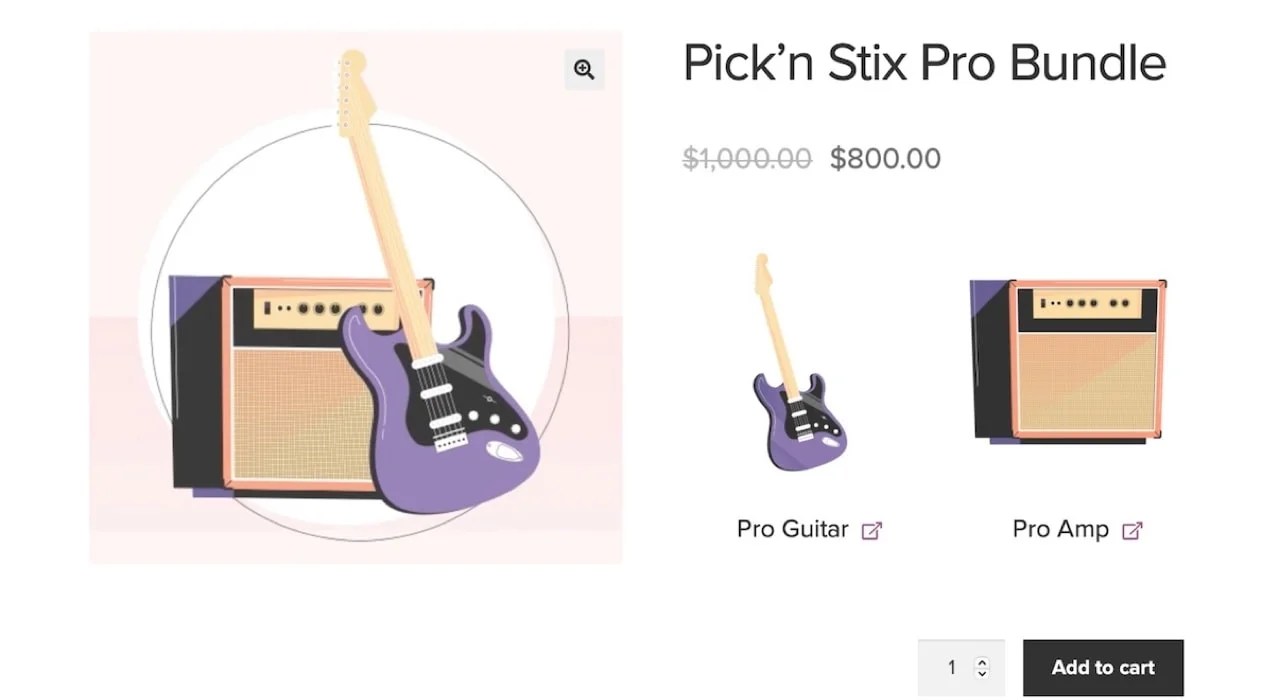
And you can facilitate this using the WooCommerce Product Bundles extension. It allows you to group together different products and sell these bundles as unique offerings without having to manually add new SKUs.
4. Offer free shipping and returns
↑ Back to topFree shipping, when customers spend a certain amount, can also be a great incentive. This tactic encourages higher order values and reduces cart abandonment, which often spikes when customers see unexpected shipping costs at checkout.
Offering free returns can further sweeten the deal, giving online shoppers the confidence to make purchases knowing they can easily send back items if they’re not satisfied.
You can promote your free shipping offer in a banner at the top of your site (which is a tactic we’ll discuss in-depth later). Or, you can send out promotional emails indicating customers will receive free shipping when they spend a certain amount.
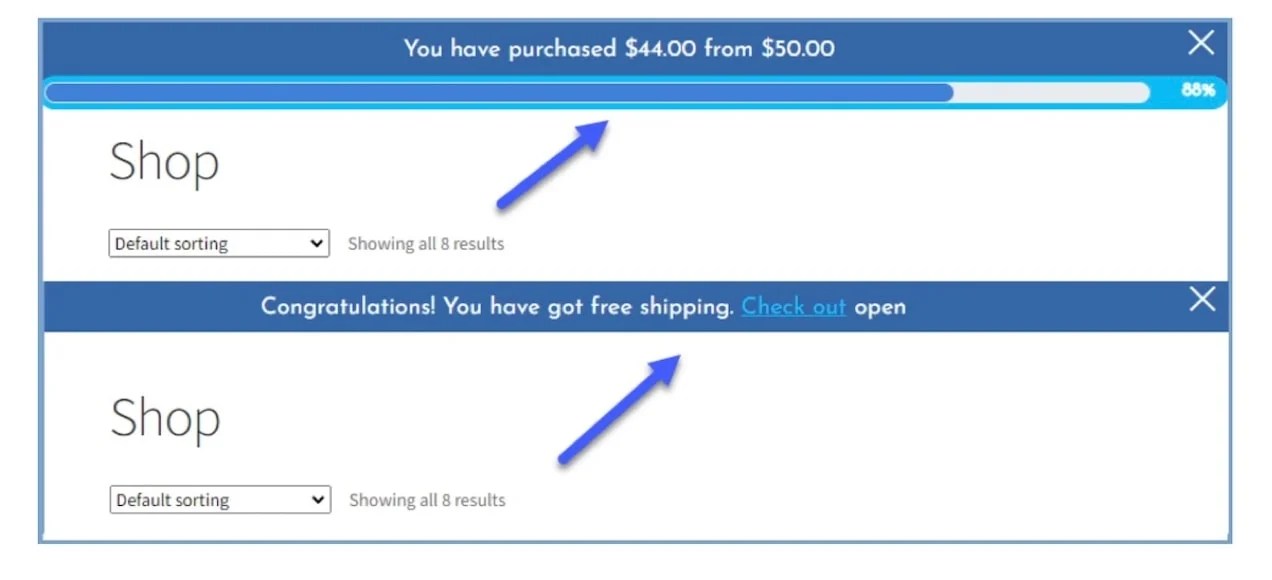
An extension like Free Shipping Progress Bar makes it intuitive for customers to see how much more they need to spend to hit the free shipping incentive.
5. Evaluate your inventory and order fulfillment processes
↑ Back to topIn other words, are you prepared to fulfill big orders and ship large quantities, and will you be able to satisfy orders at the speed your customers are used to? All of this requires planning on the back end, and preparing early will save you from last-minute overwhelm.
You can begin by syncing your store inventory with your warehouse and/or retail store. WooCommerce offers a variety of extensions for this, including Square and Scanventory.
Depending on your overall business needs, it could also be good to start writing job descriptions that you can send out to potential holiday hires.
Do you work with third-party suppliers and manufacturers? If so, factor in how long it’s going to take to have your product or materials shipped to you.
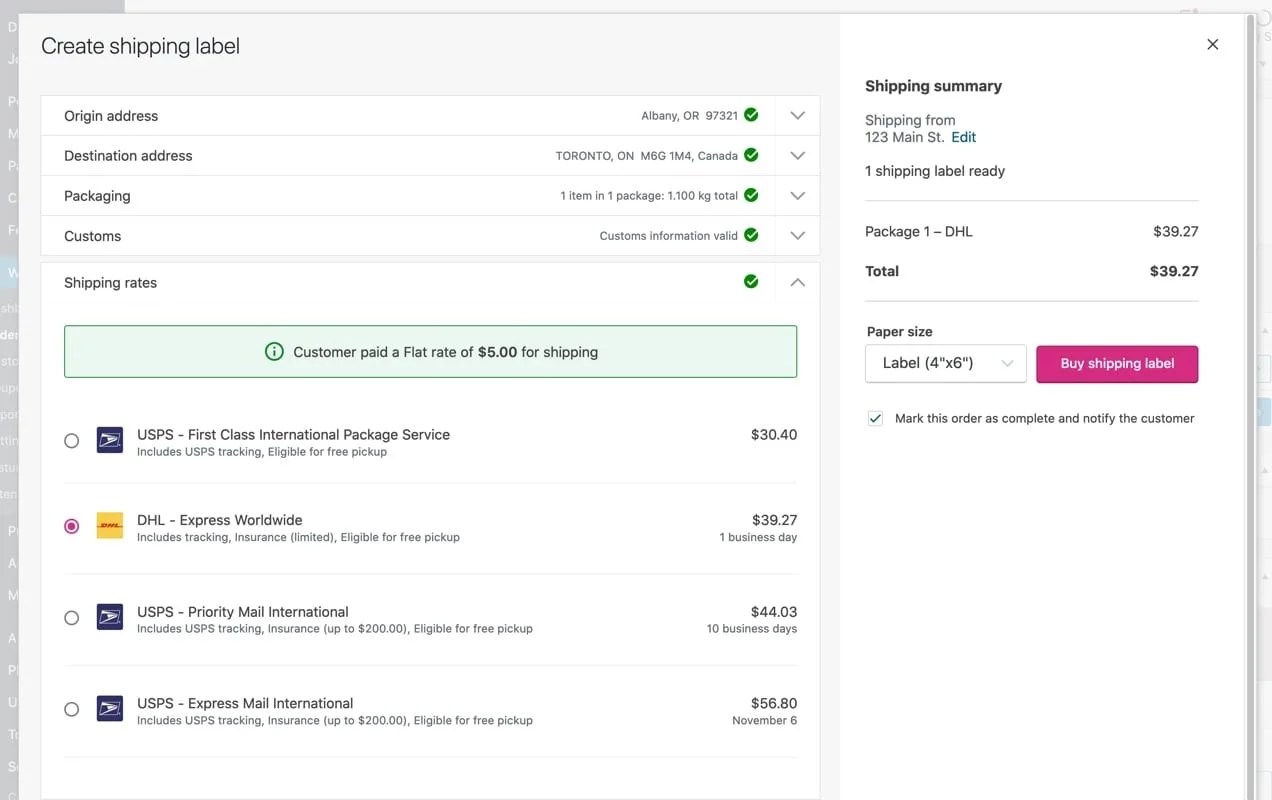
To improve efficiency, consider using the WooCommerce Shipping and WooCommerce Tax extensions. They both can assist you with everything from label printing to tax calculation, helping you automate order fulfillment and accounting.
6. Pin down your Black Friday marketing budget
↑ Back to topPlanning your Black Friday marketing budget is key for maximizing your return on investment (ROI) and ensuring you get the most out of this critical sales period.
For small businesses, the average marketing budget for Black Friday can vary widely depending on the size of the business, the industry you’re in, and your overall goals. However, as a general guideline, small businesses might spend anywhere from 5-10% of their annual revenue on marketing. This translates to an average spend of about $2,000 to $3,000 for a small business.
When setting your budget, consider allocating funds across various channels to maximize reach and engagement. Spending it all in one place is never a good idea. For instance, social media advertising, particularly on platforms like Facebook and Instagram, is highly effective and can offer substantial returns on a relatively modest investment.
Email marketing remains a cost-effective element to a successful Black Friday marketing strategy as well, often yielding an impressive ROI — averaging $36 for every $1 spent, according to Litmus.
7. Offer an early-access deal for previous customers
↑ Back to topRewarding your loyal customers with an early-access deal is a smart way to show appreciation and build excitement for your Black Friday sale. This approach can make your existing customers feel valued and help you drive early sales and manage inventory better.
You can act on this plan in a number of ways. For instance, you could opt to send out exclusive early-access invitations to your previous customers via email. In it, highlight the benefits of this early access, such as first dibs on limited stock items or special discounts that won’t be available to the general public.
This approach can create a sense of urgency and exclusivity, encouraging your loyal customers to shop sooner rather than later.
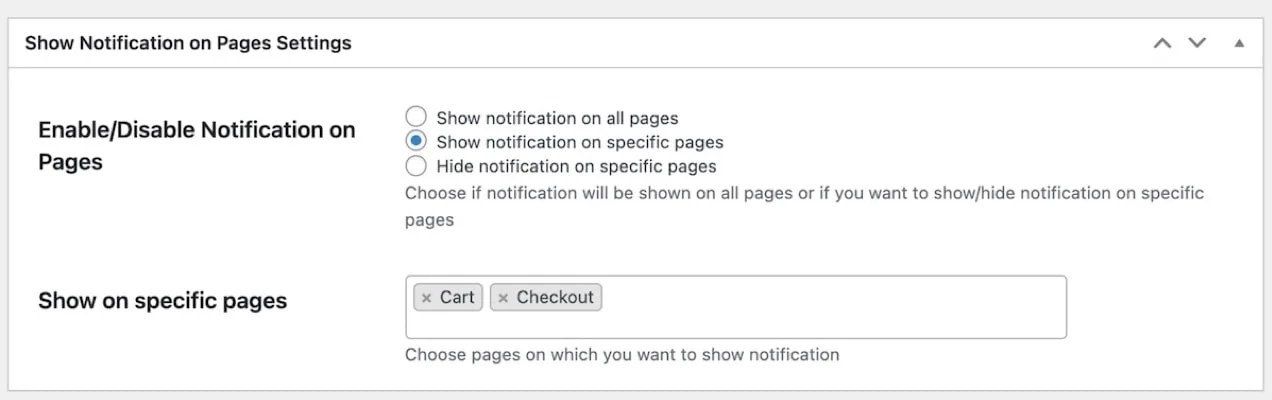
You could use the Push Notifications for WooCommerce extension to let people currently browsing your site about a VIP sale — which can help drive sales a few days early.
8. Anticipate the traffic your site will receive (and prepare for it)
↑ Back to topIf there are a few things we can bet on, it’s that people will be shopping on these days. It’s also safe to assume that many of these people will be shopping online and that there will be a lot of them. If you do nothing else, planning for that traffic spike can save you a lot of headaches later.
Make sure everything’s up to date, backed up, and optimized for speed. It’s also always a good idea to run some speed tests. Testing your store ahead of time will help you identify problems so that you can prevent loading issues and problems at checkout.
Communicate with your host now to make sure you know what your resource limit is. If, for instance, you’re not prepared to handle an influx in traffic, it might be time to move to a better, cloud-based plan with higher resource thresholds or allowances. Some hosts will even allocate additional resources for you during times of high traffic.
9. Streamline your checkout process
↑ Back to topYour checkout process may very well be your business’s most important customer touchpoint, so make sure it’s on point. If your site lags or your checkout page is too complicated, customers could end up ditching their carts. Don’t let this happen. Your deals are way too good to be missed.
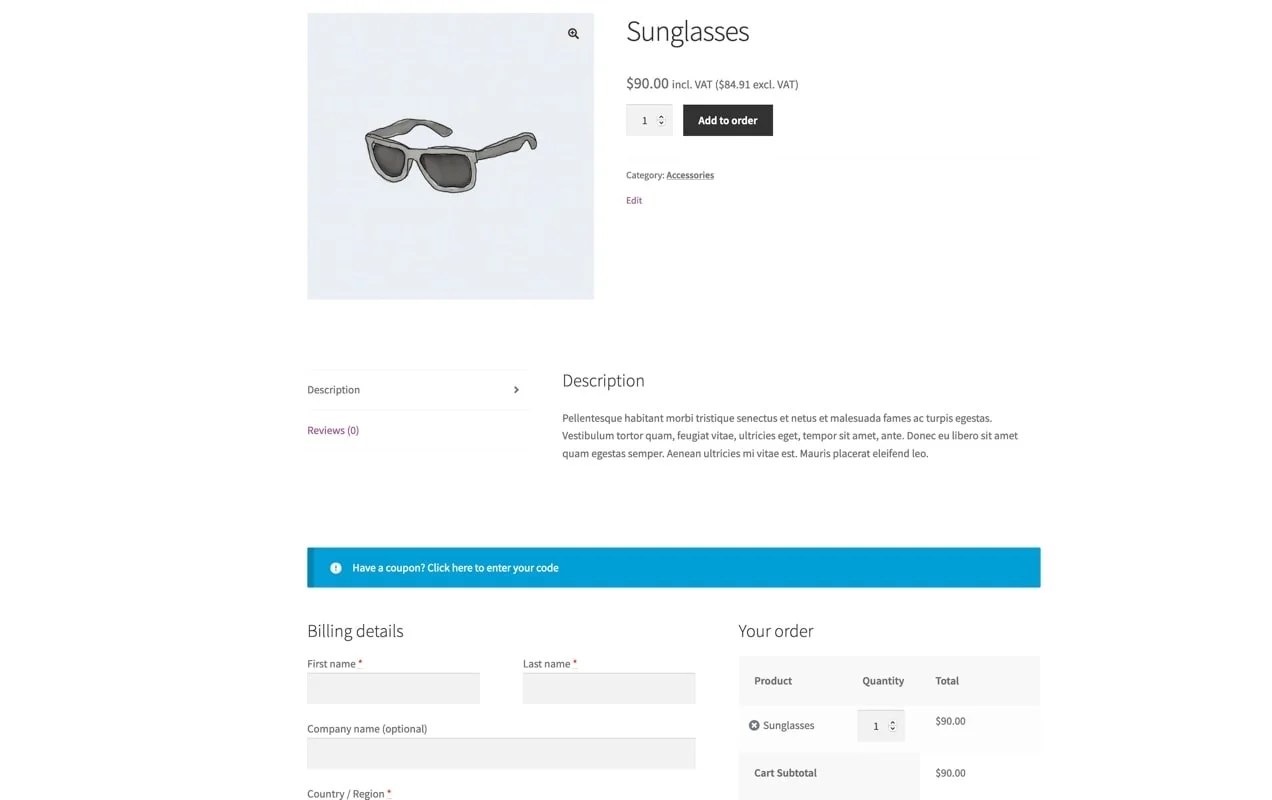
Use features like one-page checkout, which allows customers to add products to their cart and complete their order all on the same page. Also be sure to remove any unnecessary fields — the fewer, the better.
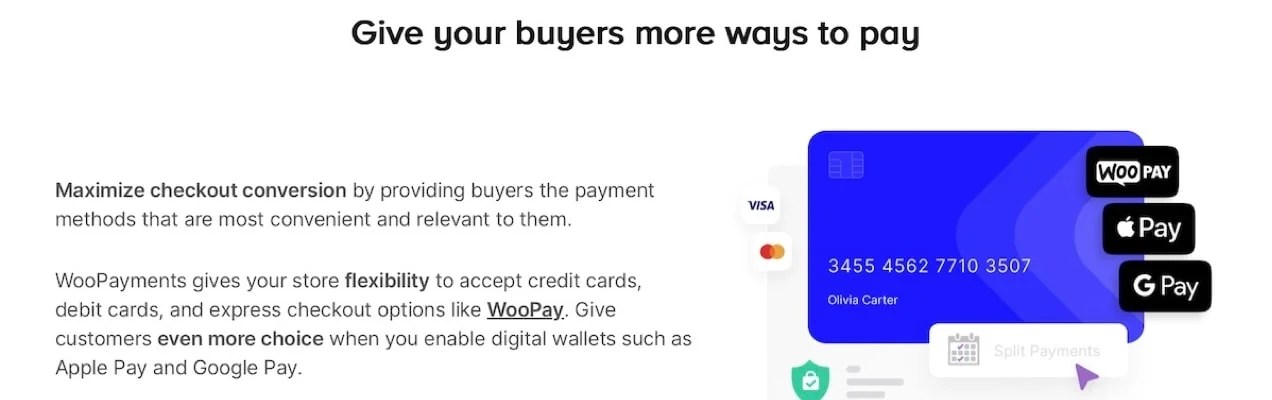
You can choose a solution like WooCommerce Payments to keep shoppers on site to enter their credit card information rather than redirecting them to a third party. You can also let returning customers store their payment details — so they don’t have to search for their card every time — and even accept digital wallets like Apple Pay, making the checkout process quick and easy.
These might sound like small details, but you’d be surprised. They can mean the difference between ditched carts and completed sales!
10. Prevent shopping cart abandonment
↑ Back to topShopping cart abandonment is a common issue, with about 70% of online shopping carts abandoned before purchase, according to Baymard Institute.
To prevent this, ensure your checkout process is as smooth and straightforward as possible. A good way to start is by offering a guest checkout option. Many customers abandon their carts when forced to create an account, so you can skip that requirement and save a few conversions in the process.
Another effective strategy is to make use of cart abandonment emails. If a subscriber leaves items in their cart, you can send a follow-up email reminding them of their pending purchase. Often, including a small discount or free shipping offer in these emails can significantly increase the chances of conversion.
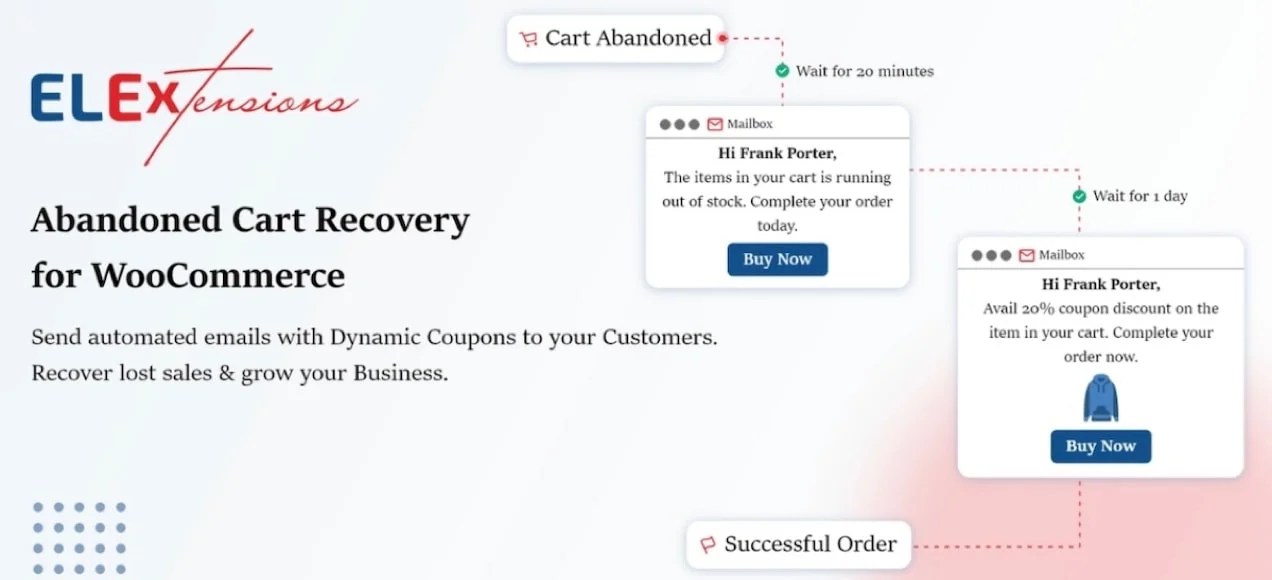
The Abandoned Cart Recovery with Dynamic Coupons extension can help you recover some of those potentially lost sales by sending out automated cart recovery emails with discounts or coupons at strategic times.
11. Revamp your product descriptions
↑ Back to topIt might seem inconsequential, but updating your product descriptions can make a big difference in attracting and converting shoppers. Start by focusing on the benefits rather than just the features of your products. Explain how each product can solve a problem or improve the customer’s life. And be sure to use clear, engaging language that speaks directly to your target audience.
This is also a chance to tighten up your SEO. Incorporate keywords naturally to improve each product page’s optimization. This will make them easier to find. Including high-quality images and videos can also enhance your descriptions and provide a better shopping experience.
12. Reevaluate your site’s security
↑ Back to topYou may already be taking the necessary precautions to ensure your site is safe and secure, but when you’re experiencing heavy traffic, it’s good to be extra vigilant. Make sure you’re paying attention to security essentials: automatic, regular backups, malware scanning and protection, downtime monitoring, spam prevention, and great support from your host.
Pro tip: Jetpack’s Security package includes these features in a single bundle.
Using strong passwords is also a good idea. And keep WordPress (and any plugins and themes you use) up-to-date. These are steps you can’t let slide when the revenue potential of your online store is on the line.
13. Make sure your site loads quickly
↑ Back to topSlow load times negatively affect conversion rates, period. In fact, an ecommerce site that’s pulling in $100k in sales per day can potentially lose $2.5 million per year for a one-second page delay.
There is good news, however. Improving your website speed isn’t as tedious and time-consuming as it might seem at first.
Just following a few key steps can speed up your WooCommerce store quickly:
- Compress your images
- Use a WordPress CDN
- Implement lazy loading
- Speed up your videos
- Upgrade your hosting
All of the above will improve your website speed, which not only benefits you when you’re running massive sales and promotions but all the time. You’ve worked hard on your Black Friday and Cyber Monday marketing and advertising campaigns, so give yourself every chance you have to win. A little work ahead of time will be well worth the effort.
14. Create an email list if you haven’t already
↑ Back to topCreating an email list is another great way to ensure you’re primed and prepped for Black Friday. MailPoet is a solid option to integrate this function directly into your WooCommerce store. The extension streamlines the process of collecting subscribers and setting up automated emails, including post-purchase follow ups and newsletters.
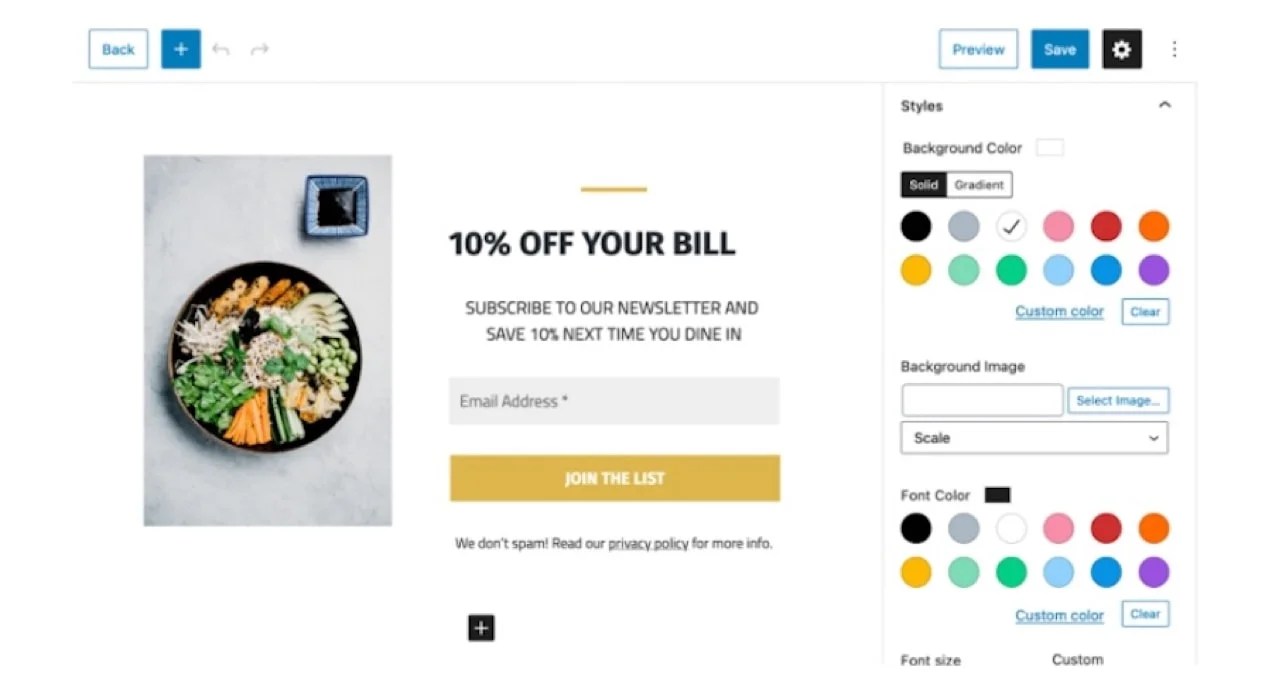
As we mentioned previously, you can also set up abandoned cart emails to automatically trigger when someone doesn’t complete their purchase.
15. Add a chatbot to your website with live support
↑ Back to topIntegrating a chatbot with live support on your website can improve the customer experience and that’s definitely something you want to facilitate for Black Friday.
A chatbot can answer common questions and complete basic tasks, like checking order statuses or providing product information, 24/7. This helps reduce the workload for your support team but also ensures that customers get immediate assistance — even outside of business hours. When more complex issues arise, the chatbot will then seamlessly transfer the conversation to a live support agent or to a ticketed support system.
You have a lot of options extensions-wise if you have a WooCommerce store. A good option is Woo Bot, which triggers on exit intent and can help generate more sales.
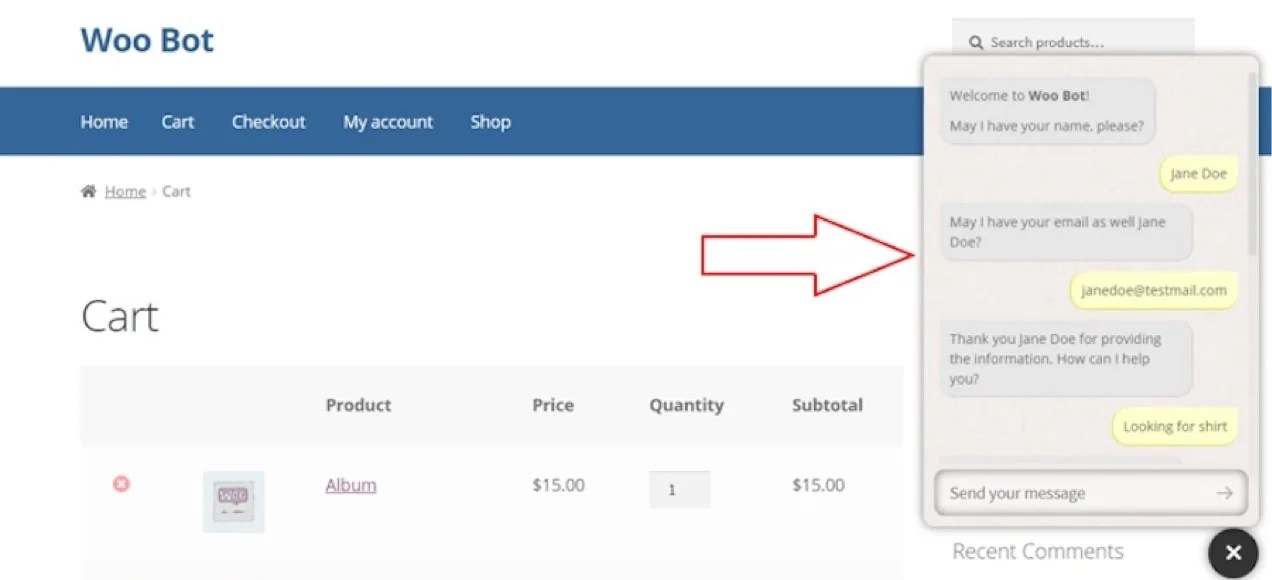
16. Create an SMS marketing campaign
↑ Back to topTo build more enthusiasm for your Black Friday sales, you could also start an SMS marketing campaign. Keep your messages concise and include a clear call-to-action, such as a link to your latest sale or an exclusive discount code. But don’t be too aggressive — you don’t want to end up on someone’s block list. Ensure you’ve gotten proper permission from subscribers, first. This is another strong reason to start now.
Personalizing your SMS content helps to increase engagement further. Customers are more likely to respond to tailored offers, after all. Klaviyo for WooCommerce is a solid extension that helps to integrate personalized email and SMS to your order process.
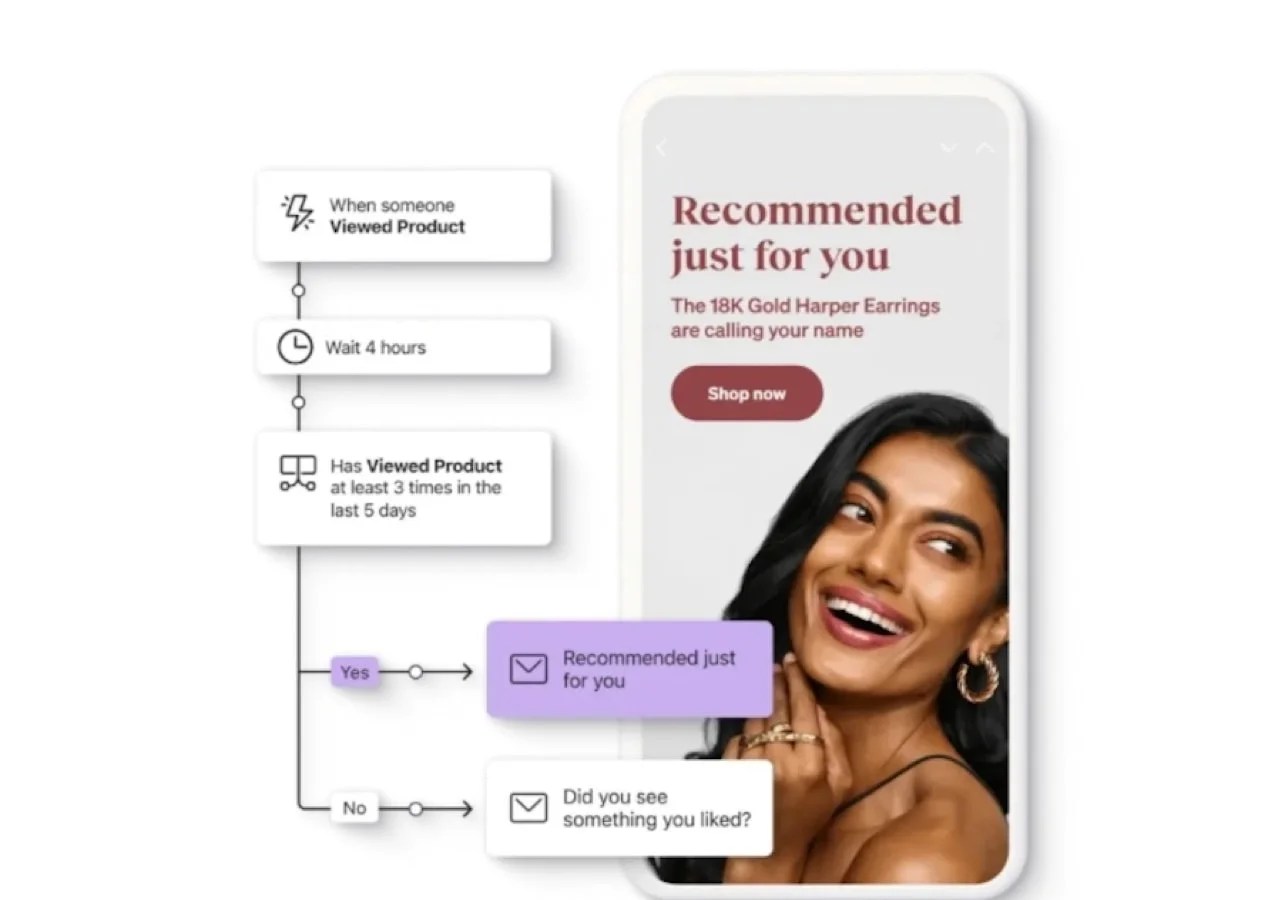
With it, you can send out personalized and perfectly-timed messages to potential customers at key moments in the funnel.
17. Use a countdown timer to add urgency to Black Friday deals
↑ Back to topIncorporating a countdown timer on your site for Black Friday can create a sense of urgency. The messages you place there encourage customers to act quickly on your latest deals.
This visual cue signals to shoppers that time is running out and that they need to act fast or else they’ll miss their chance. This strategy taps into the fear of missing out (FOMO) and can lead to faster purchasing decisions.
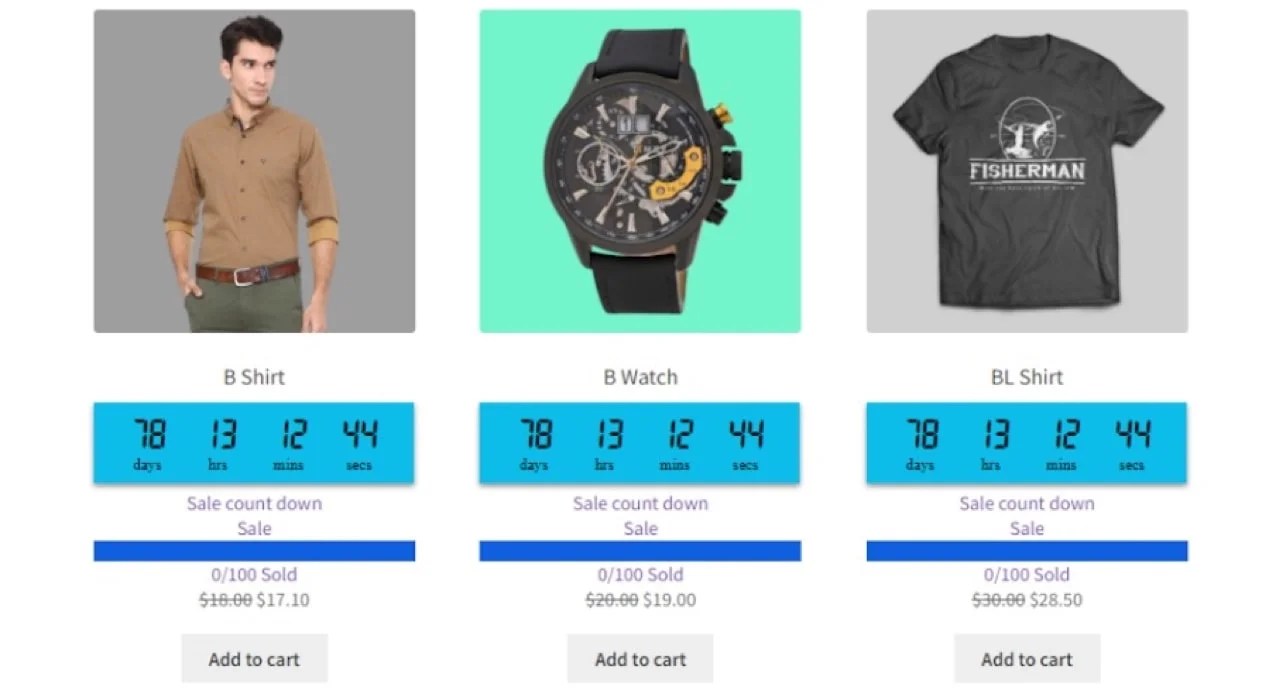
Countdown timers can be added to your homepage, product pages, and even in promotional emails. The Sales Countdown Timer for WooCommerce makes integrating this feature straightforward. You can even connect it to stock quantities.
18. Add promotional banners to your site for free shipping or other deals
↑ Back to topPromotional banners highlight special offers like free shipping or exclusive discounts somewhere on your website. Usually, they’re placed prominently on the homepage, category pages, and even in the shopping cart to ensure maximum visibility.
You can often customize these banners to say whatever you like, but no matter the message, clearly communicate the details of your promotion.
For example, a banner announcing “Free Shipping on Orders Over $50” can reduce cart abandonment and increase average order value. Make sure your banners are eye-catching and mobile-friendly as well.
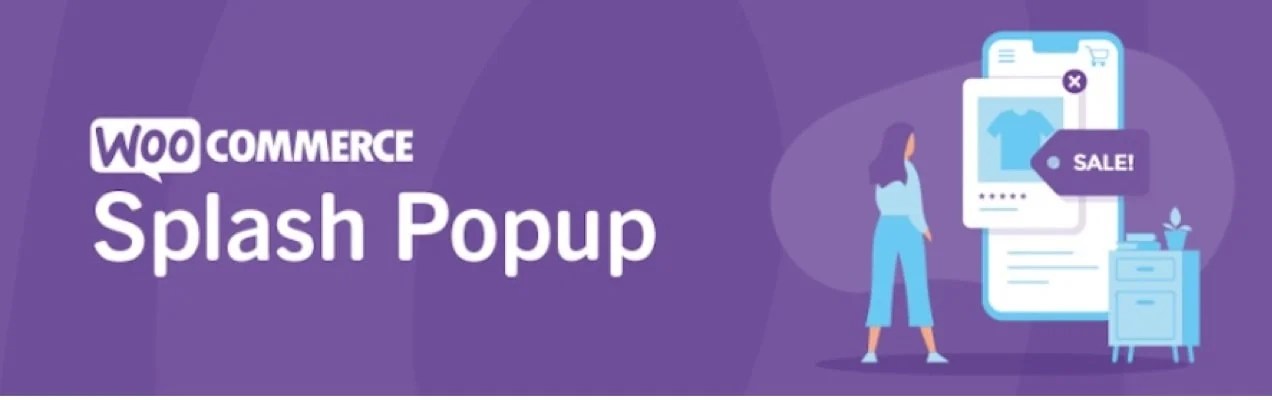
You could use something like Splash Popup for WooCommerce to make a personalized popup, even that promotes your sale or special deal.
19. Create Black Friday gift guides for different demographics
↑ Back to topA unique way to prepare for Black Friday is to create gift guides tailored to various demographics. These guides can help customers find the perfect gifts while showcasing your product range.
Segment your guides by categories such as “gifts for him”, “gifts for her”, or even by interests like tech enthusiasts or home cooks. These guides make shopping genuinely easier for your customers, while increasing the likelihood of multiple purchases.
Once created, you can promote these guides through your website, email campaigns, and social media to attract a wide audience and boost your Black Friday sales. They actually serve as a great free download and email and SMS opt-in offer, too.
20. Invest in UGC for Black Friday promotions
↑ Back to topUser-generated content (UGC) can aid your Black Friday promotions, too. One way to do this is to encourage your customers to share photos, reviews, and testimonials of your products on social media. Featuring this content on your website and Black Friday marketing materials builds trust. After all, people are more likely to purchase products that have real, positive feedback from other customers.
You could also work with influencers and have them create unique content about your products and brand leading up to Black Friday to give your company an extra boost. You could use an extension like Yotpo Product Reviews & UGC to feature ratings and reviews on your site from satisfied customers.
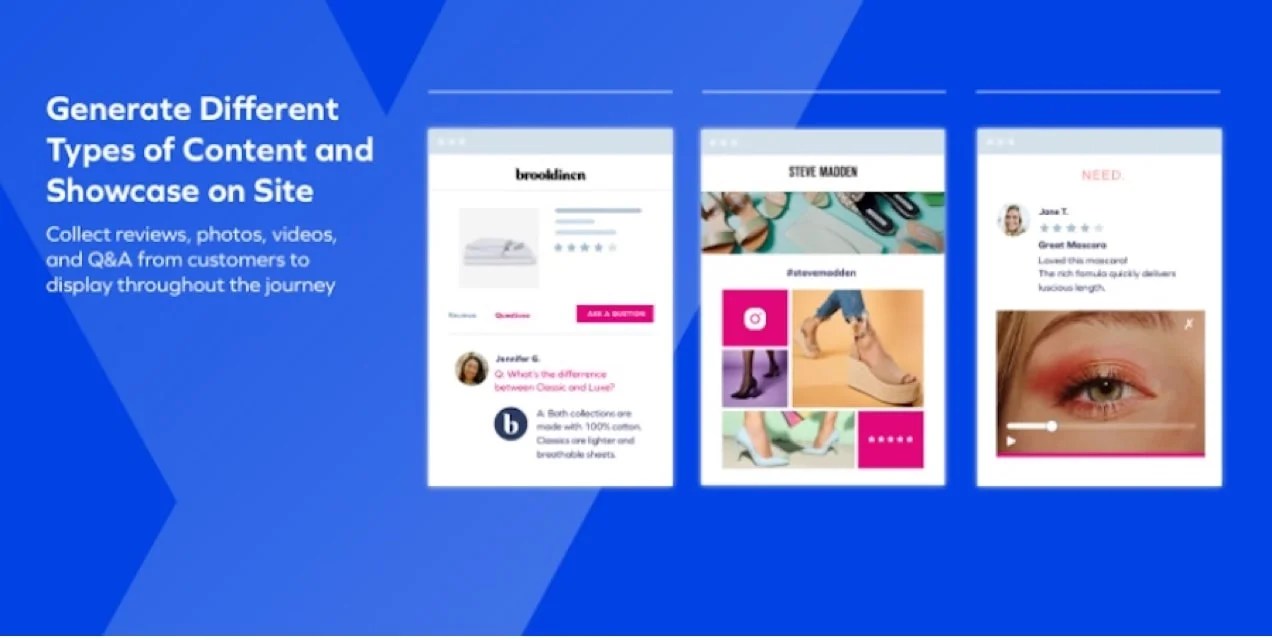
Or, if most of your UGC is on social media, you can display a feed of it on your homepage using the Latest Instagram Posts Block in the Jetpack plugin.
21. Plan a Black Friday social media campaign
↑ Back to topPlanning a Black Friday social media campaign is one of the best ways to maximize your reach and boost engagement leading up to the big sales day. Any campaign you create should include:
- Compelling graphics. Eye-catching visuals capture attention on social media. So, design graphics that highlight your Black Friday deals. Use bold colors (if it suits your brand) and clear, concise text. Tools like Canva or Adobe Express can help you create professional-looking visuals quickly.
- Prominent deals. Make sure your deals are front and center in all your social media posts. Use high-quality images of your products, along with the discounts and any special offers.
You could also hold a contest across your social platforms. Ask followers to share your post, tag friends, or use a specific hashtag to enter your contest or giveaway. This can create excitement around your brand and boost sales as a result. Offer attractive prizes that tie into your Black Friday deals to encourage participation.
22. Make sure your social media tracking codes are working
↑ Back to topThis is also a good time to implement any tracking codes on your site. Add Google remarketing tags, the Meta Pixel, the Snap Pixel, and any other codes that integrate with the marketing platforms you use.
This will help you make the most of new traffic and sales on Black Friday and beyond.
23. Prepare your customer service team
↑ Back to topWhether it’s their first Black Friday season with you or their seventeenth, make sure your team is in the loop. Will you stick to your regular return and exchange policies or will you modify those? Will your turnaround times be different?
Keep your customer service representatives informed on what your sales and promotions will entail. This way, they’re ready to answer live chat queries, phone calls, and emails from customers and potential buyers. Getting your policies in place early will inevitably lead to much smoother transactions when your sales go live.
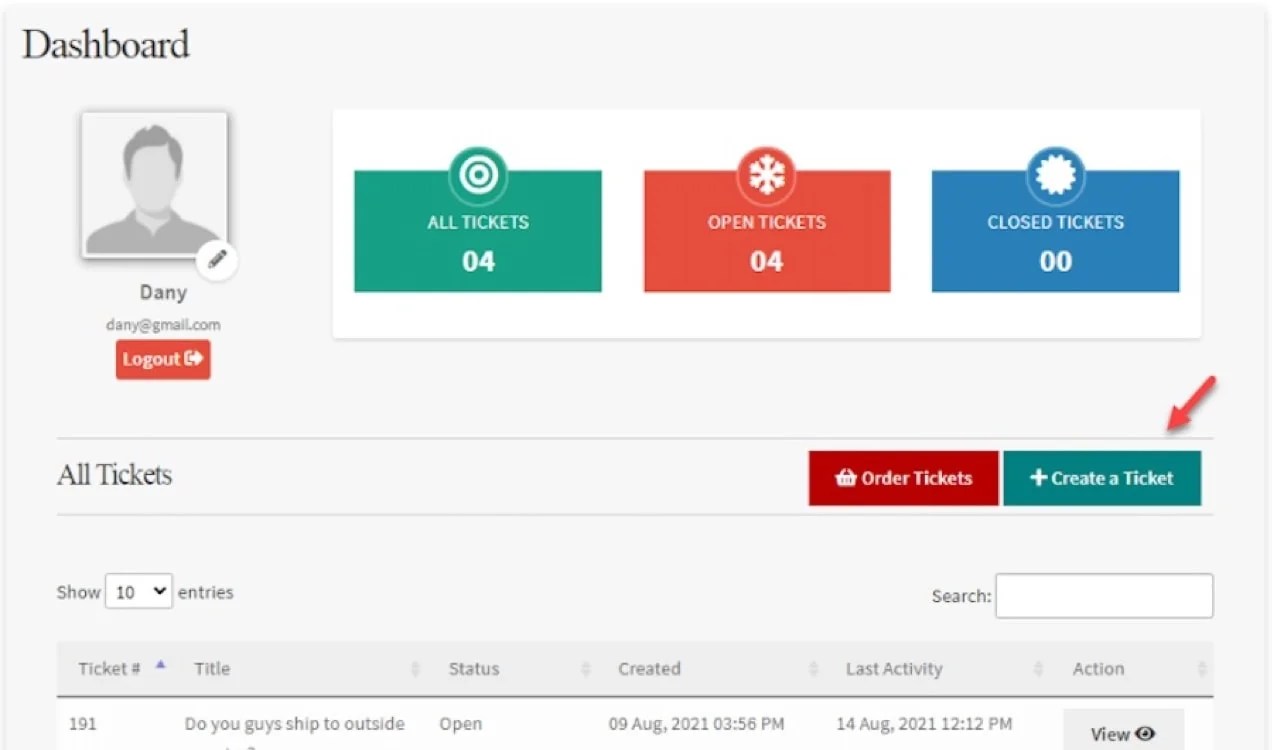
This also means ensuring you have a solid support system in place. Will you use a ticketing system? Live chat? Email? If you’re lacking in this department, you can use an extension like Support Ticket System for WooCommerce to get situated before the Black Friday weekend.
24. Create Cyber Monday sales plans, too
↑ Back to topMany of your Cyber Monday sales can just be repurposed Black Friday deals. But you should offer at least one unique sale or deal for the Monday after the biggest sales day of the year. This keeps the momentum going and gives customers another reason to return to your site. Consider offering exclusive online-only deals, limited-time discounts, or special bundles that weren’t available on Black Friday.
Be sure to promote Cyber Monday deals through targeted email campaigns and social media posts that can remind customers who may have missed out on Black Friday.
25. Offer gift cards to prevent inventory issues
↑ Back to topOffering gift cards is a smart way to mitigate inventory issues during the busy holiday season. When stock runs low, gift cards provide an excellent alternative, ensuring that customers still make a purchase even if the desired item is unavailable. This helps maintain sales volume and brings customers back to your store later, when you’ve had a chance to restock.
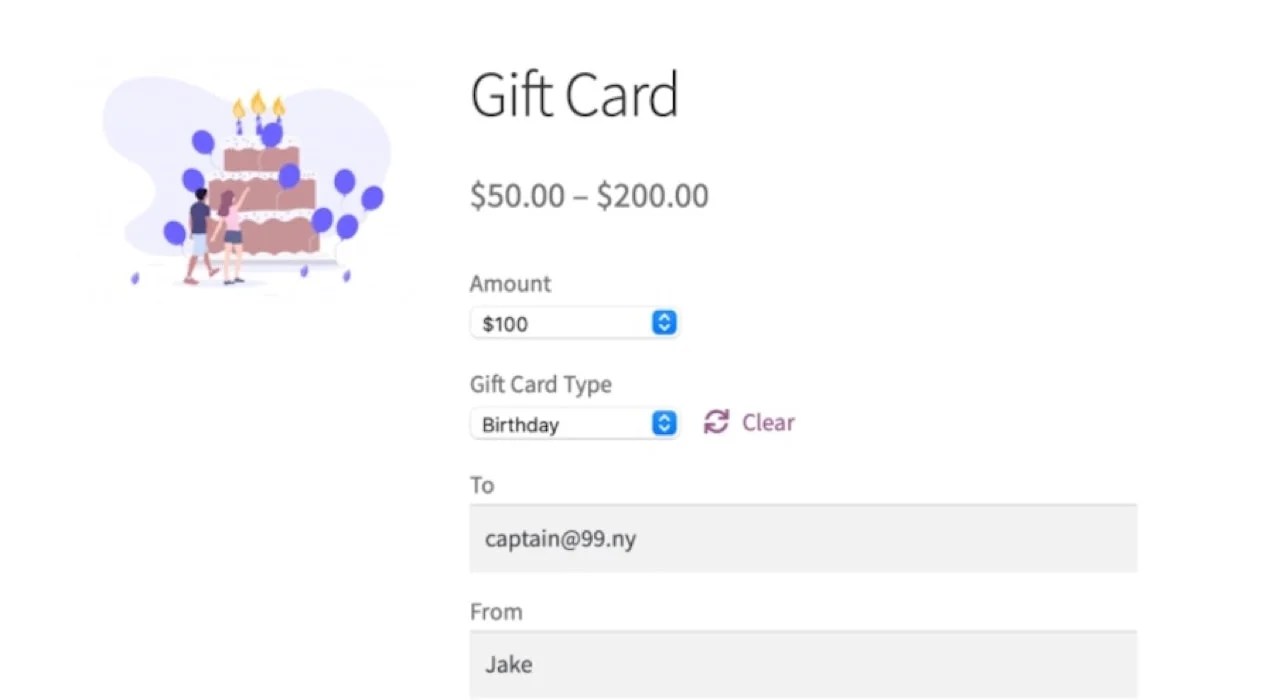
Gift cards also make great last-minute gifts, appealing to shoppers who might be unsure of what to buy or who need a quick solution. The Gift Cards extension is a super straightforward way to add this option to your shop with minimal effort.
Prep for the holiday shopping season with a Black Friday marketing plan
↑ Back to topIf last year’s Black Friday sales figures are any indication of how this year will go, then we predict big numbers for ecommerce retailers across the country.
Black Friday and Cyber Monday will be here faster than you think, so make sure you’re prepared. This will result in more sales, happier customers, and a simpler holiday season for your business.
About