NOTE
This product is no longer sold on WooCommerce.com. This document has been left available for existing users, but will no longer be updated.
iDeal via Sisow is no longer for sale on WooCommerce.com, and documentation is not being updated. Current users can continue using it without disruption until the end of their subscription. New users can use WooPayments, which is free and offers support for iDeal.
Open this to see the documentation for the retired iDeal via Sisow payment method
Requirements
↑ Back to top- A Sisow account to obtain a MerchantID and MerchantKey – sign up or sign in at sisow.nl
Installation
↑ Back to top- Download the extension from your WooCommerce dashboard.
- Go to Plugins > Add New > Upload and select the ZIP file you just downloaded.
- Click Install Now, and then Activate.
Setup and Configuration
↑ Back to top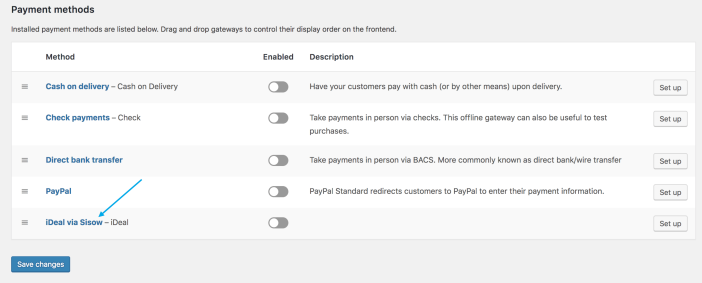
- Go to: WooCommerce > Settings > Payments.
Note: ‘Payments’ was formerly called ‘Checkout’ prior to WooCommerce 3.4. - Select iDeal via Sisow. This takes you to the Settings screen.

- Configure your settings:
- Enable/Disable – Enable to use. Disable to turn off.
- Title – Choose the title shown to customers during checkout
- Description – Add info shown to customers if they
- Enter the MerchantID and MerchantKey from your Sisow account
- Enable iDeal Test Mode for development and testing purposes; you must also toggle on in your Sisow account under the Advanced tab. Remember to disable when finished to go live.
- Save changes.
Usage
↑ Back to top- When a customer wants to pay through iDeal, they select this option in the checkout
- After confirming the order, they go to the second screen and choose their bank
- Customer then gets redirected to their own online banking environment to pay for the order
- After payment they get redirected to your webshop and the payment gets confirmed and the order processed
Troubleshooting
↑ Back to topWhy can I only choose the testbank on checkout?
↑ Back to topPlease turn Testing Mode OFF in both Sisow Profile settings and WooCommerce Sisow iDeal Gateway settings.
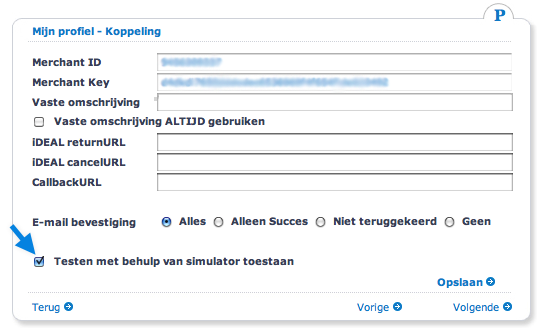
Questions
↑ Back to topAlready purchased and need some assistance? Get in touch with a Happiness Engineer via the Help Desk.
