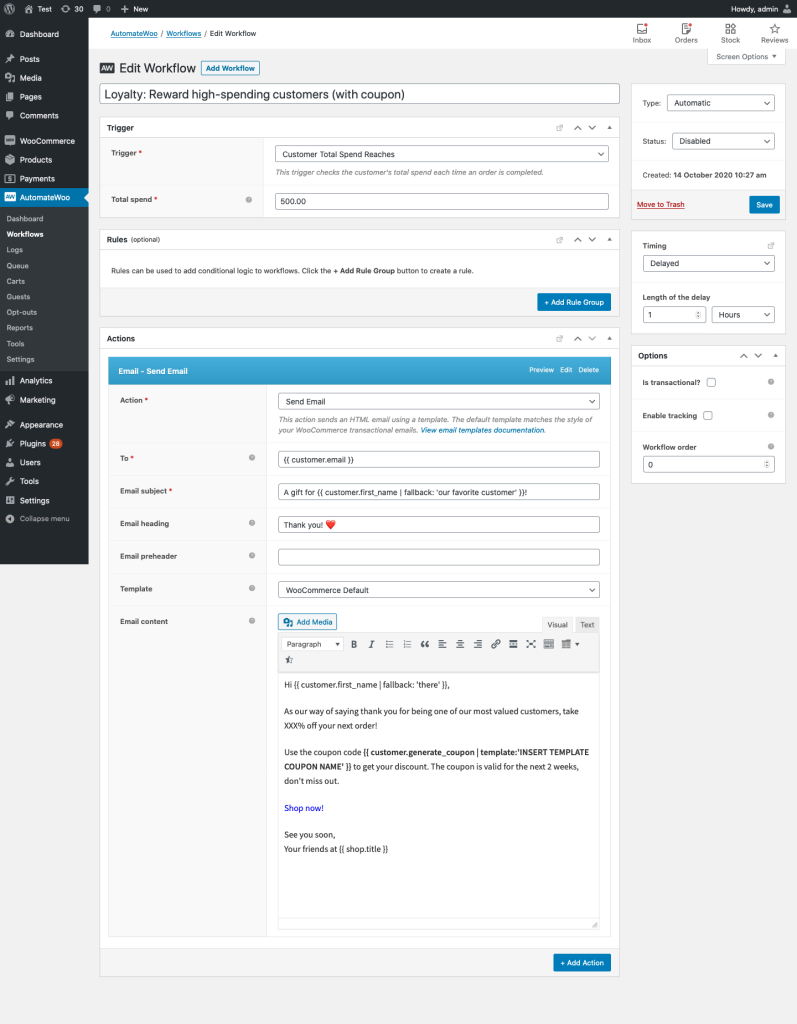Use case
↑ Back to topTrigger an email to reward customers when their total spend with your store reaches a predetermined amount – include a personalized coupon in the email.
Prerequisites
↑ Back to top- A coupon – before we can construct the workflow, you will need to create a discount to offer your customers. You can create personalized coupons for each of your customers by following the personalized coupons guide.
Workflow setup
↑ Back to top- Create a new workflow.
- Select the
Customer Total Spend Reachestrigger. - Choose what amount you want to use and enter it is the Total spend field
- Click Add Action and select Send Email and include the variable
{{ customer.email }}as the email address. - Populate the required fields.
- Craft the content of the email. Include the personalized coupon by including the
{{ customer.generate_coupon }}variable. - Click the Preview link to preview your email to ensure it is correct.
Example
↑ Back to top