Customers typically send reviews of your products on their own. In case they don’t, either because they forget or they don’t know it’s possible, you can ask them to do it after X days.
NOTE
This product is no longer available on WooCommerce.com. This document has been left available for existing users, but will no longer be updated.
Requirements
↑ Back to top- WooCommerce
- Follow-Up Emails
Configure a Review email
↑ Back to topGo to Follow-Up Emails > New Email and click Add New at the top of the screen. Add a title for your email. I’ll use Review for this example and select the type Storewide email.
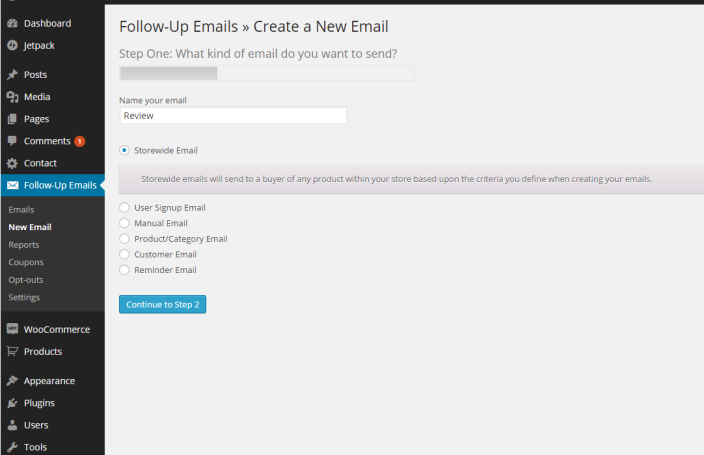
Go to Step 2.
Enter an email Subject and choose when to send the email. A week after purchase is a fair amount of time to for the customer try the product. The event for sending the email is after Order Status: Completed.
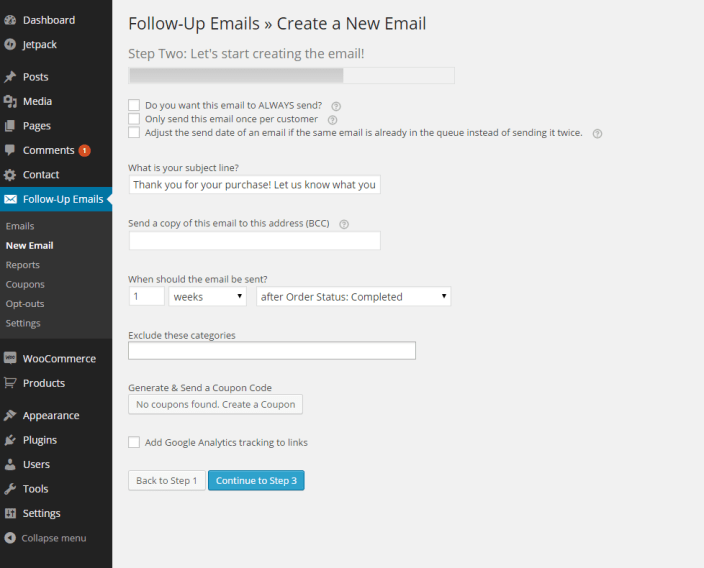
It’s almost ready. Continue to Step 3 and write the email body. I only use only the placeholder {item_names}, which prints a list of products purchased by the customer in the order related to that email, along with a link to single product pages so he can find them and add a review.
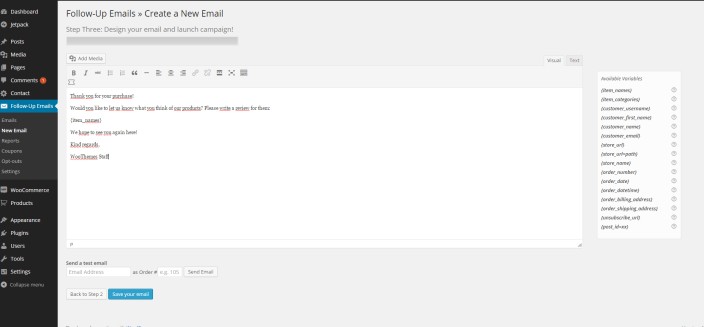
Save your email, and wait for a new order. A week after it has been marked Completed, the plugin sends a follow-up email to the customer asking him/her to review the product and, hopefully, he/she is kind enough to comply!
