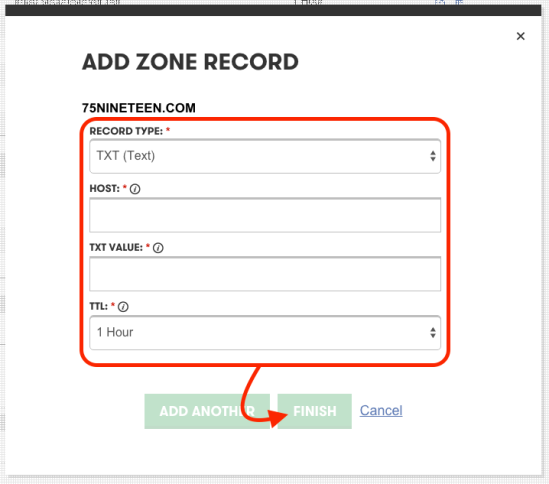Setup and Configuration
↑ Back to top- Log in to your GoDaddy account and click on the domain you want to modify the records for.
- Manage the DNS by clicking on the DNS ZONE FILE tab.
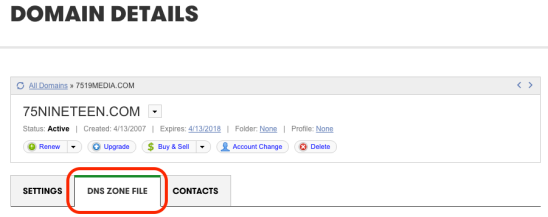
- Scroll down to TXT (Text) section and click Add Record.
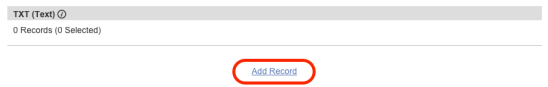
- Set the Host field to the name of your subdomain (for example “mail” if your email address is contact@mail.domain.com), or to @ if you do not use a subdomain.
- Fill the TXT Value field with the SPF record generated by Follow-up Emails (v=spf1 mx a include:75nineteen.net ~all) and click FINISH.