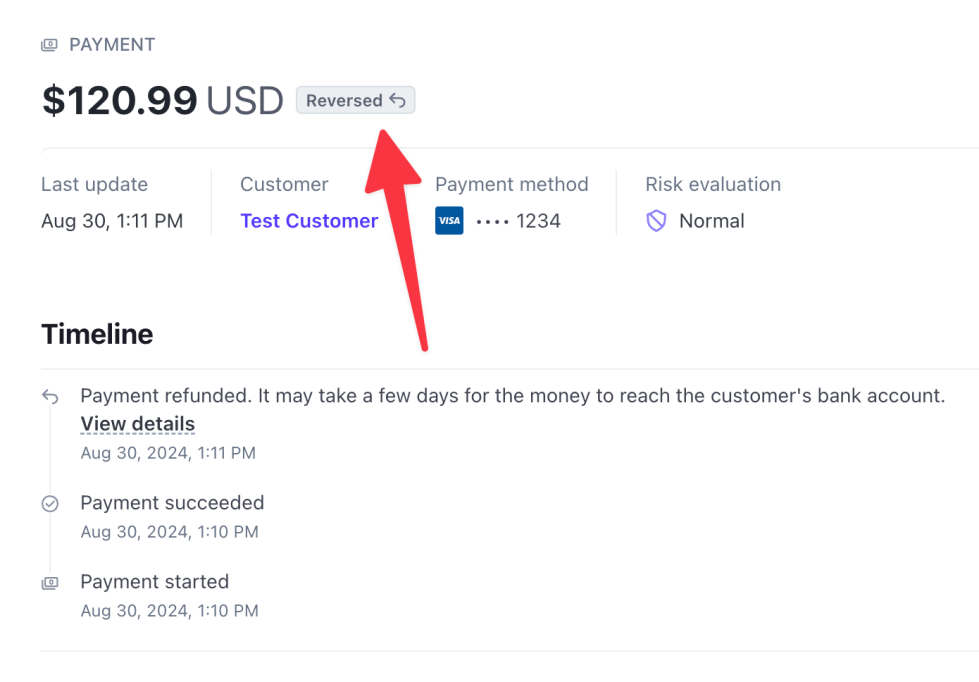The Stripe extension can refund orders from inside the WooCommerce interface. This means that, assuming everything is working correctly, you should not need to initiate refunds using the Stripe dashboard.
Please see the WooCommerce refunds documentation page for more information on how to perform refunds, restocking products, and so on.
NOTE: Please also see Stripe’s refund documentation for full details on all aspects of refunds, including how to cancel them, how to trace them, etc.
Can I refund authorized payments that haven’t been captured?
↑ Back to topNo. This is because, if a payment has only been authorized but not captured, then no money has been exchanged yet. Thus, there is no money to refund.
Please see the authorize and capture documentation for more information on how to cancel authorized orders, if need be.
How long do refunds take to process?
↑ Back to topA refund will typically take 5 to 10 business days to appear on your customer’s bank statement. This is standard for most payment processors.
If a refund is sent shortly after the original charge, the refund might be processed as a “reversal.” What this means is that the original charge will simply disappear from the customer’s statement, and a separate credit is not issued.
Here’s what a reversal looks like in the Stripe dashboard: