Note: This product is no longer sold on WooCommerce.com. Active subscriptions will receive support from its vendor. This document is left available to you for help with configuration and troubleshooting, but is no longer updated.
As an alternative, we recommend MailPoet. Using its drag-and-drop editor, you can customize WooCommerce emails to match your brand. Plus, win back customers with abandoned cart emails or automated follow-ups.
WooCommerce Email Customizer allows you to use the built-in WordPress Customizer to visually modify the look and style of email templates that go out to customers.
No coding knowledge required! A couple of choices and you’re on your way to creating a more customized experience.
Installation
↑ Back to top- Download the .zip file from your WooCommerce account
- Go to: WordPress Admin > Plugins > Add New and Upload Plugin with the file you downloaded with Choose File
- Install Now and Activate the extension
More information at: Installing and Managing Plugins.
Setup and Configuration
↑ Back to top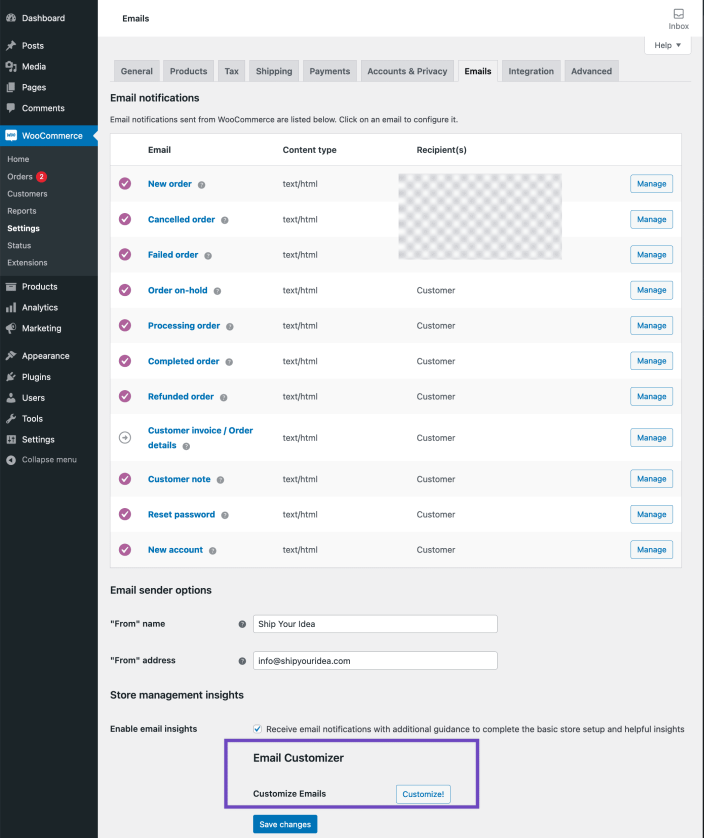
- Go to: WooCommerce > Settings > Emails
- Scroll down to Email Customizer on your email settings, this replaces the Email template section
- Select the “Customize” button, and a preview customizer appears to visually edit the style of your email templates
- Save & Publish when you’re done to save changes
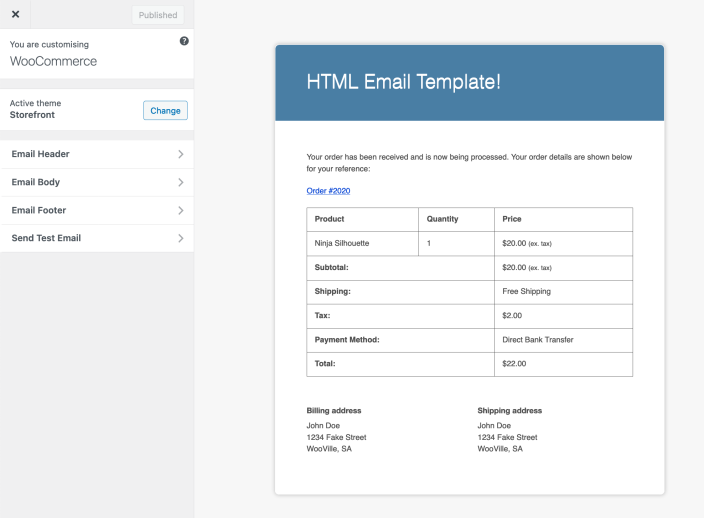
Languages
↑ Back to topThis plugin is fully translatable, and the POT is located within the plugin’s folder/languages. You can put your translated MO file in wp-content/languages/woocommerce-email-customizer/ folder.
Frequently Asked Questions
↑ Back to topIs this compatible with other email-based extensions?
↑ Back to topYes. It will work with both Advanced Notifications and Follow Up Emails.
Questions and support
↑ Back to topSomething missing from this documentation? Still have questions and need assistance?
- If you have a question about a specific extension or theme you’d like to purchase, contact us to get answers.
- If you already purchased this product and need some assistance, get in touch with a Happiness Engineer via our support page and select this product’s name from the Product dropdown.
