In version 1.9 of Order Delivery, we have added the option of placing the delivery fields in different locations of your checkout form.
We’ve also added support for the popular WooCommerce Print Invoices & Packing lists and WooCommerce PDF Invoices & Packing Slips extensions.
Checkout location
↑ Back to topOn the settings page, you will find a new option called “Checkout Location“. This selector field will allow you to choose in which part of the checkout form the delivery fields will be placed.
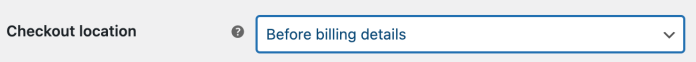
In your Checkout form, you will find the Delivery Date where you have chosen it.
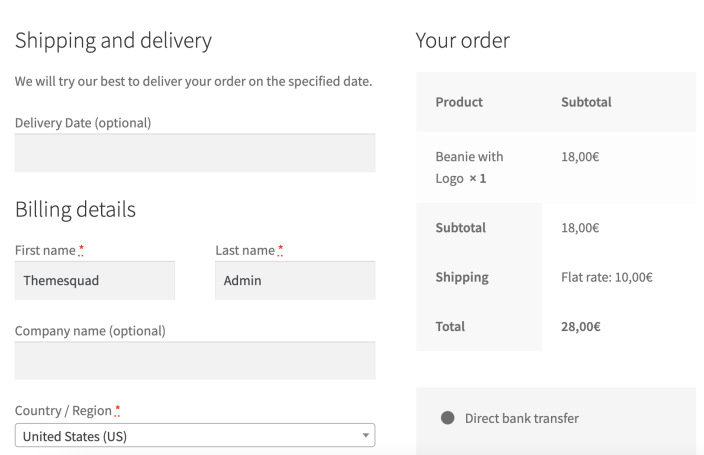
Print Invoices & Packing lists
↑ Back to topOrder Delivery now works with WooCommerce Print Invoices & Packing lists out of the box. When you print an invoice or packing list for an order, the delivery date, and time frame will be automatically included under the “Shipping Method” section.
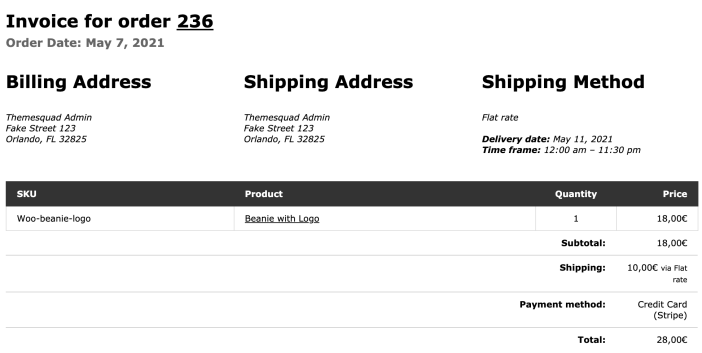
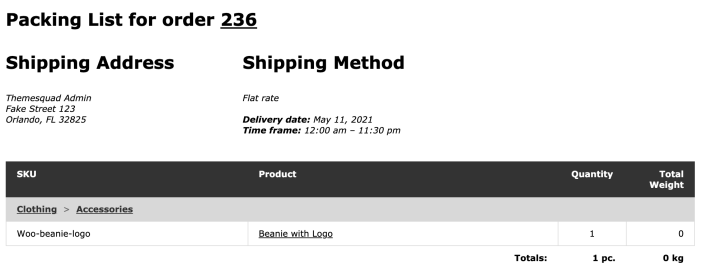
PDF Invoices & Packing Slips
↑ Back to topWe have also added compatibility with the extension WooCommerce PDF Invoices & Packing Slips. So when you print a PDF invoice or packing slip for an order, the delivery details will also be there.
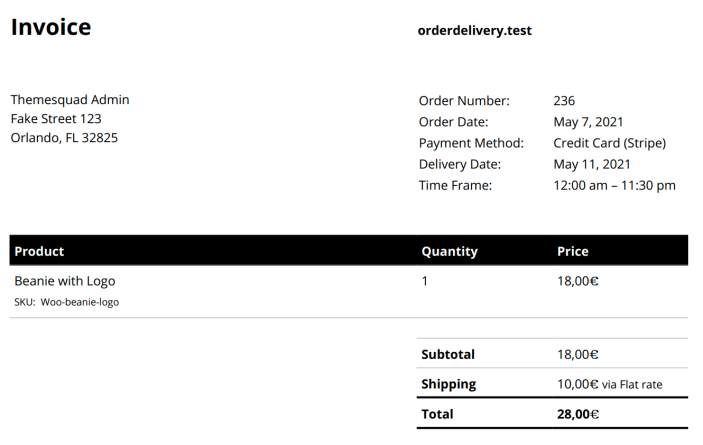
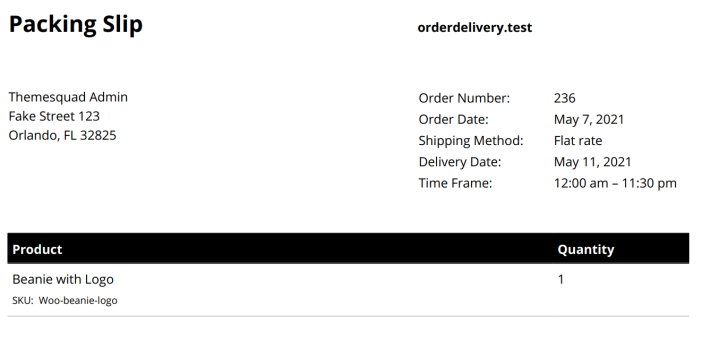
Other tweaks
↑ Back to topThis release includes other tweaks and fixes.
For a complete list of changes, see the Changelog.
