When you’re running an online store, digital marketing is at the center of nearly everything you do. Acquiring customers takes more than just a website — it requires a far-reaching online presence that repeatedly reaches the right people at the right time.
So what is digital marketing? What do digital marketers do? It’s a variety of strategies and techniques that help you attract people into your marketing ecosystem, nurture them until they become customers, and then retain them for years into the future. It covers everything from the way you design your website to the platforms you promote it on.
There’s a lot to cover today, including what digital marketing is, strategies you can implement right away, and how WooCommerce (and its extensions) come in handy when creating a digital marketing plan.
Let’s jump right into it.
Digital marketing: A definition
↑ Back to topDigital marketing describes the many strategies companies use to promote products and services online.
Unlike traditional marketing methods, like TV ads and billboards, digital marketing allows for deep personalization and customization. And with so much data available, you can steadily improve your strategies over time — and with greater flexibility than with traditional marketing.
If you’ve seen a company active on social media, an ad in Google search results, or a promotional email in your inbox, you’ve experienced digital marketing first-hand.
So as an ecommerce shop owner, digital marketing encompasses your entire online presence, including:
- Designing your website to maximize conversions and optimize for SEO.
- Advertising in strategic locations.
- Reaching current and future customers through social media, email marketing, and more.
Why digital marketing is so important
↑ Back to topSetting up your online store is a crucial step in your future success, but to truly succeed and stand out, you need to actively attract and engage your audience with digital marketing.
The right digital marketing strategy drives traffic, increases brand awareness, and builds lasting relationships.
Here are some of the benefits of investing into a strong digital marketing strategy:
You’ll reach a wider audience
Digital marketing channels like social media, display ad networks, and email marketing campaigns allow you to reach far more people than you could otherwise. And this is applicable whether you sell locally or across the globe.
To put this into perspective, social media marketing reached an estimated five billion people worldwide in 2024, with projections to grow to over six billion by 2028.
You’ll experience better customer engagement
The best way to bring in new customers is to actively engage them — something digital marketing strategies are super helpful with. Tactics like personalization, retargeting, and social media interactions give every customer a special experience.
According to McKinsey, personalization can lead to happier customers, with a reported 20% higher satisfaction rate and a 10% boost in conversion rates.
It’s more cost-effective
Digital marketing is cost-effective, especially since you can do much of it yourself and the minimum amount to advertise on most platforms is just dollars each day. Digital marketing typically provides a strong ROI, especially long term. In fact, it’s often much better than traditional marketing methods.
You’ll still want to set a monthly budget for things like content writing, social media marketing management, and email marketing software.
Using automation where you can is helpful, too. Many tools include automated features — like social media scheduling or automated email sequences. A study conducted by Nucleus Research shows that automation within marketing efforts improves productivity by 20%. For solo store owners, this means they can spend more time on other important tasks. For larger organizations, the result is reduced labor costs and a better return on every dollar they spend.
Versatility is built in
Digital marketing is extremely versatile. There are a variety of strategies you can choose from, and you can combine them for maximum effectiveness. You also have the ability to invest more money and staff as your business grows.
Six core components of digital marketing
↑ Back to topDigital marketing is made up of various interconnected strategies that bring your brand to a wider audience. There are many options to pick from, but the following are six areas that help form the basic foundation of what you need to know.
Each of these plays a crucial role in attracting, engaging, and converting customers.
1. Website optimization
An effective digital marketing strategy starts with your website. Optimizing your website can help you attract more visitors, provide a better experience while they browse, and ultimately convert more of them into paying customers.
To begin, you’ll need to understand the difference between leads and conversions. Leads refer to people potentially interested in taking a desired action — purchasing a product, signing up for your email newsletter, filling out a contact form, etc. Conversions are a measurement of how many desired actions are taken. If a lead subscribes to your email list, that’s one conversion.
A well-optimized website guides visitors through that process, providing everything they need to seamlessly find what they’re looking for, gain confidence in what you have to offer, and put their trust in your business.
Here are a few ways you can make sure your optimization efforts are effective:
Focus on lead generation and conversion optimization
Use clear, compelling CTAs and offer valuable incentives that encourage site visitors to convert. For example, if your goal is to drive email subscriptions, you might offer a helpful ebook in exchange for someone’s email address. If your goal is to make more sales, you might send a coupon for free shipping to those who leave items in their cart.
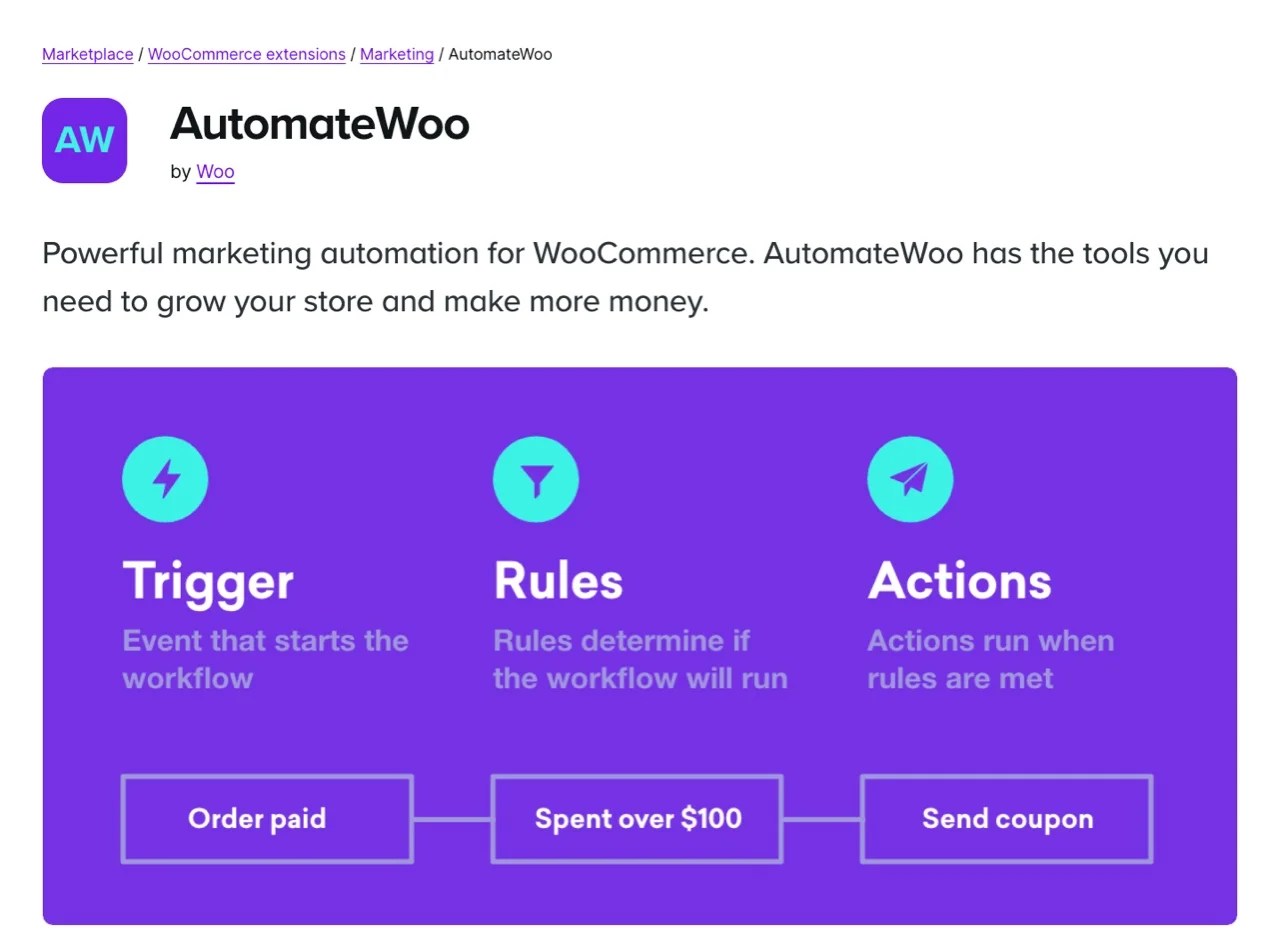
You can use tools like AutomateWoo to set up a variety of marketing automations, such as abandoned cart emails, follow-up messages, personalized coupons, SMS notices, and more.
Conduct regular A/B testing
A/B testing allows you to directly compare different aspects of your website. When using this strategy, you change one thing on your site at a time, while keeping everything else the same, and monitor your conversions to see which version is most effective.
You could compare navigation menus, headlines, images, CTA buttons, and more. Plugins like Nelio AB Testing provide this sort of functionality, but there are a variety of options on the market.
Simplify the user journey
Make it simple for visitors to find what they’re looking for and complete a desired action in as few clicks as possible. Here are a few ways you can do this:
- Create effective product categories. If you have more than a handful of products, group them into categories so shoppers can get a headstart on their search.
- Simplify your navigation menu. Don’t overwhelm people right from the start. Simplify your main menu as much as possible and use clear language. If you want to include more than a few pages, use sub-items and group them by type. For example, you could list “Meet the Team,” “Our Process,” and “Sustainability” under “About Us.”
- Add product filters. Create filters to help shoppers quickly narrow down your selection so they won’t have to scroll through page after page to find the right fit for their needs. They might filter your catalog by size, color, product type, date added, and more. Product Filters for WooCommerce is a great extension for this.
- Install a powerful search tool. Use plugins like Jetpack Search to improve the search process on your site. Features like spelling correction, real-time updates, and filtered results can make a big difference when someone is looking for a specific item.
Optimize performance
Your digital marketing won’t be effective if someone lands on your site and has to wait forever for it to load. Make sure that your store loads quickly on all devices, from desktops to mobile phones. You can use tools like GTmetrix and Google PageSpeed Insights to analyze your load time and gather valuable suggestions for improvement. Here are a few things to keep in mind:
- Optimize your images. Compress them before uploading to your site or use a plugin that automatically optimizes them through WordPress.
- Choose a quality hosting provider. Work with a host that prioritizes speed and doesn’t pack too many websites onto one server. Here are some top recommendations.
- Remove unnecessary plugins. Scroll through your list of plugins and remove any that you aren’t using so they don’t weigh down your site.
- Install a CDN. A content delivery network (CDN) takes weight off of your host and delivers your files across a network of global servers. This automatically loads your site from the location nearest each individual visitor and can make a big difference in load time.
- Review and optimize Core Web Vitals. These are metrics used by Google to determine a website’s performance. They’re a great indication of what visitors are experiencing when they land on your website.
Tools like Jetpack Boost can check off multiple speed optimization tasks at once, with a CDN, image optimization tools, and features specifically designed to improve Core Web Vitals scores. For more tips, read our article on improving the speed of your WooCommerce store.
2. Search engine optimization (SEO)
Another key part of optimizing your website is search engine optimization (SEO). Your goal is to help your site show up in search engine results when potential customers are looking for what you have to offer.
This, of course, helps you generate organic traffic — traffic you don’t have to pay for directly. If you have the time and the motivation but your budget is limited, search engine optimization is a great place to focus your attention. But keep in mind, however, that it’s a longer-term strategy.
SEO is generally divided into two main categories: on-page and off-page.
On-page SEO refers to work done on your website itself. This includes the content you write, the phrases (or keywords) you choose to focus on, your site speed and structure, your page meta data, and similar aspects. You want to demonstrate to search engines that you’re an expert in your industry by providing helpful content around the topics your audience is interested in.
Off-page SEO refers to elements outside your website that still impact search rankings. This includes earning links to your site from trusted sources, social media engagement, and local citations (like from Yelp and Google).
Here are some specific things you can do to boost your search engine marketing and optimization efforts:
Conduct keyword research
Learn about the topics your target audience is interested in and what keywords you need to target to get in front of them (what searches, specifically, are your likely customers making?). Tools like Google Keyword Planner and Ahrefs are useful for this.
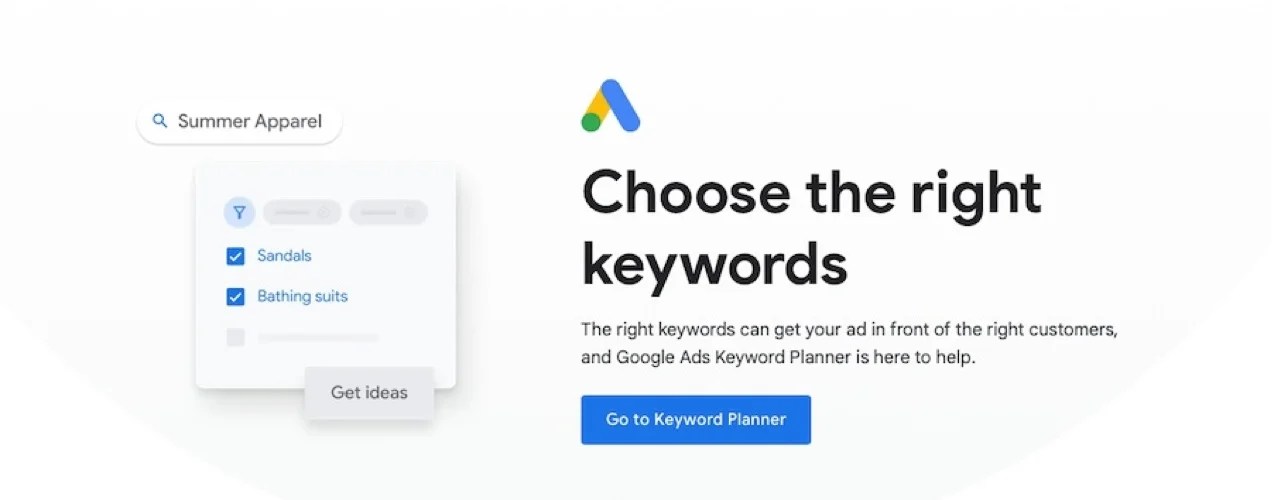
Optimize product pages
Once you’ve identified your target keywords, use them naturally throughout your product pages — in titles, headlines, descriptions, etc. You’ll also want to include them in your meta description and in alt text, when appropriate.
Take the time to write high-quality, detailed product descriptions that engage your site visitors — search engines will like this content, too. For more information, read our guide to product-based SEO.
Use schema markup
Using schema markup properly will help Google (and other platforms) better understand your content. As a result, your products have a greater chance of being shown as a rich result, which ultimately means more people are likely to click on them in search results.
Internal linking
Internal links are simply links from one page of your site to another. But including them when appropriate — especially if you use one of your target keywords in the link text — helps search engines better understand how your site is connected. And it’s beneficial to human visitors, too!
Build backlinks
Focus on earning backlinks from reputable sites to boost your authority. The best way to do this is to create high-quality content that experts will want to link to. You can do this on your own site or by writing guest posts on their websites.
You’ll find that great content is at the core of SEO and, well, much of your digital marketing strategy. Speaking of which…
3. Content marketing
Instead of being purely promotional — like an advertisement — content marketing focuses on being informational, helpful, or entertaining. And it can take a variety of forms, including blog posts, videos, infographics, podcast episodes, and more. Each serves a different purpose and appeals to a different audience.
Content marketing is a powerful way to drive conversions and generate traffic. Not only is it absolutely critical for SEO, you can also use it in your email newsletters, social media posts, PPC ads, and more. It provides value for both your customers and your bottom line.
Here are some ways you can use a content marketing strategy to your advantage:
- Mix and match. Feel free to dabble in different types of content. You never know what will speak to your audience most.
- Quality over quantity. The point of content marketing is to offer valuable, helpful information. It’s better to produce a few pieces of high-quality content than to produce a lot at a lower quality.
- Use email newsletters. Regularly send curated content to your subscribers, including product updates, blog highlights, and special offers. This keeps your audience engaged and encourages repeat business.
- Focus on SEO. Content marketing and SEO go hand in hand. Focus on topics that people are interested in and optimize your content to drive organic traffic.
4. Social media marketing
With so many people spending their free time on social media, it’s no surprise that it gets a lot of attention in the marketing strategies for most brands. It provides you with the unique opportunity to reach potential customers where they already spend much of their time online.
Some social media platforms, like Facebook, Instagram, and TikTok, even offer integrated shopping features so people can browse and buy your products without ever leaving the app.
But it’s not just about advertising — it’s also about meaningful engagement with real people. It’s about making them laugh, providing support, offering helpful information, and ultimately building a relationship with potential customers.
Here are some ways you can use social media marketing to grow your business:
Build a brand personality
Develop a compelling personality to add flavor to your posts. Keep it relevant to your organizations and products, and it will become a fun way to connect with potential customers. Just look at what the fast food chain, Wendy’s, has done on TikTok:

The account maintains a slightly snarky voice while still keeping every post on brand.
Leverage user-generated content
Encourage customers to share their experiences with your products through reviews, photos, and videos. Start a fun hashtag campaign or offer a reward for the best content to make things fun.
Then, you can highlight this content on your site to encourage more sales through the power of social proof.
Post consistently
Consistent posts gets your content in front of more people, helps your followers know what to expect, and encourages them to continue to follow you. One great way to ensure that you’re regularly publishing content is to use a content calendar. Batch plan posts ahead of time, then schedule them so they regularly go out to followers.
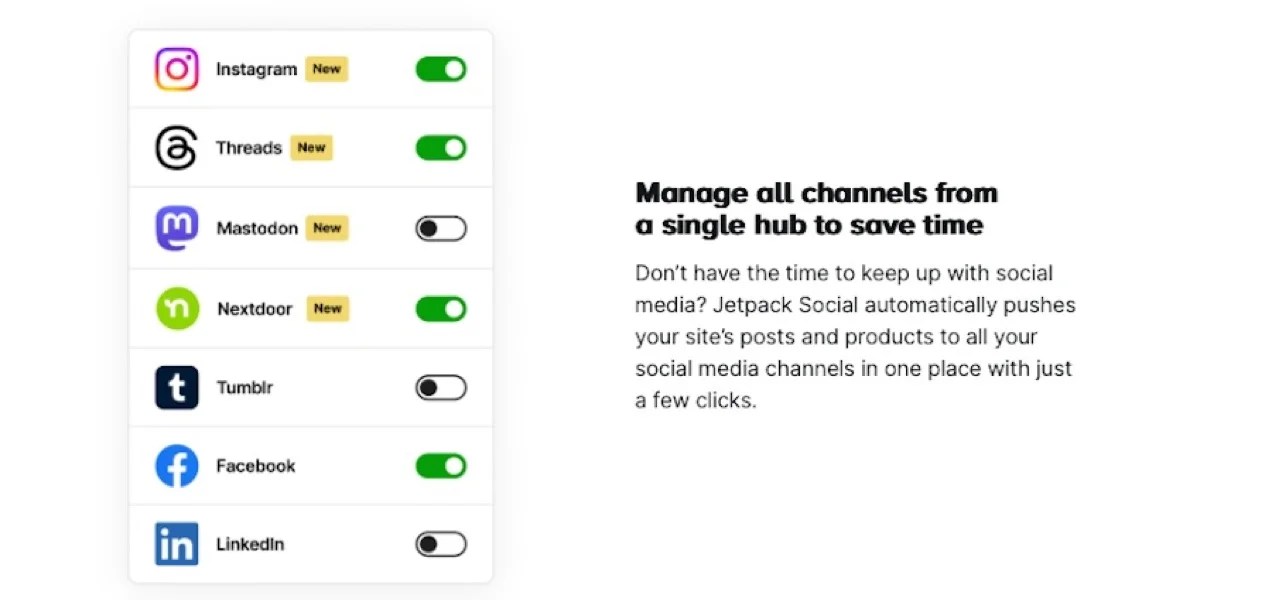
Jetpack Social makes this process much simpler, with tools to schedule posts in advance, automatically publish content, and even generate social images.
Engage with your audience
Comment on posts, answer questions, and provide support. Be real and authentic across all of your interactions. When responding to support questions and negative feedback, make sure that you’re polite and helpful. All of this goes a long way towards building positive relationships and growing your audience.
5. Email marketing
Email remains one of the best ways to nurture prospects into customers and turn one-time customers into brand evangelists.
Your email lists are made up of (or should be) people who’ve opten-in to receive messages from you. They’ve given you the green light to create a deeper relationship. That’s part of what makes this channel so valuable — if you do it right.
The best email marketers use a mix of educational, entertaining, and promotional content to add value to subscribers’ lives. Some content might just be fun to read while other emails might educate subscribers on the company’s value proposition or how to get the most of a previous purchase.
Even transactional emails like shipping notifications, order confirmations, and abandoned cart reminders keep customers informed and are generally perceived as helpful.
And, yes, some emails will promote sales, new product launches, and suggest new purchases.
If you don’t have one yet, starting a newsletter is a wise choice as a WooCommerce merchant. It gives you a chance to market your products to interested customers and drive repeat traffic.
Here are a few ways to make better use of email marketing:
Segment your audience
Not all subscribers are the same. By segmenting your email list based on customer behavior, purchase history, or demographics, you can send more personalized and relevant emails that resonate with each group. The MailPoet extension is one of many that can help you with this task. Incredibly, MailPoet works within the WordPress dashboard so you can build effective emails from one central location.
As brands become more advanced in their email marketing efforts — especially if they’re looking to add new digital marketing channels like SMS into the mix — Klaviyo is the perfect solution. It will help you create customer journey automation that includes multiple touch points through more than just email. Plus, it’s backed by a huge volume of data that syncs from WooCommerce and other tools.
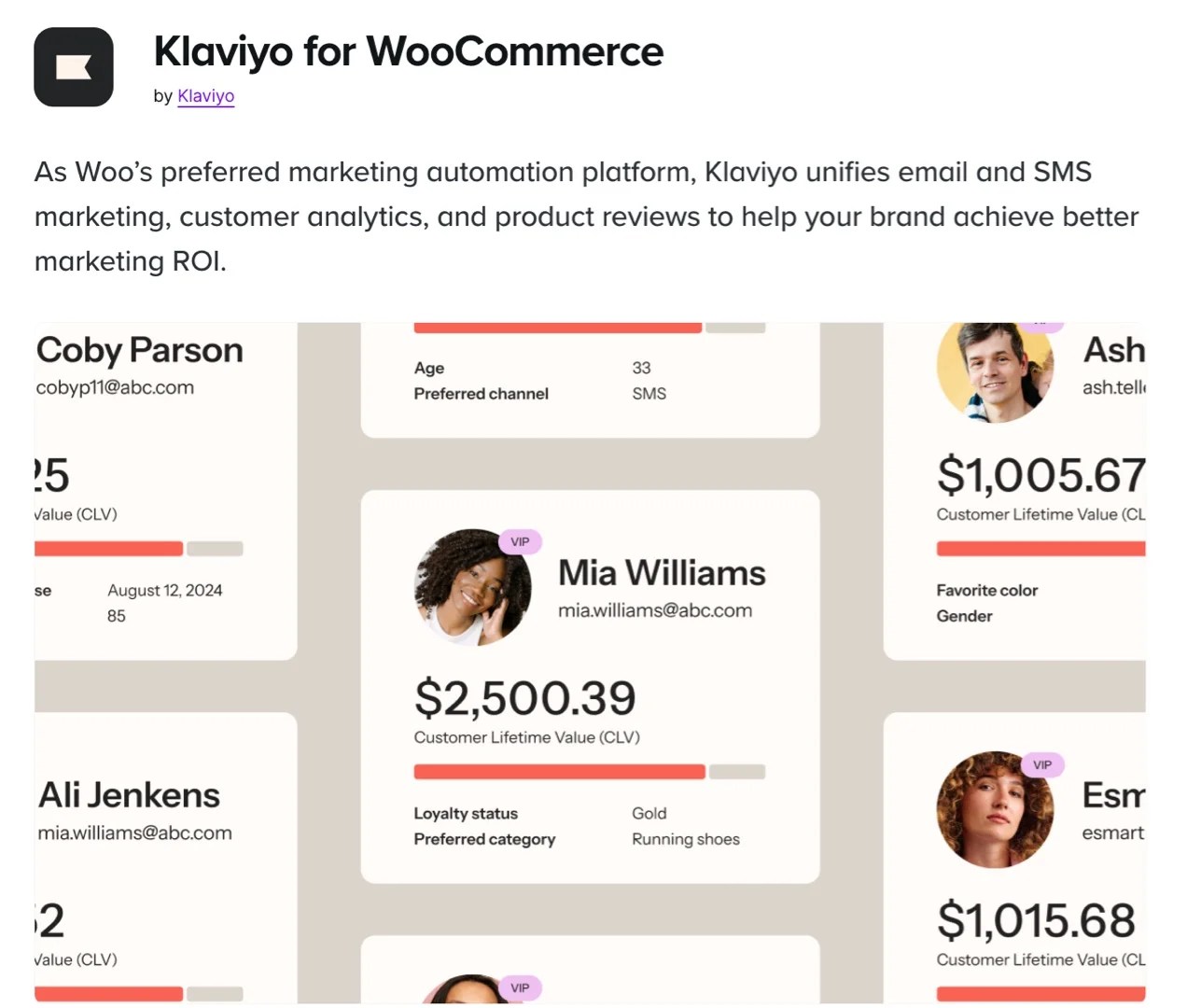
Use compelling subject lines
The subject line is the first thing people read and it heavily determines whether the email gets opened or not. Use clear, concise, and engaging language to encourage subscribers to open the email. But keep it honest and avoid clickbait.
Take this subject line from the luxury car brand, Lamborghini as an example:
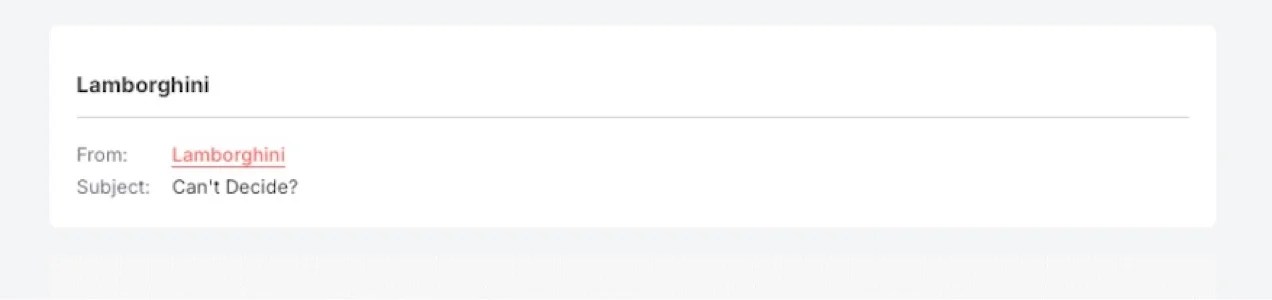
The simple, “Can’t Decide?” text is enticing and encourages shoppers to pick up where they left off.
Effective subject lines get to the point while creating curiosity, building urgency, or addressing a hyper-relevant paint point. Personalization, like using the subscriber’s first name or mentioning a specific, previously-viewed product, can go a long way as well.
Include clear CTAs
Every email should have a clear and compelling CTA that guides the recipient towards the desired action, whether that’s making a purchase, checking out a new product line, or simply engaging with additional content on social media.
6. Digital advertising
The last core component of digital marketing is advertising. It’s an important and wide-ranging one, too. While other online marketing tactics include a mix of free and paid aspects, advertising requires a guaranteed investment. When you have more budget than time, this is the best option. Typically, though, it should be just one part of an overall media mix for a successful long-term digital marketing strategy.
This method usually comes at a higher cost, but it also brings some strong benefits to the table — like the ability to directly speak to customers based on their interests and current needs. While you can’t guarantee your organic social media posts reach all of your subscribers, nor can you guarantee your blog post ranks near the top of search results, you can pay to get in front of the right people with ads.
There are several different kinds of advertising, the most common being pay-per-click (PPC) advertising on platforms like Google Ads. This type of search engine marketing allows you to get placement near the top of results when searchers use a term that you target (like the name of a product you sell).
But you can also advertise your social media content on Facebook, TikTok, Pinterest, and others. Or you can run display ads that show up for targeted users while they browse third-party sites.
And both social media ads and display network ads can be targeted based user interest (e.g. target people who’ve recently searched for used comic books for sale), recent browsing history (e.g. target people who’ve been to your site in the last 30 days), or even the site content itself. For example, you might only want to run your Google ads on sites or individual pages that discuss comic books.
Google, Facebook, Retargeting all-in-one Marketing for WooCommerce is a great extension to help you accurately target your ads on display networks and social media platforms at the same time. Wherever your previous site visitors and potential customers are browsing — this tool helps you get in front of them.
Then there’s native advertising, usually negotiated with individual media platforms themselves, that allows your ad to run alongside traditional content in a more natural way. Some sites control their own advertising inventory for these spots — this allows them to command higher rates and longer-term agreements, and better control the quality of ads they allow to be associated with their media.
Take a closer look at display advertising and more in our omnichannel marketing for ecommerce post.
Six advanced digital marketing strategies
↑ Back to topAs your WooCommerce store grows, so should your digital marketing efforts. While the foundational strategies above will form the core of your marketing, the following more advanced techniques can take your store (and your digital marketing skills) to the next level.
As you start to broach these areas more frequently in your business, it may be time to consider hiring some professional help to partner in your marketing efforts — especially if most of your other experience centered around traditional marketing.
Let’s explore them now.
1. Technical SEO
Most SEO techniques fall under “content SEO.” They’re all about targeting keywords and topics, optimizing your written content, and attracting actual people who will read and be engaged by your content.
Technical SEO, on the other hand, is all about optimizing your website for search engines. Platforms like Google stay in business by reliably sending searchers to sites that have the content people need or want. But they also want users to have safe, fast, intuitive experiences on those sites. That second part is what technical SEO is all about.
Unlike content SEO, which is very accessible, this type of SEO requires more technical skill and knowledge of web development. You’ll need to understand the underlying framework of your website and how to optimize it.
For WooCommerce sites, where hundreds or thousands of product pages and categories need to be indexed correctly, technical SEO is particularly important. To get a handle on your site’s technical SEO, pay attention to the following:
Improve site speed
Fast-loading WooCommerce sites make for a better user experience and SEO. To prioritize this, invest in great hosting, use lightweight themes, compress images, use a CDN, and minify code.
Jetpack Boost is a proven solution that can simplify this for the non-technical store owners among us. It has a particular focus on Core Web Vitals — something super important to Google.
Create a clear site structure
A well-organized site structure helps search engines index your site more efficiently. Use a logical hierarchy with categories, subcategories, and internal links to guide both users and bots through your site.
Yoast WooCommerce SEO focuses a lot on technical SEO compared to the general Yoast plugin, and could be a big help here.
Fix crawl errors
Use Google Search Console to monitor for crawl errors that could prevent search engines from indexing your pages. And regularly check for broken links, 404 errors, and other things that impact your site’s visibility.
2. Affiliate marketing
In affiliate marketing, you reward affiliated partners for driving traffic or sales to your website. This is usually done by giving people who sign up for your affiliate program a unique referral link, which you can use to track their performance and pay out accordingly.
Affiliates promote your products or services through their own blog posts, videos, social media marketing, and other content, with no effort needed from you. All you have to do is pay your affiliates a commission for the sales they generate.
This is a cost-effective, hands-off digital marketing approach. You only pay for tangible results, so you maximize your ROI. And you can leverage your affiliates’ established audiences to reach potential customers who might not have discovered your brand otherwise.
To start using this online marketing strategy, you can:
- Choose the right affiliates. Partner with affiliates whose audience aligns with your ideal customer and who have strong credibility in your industry.
- Provide clear guidelines. Ensure affiliates understand your brand, products, and digital marketing goals, and provide them with promotional materials to use. While affiliate marketing can be hands-off, you need to provide some guidance and assets.
- Offer competitive commissions. Set attractive commission rates that attract the best affiliates while still being sustainable for your business. Consider offering tiered commissions or bonuses for top-performing affiliates. Try an extension like Affiliate for WooCommerce to set up rules-based commissions, too.
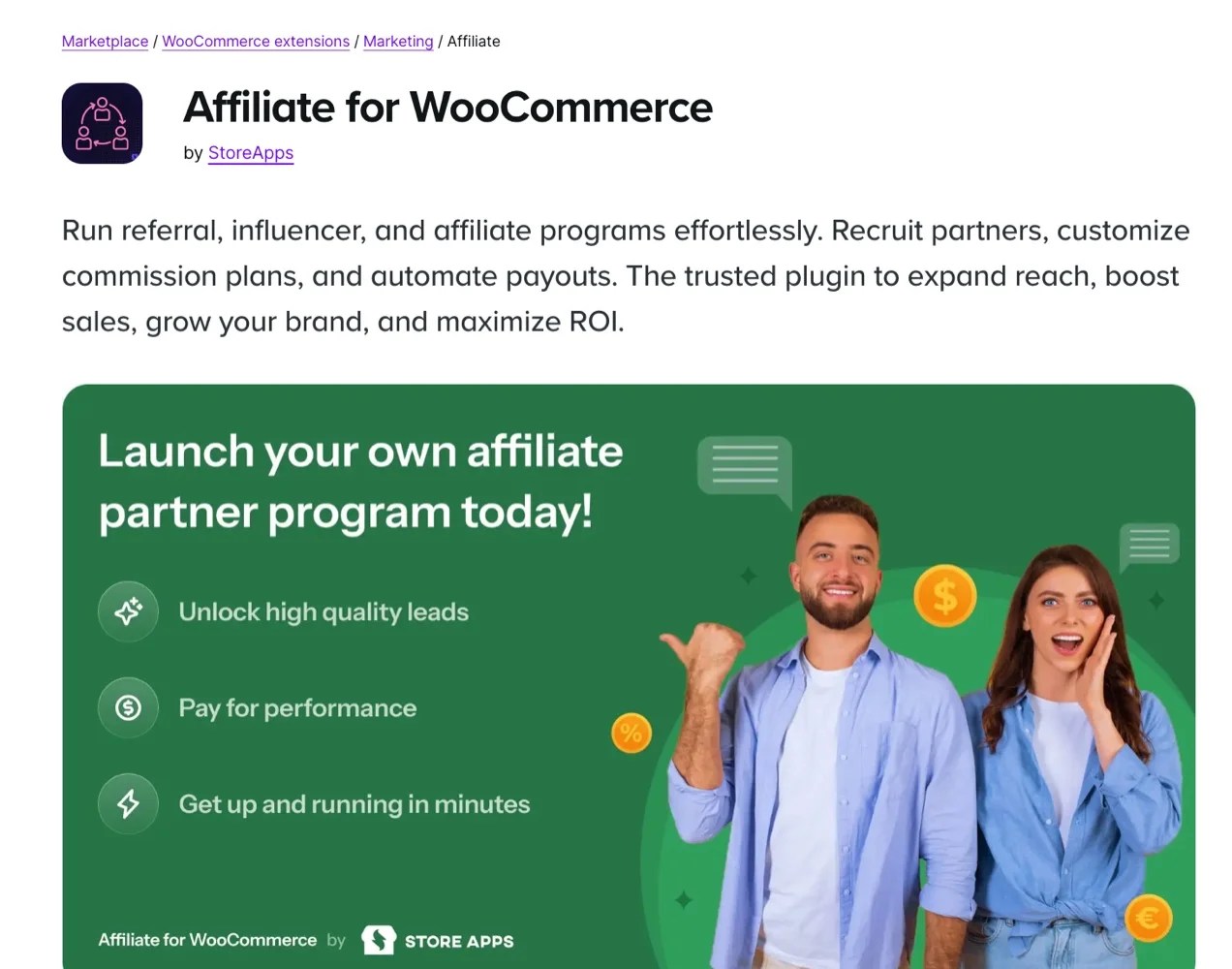
- Build genuine relationships. Building a positive relationship with your affiliate marketers leads to more enthusiastic, long-term partnerships. Stay in contact and offer helpful tips and resources.
3. Sponsored content
Sponsored content is a form of native advertising where businesses pay to have their content featured on someone else’s platform. Unlike typical online advertising, sponsored content lets you promote your brand in a way that feels natural and informative rather than overtly commercial.
If you have a WooCommerce store, sponsored content helps you reach new audiences and build brand awareness in an organic way.
Sponsored content takes a lot of different forms, including blog articles, videos, podcasts, or social media posts. The key is that it looks and feels like the publisher’s typical content. Readers are more likely to engage with brands they already know and respect, so any sponsored content you create or commission should blend right in — with appropriate disclaimers, of course.
If you’d like to incorporate this tactic into your broader digital marketing strategy, be sure to:
- Choose the right platform. Partner with publishers who have an audience that matches your customers. Consider the type of content they produce and if your brand will fit in naturally. Picking a blog in your niche will make for a more natural collaboration.
- Collaborate with the publisher. Work closely with the publisher to ensure the content aligns with both of your styles. They know their audience best and what will work for them, so heed their advice when appropriate.
- Focus on value. Sponsored content should offer real value to the reader, with the promotional aspect coming second. The less it feels like a typical ad, the better. Offer real tips, a real tutorial, or concrete advice readers can put to use immediately.
- Be transparent. It’s a legal requirement to disclose sponsored content, and it’s the ethical thing to do as well. If based in the U.S., review the FTC endorsement guidelines to ensure you’re in compliance.
4. Influencer marketing
Influencers are everywhere on social media. These top content creators might have anywhere from a few thousand followers for a hyper-focused niche to millions of followers for more broad interests.
With influencer marketing, you collaborate with these individuals to promote your brand and drive sales through native advertising. Influencers create content that showcases your products in a relatable and genuine way.
While you can pay influencers to promote your products, many niche influencers will agree to promote your store in exchange for free products to try out. This makes influencer marketing an inexpensive way to advertise.
To use influencer marketing effectively, choose the right people to work with. Often, follower count matters less than the topics an influencer posts about. Micro-influencers, with a smaller but more engaged audience, can be particularly effective if they’re in a similar niche.
You’ll also want to:
Create authentic partnerships
Authenticity matters the most here. Allow influencers creative freedom to promote your products in a way that resonates with their audience. Don’t force a script. Just look at this recent ad for Crocs made by TikTok influencer and musician, Carter Vail:

He’s known for making comedic songs, so that’s exactly what he did to promote Crocs. It would be disingenuous for the company to hire him to suddenly do a try-on video.
Offer exclusive deals
Providing influencers with unique discount codes or special offers to share with their followers creates a sense of scarcity and drives more sales. While WooCommerce offers built-in discount and coupon functionality, there are also a number of extensions that add more advanced functionality — think time-based discounts and coupons based on user role.
And the WooCommerce Coupon Campaigns extension can be a big help when it comes to tracking the success of your efforts.
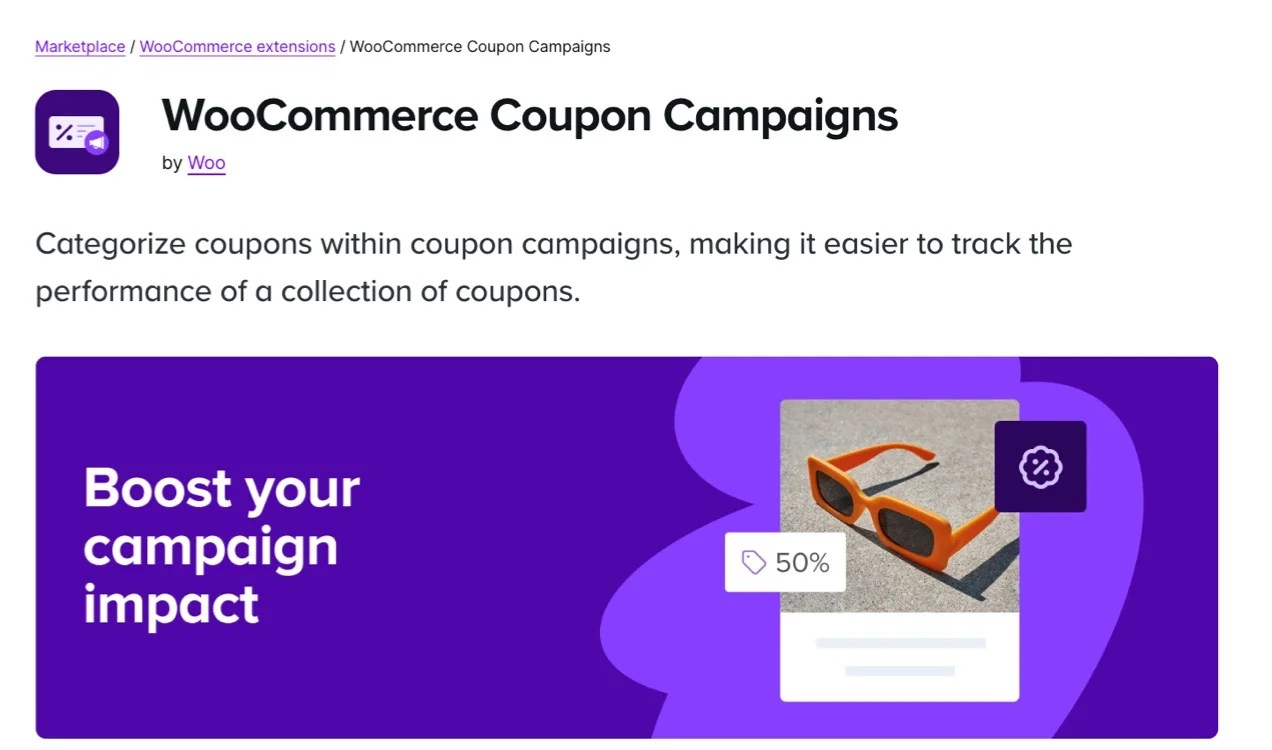
5. Retargeting
Retargeting, or remarketing, is a digital marketing strategy that centers around engaging people who’ve visited your website in the past. Often, it focuses on recent shoppers who didn’t complete a purchase. However, you might also target visitors who’ve been to your site any time in the past year or more to announce new product launches or other promotions.
This kind of online advertising is often way more effective than paying to get in front of those who’ve never heard of you before. Sometimes, a small reminder is all that’s needed for visitors to give your store a second chance.
When people come to your store, a small piece of code (usually called a pixel or cookie) tracks them and follows their journey online. Special retargeting ads will appear while on other sites, giving them a gentle reminder of what they missed out on. Many are enticed to return by this sort of ad.
Retargeting works because it reaches people who’ve already shown interest in your products. And even if they don’t convert, it builds brand awareness and may result in a conversion later on.
To make the most of retargeting:
Use dynamic ads
Dynamic retargeting ads automatically show products that visitors viewed on your site. These ads are highly-personalized and relevant. The Google, Facebook, Retargeting all-in-one Marketing extension is a solid choice to manage retargeting ads.

Set frequency caps
While retargeting is effective, constant reminders would be a bit too much. Limit the number of times your ad appears and how frequently it shows up to keep prospects enthused about seeing your brand “in the wild.”
Offer incentives
Encourage conversions by including special offers in your retargeting ads, like limited time deals and special discounts. Anything that can set your brand apart and be enticing, while remaining ethical, is a win.
Keep privacy and regulations in mind
Depending on the nature of your business, your targeting or ads themselves may need to be more discreet. You may also fall under the jurisdiction of privacy regulations that dictate how you run these kinds of ads. Make sure to thoroughly research your plans and consult a professional before embarking on any marketing campaigns.
6. Marketing automation and AI
Automation and AI are transforming the way ecommerce store owners approach digital marketing. There’s so much you can do with automation, from streamlining daily tasks to analyzing data.
Use AI-backed tools to automate repetitive actions, like sending out emails, posting on social media, showing personalized product recommendations, and even creating targeted ad campaigns through programmatic advertising.
WooCommerce shops can make use of the comprehensive WooCommerce extension marketplace that covers all aspects of running an online store.
Leverage personalization
Personalized, dynamic content is more likely to turn visitors into customers. So to assist with this, use AI tools to send personalized emails or show product recommendations on your site. The Product Recommendations extension is one great example of this in action.
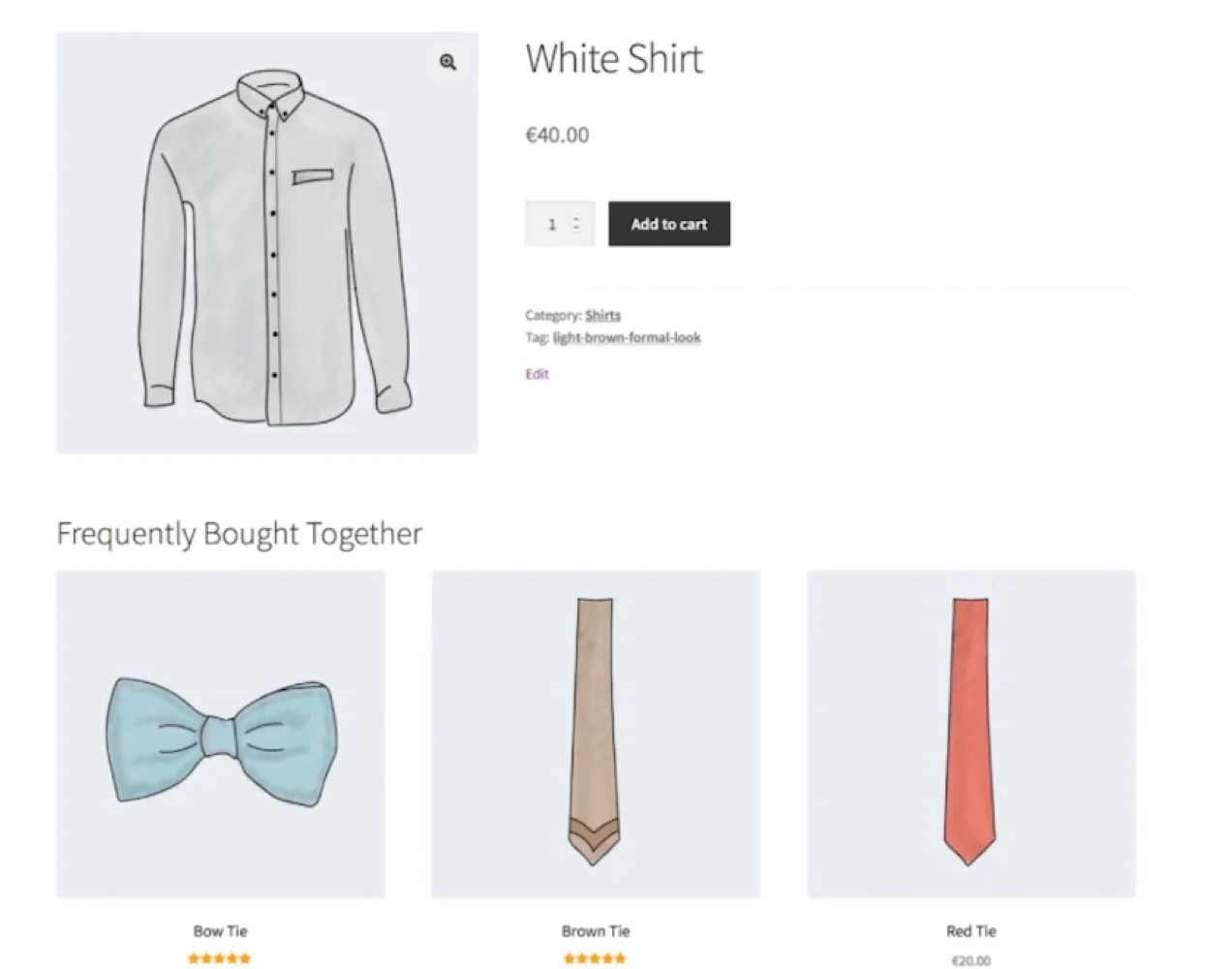
It automatically shows related items on individual product pages, so customers are encouraged to buy more.
Make data-driven decisions
Use a marketing analytics platform with AI insights to make informed decisions about your digital marketing strategies. Datalayer for WooCommerce helps you track customer data in real time.
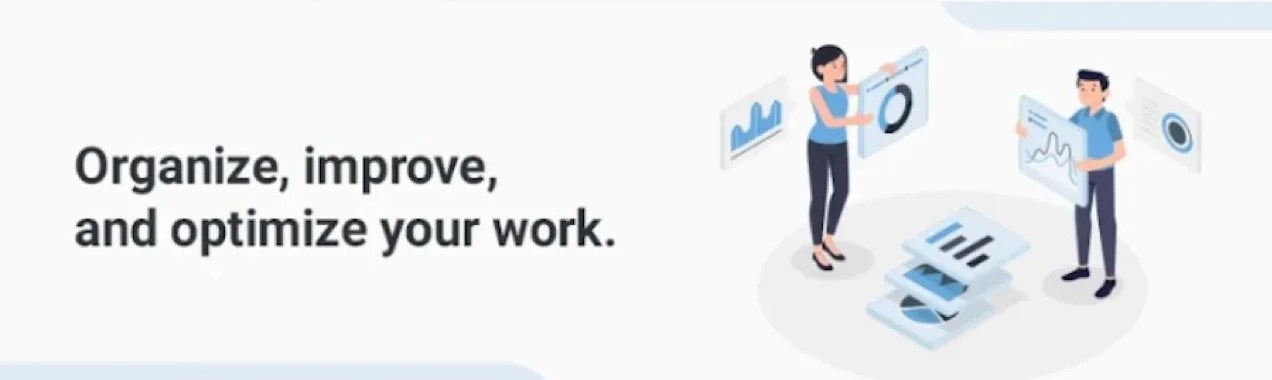
Digital marketing for WordPress and WooCommerce
↑ Back to topThe above strategies can all be applied on any platform. But WordPress — and particularly WooCommerce — stand out in their integration of digital marketing features. Things like content marketing, website optimization, and SEO are super accessible and ready to tackle with minimal setup.
Here are just a few of the benefits of opting for the WordPress and WooCommerce combo:
- SEO-friendly architecture. Both WordPress and WooCommerce are built for SEO, which ensures that your online store is ready to be optimized for search engines right from the start. SEO plugins and extensions can further optimize metadata and content.
- Streamlined content creation. Content marketing is streamlined thanks to the fact that WordPress was built as a content management system from the start. In fact, the co-creator of WordPress calls content, “sacred.” The interface is intuitive for creating and organizing content, too.
- An extensive plugin ecosystem. WordPress has thousands of plugins available — both free and premium — that can improve your store and automate marketing efforts. Pair that with WooCommerce, and increasing conversions is as simple as installing a cross-selling or abandoned cart extension.
- Customizability and flexibility. Flexibility is at the heart of WooCommerce and WordPress. The plugins and extensions are a big part of it, but they’re customizable out-of-the-box, too.
- A large community. A large support network means access to help and resources whenever you need it. If you’re a beginner getting started in ecommerce and digital marketing, you can always turn to the community for help.
- Free and open source. Both WordPress and WooCommerce are free and open source, which means you have complete control over your online store.
Capitalizing on these strengths makes for more effective digital marketing efforts — and gives you far more control over the process.
How to create a winning digital marketing strategy
↑ Back to topKnowing about the various digital marketing strategies, now you just need to create a plan to implement them. Here are six steps to develop a comprehensive digital marketing strategy that maximizes your potential.
1. Identify your digital marketing goals
Any successful digital marketing strategy starts with clear goals. What measurable achievements — like more sales, more repeat customers, more newsletter signups — do you want to gain?
Outline the customer journey you expect your audience to take. What area do you think needs the most help? Focus on that first. For example, you don’t need to waste time on an amazing abandoned cart recovery campaign if you’re not attracting visitors to begin with.
Likewise, if you have lots of first-time visitors but not many return, you may want to focus on digital marketing campaigns that re-engage first-time visitors. For example, you might create helpful and reputation-boosting content with social and remarketing display ads that promote occasional seasonal sales.
2. Set a budget
A well-planned budget helps you allocate resources efficiently. Consider the goals you set, the digital marketing channels you’ll be using, and any tools or resources you’ll need to purchase (including hiring experts).
3. Define your audience and buyer personas
Tailoring your messaging to the right audience is a must. Start by using analytics tools to examine your current audience, if you have one. Who are they and what encourages them to buy?
Does your current audience align with your ideal audience? Then, segment them into different groups based on their preferences, habits, and demographics so you can personalize more effectively. Finally, create detailed buyer personas of your ideal customers.
4. Create a marketing plan
A good plan outlines the strategies you’re going to invest time and money in to keep your efforts organized and focused. Consider which channels you’ll focus on. Attach goals to these strategies and assign metrics that you can measure to determine whether or not they’re successful.
5. Closely monitor analytics and KPIs
Without measurable analytics, there’s no way to tell if your efforts are succeeding or not. Use analytics tools and set key performance indicators (KPIs) like traffic, conversions, engagement, click-through rate, and cost per lead.
6. Automate processes
Automation is the future of digital marketing. Everything from your email marketing campaign to product recommendations to dynamic content is now under the automation umbrella. This is a great investment and will free up your time to focus on other things when implemented correctly.
Ten WooCommerce tools to improve your digital marketing strategy
↑ Back to topOne of the biggest benefits of WooCommerce is the ability to add functionality to your site using extensions. Now that we’ve explained exactly what is digital marketing, let’s take a look at some of the marketing extensions that you can use to save time, increase your effectiveness, and better connect with customers.
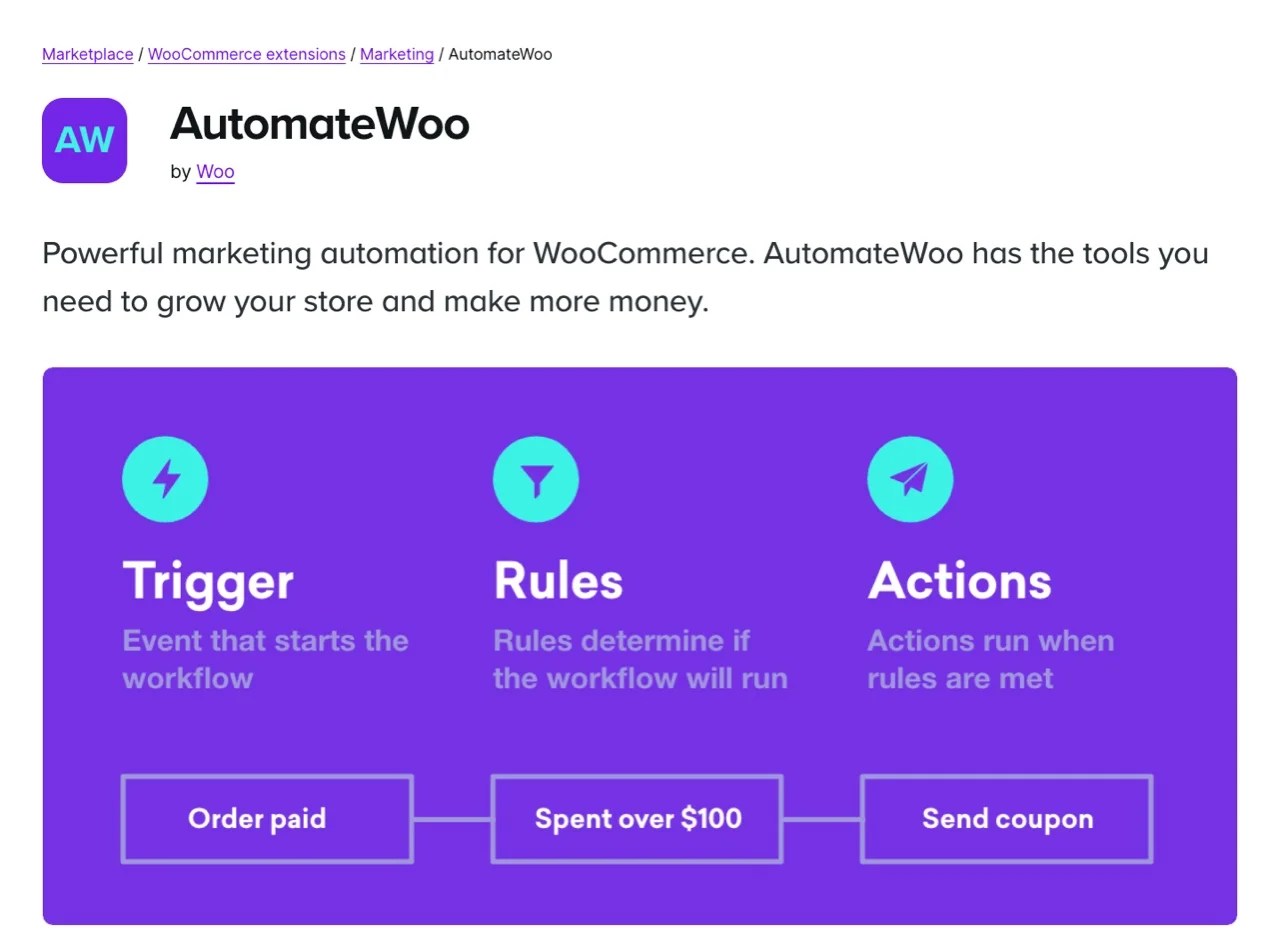
1. AutomateWoo
AutomateWoo is a powerhouse tool, with features that streamline your marketing processes and increase their effectiveness at the same time. You can create sequences based on three key elements:
- Triggers: These determine how the sequence starts (e.g. someone places an order)
- Rules: These are more advanced settings that determine the conditions for a sequence to run (e.g. for orders over $100)
- Actions: These are what happens when the trigger occurs (e.g. an email is sent)
There are endless automations you can set up here. Send abandoned cart emails a certain amount of time after someone leaves your site. Send special offers, discounts, or free shipping coupons to inactive customers. Send SMS messages (with Twilio) with birthday coupon codes. Offer rewards for shoppers when they leave a review. Remind people when items on their wishlist go on sale.
And because all of this runs in the background, you can set them and forget them, letting them handle conversions on your behalf.
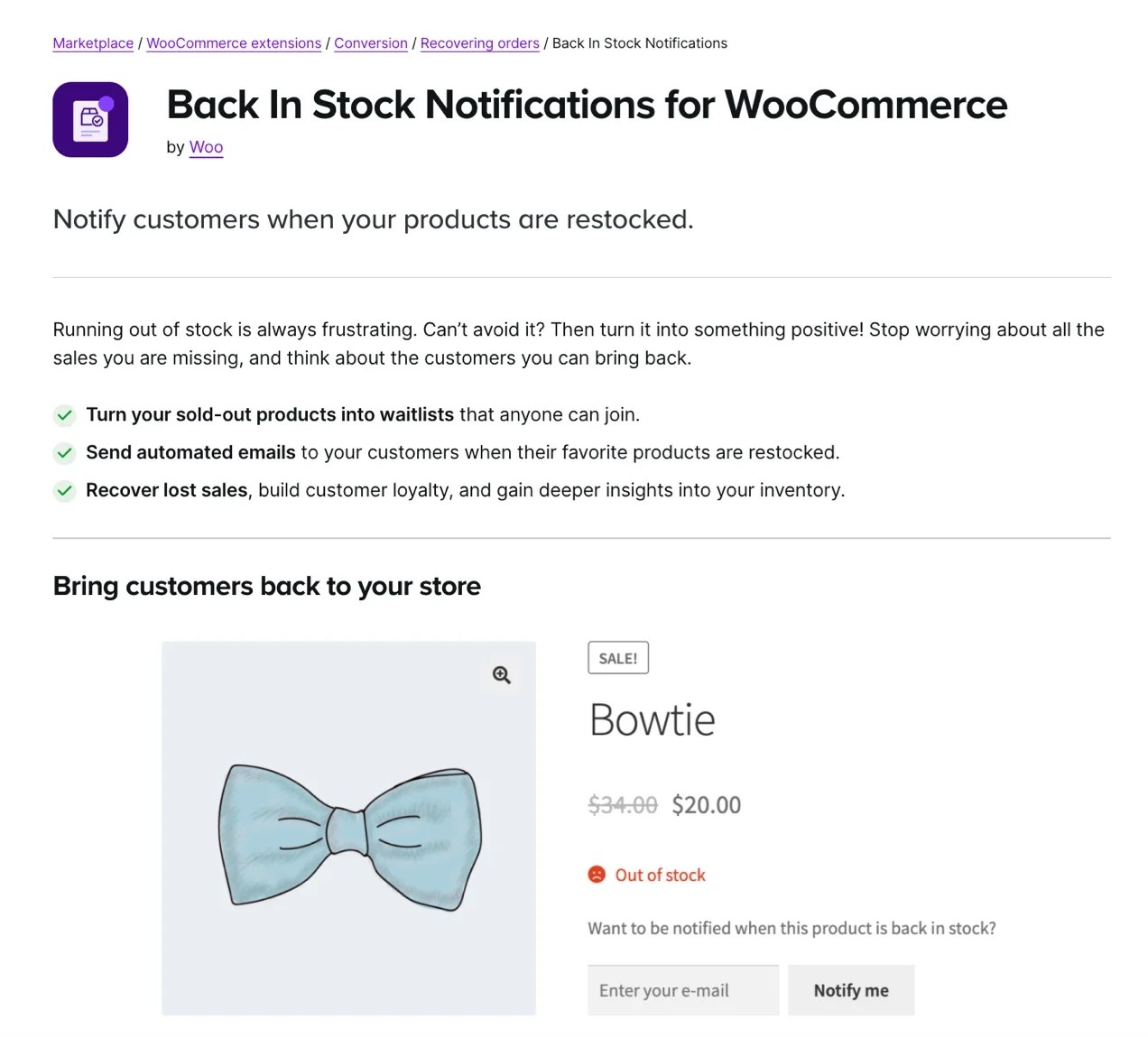
2. Back in Stock Notifications
Turn a potential negative — running out of an item that people want — into a positive with this marketing extension. When a product goes out of stock, shoppers are presented with the option to sign up for “back in stock” emails. This helps you recover lost sales and keep customers engaged long-term.
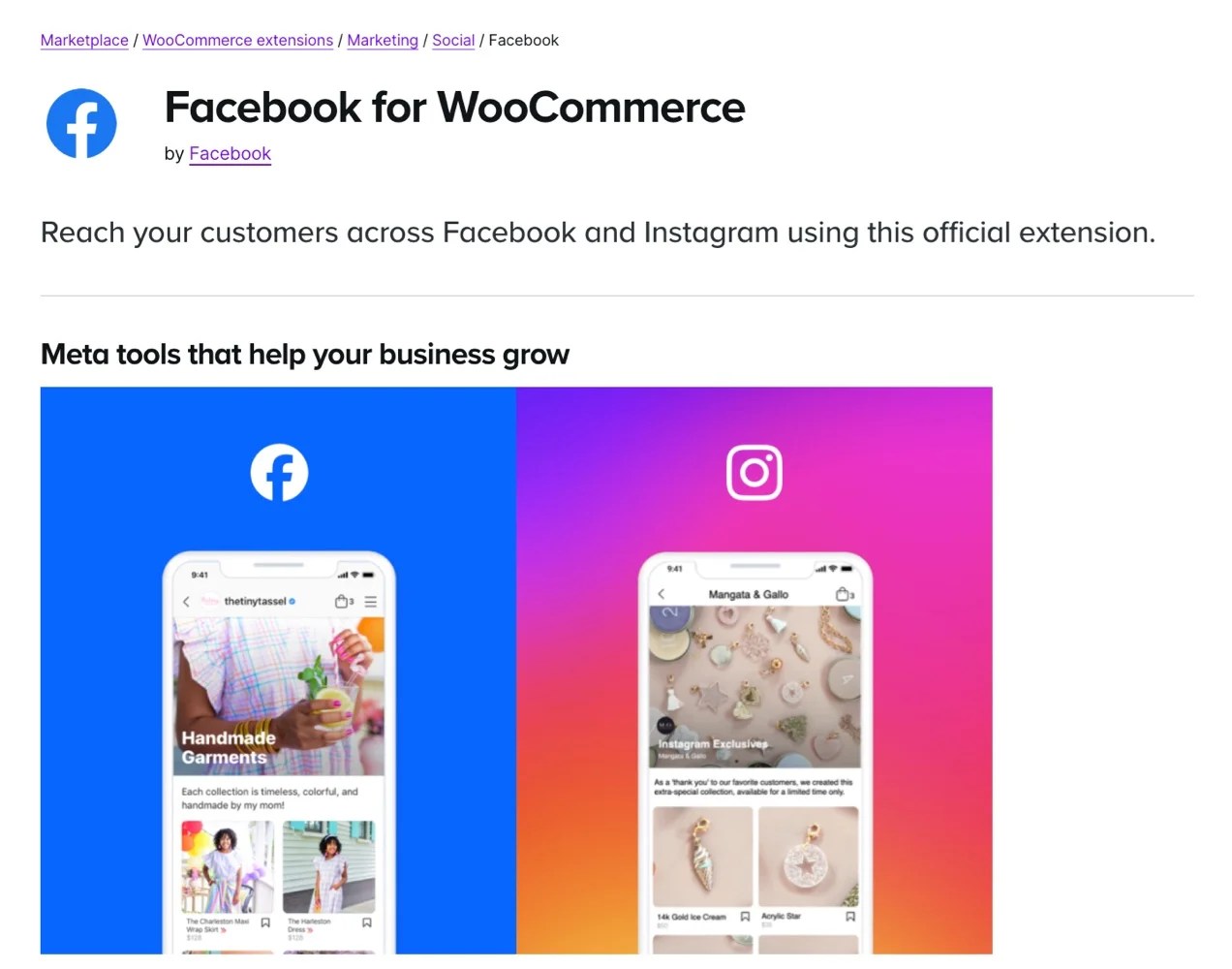
3. Facebook for WooCommerce
This handy extension connects your online store to Facebook, automatically syncing all of your product data. So every time you update an item’s inventory, photos, description, or other information in WooCommerce, it will update on your Facebook and Instagram accounts, too.
You can also create and manage your Meta ads directly through your WooCommerce dashboard, streamlining and speeding up the process.
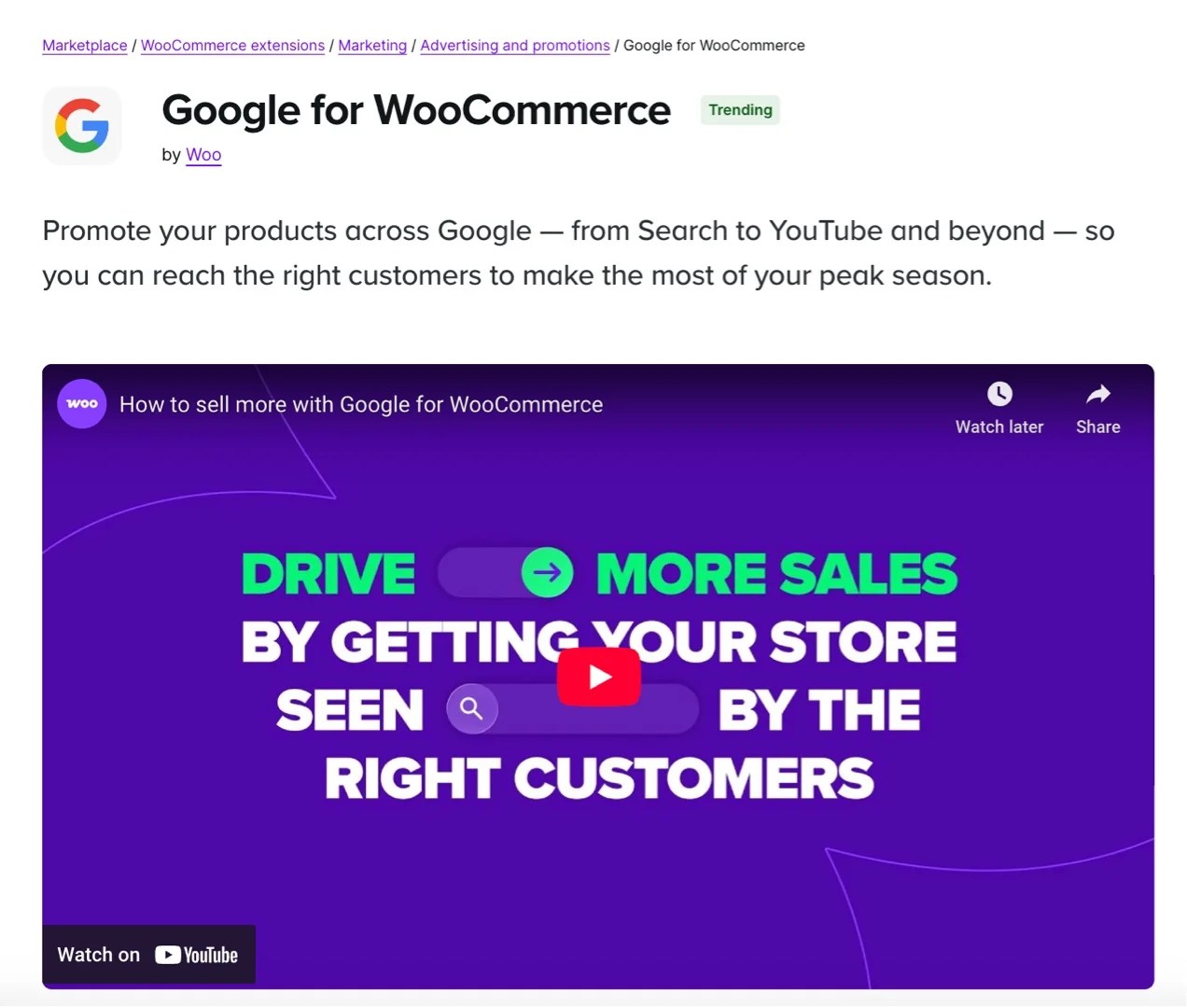
4. Google for WooCommerce
This tool helps you sync your store with Google’s vast ad network. Automatically update all of your product data in your Ads account so that it’s always accurate. Add your products to Google Search, Shopping, Gmail, YouTube, and more. You can also easily track your ads’ success through a simple dashboard.
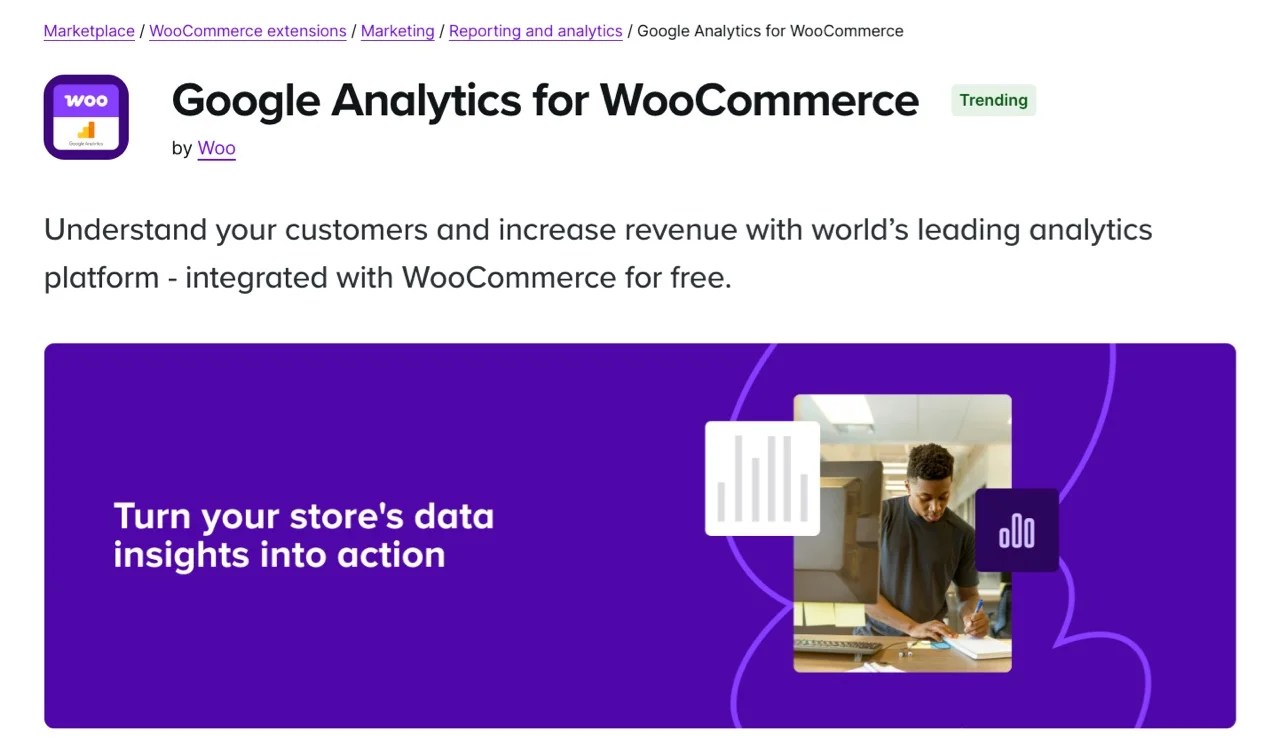
5. Google Analytics for WooCommerce
Analytics are a key component of all of your digital marketing efforts. Understanding what’s working and what isn’t allows you to make changes and improve the effectiveness of your efforts. After all, you want your marketing dollars to go directly towards successful strategies!
The Google Analytics for WooCommerce extension makes it easier to connect your store to the gold standard tool in the analytics world: Google Analytics. You can track everything from sessions, users, and events to cart actions and product views.
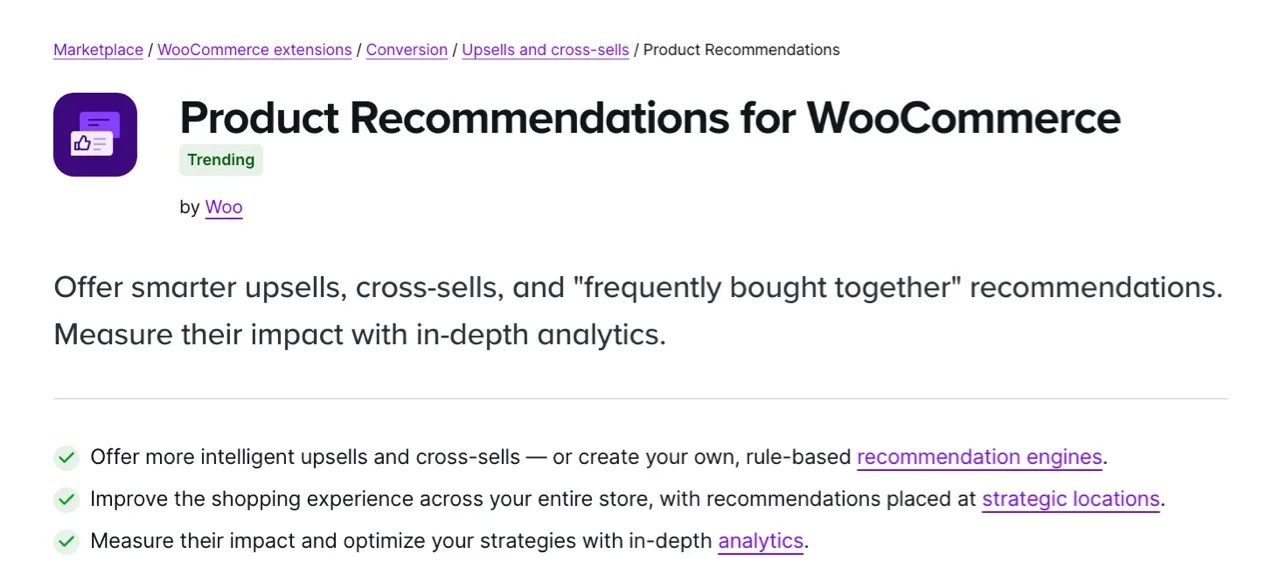
6. Product Recommendations
Offering product recommendations to shoppers is a great way to increase your average order value. This extension automates that process, generating product recommendations based on a variety of rules that you can customize for your store. It can also show “frequently bought together” recommendations, similar to Amazon.
Product Bundles and Composite Products are two other great extensions for increasing average order value.
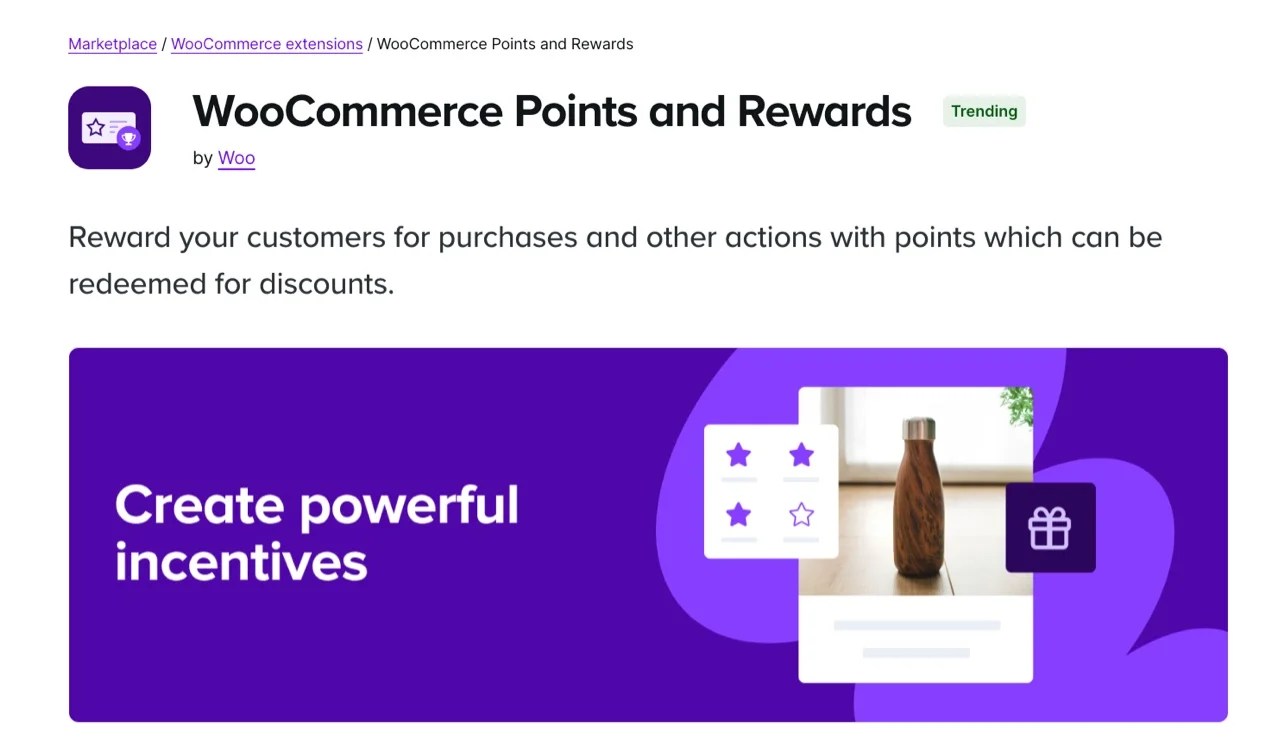
7. WooCommerce Points and Rewards
WooCommerce Points and Rewards enables you to create a loyalty program around your store. Reward customers with points based on the actions they take, like making purchases, signing up for an email list, or leaving a review. Then, you decide how those points convert to discounts.
This is a great way to encourage repeat and return purchases.
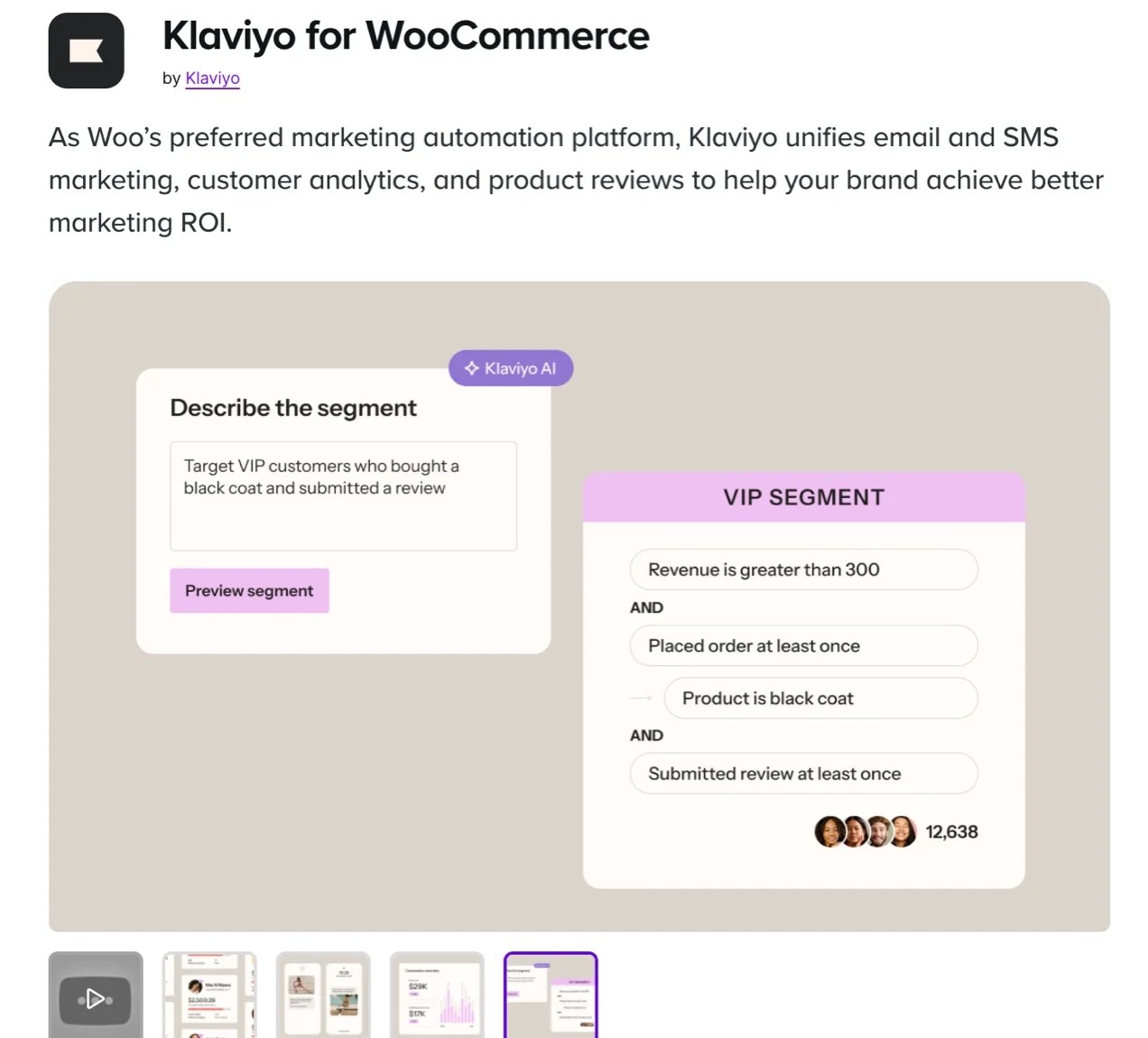
8. Klaviyo
Klaviyo is a powerful marketing automation tool that seamlessly integrates with WooCommerce stores. Merchants can leverage real-time customer data to craft personalized email and SMS campaigns — which enhance customer engagement and drive sales.
This extension supports advanced segmentation, automated workflows, and AI-driven insights, so you can deliver targeted communications that resonate with your audience.
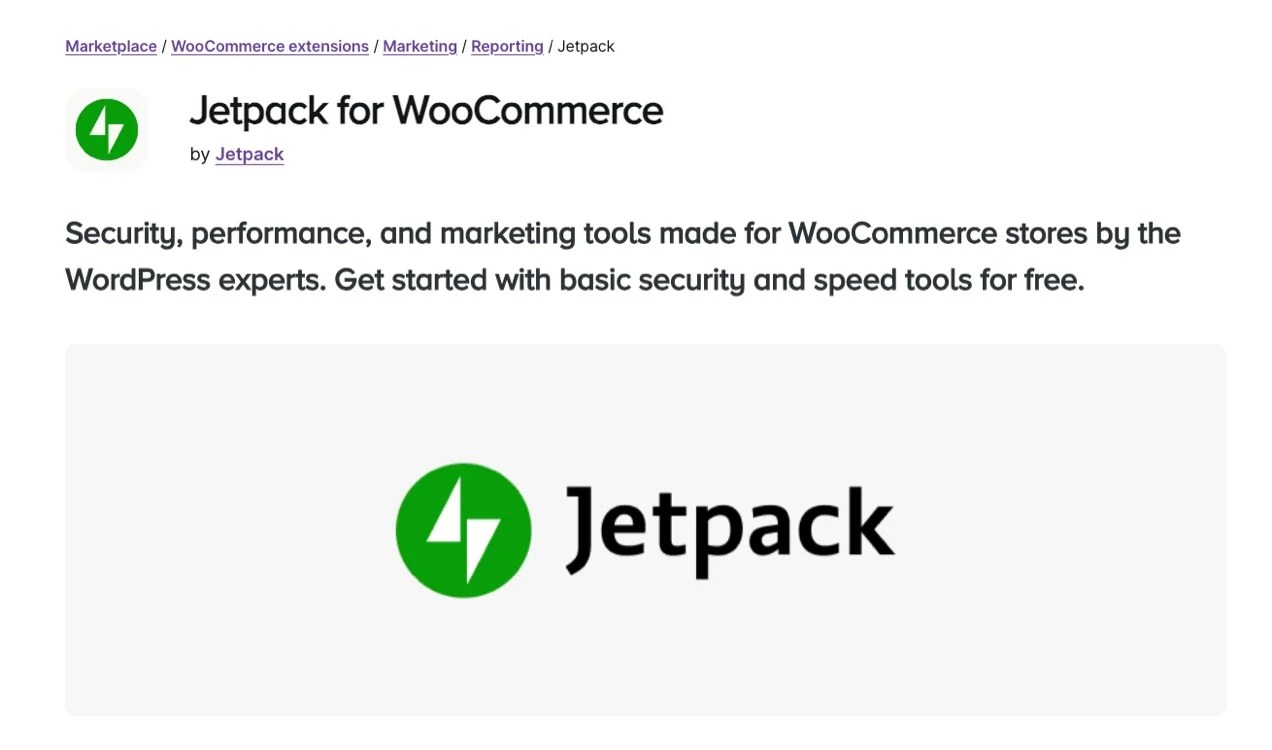
9. Jetpack
Jetpack is a staple for WordPress sites, and it offers a wide variety of tools that cover everything from performance and growth to security. But for the purposes of this article, let’s stick to the marketing features available.
With Jetpack Social, you can automatically publish your content to social media channels. Plus, you can recycle evergreen content and use the Image Generator tool to create custom graphics for your posts.
With Jetpack Blaze, you can promote your store across sites in the WordPress.com and Tumblr ad network (hint: that’s millions of sites!). Create your ads quickly, choose your target audience, and boost your content based on a budget that you set.
With Jetpack AI Assistant, you can edit and improve your content so that it’s as effective as possible, all while saving you time. Built directly into the block editor, this tool can create tables, make suggestions for improvement, edit your tone to make it more successful, and even translate your content.
And that’s not all — view all the Jetpack Growth tools here.
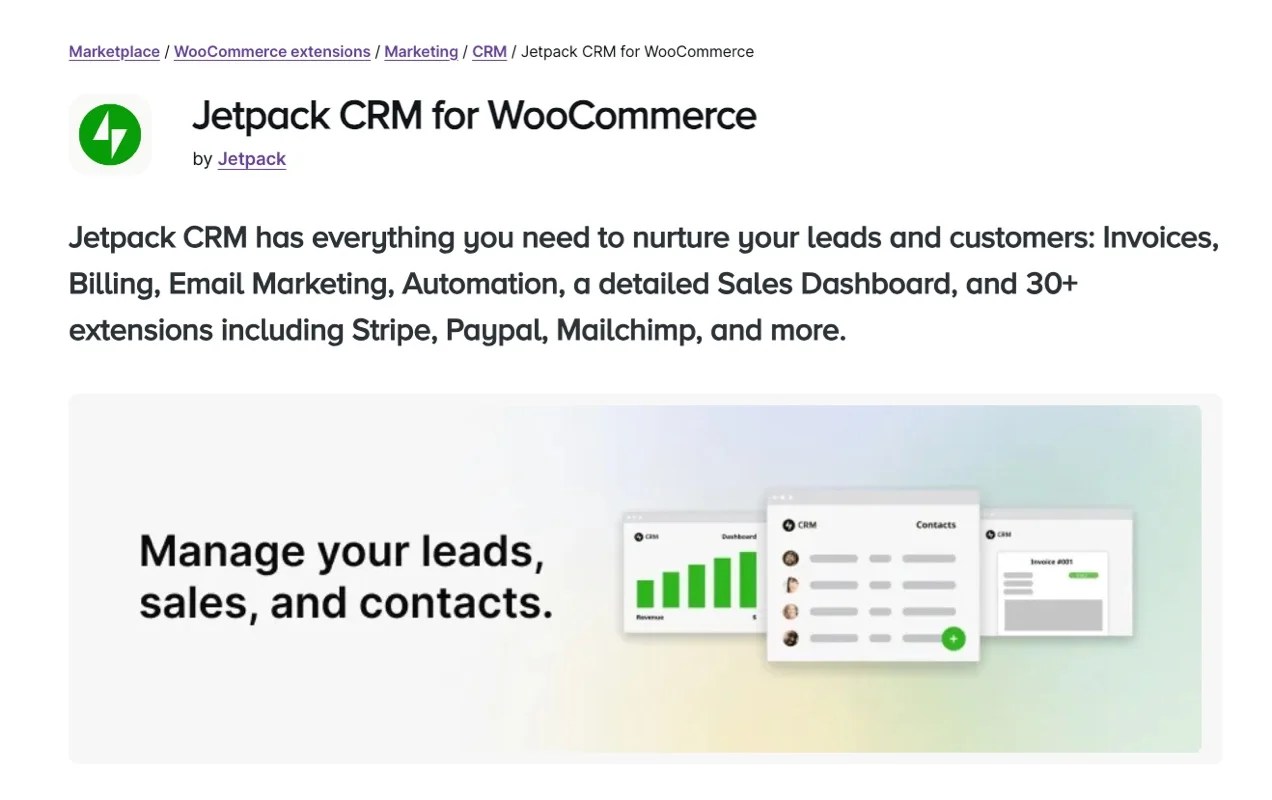
10. Jetpack CRM
Yes, this is another Jetpack tool, but it deserves its own callout due to its powerful marketing capabilities for online stores. A customer relationship management tool (CRM) is designed to help businesses nurture leads and customers. And Jetpack, as always, created one just for WordPress sites.
Jetpack CRM allows you to view all of your customer and lead information in one central dashboard. See previous purchase information, send quick emails, log call data, and guide shoppers through your sales funnel in a personalized way. You can also send quotes and invoices, and share information across your entire team for more personalized marketing campaigns.
Improve your digital marketing with WooCommerce
↑ Back to topSo what is digital marketing? It’s the path to a successful WooCommerce store. So using the strategies discussed here today can help you reach a wider audience while driving consistent growth.
Whether it’s through SEO, an ecommerce content marketing strategy, social media channels, or email campaigns, a well-rounded digital marketing plan will help you stand out in a competitive market.
WooCommerce provides a solid foundation for your digital marketing efforts to take root, especially thanks to the numerous marketing automation extensions you can install from the official store. Get started with WooCommerce today.
About








Merci beaucoup
You’re welcome, Japhet!