Smart Coupons provide a powerful, “all-in-one” solution for gift cards, store credits, discount coupons, and vouchers extending the core functionality of WooCommerce coupons.
This documentation explains how to auto-generate coupons to give as cashback or rewards based on the order total.
Steps to provide coupons based on order total
↑ Back to top- Navigate to WooCommerce > Settings > Smart Coupons > “Cashback Rewards” tab.
- Enable/Disable cashback
- Set cashback type (percentage or fixed)
- Enter Cashback Value (e.g., 10 for 10%)
- Enter Minimum Order Value to qualify
- Select a template coupon for restrictions/expiry
- Click “Save Settings”.
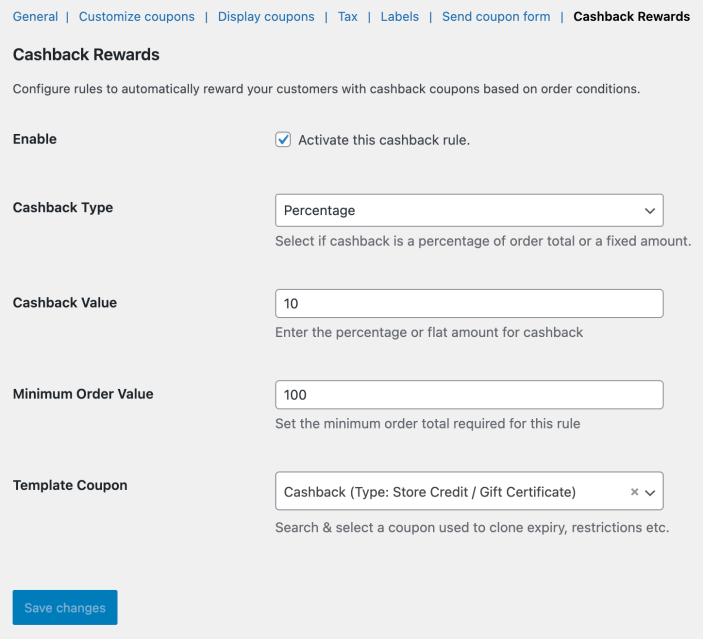
That’s it.
Note: Make sure a valid order status (under WooCommerce > Settings > Smart Coupons > “General” tab “Valid order status for auto-generating coupon”) is configured. The coupons are auto-generated based on these statuses.
